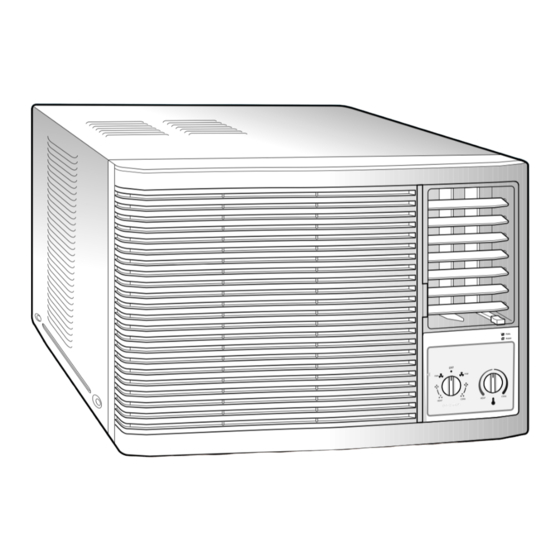
Summary of Contents for Samsung AWH090ZE0K
-
Page 1: Table Of Contents
ROOM AIR CONDITIONER AWH090ZE0K SERVICE Manual AIR CONDITIONER CONTENTS 1. Precautions 2. Product Specifications 3. Installation and Operating Instructions 4. Disassembly and Reassembly 5. Troubleshooting 6. Exploded Views and Parts List 7. Block Diagram 8. Wiring Diagram... -
Page 2: Precautions
Relocate the unit if necessary. 9. Keep children away from the unit while it is being repaired. 10. Be sure to clean the unit and its surrounding area. Fig. 1-3 No Kids Nearby! Fig. 1-4 Clean the Unit Samsung Electronics... -
Page 3: Product Specifications
Type AMAFS-040AXEA Fan Motor Model 44H092JW1E4 Compressor(Rotary) MRA12037-12007 Overload Protect 30 / 370 Compressor Capacitor µF/ VAC (DUAL) 3 / 370 Fan Motor Capacitor µF/ VAC Fan speed switch (High & Low) Fan Speed Control Thermostat Thermo Control Samsung Electronics... - Page 4 2-2 Dimensions 2-2-1 Main Unit Unit : mm Front view Side view Samsung Electronics...
-
Page 5: Installation And Operating Instructions
Do not use the air conditioner in such areas as a greasy area(including machine oil), saline area(sea side), or sulphuric area(hot spring). When using the air conditioner in these areas, special maintenance is required. Contact your local dealer or our service center for advice. Samsung Electronics... -
Page 6: Function Description
• DEICE function in heat mode : Deice operation is controlled by sensing the condenser heat exchange temperature and timer. Deice time is about 5 minutes. Operating the deice, the air conditioner starts cooling cycle and then the fan stops. Deice operation Samsung Electronics... - Page 7 Use the ventilation switch when you want to exhaust unfresh air. Open position : The air inside the room circulates while exhausted is sent outside. Closed position : The air inside the room circulates without exhaust Open Closed Position Position Samsung Electronics...
-
Page 8: Disassembly And Reassembly
Perform soldering function Problem? Fill system with nitrogen gas Check for leakage Leakage? Corrective action Check refrigerant oil level Release nitrogen gas? Low oil level? Evacuate system Add oil as necessary Recharge system Recharge system Samsung Electronics... -
Page 9: Checking The Oil
4. Replacing the refrigerant - Refill 30cc. 5. The high pressure side is filled up with oil after the vacuum is completed. 6. When the refrigerant leaks, it is generally not necessary to refill the oil if the leakage is not severe. Samsung Electronics... - Page 10 4. Pull out the Seal-cabi front between Base pan and Cabinet. Ass'y-Frame 1. Remove the 2 screws both side of the cabinet . 2. Pull the handle at the Base pan to separate the frame from the Cabinet. Samsung Electronics...
- Page 11 1. Remove the 2 screws back of the Base pan. 2. Remove the 5 screws both side of the Casing cond and on the Base pan. Ass’y-Evaporator 1. Remove the 2 screws front of the Partition- Evap. casing and 2 screws left side of the Evaporator. Samsung Electronics...
- Page 12 3. Remove the 2 screws left side of the Partition-Evap. casing. 1. Loosen the Nut flange. Propeller Fan Motor 1. Remove the 4 hex. bolts on the partition and Base pan. 2. Remove the Screw on the Base pan. Samsung Electronics...
-
Page 13: Troubleshooting
2. Check the propeller fan and blower for 2. The tightening of the hexagon nut is faulty. looseness and weakness. 3. Damage of the motor. 3. Check the motor bearing for noise. 4. Damage of the compressor. 4. Compare the compressor noise with other compressors. Samsung Electronics... - Page 14 6. Exploded View and Parts List 6-1 Main unit Samsung Electronics...
- Page 15 DB63-20002A GASKET EPDM,TO.8 DB67-60020A SPRING-OLP STS304-WPA DB47-20008B MRA12037-12007 DB63-10165A COVER-TERMINAL NORYL DB60-30018A NUT-FLANGE PI0.8,M5,SM20C DB93-50012E ASSY-LEAD WIRE COMP AWM1015 AWG16 DB63-10355A CAP-DRAIN CR,T2,BLK DB67-20019A DRAIN PAN OUT DB90-10150C ASSY-CABI AWH090ZE DB71-40001B BAR STEEL HSWR,D2.5 DB65-10010A CLIP PIPE SECC-P Samsung Electronics...
- Page 16 6-2 Ass’y Control Samsung Electronics...
- Page 17 DB66-60009B LINK-BLADE V SC-94445R DB61-60022B FRAME-BLADE ABS, SC-94445R DB72-10018C SEAL FRAME FOPE+FOPU DB66-70011B LEVER-DAMPER ABS, SC-94445R DB64-40042J INLAY-SWITCH A1070S, T0.4,NO SWIN DB34-90085A SWITCH-SELECTOR ASSY, 5P DB66-30038B BLADE-V ABS, SC-94445R DB66-30040B BLADE-VH SC-94445R DB47-20068A THERMOSTAT-DEICE DB45-10009A TIMER-DEFROST D2506, 50/60Hz Samsung Electronics...
-
Page 18: Block Diagram
7. Block Diagram 7-1 Refrigerating Cycle Block Diagram Capillay tube Check V/V Heat Heat exchanger exchanger (Evaporator) (Condenser) 4-way valve Cooling Heating Compressor Samsung Electronics... -
Page 19: Wiring Diagram
8. Wiring Diagram 8-1 AWH090ZE O.L.P COMPRESSOR CAPACITOR (DUAL) DEICE THERMOSTAT SELECTOR-S/W 4 5 3 2 1 GRN/YEL PLUG GROUND DEICE TIMER SOLENOID-COIL AWH090ZE CAPACITOR DUAL : 3/30µF 370VAC Samsung Electronics...






