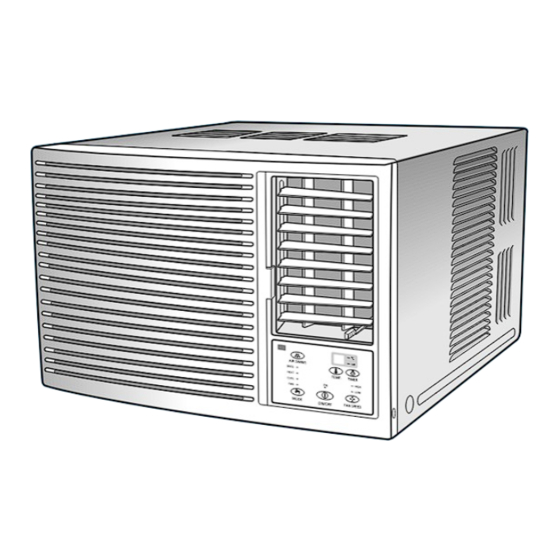
Summary of Contents for Samsung AWH-1808ER
-
Page 1: Table Of Contents
ROOM AIR CONDITIONER AWH-1808ER SERVICE Manual AIR CONDITIONER CONTENTS 1. Precautions 2. Product Specifications 3. Installation and Operating Instructions 4. Disassembly and Reassembly 5. Troubleshooting 6. Exploded Views and Parts List 7. Block Diagram 8. PCB Diagram 9. Wiring Diagram... - Page 2 ELECTRONICS © Samsung Electronics Co., Ltd. NOV. 1997. Printed in Korea. Code No. DB81-10131A...
-
Page 3: Precautions
Relocate the unit if necessary. 9. Keep children away from the unit while it is being repaired. 10. Be sure to clean the unit and its surrounding area. Fig. 1-3 No Kids Nearby! Fig. 1-4 Clean the Unit Samsung Electronics... -
Page 4: Product Specifications
2. Product Specifications 2-1 Table Item Unit of Measure AWH-1808ER(Cooling/Heating) Remarks Type Window Dimensions: (Width Height Depth) Packing Size (Width Height Depth) Voltage: Volt 220 - 240 Phase Single Frequency Operating Current 9.0 / 7.7 Power Consumption 2,050 / 1,730... -
Page 5: Main Unit
2-2 Dimensions 2-2-1 Main Unit Unit : mm Front view Side view 2-2-2 Remote Control Fan speed adjustment buttons Temperature adjustment buttons Timer setting buttons Mode selection buttons (COOL, HEAT, FAN) ON/OFF Buttons Air flow swing button Samsung Electronics... -
Page 6: Installation And Operating Instructions
Do not use the air conditioner in such areas as a greasy area(including machine oil), saline area(sea side), or sulphuric area(hot spring). When using the air conditioner in these areas, special maintenance is required. Contact your local dealer or our service center for advice. Samsung Electronics... -
Page 7: Function Description
"HIGH HIGH"( if Fan speed is selected). 2. The initial FAN speed is set to "HIGH". 3. The set temperature can not be indicated and set. Samsung Electronics... - Page 8 • Malfunction of each temperature sensor (open, short) - Error mode display, warning sound. - The operation status is off. 2. The "outdoor pipe thermistor" error mode carry out checking only during heating operation and do nor carry out checking during and "FAN" operation. Samsung Electronics...
- Page 9 (--> 01 -> 02 -> 03 -> 04 -> 05 ---> 18 -> 19 -> 20 -> 21 -> 24 -> --) * "--" means that the convenient reserve time is not set yet. (convenient reserve cancelled) * Single and continuous operation is available. * If operation is OFF, it is considered as an invalid key. Samsung Electronics...
- Page 10 -> NO. (2) 7 seg. LED display indicates temperature of the units digit (˚C, ˚F) In case of time (OFF TIMER) display -> NO. (1) 7 seg. LED display indicates time of the tens digit -> NO. (2) 7 seg. LED display indicates time of the units digit Samsung Electronics...
- Page 11 5.438 1.761 37.59 3.949 5.669 1.809 39.64 3.992 5.912 1.857 41.82 4.035 6.167 1.907 44.14 4.076 6.435 1.957 46.60 4.116 6.716 2.008 49.22 4.155 7.012 2.060 52.01 4.193 7.322 2.113 54.98 4.230 7.649 2.167 58.14 4.266 7.993 2.221 Samsung Electronics...
- Page 12 2) If temperature of the indoor pipe thermistor increases over +5˚C during low temperature release operation, normal operation is recovered : compressor ON, fan mtor set fan speed -> Low temperature release operation OFF 3) If temperature of indoor pipe thermistor increases over 0˚C during counting 6 minutes below -1˚C, the counter is reset. Samsung Electronics...
- Page 13 COUNT COUNT 100min 5min OUTDOOR PIPE Thermistor temperature (B-Condition) 12[˚C] 30min below -6[˚C] 30min 30min 30min COUNT COUNT COUNT 30min 5min OUTDOOR PIPE Thermistor temperature (C-Condition) 12[˚C] 10min below -8[˚C] 10min 10min 10min COUNT COUNT COUNT 10min 5min Samsung Electronics...
- Page 14 • After the compressor is turned off and 3 minutes is passed, it is restarted. 5) Load operation during deicing operation. DEICE LED ON DEICE LED OFF DEICE TIME CYCLE 1min COMPRESSOR 2sec MOTOR SET FAN SPEED THERMO ON AND COOL 1sec BLOWING COOL BLOWING INHIBITION INHIBITION 4-WAY 55sec VALVE Samsung Electronics...
- Page 15 = below 30˚C --> fan motor speed "Low" 3) But if the compressor is operating, the fan motor is not turned off but is operated weakly even if the indoor pipe ther- mistor temperature decreases. 3-10 Samsung Electronics...
- Page 16 2) The 4 way valve is turned off/on after "2 minutes and 55 seconds delay" in the on/off condition. (during heating operation) 3) The operation is stopped after "2 minutes and 55 seconds delay" in the off condition when the 4 way valve is turned on. Samsung Electronics 3-11...
-
Page 17: Disassembly And Reassembly
Perform soldering function Problem? Fill system with nitrogen gas Check for leakage Leakage? Corrective action Check refrigerant oil level Release nitrogen gas? Low oil level? Evacuate system Add oil as necessary Recharge system Recharge system Samsung Electronics... -
Page 18: Checking The Oil
4. Replacing the refrigerant - Refill 30cc. 5. The high pressure side is filled up with oil after the vacuum is completed. 6. When the refrigerant leaks, it is generally not necessary to refill the oil if the leakage is not severe. Samsung Electronics... - Page 19 Ass'y Control 1. Remove four machine screws, and earth wire screw. 2. Remove three lead wire assemblies and the deice sensor from the condenser, and remove two screw on the partition cover. 3. Take out the control box forward. Samsung Electronics...
- Page 20 1. Remove two screws on the left side of the evaporator. Plate-Evap Casing 1. Lift up the evaporator, and remove the tray drain. 2. Remove two screws on the bottom side, and two screws on the left side of the plate evap casing. Samsung Electronics...
- Page 21 1. Remove four hexagon nuts on the base & Motor pan. 2. Move the motor-assembly toward the condenser, and lift up the motor-assembly from the frame. 3. Remove the clips on both sides carefully using the (-) driver. Samsung Electronics...
-
Page 22: Troubleshooting
E1 displayed (OPEN OR SHORT) INDOOR PIPE THERMISTOR E5 displayed (OPEN OR SHORT) OUTDOOR PIPE THERMISTOR E6 displayed (OPEN OR SHORT) Lamp --- blinking at every second (on for 0.5s and off for 0.5s) --- LED Lamp off Samsung Electronics... - Page 23 Is the voltage of DC 5V applied at both ends of and C105. the C105 electrolytic condenser? • Check the IC01, and IC02 for cold Are the IC01(KA7812) and IC02(KA7805) normal? soldering and a short. • Replace the IC01, and IC02. Replace the assembly main PCB. Samsung Electronics...
- Page 24 (D901~D906) square wave? normally? Check the IC02 Is the voltage of the Replace the assembly for a short, and IC02 No. 10~16 a panel PCB. replace it. square value? Replace the assembly panel PCB Samsung Electronics...
- Page 25 • Replace relevant components. • Check the R401 and C401 components. Is the input voltage of the micom(IC04) No. 26 • Check the micom(IC04). pin of the assembly main PCB a aquare wave? Replace the assembly main PCB. Samsung Electronics...
- Page 26 When the compressor is ON, the RY71 should operat. • Replace the relay. • Check the operation of the O.L.P, and replace it if necessary. Is the compressor normal? • Check the compressor resistance.(0Ω : short, ∞Ω : open) Replace the compressor. Samsung Electronics...
- Page 27 When the air-swing motor is operated, the (Normal: About 400Ω) RY74 should be operated. • Replace the relay. • Check the air-swing motor resistance. Is the air-swing motor normal? (0Ω : short, ∞Ω : open) Replace the air-swing motor. Samsung Electronics...
- Page 28 When the fan motor is High, RY72 should operate. (Normal: About 400Ω) When the fan motor is Low, RY73 should operate. • Replace the relay. • Check the fan motor resistance. Is the fan motor normal? (0Ω : short, ∞Ω : open) Replace the fan motor. Samsung Electronics...
- Page 29 When the air-swing motor is operated, the (Normal: About 400Ω) RY74 should be operated. • Replace the relay. • Check the fan motor resistance. Is the 4-way valve coil normal? (0Ω : short, ∞Ω : open) Replace the 4-way valve coil. Samsung Electronics...
-
Page 30: Exploded View And Parts List
6. Exploded View and Parts List 6-1 Main unit Samsung Electronics... - Page 31 Part List Q'TY Remarks Code No. Description Specification AWH-1808ER DB92-10290B FRONT GRILLE HIPS DB63-30129A GUARD-AIR FILTER DB63-40013A TRAY-DRAIN FO-PS DB96-40166A EVAPORATOR ASS'Y DB73-20096A RUBBER-COVER PIPE DB62-31613A 4-WAY V/V(ASS’Y) OD12.7 DB71-50025A WIRE-HOLDER DAWH-3NB DB70-10604A PLATE-EVAP CASING SGCC-M(Z22) DB94-30080A BLOWER-ASS'Y ABS+G/F DB61-10146A...
- Page 32 6-2 Ass’y Control Samsung Electronics...
- Page 33 Part List Q'TY Remarks Code No. Description Specification AWH-1808ER DB61-60091A FRAME-BLADE DB66-30142A BLADE-V DB60-50010B WASHER-STOP SUS-304 DB66-70022A ARM-BLADE DB95-20065F SWING-MOTOR M2LJ49ZU32 2501-001059 C-OIL 6/40µF 450VAC DB66-30143A BLADE-H DB93-10464A ASS'Y MAIN PCB AWH-1808ER DB93-10465A ASS'Y PANEL PCB AWH-1808ER DB39-20358A C/W DISPLAY...
- Page 34 6-3 ASS’Y REMOCON(DB93-30046E) Part List Q'TY Remarks Code No. Description Specification AWH-1808ER DB93-30026E ASS’Y REMOCON AHR-100 DB61-10022A CASE REMOCON(UPP) DB61-10011A CASE REMOCON(LOW) DB73-20013A RUBBER(BT) DB93-10462A ASS’Y REMOCON PCB AWH-1808ER DB64-40008B WINDOW REMOCON PC T1.5 DB63-10081A COVER BATTERY ABS, T2.0 Samsung Electronics...
-
Page 35: Block Diagram
• Buzzer control TEMP. SETTING( • Temperature control Air swing motor TIMER SETTING( Power circuit (DC 5V) COOL HEAT Reset Circuit Power circuit (DC 12V) ON/OFF Oscillation Circuit Down Trans (AC13V ~ AC17V) AIR SWING Power input (AC198V ~ AC264V) Samsung Electronics... - Page 36 TEMP DISPLAY UNIT <DEICE TIME OPTION> <DEICE TEMPERATURE OPTION> 0.9V ~1.9V 2.9V 3.9V 4.9V 0.9V ~1.9V 2.9V 3.9V 4.9V standard standard standard standard standard standard standard standard AN6(#7) AN7(#18) standard standard +1min +2min +3min +4min -2°C -1°C +1°C +2°C Samsung Electronics...
-
Page 37: Pcb Diagram
8. PCB Diagram 8-1 Main PCB ( ASS'Y CODE NO : DB93-10464A ) Samsung Electronics... - Page 38 Part List Description Code No. Specification Q'TY Remarks ASSY MAIN PCB DB93-10464A AWH-1808ER FUSE DE32-10037A FST 250V 3.15A F701 DIODE RECT 0402-000559 D4G 400V D101~D106 IC VOLT REGU DE13-20008A KA7812 TO-220AB IC01 IC VOLT REGU DE13-20016A KA7805 TO-220AB IC02 SCREW TAPPING...
- Page 39 8-2 Display PCB (ASS'Y CODE NO : DB93-10465A) Part List Description Code No. Specification Q'TY Remarks ASS’Y PANEL PCB DB93-10465A AWH-1808ER LED LAMP DB07-10021A LTL-4233(GRN) LE03,LE05~LE10 LED LAMP DB07-10019A LTL-4213(RED) LE02,LE04 MODULE REMOCON DB32-50023A TSOP 1238TBI RM41 CONNECTOR WAFER 3711-003782...
- Page 40 IR LED SI5312-H LED1, LED2 C-ELEC 50V 4.7uF TR CHIP 2SC2412 Q1,Q2 R-CHIP RMC 1/10 1.0-J R-CHIP RMC 1/10 560K-J R-CHIP RMC 1/10 330-J 12,13 C-CERAMIC CHIP CL21 C101J BNCS C1, C2 BATTERY S/P-PLUS SWPB BATTERY S/P-MINUS SWPB Samsung Electronics...
-
Page 41: Wiring Diagram
9. Wiring Diagram 9-1 AWH-1808ER AWH-1808ER : 6/40µF 450VAC Samsung Electronics Samsung Electronics... -
Page 42: Schematic Diagrams
10. Schematic Diagrams 10-1 Indoor Unit Samsung Electronics 10-1... - Page 43 10-2 Remote Control 10-2 Samsung Electronics...








