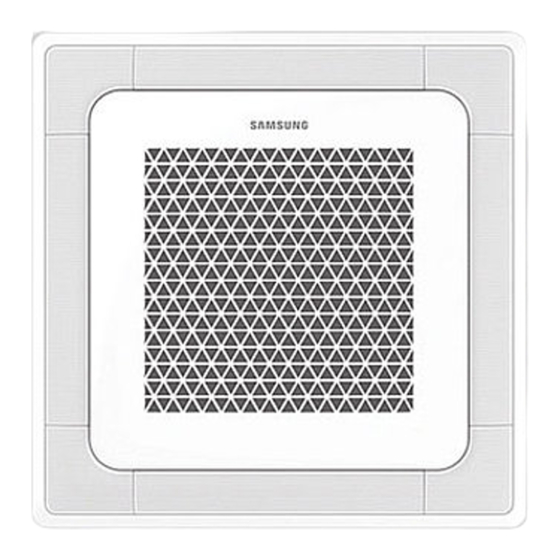Table of Contents
Advertisement
Quick Links
Advertisement
Table of Contents

Summary of Contents for Samsung AG AN4DKH Series
- Page 1 Fan Coil Unit Installation manual AG***AN4DKH* • Thank you for purchasing this Samsung Fan Coil Unit. • Before operating this unit, please read this manual carefully and retain it for future reference. DB68-11289A-01_IM_DVM FCU WindFree 4way_EU_EN_.indb 1 2022-04-26 오전 8:55:16...
-
Page 2: Table Of Contents
Contents Safety Information General information Installation Procedure Step 1 Checking and preparing accessories Step 2 Choosing the installation location Step 3 Optional: Insulating the body of the indoor unit Step 4 Installing the fan coil unit Step 5 Purging inert gas from the fan coil unit Step 6 Connecting the water pipes Step 7 Performing the water leak test and insulating the piping Step 8 Installing the water pipes... -
Page 3: Safety Information
Safety Information • Observe the following to prevent condensation in WARNING summer: • Hazards or unsafe practices that may result in severe − Do not use the product in hot and humid places personal injury or death. (relative humidity 80% or more). Water falling from the product may cause fire or CAUTION property damage. − To ensure 24-hour flow of cold water, be sure to • Hazards or unsafe practices that may result in minor install a 2-way electric valve. If not installed, water personal injury or property damage. overflow and condensation may occur. When the fan coil unit is stopped, the interworking General information control with the 2-way electric value (valve closed) blocks cold water from circulating to prevent condensation inside the product. WARNING If no 2-way electric valve is installed, condensation water may be generated and condensation may Using the fan coil unit develop inside the product. • This product is for a centralized air conditioning − When the heat source (chiller, boiler) is not used control. - Page 4 Safety Information • Make sure that there are no other products or objects • After completing the installation, check the following under the fan coil unit. before operating the product: − Water falling from the product may cause fire or − The piping is connected correctly and securely, property damage. and there is no water leakage. • Electric work must be performed by a qualified • Do not modify and extend the power cable. Avoid electrician in accordance with the with the "local complicated wirings. regulations" and "code" and this installation manual. − Failure to do so may cause connection defect, − If the capacity of the power supply circuit is insulation defect, or overcurrent, leading to electric shock or fire. insufficient or the electrical work is performed incorrectly, it may cause electric shock or fire. − If you need to extend the power cable because it is damaged, follow "Extending the power cable" in • For the power supply of the fan coil unit, use a dedicated power supply line of the rated power or this installation manual. more. • Before performing electrical wirings for the fan coil In addition, do not extend the power cable arbitrarily. unit, be sure to disconnect the main power −...
- Page 5 − Where exposed to combustible gas, carbon fiber, CAUTION flammable powder, or dust, or where volatile • Before starting the Installation, be sure to carefully combustion gases such as thinner or gasoline are read this installation manual used (Gases near the fan coil unit may ignite.) • Make sure that the product is transported to the − Where electromagnetic interferences are installation site with being packed. After reaching generated (The control unit may not operate.) the installation site, if you need to remove the − Where the air contains a high level of salinity, package and transport the product, use soft such as near the sea, or where voltage fluctuates materials to prevent damage to the product during significantly, such as in factories, or in vehicles or transportation. ships, • Be sure to install the drain pipe according to the − Where obstacles that disturb the air flow, such as installation manual so that the drainage is reliable. ventilation openings or lighting fixtures, are near − If the piping is installed incompletely, it may cause the product (The disturbed air flow may cause water to penetrate indoors and household items performance degradation or stopping of the unit.) to get wet. − Where a special spray is used frequently • Tighten the nuts using a torque wrench according to −...
- Page 6 Safety Information • When choosing the installation location, refer to the pattern sheet. • Do not install the product in a place where a constant temperature and humidity (year round cooling) is required, such as a server room, machine room, and computer room. − Failure to do so may cause reliability problems because these places are beyond the product warranty. • After finishing the installation, perform a test run to confirm that there is no abnormality, and explain to the customer how to use and care the product according to the user manual. In addition, tell the customer to keep both of the user manual and this installation manual. • Before starting the installation, make sure that there are no problems with the product. − Do not install the product if it has been scratched during transportation. • Perform the drainage work as described in this installation manual so that condensation water can be reliably drained, and insulate the drain pipe so that no condensation can be generated. − Incomplete drainage work may cause water leakage, leading to property damage. • Install the power and communication cables of the fan coil unit at least 1 m away from other electronic appliances and at least 2 m away from the lightning rod lead wires.
-
Page 7: Installation Procedure
Installation Procedure Step 1 Checking and preparing Step 2 Choosing the installation accessories location The following accessories are supplied with the product. Installation location requirements Pattern sheet (1) Drain hose (1) • Air must be distributed optimally. • The passage of air must not be disturbed. • Condensation water must be drained easily. • The support structure must be strong enough to support the weight of the fan coil unit. (If the Insulation pipe Insulation drain hose (1) structure is not strong, the fan coil unit may fall off, (Liquid side1, gas side1) leading to personal injury.) • The ceiling must not be significantly sloped. - Page 8 Installation Procedure Installation Procedure Dimension of the fan coil unit (Unit: mm) 890~910 (Ceiling opening diameter) 735 (Space between the fixing bolts) Water outlet side Water inlet side The sub duct hole is not applicable to the WindFree models. Category Type A Type B AG060∗N4DKH∗ AG090∗N4DKH∗ Model AG072∗N4DKH∗ AG105∗N4DKH∗ (mm) (mm) Connection port (mm) PF 3/4" Male Flexible hose connection port (mm) VP25 (outer diameter: Ø32, inner diameter: Ø25) English DB68-11289A-01_IM_DVM FCU WindFree 4way_EU_EN_.indb 8 2022-04-26 오전...
-
Page 9: Step 3 Optional: Insulating The Body Of The Indoor Unit
Spacing requirements • You must hold the hanger plate on the corner and carry the indoor unit. 1500 mm or more 17 mm 2500 mm or more 20 mm Obstruction (Unit: mm) AG060AN4DKH AG090AN4DKH Model Step 3 Optional: Insulating the body AG072AN4DKH AG105AN4DKH of the indoor unit If you install a cassette type indoor unit on the ceiling when temperature is over 27°C and humidity is over 80%, you must apply an extra 10 mm thick polyethylene insulation or a similar type of insulation to the body of the indoor unit. Cut away the part where pipes are pulled out for the insulating work. C: 1500 mm or more NOTE • The shape of the fan coil unit may differ depending on the model. • The recommended ceiling height is 2.7m. Insulate the end of the pipe and some curved area by using separate insulator. -
Page 10: Step 4 Installing The Fan Coil Unit
Installation Procedure Step 4 Installing the fan coil unit Installing on a new ceiling 1 Place the pattern sheet on the ceiling at the spot where you want to install the fan coil unit. Preparations for installation The piping that will be connected to the fan coil unit NOTE must be completed before installation. • Since the diagram is made of paper, it may shrink 1 Check the product to install and its installation or stretch slightly due to temperature or humidity. location. For this reason, before drilling the holes, be sure to maintain the correct dimensions between the 2 Check the following installation requirements: markings. • When the product is installed on the ceiling, check the strength of the ceiling first. • When the product is installed on the ceiling, use the pattern sheet. • After making the mounting hole on the ceiling, keep the ceiling surface level. - Page 11 3 Install suspension bolts, depending on the ceiling conditions. Pad stopper • Before hanging the fan coil unit, make sure that the ceiling is strong enough to support the weight of the unit. Test the strength of each Bracket suspension bolt installed. • Install the suspension bolts in various ways suitable for the type and material of the ceiling. Anti-vibration treatment is required when the 6 Tighten the nuts to firmly fasten the fan coil unit. ceiling fixing bolt is 1.5 m or more. 7 Adjust the position of the fan coil unit while considering the space for installing the front panel. Ceiling support • Remove the jig made in the pattern sheet, and then use the jig to adjust the space between the ceiling and the fan coil unit, as shown in the figure below. • If not installed in alignment with the jig, noise may occur. • Adjust the position of the fan coil unit in alignment with the jig. • Adjust the level of the fan coil unit by using a 4 Secure a total of 8 nuts and washers to each leveler, and then fix the unit securely. suspension bolt. However, leave a little space • First, fix the front panel with the panel fixing bolts, between the nuts into which the hanger bracket of and then install the front panel so that it comes in the fan coil unit will be inserted.
-
Page 12: Step 5 Purging Inert Gas From The Fan Coil Unit
Installation Procedure Step 6 Connecting the water pipes CAUTION Connect the pipes. • If dust or paint enters the unit, it may degrade the product performance or cause product malfunction. • Be sure to use a metal pipe for the piping outlet. • Be careful not to erroneously change the piping inlet and outlet connections. (Outlet: air vent valve) • Be sure to attach a valve to each of the piping inlet and outlet. • Be sure to insulate all of the water pipes and the drain pipe. • The maximum operating water pressure of the fan coil is 1.0 MPa. Design your air conditioning system so that the operating water pressure becomes Step 5 Purging inert gas from the fan 1.0 MPa or less. coil unit • Design the piping so that air clogging does not occur. -
Page 13: Step 7 Performing The Water Leak Test And Insulating The Piping
Step 7 Performing the water leak test – Uncooled corridors and passages – Old buildings with insufficient insulation and insulating the piping – Common urban buildings (apartments, houses, classrooms, private educational institutes, offices, 1 Perform the water leak test. general shops, etc.) • Make sure that there is no water leakage from the – Open structures without ceiling tex water pipes connected to the fan coil unit. – Structures without ventilation systems, although 2 Insulate the pipes. its has ceiling tex – Structures where the piping is embedded in the • After confirming that there is no leakage from the wall and no external air flows into it water inlet and outlet pipes and the drain pipe, insulate all of them. 2)* W hen installing the piping in locations and environments that meet the following conditions, • First, insulate the 2 way electric valve before use the same insulation for the high humidity... -
Page 14: Step 8 Installing The Water Pipes
Installation Procedure 2-2 Insulate the piping. • Be careful not to reduce the thickness of the insulation at the bent parts of the pipe, the pipe • Incorrect piping insulation may cause hanger, etc. condensation on the piping surfaces or degrade the product performance. • If the thickness of insulation is reduced, apply additional insulation to compensate the thickness. • Make sure that the bent parts of the piping are correctly covered with insulation. Hanger Clamp Insulation Additional insulation Insulation Pipe Pipe insulation Pipe a x 3 Insulation Fan coil unit Step 8 Installing the water pipes Be sure to overlap the insulation. 1 Remove the caps from the water pipe inlet and outlet. Fix firmly so that there is no gap. Air vent valve Short piping system • You can use joined insulation (joining the pipes and insulating them together), but avoid excessive OUT... - Page 15 • If the outside temperature is lower than 0 ℃ during CAUTION winter, the inside of the heat exchanger may freeze and burst. To prevent this, operate a water pump and • Failure to connect the water pipes may cause operate the product to open the 2-way electric valve. performance degradation. • When the product is not used for a long period of • Be sure to insulate both the inlet and outlet pipings. time in winter, drain all the water from the heat exchanger and the entire water piping system. 3 Before connecting the water pipes, be sure to install a • If both the room temperature and the piping 2-way electric valve. temperature are 5℃ or less, the 2-way electric valve • Be sure to install the 2-way electric valve on the automatically opens to prevent freezing and bursting. inlet side pipe. • Use frost preventive additives to prevent the • When circulating cold/hot water, open the air vent circulating water from freezing in winter. valve and use a tube to receive water so that the • Check if the rated flow rate is being supplied. air inside the pipe and coil is sufficiently removed, Low flow rates may cause performance degradation and then close the valve. Failure to do so may or product malfunction. cause performance degradation and noise. • Before connecting the water pipes., check if 4 Wind Teflon tape (10 to 15 times) around the threads the water pipe Flexible tube (loose nut PF 3/4") of the water pipe inlet/outlet Flexible tube of the fan...
-
Page 16: Step 9 Installing The Drain Pipe
Installation Procedure Step 9 Installing the drain pipe Item Cold water Corrosion Scales PH(25℃) 6.5-8.0 • D rain hoses and PVC pipes are sold separately. Conductivity (25 ℃, • Before installing the drain pipe, be sure to check if 200 or less μS/cm) drainage is good. Alkalinity (PPM) 50 or less 1 Slide the drain hose all the way into the drain socket Hardness (PPM) 50 or less Chlorine ion (PPM) 50 or less Reference value Drain socket Sulfate ion (PPM) 50 or less Metal clamp Drain hose Iron (PPM) 0.3 or less Sulfur ion (PPM) Not detected... - Page 17 Individual drainage Use a leveler to check that the fan coil unit is parallel to the ceiling. 1 If the slope of the drain pipe is less than 1/100, be sure to install an air vent at the inlet of each drain hole to smooth the flow of condensation water. 2 If the drain pipe is installed higher than the connection port, install the drain pipe vertically within a distance of 300 mm from the flexible hose connection port. (Slim 1 way cassette) • However, because the water may leak, the height of the drain pipe should not exceed 550 mm. 3 Install the drain pipe at a slope of 1/100 or more. 4 Make sure that the distance between the supports is 1 to 1.5 m. 5 In order to prevent odor from the outlet of the drain pipe, install a trap at the end of the drain pipe or install an indirect drain. 6 Do not apply force to the hose when connecting the drain pipe. • Make sure that the hose connection is not loosened and as close as possible to the wall or other support, as shown in the figure. Air vent • If the slope of the drain pipe is insufficient (less than 1/100), be sure to install an air vent at the top of each fan coil unit to prevent water from flowing back to the unit. • Fix one of the flexible hoses to the 200 mm or less ceiling using a hanger so that the straight section is maintained. 1 to 1.5 m Flexible hose Clamp 100 mm or more 600 mm • Be sure to insulate the flexible hose, or less and then fix it with a clamp. (To Full thread prevent damage to the flexible hose) bolt hanger...
- Page 18 Installation Procedure Concentrated drainage C heck the condensation water drainage: 2-1 P our about 2 liters of water into the fan coil unit drain pan as shown in the picture. Main air vent Full thread bolt Air vent of the fan (must be hanger coil unit 1 to 1.5 m installed) Connect to the main drain pipe. Centralized horizontal drain pipe (more than 1/100 slope) 1 If 3 or more fan coil units are installed, install the a When the electric cable connection is completed main air vent at the front of the farthest fan coil unit • Turn on the fan coil unit. from the main drain pipe. • Operate in the Cool mode. 2 If the slope of the centralized horizontal drain pipe is less than 1/100, be sure to install an air vent at NOTE the top of each fan coil unit to prevent water from • Only in the Cool mode, you can check the correct flowing back to the unit. operation of the drain pump. Performing the drainage test b When the electric cable connection is not completed...
-
Page 19: Step 10 Connecting The Drain Hose
2-2 Check whether the drain pump operates correctly. 2 Fix the drain pipe to the opposite end of the flexible hose. 2-3 C heck whether the drainage is performing correctly at the end of the drain pipe. • Fix the connection port of the flexible hose and 2-4 C heck for leakage at the drain pipe and drain pipe the drain pipe (PVC) with adhesive for PVC. connection part. • After the adhesive for PVC is completely hardened, 2-5 W hen leakage occurs, check whether the fan coil check whether water leaks from the connection unit is level and check the drain hose connection part. part, drainpipe connection part, and drain pump connection. • Water pipe specifications : VP25 (OD: ø32, ID: ø25) 2-6 W hen the drainage check is completed and the condensation water remains on the drain pan, Metal clamp Drain socket remove the water. Drain hose CAUTION • After connecting the drain pipe to the fan coil unit, be sure to perform a leak test. Drain pipe Failure to do so may cause water to leak into the room, leading to property damage. -
Page 20: Step 11 Connecting The Power And Communication Cables
Installation Procedure Step 11 Connecting the power and 4 Wrap the metal clamp and the drain hose with insulation, and then fix them with a clamp. communication cables 5 Fully insulate the drain pipe inside the building (on 1 Power and communication cable connection site). If the drain pipe is sloped insufficiently, install the • Before wiring work, you must turn off all power source. drain pipe vertically from the hose connection port (on site). • Connect the power and communication cables between the fan coil units in the electrical panel within maximum length so that the voltage drop CAUTION is under 10%. • When connecting the flexible hose to the main drain • Install an auxiliary circuit breaker (ELCB, MCCB, pipe, make sure that the elbow is installed vertically. ELB) with sufficient capacity by considering the (Horizontal installation is prohibited.) number of fan coil units to be connected to it. • Connect F3 and F4 of the fan coil unit terminal block to the communication cable of the wired Flexible hose remote control. - Page 21 2 Selecting the crimping terminal lug CAUTION • Select the crimping terminal lug based on the • The circuit diagram given above shows only wiring nominal cross-sectional size of the power cable. schematic, and the details of the actual installation • Cover the connection part of the power cable and are not presented. the crimping terminal lug to insulate it. • The standard specification is that the power supply for the fan coil unit should be separate from that for a heat source such as a chiller. Silver solder • Never branch the terminal block power supply cable from one fan coil unit to two fan coil units. • When peeling the power cable, use a special tool for it to prevent damage to the inner sheaths. • Make sure that more than 20 mm of the outer sheaths of the fan coil unit’s power and communication cables are inserted inside the electrical part. • Separate each communication cable from the power cable and other communication cables. • When wiring, make sure that the connecting wire is loosened properly. Nominal Nominal cross- diameter of Basic Basic Basic Basic...
- Page 22 Installation Procedure • In the 05 series installation options, the SEG15 and SEG22 values Wiring diagram when connecting a 3-way valve define the valve signals, classified as shown in the table below. • SEG15 and SEG22 are set to 0 by default. After delivery, connect N, NO, and NC terminals depending on the valve specifications noting the table below: Valve specification Normal Close Normal Open Connect Connect PBA terminal Connect Do not connect 1-NO 1-NC 2-NO 2-NC Do not connect Connect 3-way valve1 3-way valve2 (installed on site) (installed on site) • Depending on the 05 series installation options (SEG15 and SEG22), the contact output signals are as follows: SEG22: 0 (Cooling/Heating synchronizing signal) SEG22: 1 (Cooling/Heating signal separated) SEG15: 0 SEG15: 1 SEG15: 0...
- Page 23 Rated currents S elect the cable thickness and wiring length so that the total voltage drop between the fan coil units is Mode Rated current (A) less than about 10% of the input voltage (220 V). AG060∗N4DKH∗ 0.37 AG072∗N4DKH∗ 0.50 Coef×35.6×L × i ∑ ( ) < 10% of input voltage [V] AG090∗N4DKH∗ 0.58 1000×A AG105∗N4DKH∗ 0.79 ※ c oef: Approximately 1.55 in consideration of the contact resistance when the wire is fastened to the terminal ※ L k: Distance between fan coil units [m], Ak: Thickness of the power cable [mm ik: Current between fan coil units [A] Installation example Total power cable length L = 100 [m], initial pull-in current i = 10 [A], running current of each unit = 1 [A], total 10 fan coil units are installed 1 [A] 9 [A] 10 [A] MCCB Fan coil unit...
-
Page 24: Step 12 Optional: Extending The Power Cable
Installation Procedure Step 12 Optional: Extending the 3 Insert both sides of core wire of the power cable into the connection sleeve. power cable • Method 1: Push the core wire into the sleeve from 1 Prepare the following tools. both sides. • Method 2: Twist the wire cores together and push Tools Spec Shape it into the sleeve. Crimping pliers MH-14 Method 1 Method 2 Connection sleeve 20xØ6.5 (mm) (HxOD) Width 19 Insulation tape Connection sleeve Connection sleeve Contraction tube 70xØ8.0 CAUTION (mm) - Page 25 Step 13 Setting the fan coil unit 5 Apply heat to the contraction tube to contract it. addresses and installation options Method 1 Method 2 Contraction tube Contraction tube The fan coil unit address setting and installation options are set with the remote control option. You cannot set both of the fan coil unit addresses and the installation options in a batch: set both of them respectively. 6 Wrap it with the insulation tape twice or more and If you need to set the fan coil unit address and the position your contraction tube in the middle of the installation options, you must perform the setting work twice. insulation tape. Method 1 Method 2 Common steps for setting the addresses and Insulation tape Insulation tape options...
- Page 26 Installation Procedure 2 Set the option values. SEG1 SEG2 SEG3 SEG4 SEG5 SEG6 CAUTION SEG7 SEG8 SEG9 SEG10 SEG11 SEG12 • The total number of available options are 24: SEG1 to SEG24. SEG13 SEG14 SEG15 SEG16 SEG17 SEG18 • Because SEG1, SEG7, SEG13, and SEG19 are the page options used by the previous remote control models, the modes to set values for these options are skipped SEG19 SEG20 SEG21 SEG22 SEG23 SEG24 automatically. • Set a 2-digit value for each option pair in the following order: SEG2 and SEG3 → SEG4 and SEG5 → SEG6 and SEG8 On (SEG1 to SEG12) Off (SEG13 to SEG24)
- Page 27 Steps Remote control display 4 Press the (Mode) button. Dry and On appear on the remote control display. 5 Set the SEG6 and SEG8 values: a Set the SEG6 value by pressing the (Low Fan) button repeatedly until the value you want to set appears on the remote control display. SEG6 b Set the SEG8 value by pressing the (High Fan) button repeatedly until the value you want to set appears on the remote control display. When you press the (Low Fan) or (High Fan) button, values appear in the following SEG8 order: 6 Press the (Mode) button. Fan and On appear on the remote control display. 7 Set the SEG9 and SEG10 values: a Set the SEG9 value by pressing the (Low Fan) button repeatedly until the value you want to set appears on the remote control display. SEG9 b Set the SEG10 value by pressing the (High Fan) button repeatedly until the value you want to set appears on the remote control display. When you press the (Low Fan) or (High Fan) button, values appear in the following order: SEG10 8 Press the...
- Page 28 Installation Procedure Steps Remote control display b Set the SEG12 value by pressing the (High Fan) button repeatedly until the value you want to set appears on the remote control display. When you press the (Low Fan) or (High Fan) button, values appear in the following order: SEG12 10 Press the (Mode) button. Auto and Off appear on the remote control display. 11 Set the SEG14 and SEG15 values: a Set the SEG14 value by pressing the (Low Fan) button repeatedly until the value you want to set appears on the remote control display. SEG14 b Set the SEG15 value by pressing the (High Fan) button repeatedly until the value you want to set appears on the remote control display. When you press the (Low Fan) or (High Fan) button, values appear in the following SEG15 order: 12 Press the (Mode) button. Cool and Off appear on the remote control display. 13 Set the SEG16 and SEG17 values: a Set the SEG16 value by pressing the (Low Fan) button repeatedly until the value you want to set appears on the remote control display.
- Page 29 Steps Remote control display 15 Set the SEG18 and SEG20 values: a Set the SEG18 value by pressing the (Low Fan) button repeatedly until the value you want to set appears on the remote control display. SEG18 b Set the SEG20 value by pressing the (High Fan) button repeatedly until the value you want to set appears on the remote control display. When you press the (Low Fan) or (High Fan) button, values appear in the following SEG20 order: 16 Press the (Mode) button. Fan and Off appear on the remote control display. 17 Set the SEG21 and SEG22 values: a Set the SEG21 value by pressing the (Low Fan) button repeatedly until the value you want to set appears on the remote control display. SEG21 b Set the SEG22 value by pressing the (High Fan) button repeatedly until the value you want to set appears on the remote control display. When you press the (Low Fan) or (High Fan) button, values appear in the following order: SEG22 18 Press the (Mode) button. Heat and Off appear on the remote control display.
- Page 30 Installation Procedure Option No.: : 0AXXXX-1XXXXX-2XXXXX-3XXXXX Option SEG1 SEG2 SEG3 SEG4 SEG5 SEG6 The unit digit of Setting main Hundreds digit of a Tens digit of a fan Function Page Mode a fan coil unit address fan coil unit address coil unit address address Indication Detail Indication Detail Indication Detail Indication Detail Indication Detail Indication Detail address Indications setting Hundreds Units and details...
- Page 31 CAUTION Fan coil unit • If you enter A to F to the SEG5 or SEG6, the fan coil 1(L) unit main address is not changed. 2(N) • If you enter 0 to the SEG 3, the fan coil unit maintains the previous main address although you enter the option value for the SEG5 or SEG 6. 2 Make sure that the panel or display is connected to • If you enter 0 to the SEG 9, the fan coil unit maintains the fan coil unit so that it can receive options previous RMC address although you enter the option value for the SEG11 or SEG12. 3 Set an address for each fan coil unit using the remote control, according to your air conditioning system • You cannot set the SEG11 or SEG12 to F value at the plan. same time. • The fan coil unit addresses are set to 020010- 100001-200000-300000 by default. Setting the fan coil unit installation option • The 05 series SEG20 option, individual control (suitable for the condition of each installation with remote control, allows you to control location) multiple fan coil units individually by using the...
- Page 32 Installation Procedure • Even if you set the Use of drain pump (SEG8) option to 0, it is automatically to "Use + 3 minute delay." • If you set the Maximum filter usage time (SEG18) option to value other than 2 and 6, it is automatically set to 2(1000 hours). • If you set an option to a value that is out of range specified above, the option is automatically set to 0 by default. • The SEG5 option (Use of central control) is set to 1 (Use) by default. Therefore, you don't need to set the SEG5 option additionally. Note that even if the central control system is not connected, no errors occur. If you want a specific fan coil unit not to be controlled by the central control system, set the SEG option of that fan coil unit to 0 (Disuse). • The external heater output of SEG15 is generated via MIM-B14 connection. (Refer to the manual of AIM-B14) Installation options for the 02 series (detailed) Option No.: : 02XXXX-1XXXXX-2XXXXX-3XXXXX Option SEG1 SEG2 SEG3 SEG4 SEG5 SEG6 Use of external temperature sensor / Evaporator Drying Use of central Compensation of the fan Function Page Mode Minimizing fan operation when thermostat (*8)
- Page 33 Option SEG7 SEG8 SEG9 SEG10 SEG11 SEG12 Dew removal operation in Wind-Free mode / Auto Evaporator Drying fan mode / Function Page Use of drain pump Use of hot water heater Auto fan smart comfortable mode Dew removal Auto Evaporator Auto fan smart Indication Detail Indication Detail Indication Detail Indication operation in Drying fan mode comfortable Wind-Free mode Maintain blade Use every fan status in Disuse Disuse (Default) mode Wind-Free mode Cooling operation by Use every fan (*2) Use opening the blade mode Maintain blade...
- Page 34 Installation Procedure Option SEG19 SEG20 SEG21 SEG22 SEG23 SEG24 Heating setting compensation offset Individual control with Function Page / Removing condensated water in the Motion detection control remote control Heat mode Detail Removing Heating setting Indication Detail Indication Detail Indication Indication Detail condensated compensation water in the offset Heat mode Disuse (Soft Default (* 6) Disuse Off+Hard off) (*9) Channel Off after 20 min. 0 or 1 2 ℃ Disuse (Soft Off+Hard off) Off after 40 min.
- Page 35 (*1) Minimizing fan operation when thermostat is off: – The fan operates for 20 seconds at an interval of 5 minutes in the Heat mode. – When thermostat is off in the Cool mode, the fan stops or Ultra breeze function starts based on the setting. (*2) 1 : The fan is turned on continually when the hot water heater is turned on, 3: The fan is turned off when the hot water heater is turned on with cooling only fan coil unit. (*3) W hen the following 2 or 3 is used as external heater On or Off signal, the signal for monitoring external contact control will not be output. 2 : The fan is turned on continually when the external heater is turned on 3 : The fan is turned off when the external heater is turned on with cooling only fan coil unit ※ I f the fan is set to off for cooling only fan coil unit by setting the SEG9=3 or SEG15=3, you need to use an external sensor or wired remote control sensor to detect indoor temperature exactly. (* 4) Output occurs when operating in the Cool or Dry mode. (* 5) An Economizer controller is required to use the Cooling output by external equipment function. (* 6) Default setting : 5 ℃ (*7) T his function is only applicable for the 4 way cassettes. If the fan coil unit operates in the Heat mode immediately after finishing the cooling operation, the condensated water in the drain pan becomes water steam by the heat of the fan coil unit heat exchanger. Since the water steam might be condensed on the fan coil unit, which may fall into a living space, use this function to remove the water steam out of the fan coil unit by operating the fan (for maximum 20 minutes) although the fan coil unit is turned off after the Cool mode is turned to the Heat mode. (*8) W hen you turn off the Cool or Dry mode, the indoor unit fan automatically operates for the set time and then stops. (*9) Soft Off: I f no motion is detected for the Soft Off time, the MDS Kit turns off the indoor units. Then if any motion is detected until the Hard Off time is passed, the MDS Kit restarts the indoor units.
- Page 36 Installation Procedure Installation options for the 05 series (detailed) Option No.: : 05XXXX-1XXXXX-2XXXXX-3XXXXX Option SEG1 SEG2 SEG3 SEG4 SEG5 SEG6 Function Page Mode Indications Indication Detail Indication Detail and details Option SEG7 SEG8 SEG9 SEG10 SEG11 SEG12 Function Page Indication Detail Indications and details...
- Page 37 Option SEG19 SEG20 SEG21 SEG22 SEG23 SEG24 Displaying Timing separation of the water- Choose whether to use Interface the cooling and heating Function Indication Detail temperature- Forced air speed for cooling / heating module signals for the water rise-prevention pipe valve messages Indication Detail Indication Detail Indication Detail Detail Indication Air speed for Air speed for cooling heating Disuse Disuse Use (User sets the Disuse air speed.) Disuse Use (High speed) Disuse Use (High speed) Use (User sets the air...
- Page 38 Installation Procedure 5 Check whether the option values that you have set are correct by pressing the Operation or Mode button repeatedly. SEG2 SEG3 SEG4 SEG5 SEG6 SEG8 SEG9 SEG10 SEG11 SEG12 SEG14 SEG15 SEG16 SEG17 SEG18 SEG20 [SEG21 , SEG22] SEG23 SEG24 6 Save the option values into the fan coil unit: • Point the remote control to the remote control sensor on the fan coil unit and then press the (Power) button on the remote control twice. Make sure that this command is received by the fan coil unit. When it is successfully received, you can hear a short sound from the fan coil unit. If the command is not received, press the (Power) button again. 7 Check whether the fan coil unit operates in accordance with the option values you have set: • Reset the fan coil unit by disconnecting and then reconnecting the power cable of the fan coil unit or by pressing the RESET button on the outdoor unit. • Remove the batteries from the remote control, insert them again, and then press the (Power) button on the remote control.
- Page 39 Changing the addresses and options individually When you want to change the value of a specific option, refer to the following table and follow the steps in “Common steps for setting the addresses and options.” Option SEG1 SEG2 SEG3 SEG4 SEG5 SEG6 Type of the option Tens digit of the Units digit of the Function Page Mode New value to change option number option number Indication Detail Indication Detail Indication Detail Indication Detail Indication Detail Indication Detail...
-
Page 40: Step 14 Performing The Test Operation
Installation Procedure Step 14 Performing the test operation CAUTION 1 Before turning on the product, measure resistances Operating precautions between the power terminals (single phase: L, N) • Be sure to operate heat sources (chiller, boiler) after and the earthing of the fan coil unit using a DC 500V starting the fan coil unit. insulation resistance meter. • Be sure to stop the fan coil unit after stopping heat • The measured values must be at least 30 MΩ. sources (chiller, boiler). CAUTION • When heat sources (chiller, boiler) are not used for more than 4 hours in Cool mode, stop the water • Never measure resistance for the communication circulation. terminal. Failure to do so may damage the • If the water circulation cannot be stopped, operate communication circuit. the fan at low speed. • Use a general circuit tester to check the − If cold water flows while the fan of the fan coil unit communication terminal for short circuit. is stopped, condensation may develop on the fan coil unit (main unit, motor, grill, etc.), shortening 2 Before turning on the product, check the voltage of... -
Page 41: Appendix
Appendix Troubleshooting The following error indications appear on the fan coil unit display when a problem occurs. Error detection and restart • If an error occurs during operation, the display blinks to indicate an error and all operations except for the display operation stop. • When you restart the product using the remote control and the switch, a normal operation starts, and then the detected error mode is determined. Display indications at error detection Fan coil unit display indications Filter Start / Stop Defrost Timer Condition of the fan coil unit Error code cleaning Short- or open-circuit error of the room E121 temperature sensor 1. Short- or open-circuit error of the EVA IN sensor E122... - Page 42 Appendix NOTE • If you stop the operation while an error is being indicated, all the indicators are turned off. • In case of re-operation, a normal operation starts, and then the product reevaluate the detected error and displays it again if required. • If the E108 error occurs, set the FCU address again, and then reset the system. Example) If the fan coil units 1 and 2 are set to the address 5, the fan coil unit 1 is changed from 1 to 5, and E108 and A002 are displayed on the fan coil unit 2. English DB68-11289A-01_IM_DVM FCU WindFree 4way_EU_EN_.indb 42 2022-04-26 오전 8:55:25...
- Page 43 Memo English DB68-11289A-01_IM_DVM FCU WindFree 4way_EU_EN_.indb 43 2022-04-26 오전 8:55:25...
- Page 44 DB68-11289A-01 DB68-11289A-01_IM_DVM FCU WindFree 4way_EU_EN_.indb 44 2022-04-26 오전 8:55:26...