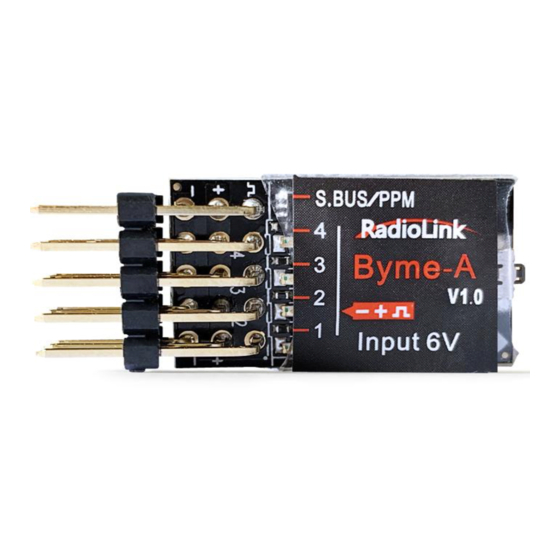
RadioLink BYME-A Instruction Manual
Flight controller of fixed-wing
Hide thumbs
Also See for BYME-A:
- Instruction manual (16 pages) ,
- Instruction manual (11 pages) ,
- Instruction manual (18 pages)
Summary of Contents for RadioLink BYME-A
- Page 1 Radiolink Electronic Ltd www.radiolink.com BYME-A Flight Controller of Fixed-Wing Instruction Manual Radiolink Electronic Ltd www.radiolink.com...
- Page 2 Radiolink Electronic Ltd www.radiolink.com Thanks for purchasing Radiolink flight controller Byme-A . To fully enjoy the benefits of this product and ensure safety, please read the introduction carefully and set up the device as described below: If any problems found during the operation process, please kindly refer to the manual first.
- Page 3 1. Introduction Byme-A is a flight controller applicable to various straight wing aircraft including 3D fixed wing(F3P) and 4-channel trainer and scale model aircraft and is SBUS and PPM signal supported. With the three-axis gyroscope and three-axis acceleration sensor and the full attitude algorithm, control algorithm and digital filter, Byme-A makes the flight much easier.
-
Page 4: Installation
Dimension: 35*14.65mm(1.4”*0.58”) 3. Installation Make sure the arrow on Byme-A points to the aircraft head. The flight controller can be installed either face up or down with 3M glue on the aircraft body (better around the center) and the wires connect to the corresponding pins. -
Page 5: Attitude Calibration
CH3 - Throttle: Reversed Other channels: Normal 6. Power-On Calibration When the aircraft is powered on, the gyro on Byme-A will calibrate with the green led flashing. Please keep the aircraft remain still until the green light is always on. 7. Attitude Calibration Byme-A needs to calibrate the attitudes/level to ensure the balanced status. - Page 6 Radiolink Electronic Ltd www.radiolink.com Pull both joysticks to outside corners as below and hold more than 3 seconds. The green led flashes once means the calibration completed. 8. Servo Phase Make sure the servo phases are correct before flight. Take Manual Mode and Mode 2 as example.
- Page 7 Reversed servo phases can be adjusted by the flight controller Byme-A. 9. Output Servo Phase Adjustment Press the button at the front of Byme-A to change the servo phase: Short press once, aileron servo reversed, LED1 ON/OFF. Short press twice, elevator servo reversed, LED2 ON/OFF.
- Page 8 Radiolink Electronic Ltd www.radiolink.com Model leans to right Rolling to right (move to right) Model head lifts Pitching downward (move backward) Model head pressed Pitching upward (move forward) Rudder left/right Model directions changed Radiolink Electronic Ltd www.radiolink.com...
- Page 9 Vertical Mode Under this mode, the aircraft will remain vertical posture and direction. The altitude algorithm of Byme-A maps the joystick operation onto horizontal ordinates and takes control of full altitude. By toggling the rolling joystick (CH1), the aircraft will move left and right.
-
Page 10: Gyro Sensitivity
11. Gyro Sensitivity There is certain stability margin for the Byme-D PID control. To different models, if Byme-D under correct or over correct, pilots can try adjusting the rudder angle. Thank you again for choosing Radiolink product Radiolink Electronic Ltd www.radiolink.com...










