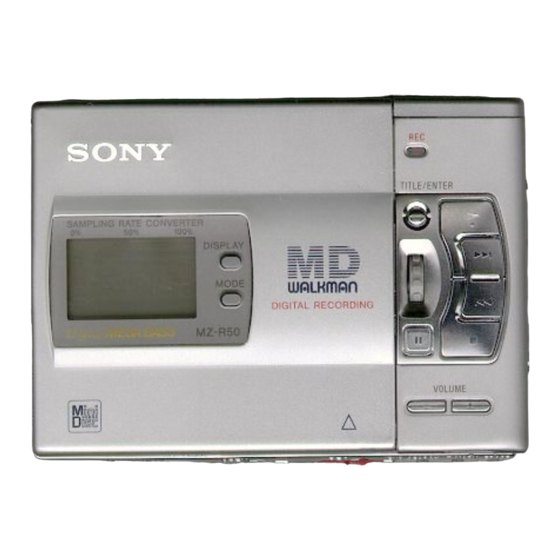
Sony MZ-R50 Operating Instructions Manual
Hide thumbs
Also See for MZ-R50:
- Operating instructions manual (212 pages) ,
- Service manual (56 pages) ,
- Operating instructions manual (20 pages)
Table of Contents
Advertisement
Quick Links
Advertisement
Table of Contents

Summary of Contents for Sony MZ-R50
- Page 1 3-861-298-03(1) ポータブルミニディ スク レコーダー 取扱説明書 /Operating Instructions お買い上げいただきありがとうございます。 電気製品は安全のための注意事項を守らないと、 警告 火災や人身事故になることがあります。 この取扱説明書には、事故を防ぐための重要な注意事項と製品の 取り扱いかたを示しています。この取扱説明書をよくお読みのうえ、 製品を安全にお使いください。 お読みになったあとは、いつでも見られるところに必ず保管して ください。 MZ-R50 ©1997 by Sony Corporation...
- Page 2 • デート機能 主な特長 録音した日時を自動的に記録します。 • タイトル表示機能 ディスク名や曲名を本体やリモコンの 本機は、ソニーが開発したミニディスク 表示窓で見ることができます。 フォーマットを採用したポータブルミニ ディスクレコーダーです。 ご注意 • 録り直しのきかない録音の場合は、必ず事 • 約 秒の長時間音飛びガードメモ 前にためし録りをしてください。 リー搭載 • ポータブルミニディスクレコーダーの不具 • 簡単操作性を実現した、新開発の液晶 合により録音されなかった場合の録音内容 の補償についてはご容赦ください。 リモコン ディスク名や曲名を見たり、動作状況 や電池残量を確認できます。また、簡 単操作のシャトルダイヤル付きリモコ ンにより、本体をポケットに入れたま ま手元で操作できます。 • 高音質の録音 光デジタル入力端子からの録音により ノイズやひずみの少ない高音質の音楽 を楽しめます。 • バーチカルジョグダイアル ダイヤルを回して聞きたい曲を表示さ せ、ダイヤルを押すだけで、ダイレク トに選曲できます。...
- Page 3 安全のために 警告 ソニー製品は安全に十分配慮して設計されています。しか 警告表示の意味 し、電気製品はすべて、まちがった使いかたをすると、火 取扱説明書および製品で 災や感電などにより人身事故になることがあり危険です。 は、次のような表示をし 事故を防ぐために次のことを必ずお守りください。 ています。表示の内容を よく理解してから本文を お読みください。 警告 この表示の注意事項を守 安全のための注意事項を守る らないと、火災・感電な どにより死亡や大けがな ∼ ページの注意事項をよくお読みください。製品全般の ど人身事故の原因となり 注意事項が記載されています。 ます。 注意 定期的に点検する この表示の注意事項を守 らないと、感電やその他 年に 度は、 パワーアダプターや充電器のプラグ部と の事故によりけがをした り周辺の家財に損害を与 コンセントの間にほこりがたまっていないか、故障したま えたりすることがありま ま使用していないか、などを点検してください。 す。 注意を促す記号 故障したら使わない 動作がおかしくなったり、 パワーアダプターや充電器 などが破損しているのに気づいたら、すぐにお買い上げ店 火災...
-
Page 4: Table Of Contents
目次 ・ ..........警告 注意 ここだけ読ん 録音する でも使えます 再生する 録音もとの機器との 種類の接続のしかた いろいろな 録音のしかた (デジタル入力とアナログ入力) ......デジタル入力で録音する ......... 再生側に合わせて録音を始める/止める (シンクロ録音) ........... マイクで録音する ............ 長時間録音する (モノラル録音) ......手動で録音レベルを調節する (マニュアル録音) ... 残り時間や録音位置を調べる ........録音日時を記憶する (時計合わせ) ......曲番や曲名を直接選ぶ (ダイレクト選曲) ....いろいろな 再生のしかた くりかえし聞く (リピート再生) ......低音を強調する... - Page 5 編集する前に ............録音した ミニディスク 曲を消す ..............を編集する 曲を消す ............全曲を消す ............頭出しマーク (曲番) をつける ....... 頭出しマーク (曲番) を消す ........曲順を変える (ムーブ) ..........曲名やディスク名をつける ........電源について リチウムイオン電池を充電する ......乾電池 ニッケル水素電池で使う ......各電池の持続時間 ............ 使用上のご注意 ............その他 故障かな?と思ったら ..........システム上の制約による症状と原因 ...... メッセージ一覧 ............保証書とアフターサービス...
-
Page 6: 警告 ・ 注意
火災・感電 下記の注意事項を守らないと 警告 大けが 火災 火災 感電 により の原因となります。 運転中は使用しない • 自動車、オートバイなどの運転をしながらヘッドホンやイ ヤホンなどを使用したり、細かい操作をしたり、表示画面 を見ることは絶対におやめください。交通事故の原因とな 禁止 ります。 • また、歩きながら使用するときも、事故を防ぐため、周囲 の交通や路面状況に十分にご注意ください。 内部に水や異物を入れない 水や異物が入ると火災や感電の原因になります。 万一、水や異物が入ったときは、すぐにスイッチを切り、 ワーアダプターや充電器をコンセントから抜き、お買い 禁止 上げ店またはソニーのサービス窓口にご相談ください。 海外で使用しない 交流100V 交流 100V の電源でお使いください。海外などで、異なる電 源電圧で使用すると、火災や感電の原因となります。 強制 雷が鳴りだしたら、電源プラグに触れない 感電の原因となります。 接触禁止 指定以外の充電器や パワーアダプター、 カーバッテリーコードなどを使わない 破裂や液漏れ、過熱などにより、火災やけが、周囲の汚損の 禁止 原因となります。... - Page 7 けが 家財 下記の注意事項を守らないと をしたり周辺の に 注意 損害 を与えたりすることがあります。 ぬれた手で パワーアダプターや充電器をさわ らない 感電の原因となることがあります。 接触禁止 大音量で長時間続けて聞きすぎない 耳を刺激するような大きな音量で長時間つづけて聞くと、聴力 に悪い影響を与えることがあります。とくにヘッドホンで聞く ときにご注意ください。呼びかけられて返事ができるぐらいの 禁止 音量で聞きましょう。 はじめからボリュームを上げすぎない 突然大きな音が出て耳をいためることがあります。ボリューム は徐々に上げましょう。とくに、 、 や など、雑音 の少ないデジタル機器をヘッドホンで聞くときにはご注意くだ 禁止 さい。 通電中の パワーアダプターや充電器、充電中 の電池や製品に長時間ふれない 長時間皮膚がふれたままになっていると、低温やけどの原因に 禁止 なることがあります。 本体や パワーアダプター、充電器を布団など でおおった状態で使わない 熱がこもってケースが変形したり、火災の原因となることがあ 禁止 ります。...
- Page 8 電池についての安全上のご注意 漏液、発熱、発火、破裂、誤飲などを避けるため、下記のことを必ずお守りください。 危険 (この項目は充電式電池のみ適用となります) 電池の種類について • 指定された充電器以外で充電しない。 は、電池本体上の表示 • 火の中に入れない。ショートさせたり、分解、加熱し をご確認ください。種 ない。コインやヘヤーピンなどの金属類と一緒に携 類によっては該当しな 帯、保管するとショートすることがあります。 い注意事項もありま • リチウムイオン電池は火のそばや炎天下などで充電し す。 たり、放置しない。 • 充電式電池に貼ってあるビニールをはがしたり、傷つ 充電式電池 けない。 ニカド (Ni-Cd) 警告 ニッケル水素 (Ni-MH) • ボタン型電池は幼児の手の届かないところに置く。 リチウムイオン 万一飲み込んだ場合は、ただちに医師に相談してくだ (Li-ion) さい。 • 火の中に入れない。ショートさせたり、分解、加熱 しない。 乾電池...
-
Page 10: 録音する
録音する ここだけ読ん でも使えます 録音する音はアナログ信号で送られますが、デジタル方式で記録されます。また、録 音はステレオ録音になります。 デジタル機器につないで録音するときは、 「デジタル入力で録音する」 ( ページ)を ご覧ください。 つなぐ R(赤) 接続コード* CDプレーヤー、 (別売り) コンセントへ ラジカセなど (録音もとの機器) 出力(アナログ)へ L(白) ACパワー アダプター LINE IN (OPTICAL)へ (付属) DC IN 6Vへ RK-G129* 別売りの接続コード などを パワーアダプター (付属) をつなぐ。 使ってつなぐ。 コンセントへつなぎます。 ポータブル プレーヤーなどのステレオ ミニジャックに接続するときは、 別売りの 接続コードには抵抗の入っていないものを... - Page 11 録音する こ こ だ け スイッチを右にずらす。 読 「 」 表示が点灯し、 録音が始まります。 ■ ん で 録音したい やテープを再生する。 も 使 止めるには、 ■ボタンを押す。 え ま す ご注意 Data Save Toc Edit 「 」 「 」表示の点滅中は、 CDプレーヤー、 録音した情報 (曲の開始・終了位置など)を ラジカセなど (再生側の機器) ディスクに記憶しています。衝撃を与えた り、電源を抜いたりしないでください。 こんなときは 操作...
-
Page 12: 再生する
再生する ここだけ読ん でも使えます 充電式電池、乾電池でも使えます。 「電源について」 ( ページ) をご覧ください。 つなぐ コンセントへ ACパワーアダプター 2/REMOTEへ (付属) リモコン付き ヘッドホン (付属) DC IN 6Vへ リモコン付きヘッドホン (付属) をつなぐ パワーアダプター (付属) をつなぐ。 REMOTE 2 / ジャックへつなぎます。 コンセントへつなぎます。 ミニディスクを入れる OPEN つまみを右にずらし、 手でふたを ディスクのラベル面を上にして奥まで 開ける。 押し入れ、 ふたを閉める。... - Page 13 聞く こ こ だ け (を押す。 リモコンでは回転つまみを 読 • +側に回す 。 ん リモコンで操作すると 「ピ」 と確認音がしま で VOLUME す。 も + − 使 VOLUME ( リモコンでは VOL) + −を押 え して音量を調節する。 ま 表示窓で音量を確認できます。 す VOL( 音量 止めるには、 p ボタンを押す。 + − リモコンで操作すると...
-
Page 14: いろいろな録音のしかた
いろいろな録音のしかた 録音もとの機器との 種類の接続のしかた (デジタル入力とアナログ入力) 本機を プレーヤーやラジカセなど録音もとの機器とつなぐには、光デジタル入力を LINE 使う接続とアナログ入力( ) を使う接続の つの方法があります。 それぞれの録音のしかたは、光デジタル入力を使うときは「デジタル入力で録音する」 LINE ( ページ) 、アナログ入力 ( ) を使うときは 「録音する」 ( ページ) をご覧くださ い。 デジタル入力とアナログ入力の比較 LINE 入力の種類 光デジタル入力 アナログ入力 ( ) 相違点 LINE OUT 接続できる機器 光デジタル出力ジャックのある 出力 ( )ジャックの 機器 ある機器... -
Page 15: デジタル入力で録音する
ご注意 デジタル入力で録音す • 光(オプティカル) タイプ以外のデジタル出 力には接続できません。 る • ポータブル プレーヤーから録音すると きは −ポータブル プレーヤーに パワーア 本機はサンプリングレートコンバーター ダプターをつなぎ、家庭用電源でお使い 内蔵のため、 デッキや チューナ ください。 い (ESP −音飛びガード機能 など は「切」 に ーなど、サンプリング周波数の違うデジ ろ してください。 い タル機器とつないでもデジタル録音でき ろ ます。 な 録音用ミニディスクを入れ、 録 録音を始める。 音 CDプレーヤー、MDプ ポータブルCD の... -
Page 16: 再生側に合わせて録音を始める/止める (シンクロ録音
録音をやめるには 再生側に合わせて録音 本機の p ボタンを押します。 を始める/止める (シンクロ録音) • シンクロ録音中は、手動で一時停止するこ 光デジタルケーブルを使って接続した とはできません。 プレーヤーなどのデジタル機器から • シンクロ録音中に録音もとで 秒以上の無 音が続くと、本機は自動的に録音一時停止 本機へデジタル録音するときに、録音も になります。再び音を検知すると、シンク とと本機のそれぞれを操作する手間を省 ロ録音に戻ります。録音一時停止状態が き、簡単に録音できます。 分以上続くと、自動的に録音が止まりま す。 プレーヤー など ご注意 • SYNCHRO REC 手順 の後では、 スイッ チを切り換えないでください。正しく録音 されないことがあります。 • モノラル録音するときは、 「長時間録音す る」 ( ページ) の手順 と... -
Page 17: マイクで録音する
マイクで録音する 長時間録音する (モノラル録音) E C M - 本体に別売りのステレオマイク 一枚のディスクに通常の録音の倍の時間 ECM-MS907 ECM-MS957 、 、 な 録音ができます。ただし音の臨場感は損 どをつないで録音します。 なわれますので、目的に応じて選んでく い 入力は自動的にマイク入力に切り換わり ださい。 ろ ます。 い MODE ろ な 録 ステレオマイク 音 の し か た P ボタンを押しながら スイッ チを右にずらし、録音一時停止に する。 MIC (PLUG IN MODE ボタンを押し、モノラル... -
Page 18: 手動で録音レベルを調節する (マニュアル録音
表示窓を見ながら + (+) また 手動で録音レベルを は = (−) を押して録音レベル 調節する を調節する。 (マニュアル録音) 録音レベルは、一番大きな音が入っ たときに、下から 番目のバーが点 アナログ入力から録音するときは、録音 灯するように調節します。 レベルは最適な値になるように自動的に レベル表示 調整されますが、必要に応じて手動で調 整できます。 音量大 音量小 P ボタンを押して録音を始める。 P ボタンを押しながら、 秒間 スイッチを右にずらしたま まにする。 • p ボタンを押して録音を止めると、次の録 音からは自動レベル調節に戻ります。 録音一時停止になり、 • 録音を始めると録音レベルは調節できなく 「 ManualREC 」 が表示されます。 なります。必ず手順... -
Page 19: 残り時間や録音位置を調べる
録音中 残り時間や録音位置を 調べる 経過時間 曲番 曲番 経過時間 録音できる 曲番 曲番 録音できる 残り時間 残り時間 録音または停止中、表示窓で残り時間や ______ 現在時刻 年月日 現在時刻 曲番などの情報を確認できます。 時計が合わせてあるときのみ。 い ろ DISPLAY ランプ い 停止中 ろ な 録 経過時間 曲番 曲番 経過時間 音 録音できる 曲名 曲番 曲名 の 残り時間 し... -
Page 20: 録音日時を記憶する (時計合わせ
( ボタンを押して確定する。 録音日時を記録する 月の数字が点滅します。 (時計合わせ) 手順 、 をくりかえして月、日、 時、分を合わせる。 分を合わせて ( ボタンを押すと、 時計を合わせておくと、録音の際に録音 時計が 秒からスタートします。 日時が自動で記録されます。 途中で間違えたときは p ボタンを押し、もう一度手順 からやり 直してください。変更する必要のない数 字は ( ボタンを押して先に進めてくださ い。 現在の日時を表示するには CLOCK SET (底面) 本機が動作していないときまたは録音中 DISPLAY に、日時を表示するまで ボタ 電源をつなぐ。 ンをくり返し押します。 付属の パワーアダプターをつな ぎます。 時計を 時間表示に変える には... -
Page 21: いろいろな再生のしかた
いろいろな再生のしかた 曲番や曲名を直接選ぶ くりかえし聞く (ダイレクト選曲) (リピート再生) バーチカルジョグダイヤルを使って、簡 ディスク全曲のリピート、 曲のリピー 単に聞きたい曲を選曲することができま ト、シャッフルリピートの 通りの方法 す。 があります。 MODE バーチカルジョグダイヤル い 録 ろ 音 い ・ ろ い な ろ 再 い 生 ろ の な PLAY し 再 MODE ジョグダイヤルを回し、聞きたい か 生 た の 曲が表示されたらそのままジョグ... -
Page 22: 低音を強調する (デジタルメガベース
低音を強調する 音もれを抑える (デジタルメガベース) -AVLS (音量リミット ) 低音域が強調された迫力のある再生が楽 音量の上げすぎによる音もれや、耳への しめます。この機能は、本体に接続され 圧迫感、周囲の音が聞こえないことへの たヘッドホンに対してのみ働きます。 危険を少なくし、より快適な音量で聞く ことができます。 AVLS (底面) DIGITAL MEGA BASS DIGITAL MEGA BASS ボタン を押す。 押すたびに次のように変わります。 メガベース表示 AVLS LIMIT スイッチを「 」にす 本体の表示窓 る。 BASS 音量を一定のレベル以上に上げよう AVLS とすると、表示窓に「 」 が表 示され、それ以上音量が上がらなく なります。 表示 再生状態... -
Page 23: 残り時間や再生位置を調べる
残り時間や再生位置を 誤操作を防ぐ 調べる (ホールド機能) 再生中に、表示窓で曲名・ディスク名な カバンに入れて使うときなどに、誤って どの情報を確認できます。 ボタンが押されるのを防ぎます。 DISPLAY DISPLAY い ろ い ろ な DISPLAY ボタンを押す。 再 HOLD 生 押すたびに次のように変わります。 の ポジションポインター し (現在の再生位置のめやす) か HOLD た リモコンの表示窓 HOLD スイッチを c 方向にずら す。 HOLD 本体の スイッチは本体の操作 ボタンが、リモコンの HOLD スイッ 経過時間... -
Page 24: お手持ちのシステムで聞く
お手持ちのシステムで 車の中で聞く 聞く ミニディスクをカーステレオにつないで 聞くことができます。接続には、専用の 本機の再生音を、他のオーディオ機器で CPM-MZ6VK カーマウントキット (別売 聞いたり録音したりすることができま り、キット内容:カーマウントキット本 す。 体、カーコネクティングパック、カー R K - G 1 2 9 別売りの接続コード または バッテリーコードなど)を使います。詳 RK-G136 LINE OUT を ジャックにつな しくは、カーマウントキットの説明書を ぎます。出力はアナログです。本機はデ ご覧ください。 ジタル方式で再生しますが、接続する機 シガレットライター 器にはアナログ信号で送られます。 ソケットへ カーバッテリー ポータブル ステレオ機器、 コード DATなど ラジカセなど... -
Page 25: 編集する前に
編集する 表示窓で曲番を確認し、もう一度 編集する前に ERASE ボタンを押す。 曲が消去され、次の曲の再生になり ミニディスクに頭出しマーク (曲番) をつ ます。消した曲より後の曲番は つ けたり、曲名やディスク名をつけたりす ずつくり上がります。 ることができます。ただし、再生専用ミ 曲の一部分を消すには ニディスクの編集はできません。次の点 にご注意ください。 無音部分など不要な部分だけを消したい ときは、不要な部分の始まりと終わりに ご注意 頭出しマークをつけて ( ページ) 、その • Toc Edit 「 」表示の点滅中は、衝撃を与えた 部分を消してください。 り電源を抜いたりしないでください。 • 誤消去防止つまみが開いているディスクで 全曲を消す い は、編集ができません。つまみをもとに戻 ろ してください。 い ディスク上の全ての曲を消します。 ろ... -
Page 26: 頭出しマーク (曲番) をつける
頭出しマーク (曲番) を 頭出しマーク (曲番) を つける 消す 曲の途中に頭出しマークをつけて、そこ アナログ入力やマイク入力で録音したと から後ろを次の曲にすることができま きは、静かな音が続く部分などに不要な す。曲番は次のようになります。 頭出しマークがつくことがあります。そ の場合は、頭出しマークを消すと、前後 の曲を1つの曲にまとめることができま す。曲番は次のようになります。 マークをつける 曲番が つ増える マークを消す 曲番が1つ減る T MARK 再生中または再生一時停止中に、 T MARK マークをつけたい位置で T MARK ボタンを押す。 曲番を消したい曲を再生し、 P ボ MARK ON 「 」が表示され、曲番が タンを押して再生一時停止にす 1つ増えます。そこから次の曲とし る。... -
Page 27: 曲順を変える (ムーブ
T MARK ボタンを押す。 曲順を変える (ムーブ) MARK OFF 「 」 が表示され、指定し た曲が前の曲につながります。 曲を移動して、曲順を変更できます。 例 曲を 曲目に移動するとき 録音日時や曲名は、つないだ 曲の 曲目のも のになります。 曲を 曲目に 移動する TITLE/ENTER バーチカルジョグダイヤル 移動したい曲の再生中に、 ( ボ 編 TITLE/ 集 タンを押しながら す ENTER ボタンを押す。 る 曲リピート再生になり、上記の例 では表示窓に 「 MV003 → 」... -
Page 28: 曲名やディスク名をつける
ジョグダイヤルを使って文字を選 曲名やディスク名を び、確定する。 つける ジョグダイヤルを回して希望の文字 を選び、押して確定します。 録音した曲の曲名やディスク名をそれぞ れ 文字までつけることができます。 1700 枚のディスクには英数字 記号で約 文字、カナ文字のみで約 文字まで入 回して選択 押して確定 力できます。 確定すると、選んだ文字が点灯に変 わり、次の文字位置でカーソルが点 TITLE/ 滅します。 バーチカル ENTER ジョグダイヤル ジョグダイヤルのほかに使えるボタ ンと機能は以下の通りです。 ボタン 機能 カナ→アルファベット→ 記号と数字の順に切り替 わる。 ERASE END SEARCH = /+ 文字カーソルを左右に移 動する。 VOLUME + −... - Page 29 途中でやめるときは p ボタンを押します。 入力できる文字 • カタカナ • アルファベット ∼ の大文字、小文 字 • 数字 ∼ • " 記号 ! # $ % & ( ) * + − ; < = > ? @ _ ` / : ] (スペース) 名前を変えるには 手順...
-
Page 30: リチウムイオン電池を充電する
電源について 本体に充電式リチウムイオン電池 (付属) を入れる。 家庭用電源 (コンセント) 以外に本機で使 える電源は、以下の通りです。 … 本体に入れて −充電式リチウムイオン電池 LIP-8 … バッテリーケースを使って −単 形アルカリ乾電池 本 −充電式ニッケル水素電池 BP-DM20 n の表示が出て、充電が始まりま 録音などで長時間お使いになるときは、 す。 家庭用電源 (コンセント) につなぐことを おすすめします。 リチウムイオン電池を くりかえし 表示する 充電する 充電式リチウムイオン電池 (付属) が使え ます。お使いになる前に必ず充電してく 表示が消えたら充電完了 ださい。 パワーアダプターをコンセン 充電時間... -
Page 31: 乾電池 / ニッケル水素電池で使う
ご注意 乾電池/ニッケル水素 • 本機では充電式ニッケル水素電池 電池で使う DM20 を充電できません。 • 充電式リチウムイオン電池と、乾電池や充 付属の外付けバッテリーケースを使いま 電式ニッケル水素電池を併用時、片方の電 す。充電式ニッケル水素電池 (別売り) で 池だけ交換したい場合も、いったん停止さ せてから交換してください。 使うときは、お使いになる前に必ず専用 の充電器 (別売り) で充電しておいてくだ さい。 各電池の持続時間 長時間録音するときは、家庭用電源(コ バッテリーケースを取り付ける。 ンセント)につないで使うことをおすす めします。 録音時 再生時 充電式リチウム 約 時間 約 時間 イオン電池 ( LIP-8 ) ソニーアルカリ乾電池 約 時間 約 時間... -
Page 32: 使用上のご注意
その他 温度上昇について 使用上のご注意 本機を長時間お使いになると、本体の温 度が上昇することがありますが、故障で はありません。 分解しないでください 操作中の動作音について ミニディスクレコーダーに使われている 本機は省電力の動作方式になっていま レーザーが目にあたると危険です。 す。そのため、動作中は断続的に動作音 がしますが故障ではありません。 レンズに触れないでください レンズが汚れると音飛びが起きたり、再 表面のお手入れについて 生できなくなったりする場合がありま 水やぬるま湯を少し含ませた柔らかい布 す。 で軽くふいたあと、からぶきします。シ また、ほこりがつかないように、ディス ンナー、ベンジン、アルコールなどは表 クの出し入れ以外はふたを必ず閉じてお 面をいためますので使わないでくださ いてください。 い。 パワーアダプターについて リモコンプラグのお手入れにつ 本機には、付属の パワーアダプター いて EIAJ (極性統一形プラグ・ 規格)をご使 リモコンプラグが汚れていると雑音や音 用ください。上記以外の パワーアダプ 飛びの原因になることがあります。常に ターを使用すると、故障の原因になるこ よい音でお聞きいただくために、リモコ とがあります。... - Page 33 • 置き場所について 直射日光があたるところなど温度の高 いところや湿度の高いところには置か ないでください。また、砂浜など、デ ィスクに砂が入る可能性があるところ には放置しないでください。 • 定期的にお手入れを カートリッジ表面についたほこりやゴミ を、乾いた布でふきとってください。 • 充電端子の汚れは 乾いた布でふきとってください。 万一故障した場合は、内部を開けずに、 お買い上げ店またはソニーのサービス窓 口にご相談ください。 そ の 他...
-
Page 34: 故障かな?と思ったら
故障かな?と思ったら サービス窓口にご相談になる前にもう一度チェックしてみてください。 症状 原因 処置 電源を入れ直し、消耗した電池は新し ふたが開かない 動作中に電源をはずしたり電池が いものと交換する。 消耗してしまった。 HOLD スイッチを矢印と逆の方向に 操作を受けつけない ホールド機能が働いている してホールド機能を解除する ペー 本体の操作ボタンを押すと ジ 。 HOLD 「 」 表示が出る 。 ディスクを取り出して、そのまま数時 結露 内部に水滴が付着 してい 間おく。 る。 DC IN 6V ジャックとコンセントに パワーアダプターがしっかり しっかり差し込む。 差し込まれていない。 充電池を充電するか、乾電池を 本と 充電池または乾電池が消耗してい も交換する... - Page 35 症状 原因 処置 雑音が多い テレビなど強い磁気を帯びたもの テレビなどから離して置く。 の近くに置いている。 パワーアダプターが正しく接 正しく接続しなおす ページ 。 充電ができない 続されていない。 音源と正しく接続されていない。 接続しなおす 、 ページ 。 録音・編集できない ポータブル プレーヤーからデ ポータブル プレーヤーは家庭用電 (ESP ジタル出力が出ていない。 源で使い、音飛びガード機能 な ど を 「切」にする。 抵抗入りの接続コードを使った 抵抗が入っていない接続コードを使 アナログ録音時 。 う。 ディスクの誤消去防止つまみが開 つまみを戻す。 いている( 「 PROTECTED 」表示...
-
Page 36: システム上の制約による症状と原因
システム上の制約による症状と原因 ミニディスクシステムでは、従来のカセットや とは異なる方式で録音が行われま す。そのため、いくつかのシステム上の制約があり、次のような症状が出る場合があり ます。これらは、故障ではありませんので、あらかじめご了承ください。 原因 症状 曲録音されるとそれ以上の録音はできません。 最大録音可能時間 分、 さらに曲を追加するには、不要な曲を消して録音してくださ 分 に達していなくても、 「 い。 FULL 」表示が出る。 同じディスクで録音、消去をくりかえすと、 曲のデータが 曲数も録音時間も余裕がある 連続して記録されず、空いているところに分割して記録され TR FULL のに、 「 」表示が出 ることがあります。ミニディスクは、このような場合でも離 て、録音が止まる。 れたデータをすばやく探し出し、順に再生します。ただし、 分割したそれぞれのデータは曲の区切り ( 曲)と同じ扱い になり、全部で 曲になると、録音できなくなります。 さらに曲を追加するには、不要な曲を消して録音してくださ い。 つなごうとする曲のデータがディスク上に分散し、それぞれ 頭出しマーク 曲番 が消せな のデータの長さが... -
Page 37: メッセージ一覧
メッセージ一覧 本体の表示窓にエラー表示が出たら、下の表にしたがってチェックしてみてください。 表示 意味 対策 BLANK DISC 何も録音されていないディスク 他のディスクと取り換える。 が入っている (再生・編集時) 。 DISC ERR 異常なディスク 損傷してい ディスクを入れなおす。それでも る、録音や編集の内容などの情 「 DISC ERR 」表示が出るときは、 報が入っていない が入ってい 他のディスクと取り換える。 る。 DISC FULL ディスクの残り時間が 秒以下 他の録音用ディスクと取り換える。 である 録音時 。 Data Save 録音した情報 音声 をメモリー しばらくお待ちください 衝撃を与... - Page 38 表示 意味 対策 デジタル入力信号が途切れた。 デジタル入力の接続を確かめる。 NO SIGNAL アナログ入力するときは無視する。 再生専用ディスクが入っている 録音用ディスクと取り換える。 P/B ONLY 録音・編集時 。 ディスクが誤消去防止状態に 誤消去防止つまみを戻す。 PROTECTED なっている。 ディスクの 曲目の頭で、頭出 − SORRY しマークを消そうとした。また は、種類の異なる曲と曲の頭出 しマークを消そうとした。例え ばステレオ録音された曲とモノ ラル録音された曲の頭出しマー クを消そうとした。 本機の温度が高くなりすぎた。 涼しいところで本機をしばらく休ま TEMP OVER せてから使う。 TR FULL 曲番が を超えた。 曲番を削除して 以下にする。 TrPROTECT トラックプロテクト...
-
Page 39: 保証書とアフターサービス
保証書とアフターサービス 保証書 • 部品の保有期間について 当社ではポータブルミニディスクレコ • この製品には保証書が添付されていま ーダーの補修用性能部品 製品の機能 すので、お買い上げの際お買い上げ を維持するために必要な部品 を、製 店でお受け取りください。 造打ち切り後最低 年間保有していま • 所定事項の記入および記載内容をお確 す。この部品保有期間を修理可能期 かめのうえ、大切に保存してくださ 間とさせていただきます。保有期間 い。 が経過した後も、故障個所によって • 保証期間は、お買い上げ日より 年間 は修理可能の場合がありますので、 です。 お買い上げ店か、サービス窓口にご アフターサービス 相談ください。 • 調子が悪いときはまずチェックを この説明書をもう一度ご覧になってお 調べください。 • それでも具合の悪いときはサービスへ お買い上げ店、または添付の 「ソニー サービスご相談窓口のご案内」にある お近くのソニー相談窓口にご相談く ださい。... -
Page 40: 主な仕様
入力端子 主な仕様 マイク:ステレオミニジャック、入力 0.22 0.78mV レベル ∼ 入力 (アナログ) :ステレオミニジャッ 194mV ク、入力レベル ∼ ミニディスク 入力 (光デジタル) :光ミニジャック 入力 (光デジタル)と入力 (アナログ) 形式 は兼用ジャック ミニディスクデジタルオーディオシス 出力端子 テム ヘッドホン:ステレオミニジャック、 録音方式 5mW+5mW 最大出力レベル 、負荷イ 磁界変調光学方式 Ω ンピーダンス 再生読み取り方式 出力:ステレオミニジャック、規定出 非接触光学読み取り 半導体レーザー使 194mV 力レベル 、負荷インピーダンス Ω... - Page 41 /REMOTE ヘッドホンは、本体の 2 ジャッ 別売りアクセサリー クに直接つなぐときも、リモコンにつなぐ ときも、ステレオミニプラグのものをお求 リチウムイオンバッテリーパック 充電式リ めください。 ) LIP-8 チウムイオン電池 LIP-8 BC-LIP8 バッテリーチャージャー ( 用) 充電式ニッケル水素電池 BP-DM20 BP-DM20 ) BC- バッテリーチャージャー ( 用 DM20 光デジタルケーブル 光角形プラグ ↔ 光ミニプラグ POC-5/10/15AB 光ミニプラグ ↔ 光ミニプラグ POC-5/10/15B 光ミニプラグ(入/出力) ↔ 型 POC-DA12SP ピンコネクター...
- Page 42 解説 サンプリングレートとは サンプリングレートとは、 秒間の音声 をどれだけの量のデジタル信号にするか ここでは、技術用語やミニディスクの特 を 表す数値です。一般に数値が大きいほ 徴的な動作について解説します。 ど高音質になります。 サンプリングレー トの異なる機器同士では、通常デジタル ミニディスクとは 信号によるダビングはできません。これ 64mm 直径 のディスクをカートリッジに を可能にするのが、サンプリングレート 収めたデジタルメディア、それが、ミニ コンバータです。コンバータは 、 デジタ (MD) ディ スク です。大きさはコンパク ル信号を他のサンプリングレート用のデ (CD) トディスク の約半分ですが、録音 ジタル信号に変換します。本機はこのコ 時間はほぼ同じ。音質においても、音声 ンバータを内蔵しています。光デジタル A T R A C ( A d a p t i v e 圧...
- Page 43 デジタル録音の制限について 本機は、音楽ソフトの著作者権を保護す るため、 「シリアルコピーマネジメント シ (SCMS) ステム 」に準拠しています。光 デジタル入力端子から録音したミニディ スクは、さ らに他の機器でデジタル録音 することはできません。デジタル入力で 録音したミニデ ィスクを別のミニディス LINE クに録音するには、アナログ入力 ( ) を使ってください。 プレーヤー、 プレーヤーなど デジタル録音可 デジタル 親世代の 子世代の 録音不可 録音したものを誤って消さな いために 誤消去防止つまみをずらして穴が開いた 状態にします。再び録音するときはつま みをもとに戻します。 そ の ディスク裏面 誤消去防止つまみ 他 録音保護...
-
Page 44: 各部のなまえ
各部のなまえ ( )内のページに詳しい説明があります。 本体 !∞ !§ !¶ !• !ª @º @¡ @™ @£ !º @¢ !¡ @∞ !™ @§ !£ @¶ !¢ @• !¢ 2 1 電池入れ (背面) ( /REMOTE ジャック ( ) ) !∞ 2 MODE ランプ ボタン ( )... - Page 45 表示窓 BASS MONO 1 SHUF DATE REMAIN SYNC 1 ポジションポインター( 8 午前/午後表示( 、 ) ) ディスク上の操作位置を見て確認で 時刻が 時間表示のときに表示さ きます。現在録音または再生中の部 れます。 9 メガベース表示( 分は点滅します。 ) !º 電池残量表示( ) 現在位置 充電池や乾電池の残量を表示しま す。 100% !¡ REMAIN 表示( 、 ) ディスクの残り曲数、ディスクや 録音済みの部分 そ 曲の残り時間を表示していること...
- Page 46 リモコン付きヘッドホン !º !¡ 1 ヘッドホン 6 P (一時停止)ボタン ( 、 ) PLAY MODE (21) 別売りのヘッドホンに付け替えられ ボタン DISPLAY ます。 ボタン 、 2 ステレオミニプラグ (13) (音量) +/−ボタン !º TRACK MARK (26) 停止 ボタン 、 ボタン 4 回転つまみ !¡ 表示窓 、 • 停止中に ( + 側に回すと再生、...
-
Page 47: Looking At The Controls
English Looking at the controls Operating Instructions The numbers are keyed to the illustrations in the Japanese text (pages 44 to 46). Welcome! The recorder Welcome to the world of the MiniDisc! Here are some of the capabilities and Battery compartment features you'll discover with the new MODE button MiniDisc Recorder. - Page 48 23 ERASE button 12 REC DATE (recorded/current date) 24 T MARK (track mark) button indication 25 END SEARCH button Lights up along with the date and time 26 REC (record) switch the MD was recorded. When only 27 P (pause) button "DATE"...
-
Page 49: Recording An Md Right Away
zMD recording To stop recording, press p. Do not move or jog the recorder or disconnect the power source while the “Data Save” or Recording an MD right away! “Toc Edit” indication is flashing in the display. See the illustrations in the Japanese text (page 10 to 11). - Page 50 zMD playing Do this (Beeps in the headphones) Playing an MD right away! Pause Press P. (Continuous short beeps) See the illustrations in the Japanese text Press P again to (pages 12 to 13). resume play. If you want to use the rechargeable battery, Press = once.
-
Page 51: Recording With Digital Input
zVarious ways of Recording with digital input recording See the illustration in Japanese text (page 15). Connecting digital and analog inputs Use an optical cable (POC-5B or POC-5AB, not supplied) to hook up a digital source The recorder selects digital or analog input such as a CD or DAT. -
Page 52: Recording From A Microphone
Synchro-recording from a Recording from a microphone digital source See the illustration in the Japanese text (page 17). See the illustration in Japanese text (page 16). Connect a microphone to the MIC (PLUG IN POWER) jack. Use a stereo microphone You can easily dub a digital source on an ECM-717, ECM-MS907, ECM-MS957, etc., MD by using the SYNCHRO REC switch. -
Page 53: Setting The Clock To Stamp The Recorded Time
Tips Setting the clock to stamp the •The recorder switches back to stereo recorded time recording when you press p to stop recording. See the illustrations in the Japanese text •If you record in monaural from a stereo (page20). source, the sounds from left and right will be mixed. -
Page 54: Connecting To A Stereo System
zVarious ways of Connecting to a stereo system playback See the illustration in Japanese text (page 24). Selecting a track directly See the illustrations in the Japanese text Connect the LINE OUT jack of the recorder (page 21). to the line in jacks of an amplifier or a tape player with a line cable (not supplied). -
Page 55: Erasing A Track
zEditing recorded tracks Erasing a whole disc You can edit your recordings. See the illustration in the Japanese text Premastered MDs cannot be edited. (page 25). Notes You can erase all the tracks on a disc at a • When you press p after editing, "Toc Edit" time. -
Page 56: Erasing A Track Mark
Erasing a track mark Labeling recordings See the illustrations in the Japanese text See the illustration in the Japanese text (page 26). (page 28). When you record with analog (line) input, You can label the MDs and tracks you unnecessary track marks may be recorded. recorded with letters, numbers, and marks. -
Page 57: Using On A Lithium Ion Rechargeable Battery
4 hours 7 hours battery See the illustrations in the Japanese text (page 30). R6(size AA) Approx. Approx. Sony alkaline 5 hours 12 hours Before using the supplied lithium ion dry batteries rechargeable battery LIP-8 for the first LR6(SG) ×2 time, you must charge it on the recorder. - Page 58 zAdditional information MEM OVER : You started recording when there is no indication in the display, with the Messages recorder receiving continuous vibration. Put the recorder on the stable place and If the recorder cannot carry out an start recording again. operation, error messages may flash in the NO COPY : display window as follows.
- Page 59 ソニー株式会社 〒141-0001 東京都品川区北品川6-7-35 お問い合わせはお客様ご相談センターへ ●東京(03)5448-3311●名古屋(052)232-2611●大阪(06)539-5111 Printed in Japan...






