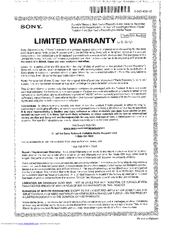Sony Walkman NWZ-X1051FBSMP Manuals
Manuals and User Guides for Sony Walkman NWZ-X1051FBSMP. We have 3 Sony Walkman NWZ-X1051FBSMP manuals available for free PDF download: Operation Manual, Specifications, Limited Warranty
Sony Walkman NWZ-X1051FBSMP Operation Manual (182 pages)
Sony MP3 Player Operation Guide
Brand: Sony
|
Category: MP3 Player
|
Size: 5.38 MB
Table of Contents
Advertisement
Sony Walkman NWZ-X1051FBSMP Specifications (4 pages)
Sony X-Series Walkman Video MP3 Player
Brand: Sony
|
Category: MP3 Player
|
Size: 0.19 MB
Sony Walkman NWZ-X1051FBSMP Limited Warranty (1 page)
Limited Warranty (US Only)
Brand: Sony
|
Category: MP3 Player
|
Size: 0.11 MB
Advertisement
Advertisement
Related Products
- Sony NWZ-X1050
- Sony NWZ-X1051F
- Sony Walkman NWZ-X1051FBLK
- Sony Walkman NWZ-X1051
- Sony NWZ-X1051 - 16gb Walkman Video Mp3 Player
- Sony NWZ-X1051F - 32gb Walkman Video Mp3 Player
- Sony NWZ-X1051FBSMP - 16gb X Series Walkman Video Mp3 Player
- Sony NWZX1051FBLK - Walkman 16 GB Portable Network Audio Player
- Sony Walkman NWZ-X1061
- Sony NWZ-X1061F - 32gb Walkman Video Mp3 Player