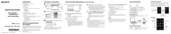Sony Walkman NWZ-A847 Manuals
Manuals and User Guides for Sony Walkman NWZ-A847. We have 2 Sony Walkman NWZ-A847 manuals available for free PDF download: Operation Manual, Quick Start Manual
Sony Walkman NWZ-A847 Operation Manual (169 pages)
Sony MP3 Player User Manual
Brand: Sony
|
Category: MP3 Player
|
Size: 4.7 MB
Table of Contents
Advertisement
Sony Walkman NWZ-A847 Quick Start Manual (2 pages)
8GB, S-Master Digital Amplifier, Digital Noise Cancelling, EX headphones, 7.1cm / 2.8" display
Brand: Sony
|
Category: MP3 Player
|
Size: 0.52 MB
Advertisement