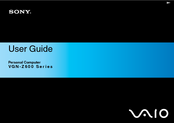Sony VGN-Z690 Laptop Charger Manuals
Manuals and User Guides for Sony VGN-Z690 Laptop Charger. We have 4 Sony VGN-Z690 Laptop Charger manuals available for free PDF download: User Manual, Quick Start Manual, Specifications
Advertisement
Sony VGN-Z690 Quick Start Manual (2 pages)
VAIO VGN-Z600 Series
Sony VGN-Z690 Specifications (2 pages)
VAIO® Z Series Notebook PC
Advertisement
Sony VGN-Z690 Specifications (2 pages)
VAIO® Z Series Notebook PC
Advertisement