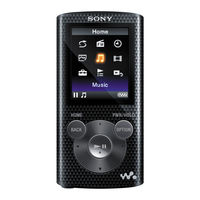Sony NWZ-E383RED Manuals
Manuals and User Guides for Sony NWZ-E383RED. We have 3 Sony NWZ-E383RED manuals available for free PDF download: Help Manual, Quick Start Manual, Limited Warranty
Sony NWZ-E383RED Help Manual (165 pages)
Help Guide (Printable PDF)
Brand: Sony
|
Category: MP3 Player
|
Size: 1.7 MB
Table of Contents
Advertisement
Sony NWZ-E383RED Quick Start Manual (2 pages)
Brand: Sony
|
Category: MP3 Player
|
Size: 0.57 MB
Sony NWZ-E383RED Limited Warranty (1 page)
Limited Warranty (U.S. Only)
Brand: Sony
|
Category: MP3 Player
|
Size: 0.09 MB
Advertisement
Advertisement