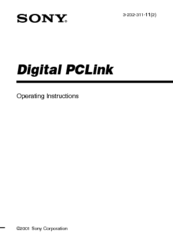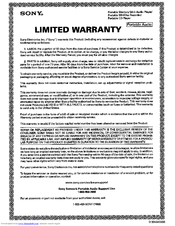Sony MZ-R90 Analog PCLink Manuals
Manuals and User Guides for Sony MZ-R90 Analog PCLink. We have 10 Sony MZ-R90 Analog PCLink manuals available for free PDF download: Operating Instructions Manual, Service Manual, Specification Sheet, Limited Warranty
Sony MZ-R90 Analog PCLink Operating Instructions Manual (296 pages)
MiniDisc & DAT Walkman: Portable MiniDisc Recorder
Brand: Sony
|
Category: MiniDisc Player
|
Size: 4.18 MB
Table of Contents
Advertisement
Sony MZ-R90 Analog PCLink Operating Instructions Manual (300 pages)
Sony Operating Instructions Portable MiniDisc Recorder MZ-R90,MZ-R91
Table of Contents
Advertisement
Sony MZ-R90 Analog PCLink Operating Instructions Manual (76 pages)
Sony PCLink Operating Instructions
Table of Contents
Sony MZ-R90 Analog PCLink Operating Instructions Manual (80 pages)
Brand: Sony
|
Category: MP3 Player
|
Size: 0.91 MB
Table of Contents
Sony MZ-R90 Analog PCLink Operating Instructions Manual (56 pages)
Sony Walkman MZ-R90 MD Player: Operating Instruction
Table of Contents
Sony MZ-R90 Analog PCLink Operating Instructions Manual (20 pages)
Sony Digital PCLink Operating Instructions Model No.: MD-Port DG2/DG1
Table of Contents
Sony MZ-R90 Analog PCLink Specification Sheet (2 pages)
MD Player/Recorder
Brand: Sony
|
Category: MiniDisc Player
|
Size: 0.12 MB
Sony MZ-R90 Analog PCLink Limited Warranty (1 page)
Portable Memory Stick Audio Player / Portable MiniDisc Recorder / Portable CD Player
Brand: Sony
|
Category: Stereo System
|
Size: 0.13 MB
Advertisement