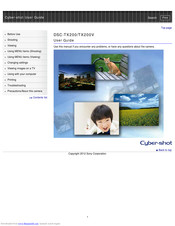Sony Cyber-shot DSC-TX200 Manuals
Manuals and User Guides for Sony Cyber-shot DSC-TX200. We have 4 Sony Cyber-shot DSC-TX200 manuals available for free PDF download: User Manual, Instruction Manual
Sony Cyber-shot DSC-TX200 User Manual (281 pages)
Brand: Sony
|
Category: Digital Camera
|
Size: 3.61 MB
Table of Contents
Advertisement
Sony Cyber-shot DSC-TX200 Instruction Manual (239 pages)
Brand: Sony
|
Category: Digital Camera
|
Size: 10.18 MB
Table of Contents
Sony Cyber-shot DSC-TX200 Instruction Manual (69 pages)
Cyber-shot® Cameras: Cyber-shot® Digital Still Camera; Silver
Brand: Sony
|
Category: Digital Camera
|
Size: 2.47 MB
Table of Contents
Advertisement
Sony Cyber-shot DSC-TX200 Instruction Manual (88 pages)
Brand: Sony
|
Category: Digital Camera
|
Size: 4.15 MB
Table of Contents
Advertisement