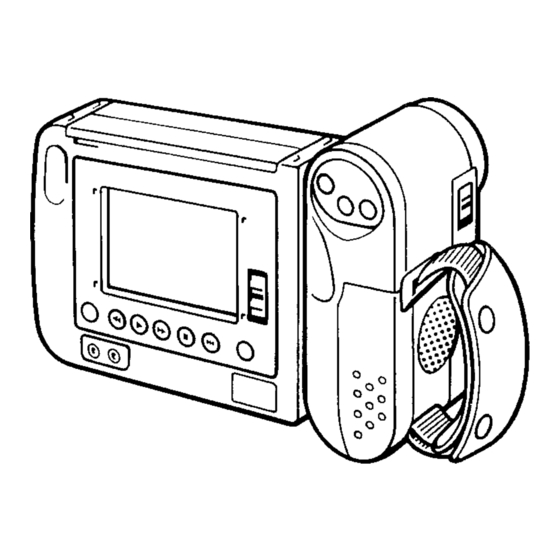
Sharp Zoom 8 VL-E30S 8mm Video Camcorder Manuals
Manuals and User Guides for Sharp Zoom 8 VL-E30S 8mm Video Camcorder. We have 2 Sharp Zoom 8 VL-E30S 8mm Video Camcorder manuals available for free PDF download: Operation Manual
Sharp Zoom 8 VL-E30S Operation Manual (46 pages)
Liquid crystal camcorder with built-in 3" color lcd monitor, hi-fi monaural
Table of Contents
Advertisement
Sharp Zoom 8 VL-E30S Operation Manual (45 pages)
Built-in 3" colour lcd monitor
Advertisement

