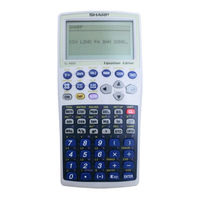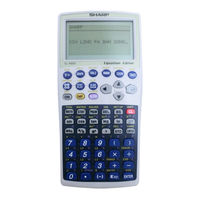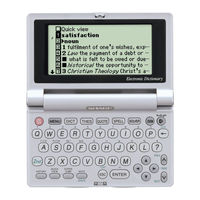Sharp EL-9900 Manuals
Manuals and User Guides for Sharp EL-9900. We have 10 Sharp EL-9900 manuals available for free PDF download: Operation Manual, User Manual, Brochure & Specs, Manual
Sharp EL-9900 Operation Manual (284 pages)
GRAPHING CALCULATOR
Brand: Sharp
|
Category: Calculator
|
Size: 4.13 MB
Table of Contents
Advertisement
Sharp EL-9900 User Manual (153 pages)
Graphing Calculator
Brand: Sharp
|
Category: Calculator
|
Size: 0.51 MB
Table of Contents
Advertisement
Sharp EL-9900 Operation Manual (58 pages)
Graphing Calculator Algebra
Brand: Sharp
|
Category: Calculator
|
Size: 1.5 MB
Table of Contents
Sharp EL-9900 Operation Manual (34 pages)
Graphing Calculator
Brand: Sharp
|
Category: Calculator
|
Size: 2.61 MB
Table of Contents
Sharp EL-9900 Operation Manual (38 pages)
Graphing Calculator Programmes
Brand: Sharp
|
Category: Calculator
|
Size: 1.46 MB
Table of Contents
Sharp EL-9900 Brochure & Specs (44 pages)
ELECTRONIC DICTIONARIES; Electronic Organizers; Calculators
Brand: Sharp
|
Category: Calculator
|
Size: 9.7 MB
Sharp EL-9900 Manual (21 pages)
Graphing Calculator
Basic Keyboard Activities
General Mathematics
Algebra
Programming
Advanced Keyboard Activities
Algebra
Calculus
Statistics
Trigonometry
Programming
Brand: Sharp
|
Category: Calculator
|
Size: 0.12 MB
Table of Contents
Sharp EL-9900 Operation Manual (20 pages)
Graphing Calculator Basic Keyboard Activities and Advanced Keyboard Activities
Brand: Sharp
|
Category: Calculator
|
Size: 0.11 MB
Sharp EL-9900 Manual (17 pages)
Graphing Calculator
Basic Keyboard Activities
General Mathematics
Algebra
Programming
Advanced Keyboard Activities
Algebra
Calculus
Statistics
Trigonometry
Programming
Brand: Sharp
|
Category: Calculator
|
Size: 0.1 MB
Advertisement