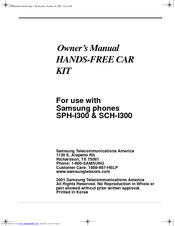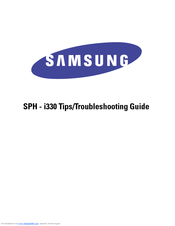User Manuals: Samsung SPH-I300SS Smartphone
Manuals and User Guides for Samsung SPH-I300SS Smartphone. We have 3 Samsung SPH-I300SS Smartphone manuals available for free PDF download: User Manual, Owner's Manual, Tips/Troubleshooting Manual
Samsung SPH-I300SS User Manual (307 pages)
Samsung Cell Phone User Manual for Sprint PCS
Brand: Samsung
|
Category: Cell Phone
|
Size: 4.29 MB
Table of Contents
Advertisement
Samsung SPH-I300SS Owner's Manual (22 pages)
Samsung Hands-Free Car Kit Owner's Manual
Brand: Samsung
|
Category: Automobile Accessories
|
Size: 0.67 MB
Table of Contents
Samsung SPH-I300SS Tips/Troubleshooting Manual (22 pages)
Brand: Samsung
|
Category: Cell Phone
|
Size: 0.51 MB
Table of Contents
Advertisement
Advertisement