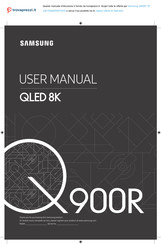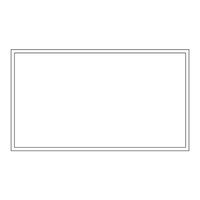Samsung Q900R series Manuals
Manuals and User Guides for Samsung Q900R series. We have 13 Samsung Q900R series manuals available for free PDF download: User Manual, Manual, E-Manual, Installation Manual
Advertisement
Advertisement
Samsung Q900R series Installation Manual (2 pages)
Brand: Samsung
|
Category: Racks & Stands
|
Size: 2.06 MB
Advertisement