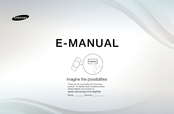User Manuals: Samsung PN51E490B4F 51-inch plasma HDTV
Manuals and User Guides for Samsung PN51E490B4F 51-inch plasma HDTV. We have 3 Samsung PN51E490B4F 51-inch plasma HDTV manuals available for free PDF download: E-Manual, User Manual
Samsung PN51E490B4F E-Manual (195 pages)
NEW 51" Class (50.73" Diag.) Plasma 490 Series TV PN51E490B4F User Manual (ver.1.0)
Table of Contents
Advertisement
Advertisement
Advertisement