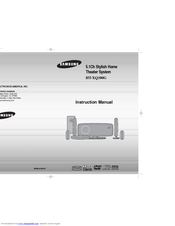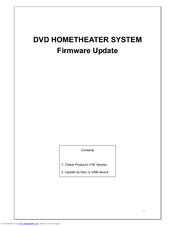Samsung HT-XQ100 Manuals
Manuals and User Guides for Samsung HT-XQ100. We have 7 Samsung HT-XQ100 manuals available for free PDF download: Instruction Manual, Manual De Instrucciones, Firmware Update Manual
Samsung HT-XQ100 Instruction Manual (40 pages)
5.1Ch Stylish
Brand: Samsung
|
Category: Home Theater System
|
Size: 4.33 MB
Table of Contents
Advertisement
Samsung HT-XQ100 Instruction Manual (36 pages)
5.1Ch Stylish Home Theater System
Brand: Samsung
|
Category: Home Theater System
|
Size: 3.95 MB
Table of Contents
Samsung HT-XQ100 Instruction Manual (34 pages)
2.1Ch Stylish Home Theater System
Brand: Samsung
|
Category: Home Theater System
|
Size: 3.1 MB
Table of Contents
Advertisement
Samsung HT-XQ100 Instruction Manual (40 pages)
5.1Ch Stylish Home Theater System
Brand: Samsung
|
Category: Home Theater System
|
Size: 4.33 MB
Table of Contents
Samsung HT-XQ100 Instruction Manual (39 pages)
5.1Ch Stylish Home Theater System
Brand: Samsung
|
Category: Home Theater System
|
Size: 4.36 MB
Table of Contents
Samsung HT-XQ100 Firmware Update Manual (6 pages)
DVD HOMETHEATER SYSTEM
Brand: Samsung
|
Category: Home Theater System
|
Size: 0.27 MB
(Spanish) Samsung HT-XQ100 Manual De Instrucciones (35 pages)
Elegante sistema de Cineen casa de 5.1 canales
Brand: Samsung
|
Category: Home Theater System
|
Size: 3.37 MB
Table of Contents
Advertisement