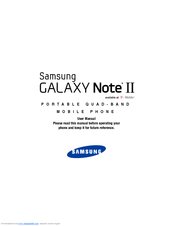Samsung Galaxy Note II Manuals
Manuals and User Guides for Samsung Galaxy Note II. We have 22 Samsung Galaxy Note II manuals available for free PDF download: User Manual, Manual Del Usuario, Get Started, Quick Start Manuals, Quick Start Manual
Samsung Galaxy Note II User Manual (402 pages)
Portable quad-band mobile-phone
Brand: Samsung
|
Category: Cell Phone
|
Size: 12.5 MB
Table of Contents
Advertisement
Samsung Galaxy Note II User Manual (421 pages)
Samsung Galaxy Note II (T-Mobile), Titanium Gray
Brand: Samsung
|
Category: Cell Phone
|
Size: 16.55 MB
Table of Contents
Samsung Galaxy Note II User Manual (373 pages)
4G LTE SMARTPHONE
Brand: Samsung
|
Category: Cell Phone
|
Size: 12.23 MB
Table of Contents
Advertisement
Samsung Galaxy Note II User Manual (268 pages)
Brand: Samsung
|
Category: Cell Phone
|
Size: 2.49 MB
Table of Contents
Samsung Galaxy Note II User Manual (256 pages)
Brand: Samsung
|
Category: Cell Phone
|
Size: 8.16 MB
Table of Contents
Samsung Galaxy Note II User Manual (256 pages)
Brand: Samsung
|
Category: Cell Phone
|
Size: 8.16 MB
Table of Contents
Samsung Galaxy Note II User Manual (269 pages)
4G LTE SMARTPHONE
Brand: Samsung
|
Category: Cell Phone
|
Size: 6.35 MB
Table of Contents
Samsung Galaxy Note II User Manual (260 pages)
4G LTE SMARTPHONE
Brand: Samsung
|
Category: Cell Phone
|
Size: 6.53 MB
Table of Contents
Samsung Galaxy Note II User Manual (185 pages)
Brand: Samsung
|
Category: Cell Phone
|
Size: 1.3 MB
Table of Contents
Samsung Galaxy Note II User Manual (247 pages)
4G LTE smartphone
Brand: Samsung
|
Category: Cell Phone
|
Size: 6.24 MB
Table of Contents
Samsung Galaxy Note II User Manual (188 pages)
Brand: Samsung
|
Category: Cell Phone
|
Size: 2.01 MB
Table of Contents
Samsung Galaxy Note II User Manual (245 pages)
Samsung Galaxy Note II (U.S. Cellular), Titanium Gray
Brand: Samsung
|
Category: Cell Phone
|
Size: 10.14 MB
Table of Contents
Samsung Galaxy Note II User Manual (237 pages)
4G LTE
Brand: Samsung
|
Category: Cell Phone
|
Size: 4.12 MB
Table of Contents
Samsung Galaxy Note II User Manual (182 pages)
Brand: Samsung
|
Category: Cell Phone
|
Size: 1.28 MB
Table of Contents
Samsung Galaxy Note II User Manual (226 pages)
Samsung 4G LTE Smartphone User manual
Brand: Samsung
|
Category: Cell Phone
|
Size: 7.84 MB
Table of Contents
Samsung Galaxy Note II User Manual (202 pages)
Brand: Samsung
|
Category: Cell Phone
|
Size: 6.05 MB
Table of Contents
Samsung Galaxy Note II User Manual (183 pages)
4G LTE Android Smartphone
Brand: Samsung
|
Category: Cell Phone
|
Size: 7.59 MB
Table of Contents
Samsung Galaxy Note II User Manual (141 pages)
Brand: Samsung
|
Category: Cell Phone
|
Size: 9.97 MB
Table of Contents
Samsung Galaxy Note II Get Started (42 pages)
Brand: Samsung
|
Category: Cell Phone
|
Size: 1.22 MB
Table of Contents
Samsung Galaxy Note II Quick Start Manuals (3 pages)
Brand: Samsung
|
Category: Cell Phone
|
Size: 0.57 MB
Samsung Galaxy Note II Quick Start Manual (3 pages)
Brand: Samsung
|
Category: Cell Phone
|
Size: 0.56 MB
(Spanish) Samsung Galaxy Note II Manual Del Usuario (421 pages)
User Manual Ver.lj1_f8 (Spanish(north America))
Brand: Samsung
|
Category: Cell Phone
|
Size: 17.1 MB
Table of Contents
Advertisement