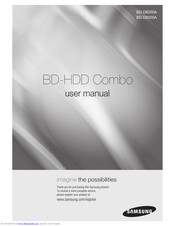Samsung BD-D8500A Manuals
Manuals and User Guides for Samsung BD-D8500A. We have 2 Samsung BD-D8500A manuals available for free PDF download: User Manual
Samsung BD-D8500A User Manual (93 pages)
BD-HDD Combo
Brand: Samsung
|
Category: Blu-ray Player
|
Size: 14.95 MB
Table of Contents
Advertisement
Samsung BD-D8500A User Manual (93 pages)
BD-HDD Combo Blu-ray 3D Player with Freeview HD and PVR Upto 500GB
Brand: Samsung
|
Category: Blu-ray Player
|
Size: 14.94 MB
Table of Contents
Advertisement