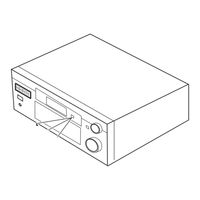Pioneer VSX-D712-K Manuals
Manuals and User Guides for Pioneer VSX-D712-K. We have 6 Pioneer VSX-D712-K manuals available for free PDF download: Operating Instructions Manual, Service Manual, Brochure & Specs
Pioneer VSX-D712-K Operating Instructions Manual (216 pages)
Audio/video multi-channel receiver
Table of Contents
Advertisement
Pioneer VSX-D712-K Operating Instructions Manual (73 pages)
AUDIO/VIDEO MULTI-CHANNEL RECEIVER
Table of Contents
Advertisement
Pioneer VSX-D712-K Service Manual (91 pages)
Audio/Video Multi-Channel Receiver
Brand: Pioneer
|
Category: Stereo Receiver
|
Size: 9.55 MB
Table of Contents
Pioneer VSX-D712-K Operating Instructions Manual (20 pages)
AUDIO/VIDEO MULTI-CHANNEL RECEIVER
Table of Contents
(Dutch) Pioneer VSX-D712-K Brochure & Specs (53 pages)
Pioneer Home Entertainment Systems Brochure
Advertisement