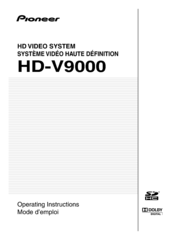Pioneer HD-V9000 Manuals
Manuals and User Guides for Pioneer HD-V9000. We have 4 Pioneer HD-V9000 manuals available for free PDF download: Operating Instructions Manual, Service Manual, Technical Manual, Specification Sheet
Pioneer HD-V9000 Operating Instructions Manual (152 pages)
HD video system
Brand: Pioneer
|
Category: DVD Player
|
Size: 5.79 MB
Table of Contents
Advertisement
Pioneer HD-V9000 Service Manual (149 pages)
HD VIDEO SYSTEM
Brand: Pioneer
|
Category: Security System
|
Size: 24.16 MB
Table of Contents
Pioneer HD-V9000 Technical Manual (27 pages)
Professional HD Video System Player
Brand: Pioneer
|
Category: DVD Player
|
Size: 0.97 MB
Table of Contents
Advertisement
Pioneer HD-V9000 Specification Sheet (2 pages)
Professional High Definition Video System
Brand: Pioneer
|
Category: DVD Player
|
Size: 2.73 MB
Advertisement