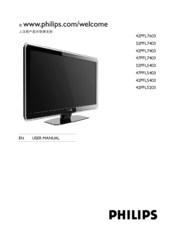Philips Cineos 42PFL5403 LCD Panel TV Manuals
Manuals and User Guides for Philips Cineos 42PFL5403 LCD Panel TV. We have 5 Philips Cineos 42PFL5403 LCD Panel TV manuals available for free PDF download: User Manual
Advertisement
Philips Cineos 42PFL5403 User Manual (46 pages)
Philips LCD Flat Panel TV User Manual
Brand: Philips
|
Category: Flat Panel TV
|
Size: 4.46 MB
Table of Contents
Philips Cineos 42PFL5403 User Manual (41 pages)
Full HD 1080p with Ambilight and Pixel Plus 2 HD
Table of Contents
Advertisement
Philips Cineos 42PFL5403 User Manual (46 pages)
Philips LCD Television User Manual
Table of Contents
Advertisement