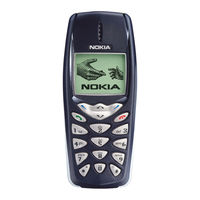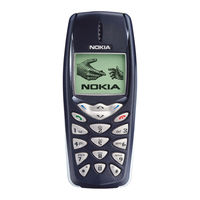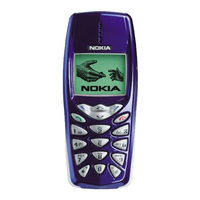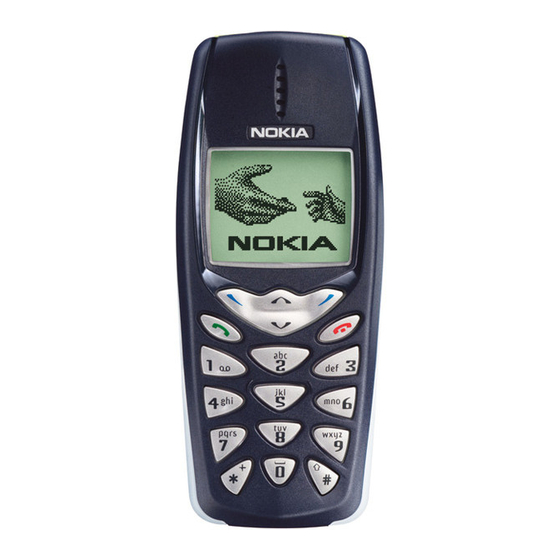
Nokia 3510 Manuals
Manuals and User Guides for Nokia 3510. We have 5 Nokia 3510 manuals available for free PDF download: User Manual, Service Manual, Repair Manual
Nokia 3510 User Manual (116 pages)
Nokia Cell Phone User's Guide
Brand: Nokia
|
Category: Cell Phone
|
Size: 1.56 MB
Table of Contents
Advertisement
Nokia 3510 User Manual (74 pages)
Brand: Nokia
|
Category: Cell Phone
|
Size: 1.89 MB
Table of Contents
Nokia 3510 Service Manual (19 pages)
Brand: Nokia
|
Category: Cell Phone
|
Size: 1.71 MB
Table of Contents
Advertisement
Nokia 3510 Repair Manual (18 pages)
Brand: Nokia
|
Category: Cell Phone
|
Size: 0.75 MB
Table of Contents
Nokia 3510 Service Manual (17 pages)
Brand: Nokia
|
Category: Cell Phone
|
Size: 3.4 MB
Table of Contents
Advertisement