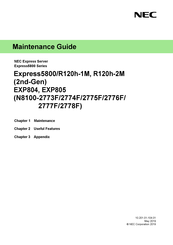NEC N8100-2775F Server Maintenance Manuals
Manuals and User Guides for NEC N8100-2775F Server Maintenance. We have 2 NEC N8100-2775F Server Maintenance manuals available for free PDF download: User Manual, Maintenance Manual
Advertisement
Advertisement