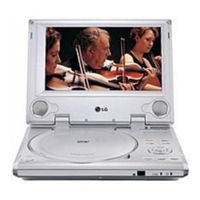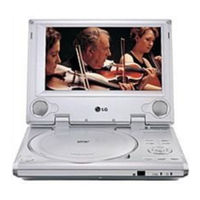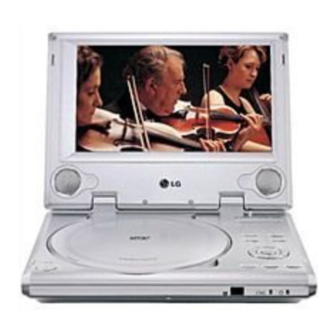
LG DP170 Manuals
Manuals and User Guides for LG DP170. We have 3 LG DP170 manuals available for free PDF download: Service Manual, Owner's Manual
LG DP170 Owner's Manual (36 pages)
Brand: LG
|
Category: Portable DVD Player
|
Size: 0.72 MB
Table of Contents
Advertisement
LG DP170 Owner's Manual (36 pages)
LG Portable DVD Player Owner's Manual
Brand: LG
|
Category: Portable DVD Player
|
Size: 0.79 MB
Table of Contents
LG DP170 Service Manual (52 pages)
Brand: LG
|
Category: DVD Player
|
Size: 2.82 MB
Table of Contents
Advertisement
Advertisement