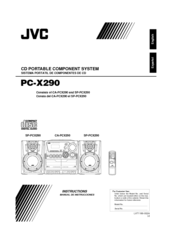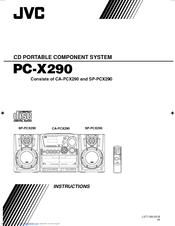JVC PC-X290 Manuals
Manuals and User Guides for JVC PC-X290. We have 6 JVC PC-X290 manuals available for free PDF download: Service Manual, Instructions Manual
JVC PC-X290 Instructions Manual (47 pages)
CD PORTABLE COMPONENT SYSTEM
Brand: JVC
|
Category: Stereo System
|
Size: 2.19 MB
Table of Contents
Advertisement
JVC PC-X290 Instructions Manual (48 pages)
CD PORTABLE COMPONENT SYSTEM
Brand: JVC
|
Category: Speaker System
|
Size: 2.31 MB
Table of Contents
JVC PC-X290 Instructions Manual (43 pages)
CD PORTABLE COMPONENT SYSTEM
Brand: JVC
|
Category: Stereo System
|
Size: 2.09 MB
Table of Contents
Advertisement
JVC PC-X290 Service Manual (83 pages)
CD PORTABLE COMPONENT SYSTEM
Brand: JVC
|
Category: Speaker System
|
Size: 11.77 MB
Table of Contents
JVC PC-X290 Instructions Manual (24 pages)
CD PORTABLE COMPONENT SYSTEM Consists of CA-PCX290 and SP-PCX290
Brand: JVC
|
Category: Speaker System
|
Size: 1.11 MB
Table of Contents
JVC PC-X290 Instructions Manual (24 pages)
CD Portable Component System Consists of CA-PCX290 and SP-PCX290
Brand: JVC
|
Category: Stereo System
|
Size: 1.13 MB
Table of Contents
Advertisement