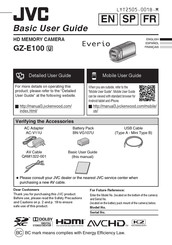JVC Everio GZ-E100 Manuals
Manuals and User Guides for JVC Everio GZ-E100. We have 3 JVC Everio GZ-E100 manuals available for free PDF download: User Manual, Basic User's Manual
Advertisement
Advertisement
Advertisement