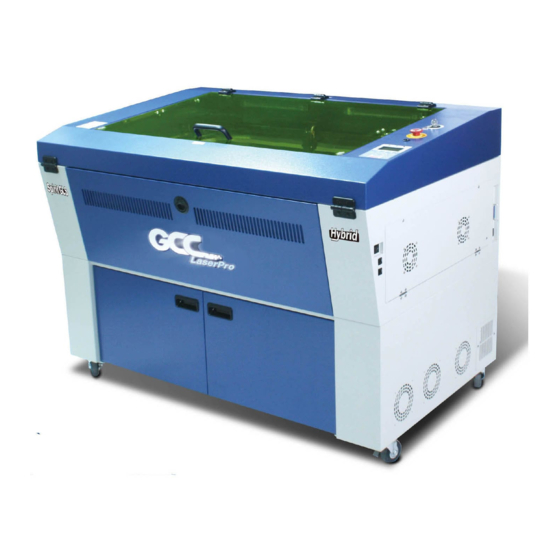
GCC Technologies LaserPro Spirit Series Manuals
Manuals and User Guides for GCC Technologies LaserPro Spirit Series. We have 2 GCC Technologies LaserPro Spirit Series manuals available for free PDF download: User Manual
GCC Technologies LaserPro Spirit Series User Manual (202 pages)
Brand: GCC Technologies
|
Category: Printer
|
Size: 6.6 MB
Table of Contents
Advertisement
GCC Technologies LaserPro Spirit Series User Manual (241 pages)
Brand: GCC Technologies
|
Category: Engraver
|
Size: 18.49 MB
Table of Contents
Advertisement
Related Products
- GCC LaserPro Spirit LS SLS-12
- GCC LaserPro Spirit LS SLS-25
- GCC Technologies LaserPro StellarMark IFII Series
- GCC Technologies LaserPro Spirit
- GCC Technologies LaserPro Spirit LS
- GCC Technologies LaserPro Spirit GLS Hybrid
- GCC Technologies LaserPro StellarMark CIIA-Li
- GCC Technologies LaserPro Venus II
- GCC Technologies LaserPro Mercury
- GCC Technologies LabelExpress

