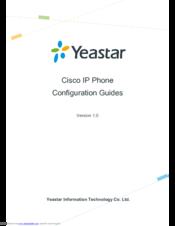Cisco IP 7960, SPA 501G Manuals
Manuals and User Guides for Cisco IP 7960, SPA 501G. We have 19 Cisco IP 7960, SPA 501G manuals available for free PDF download: Administration Manual, User Manual, Quick Start Manual, Configuration Manual, Quick Reference Card
Advertisement
Advertisement
Cisco IP 7960, SPA 501G User Manual (95 pages)
SPA300 Series and SPA500 Series IP Phones with Cisco Unified Communications
Table of Contents
Cisco IP 7960, SPA 501G User Manual (65 pages)
SPA50X/SPA51X Series SPCP IP Phones
Table of Contents
Cisco IP 7960, SPA 501G Quick Reference Card (2 pages)
SPA300 and SPA500 Series IP Phone with Cisco Unified Communications UC320W