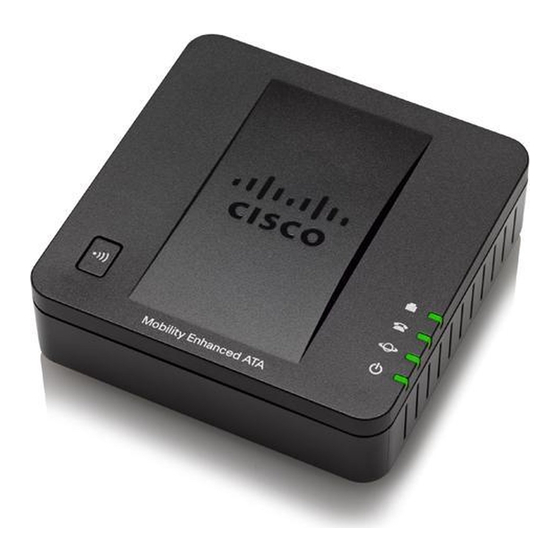
Cisco SPA232D Administration Manual
Mobility enhanced phone adapter
Hide thumbs
Also See for SPA232D:
- Provisioning manual (213 pages) ,
- Quick start manual (17 pages) ,
- User manual (10 pages)
Table of Contents
Advertisement
Quick Links
Advertisement
Table of Contents

Summary of Contents for Cisco SPA232D
- Page 1 ADMINISTRATION GUIDE Cisco SPA232D Mobility Enhanced Phone Adapter...
-
Page 2: Table Of Contents
ATA Voice Features Before You Begin Product Features Connecting the Equipment Configuration and Management of the ATA Registering a Cisco SPA302D Handset Additional Information Using the IVR for Administration Mounting the ATA Elements of the User Interface Chapter 2: Quick Setup for Voice over IP Service... - Page 3 DECT Line 1 - DECT Line 10 DECT User SSL/TLS Certificate Server Certification Client Certification Chapter 5: Administration Settings Management Web Access Management TR-069 SNMP User List (Password Management) Bonjour Reset Button Logging Log Module Log Setting Cisco SPA232D Administrator Guide...
- Page 4 Configuring VoIP Failover to PSTN Sharing One VoIP Account Between the PHONE and LINE Ports PSTN Call to Ring Line 1 Symmetric RTP Call Progress Tones Call Scenarios PSTN to VoIP Call with and Without Ring-Thru Cisco SPA232D Administrator Guide...
- Page 5 Call Forwarding to PSTN Gateway Configuring Dial Plans Digit Sequences Acceptance and Transmission of the Dialed Digits Dial Plan Timer (Off-Hook Timer) Interdigit Long Timer (Incomplete Entry Timer) Interdigit Short Timer (Complete Entry Timer) Resetting the Control Timers Cisco SPA232D Administrator Guide...
-
Page 6: Chapter 1: Getting Started
Feature Overview With the Cisco SPA232D Mobility Enhanced ATA, you can provide your analog phone and Cisco SPA302D cordless handsets with access to analog and Internet phone services through a standard RJ-11 phone port and a built-in DECT base station. -
Page 7: Understanding Voice Service Operations
The ATA can be custom provisioned within a wide range of configuration parameters. The following sections describe the factors that contribute to voice quality: • Supported Codecs • SIP Proxy Redundancy • Other ATA Voice Features Cisco SPA232D Administration Guide... - Page 8 ITU G.729 voice coding algorithm used to compress digitized speech. G.729a is a reduced complexity version of G.729 requiring about half the processing power of G.729. The G.729 and G.729a bit streams are compatible and interoperable, but not identical. Cisco SPA232D Administration Guide...
- Page 9 Modem and Fax Pass-Through Modem pass-through mode can be triggered by predialing the Vertical Service Activation Code for the Modem Line Toggle Code. You can configure this setting in the Vertical Service Activation Codes section of the Regional page. Cisco SPA232D Administration Guide...
- Page 10 The ATA has configurable call progress tones. Call progress tones are generated locally on the ATA so that an end user is advised of status (such as ringback) Parameters for each type of tone (for instance a dial tone Cisco SPA232D Administration Guide...
-
Page 11: Dect Line 1 - Dect Line
The ATA allows the polarity to be set when a call is connected and when a call is disconnected. This feature is required to support some pay phone system and answering machines. You can configure these settings in the Cisco SPA232D Administration Guide... - Page 12 Alternatively, you can enable the Secure Call Setting to encrypt all calls from a user’s phone or a DECT line. See the Supplementary Service Settings section of the User 1 page and the DECT Line 1 - DECT Line 10 page. Cisco SPA232D Administration Guide...
-
Page 13: Before You Begin
Phone to connect to your ATA • Phone cable to connect your phone • Optional: Uninterruptible Power Supply (UPS) to provide backup power • Optional: Cisco SPA302D Mobility Enhanced Cordless Handsets Product Features Top Panel Feature Description Steady green—One or more handsets is registered. - Page 14 (LAN), such as a computer by using an Ethernet cable. INTERNET Connects to a broadband network device (DSL or (Blue) cable modem) or a network router by using an Ethernet cable. POWER Connects to a power by using the provided adapter. Cisco SPA232D Administration Guide...
- Page 15 192. 1 68. 1 5. 1 (Also the address for the web- based configuration utility.) DHCP Range 192. 1 68. 1 5. 1 00-149 (DHCP server enabled by default.) Netmask 255.255.255.0 PIN for handset registration, IP Blank settings, and SIP settings Cisco SPA232D Administration Guide...
-
Page 16: Connecting The Equipment
Connect an analog phone line to the LINE (Green) port to connect the ATA to your STEP 4 local telephone system. Connect the provided power adapter to the POWER port. The unit powers on. STEP 5 Cisco SPA232D Administration Guide... -
Page 17: Configuration And Management Of The Ata
Line 1 and DECT Line1. Your VoIP service may require only a few basic parameters to successfully register the Cisco SPA232D. The Quick Setup page offers a shortcut to enter the basic parameters. For a more comprehensive listing of parameters, choose the Voice menu, and then use the links in the navigation tree. -
Page 18: Registering A Cisco Spa302D Handset
Getting Started Registering a Cisco SPA302D Handset Note: The Cisco SPA232D assigns DECT Line1 as the default line for outgoing calls from Cisco SPA302D handsets. If needed, you can configure additional VoIP accounts as separate “DECT Lines.” To do so, choose the Voice menu, and then use the DECT Line 1~10 links in the navigation tree. -
Page 19: Additional Information
If the menu is inactive for more than one minute, the ATA times out. You will need to re-enter the menu by pressing the star key four times: ****. Your settings take effect after you hang up the telephone or exit the IVR. The ATA may reboot at this time. Cisco SPA232D Administration Guide... - Page 20 Use the * (star) key when entering a decimal point. Note: This option is available only after you choose Static IP as the Internet Connection Type, through option 101. Check Network Mask Cisco SPA232D Administration Guide...
- Page 21 Press the * (star) key to enter a decimal point. Note: This option is available only after you choose Static IP as the Internet Connection Type, through option 101. Check Internet web server port Cisco SPA232D Administration Guide...
- Page 22 “Option successful,” hang lost. This includes up the phone. The ATA network and service reboots. provider data. Reboot of Voice System 732668 After you hear “Option successful,” hang up the “REBOOT phone. The ATA reboots. ” Cisco SPA232D Administration Guide...
-
Page 23: Mounting The Ata
Recommended hardware (not included): Two number-six pan-head tapping screws, 5/8-in. length, with anchors for sheet rock installation. 15,8 mm Insecure mounting might damage the ATA or cause injury. Cisco is not responsible WARNING for damages incurred by insecure wall-mounting. Cisco SPA232D Administration Guide... - Page 24 STEP 3 underside of each screw head and the surface of the wall. Place the unit wall-mount slots over the screws and slide the unit down until the STEP 4 screws fit snugly into the wall-mount slots. Cisco SPA232D Administration Guide...
-
Page 25: Elements Of The User Interface
Provides access to the configuration pages Tree within the selected module. Click a category (left panel) heading to view the list of features. Click a link to open the configuration page. 3. Configuration Settings for the selected feature. Page (main area) Cisco SPA232D Administration Guide... - Page 26 You can then use the table of contents to find topics of interest. Logout To exit the configuration utility, click the Logout link near the top right corner of the window. The Login page appears. You can close the browser window. Cisco SPA232D Administration Guide...
-
Page 27: Chapter 2: Quick Setup For Voice Over Ip Service
LINE port to the PSTN. • DECT Line 1: The phone service used by all connected Cisco SPA302D cordless handsets (when using the default settings in DECT Handset Outgoing Line Selection and DECT Line Contact List sections). You can add additional phone services for these handsets on the Voice >... - Page 28 When this feature is enabled and a call fails through the selected line, the ATA automatically attempts to place the call over another enabled DECT line. Cisco SPA232D now supports PSTN to DECT and DECT to PSTN outgoing line NOTE failover.
- Page 29 Quick Setup for Voice over IP Service b. Use an external phone to place an inbound call to the telephone number that was assigned by your ITSP. Verify that the phone rings and you have two-way audio on the call. Cisco SPA232D Administration Guide...
-
Page 30: Chapter 3: Configuring The Network
To open this page: Click Network Setup in the menu bar, and then click Basic Setup > Network Service in the navigation tree. After making changes, click Submit to save your settings, or click Cancel to redisplay the page with the saved settings. Cisco SPA232D Administration Guide... - Page 31 Bridge: Bridged mode is used if the ATA is acting as a bridge device to another router. Choose this option if your ATA bridges a network (10.0.0.0 for example) to its LAN port (with connected devices also in the 10.0.0.x range). Cisco SPA232D Administration Guide...
-
Page 32: Internet Settings
PPPoE (Point-to-Point Protocol over Ethernet) to establish Internet connections. If you are connected to the Internet through a DSL line, check with your ISP to see if they use PPPoE. Complete the fields that appear. See more information below. Cisco SPA232D Administration Guide... - Page 33 If you choose this option, also set the Redial Period, which is the interval at which the ATA verified Internet connectivity. The default period is 30 seconds. If needed, you can adjust the MTU and Optional Settings, as described below. Cisco SPA232D Administration Guide...
- Page 34 Enter the IP address of the primary Domain Name Service (DNS) server to use for domain name resolution. Keep the default entry, 0.0.0.0, to use the primary DNS server that is specified for the WAN connection. Cisco SPA232D Administration Guide...
-
Page 35: Network Settings For The Lan And Dhcp Server
Description DHCP Server The ATA can use the built-in DHCP server to dynamically assign IP addresses to connected devices. Click Enabled to enable the DHCP server, or click Disabled to disable this feature. Default setting: Enabled Cisco SPA232D Administration Guide... - Page 36 IMPORTANT: Typically, the ATA can support up to five connected computers for business-related tasks such as web browsing and viewing email. The ATA is not designed to support streaming music, video, games, or other network traffic-intensive tasks. Cisco SPA232D Administration Guide...
- Page 37 Option 67 Provides a configuration/bootstrap filename to hosts that request this option. This option is used in conjunction with option 66 to allow a client to form an appropriate TFTP request for the file. Default setting: blank Cisco SPA232D Administration Guide...
-
Page 38: Time Settings
Use the Network Setup > Basic Setup > Time Settings page to set the system time for the ATA and connected Cisco SPA302D handsets. By default, the system time is set automatically by using a Network Time Protocol (NTP) server. You can configure the system time manually. - Page 39 Manual, and then enter the NTP server address. Default setting: Auto Resync Timer Enter the Resync timer interval value (in seconds). This timer controls how often the ATA resynchronizes with the NTP server. Default setting: 3600 seconds Cisco SPA232D Administration Guide...
-
Page 40: Advanced Settings
To open this page: Click Network Setup in the menu bar, and then click Advanced Settings > Port Settings in the navigation tree. After making changes, click Submit to save your settings, or click Cancel to redisplay the page with the saved settings. Cisco SPA232D Administration Guide... -
Page 41: Mac Address Clone
Default setting: Enabled Speed Duplex Choose the duplex mode. You can select from Auto- negotiate, 10 Half, 10 Full, 100 Half and 100 Full. Cisco recommends choosing Auto-negotiate to automatically select the appropriate mode for the traffic. Use caution with other settings. Problems can result if you choose a setting that is not appropriate for the network devices. -
Page 42: Vpn Passthrough
Click Enabled to enable this feature, or click Disabled to disable it. Default setting: Enabled PPTP Passthrough Point-to-Point Tunneling Protocol (PPTP) allows the Point-to-Point Protocol (PPP) to be tunneled through an IP network. To disable PPTP Passthrough, select Disabled. Default setting: Enabled Cisco SPA232D Administration Guide... -
Page 43: Vlan
Click Enabled to enable a VLAN, or click Disabled to disable this feature. Default setting: Disabled VLAN ID The VLAN ID can be any numeral from 1 through 4094. When VLAN is enabled, the default setting is 1. Cisco SPA232D Administration Guide... -
Page 44: Cdp & Lldp
ATA and endpoints. Use the Network Setup > Advanced Settings > CDP & LLDP page to specify the settings for Cisco Discovery Protocol (CDP) and the Link Layer Discovery Protocol (LLDP). When a discovery protocol is enabled, the ATA sends periodic messages to a multicast address and also listens to the periodic messages sent by other devices that use that protocol. -
Page 45: Application
Default setting: 10000 kbps IMPORTANT: Do not overstate the upstream bandwidth that you receive from your service provider. Setting this value higher than the available service bandwidth can result in traffic being dropped arbitrarily in the service provider's network. Cisco SPA232D Administration Guide... -
Page 46: Port Forwarding
The port that the ATA uses when forwarding traffic to the internal server. Protocol The protocol that is used: TCP or UDP. IP Address The IP address of the internal server that is accessed by this rule. Cisco SPA232D Administration Guide... -
Page 47: Manually Adding Port Forwarding
Enter a Name field. Enter a Name If you chose Port Range Forwarding, or if you chose Add a new name in the Application Name list for Single Port Forwarding, enter a name to identify the application. Cisco SPA232D Administration Guide... - Page 48 Interface Setup > LAN > DHCP Server page to reserve IP addresses. See Network Settings for the LAN and DHCP Server, page Enabled Check the box to enable this port forwarding rule, or uncheck the box to disable it. Default setting: Disabled Cisco SPA232D Administration Guide...
-
Page 49: Dmz
Cancel to redisplay the page with the saved settings. Field Description Status Click Enabled to enable this feature, or click Disabled to disable it. Default setting: Disabled Private IP Specify the local IP address of the device that can be accessed through the DMZ. Cisco SPA232D Administration Guide... -
Page 50: Chapter 4: Configuring The Voice Settings
• PSTN (LINE Port) • User 1 • PSTN User • DECT Line 1 - DECT Line 10 • DECT User • SSL/TLS Certificate For additional information, see Appendix C, “Advanced Options for Voice NOTE Services.” Cisco SPA232D Administration Guide... -
Page 51: Information
System Status Field Description Current Time Current date and time of the system; for example, 10/3/ 2003 16:43:00. Set the system time by using the Network Setup > Time Settings page. Cisco SPA232D Administration Guide... - Page 52 The number of seconds before the next registration renewal. Indicates whether you have new voice mail waiting. Message Waiting Indicates Yes when a message is received. Mapped SIP Port Port number of the SIP port mapped by NAT. Cisco SPA232D Administration Guide...
- Page 53 The type of tone used by the call. Call 1 and 2 The codec used for encoding. Encoder Call 1 and 2 The codec used for decoding. Decoder Call 1 and 2 FAX The status of the fax passthrough mode. Cisco SPA232D Administration Guide...
- Page 54 The number of packets sent Packets Sent Call 1 and 2 The number of packets received. Packets Recv Call 1 and 2 Bytes The number of bytes sent. Sent Call 1 and 2 Bytes The number of bytes received. Recv Cisco SPA232D Administration Guide...
- Page 55 The current (milliamperes) existing on the local loop. Registration State Indicates if the line has registered with the SIP proxy. Last Registration The last date and time when the line was registered. Next Registration The number of seconds before the next registration renewal. Cisco SPA232D Administration Guide...
- Page 56 PSTN Activity The time in milliseconds (ms) before the ATA disconnects Timer the current gateway unless the PSTN side has some audio activity. Mapped SIP Port The port number of the SIP port mapped by NAT. Cisco SPA232D Administration Guide...
- Page 57 The tone that is being played to the VoIP call leg. PSTN Tone The tone that is being played to the PSTN call leg. VoIP Peer Name The of the party at the VoIP call leg. Cisco SPA232D Administration Guide...
- Page 58 The number of packets lost for VoIP calls. Lost VoIP Call Packet The number of invalid packets received for VoIP calls. Error VoIP Call Mapped The port mapped for Real Time Protocol traffic for VoIP RTP Port calls. Cisco SPA232D Administration Guide...
- Page 59 Connected to PSTN Call 1 and 2 Tone The type of tone used by the call. Call 1 and 2 The codec used for encoding. Encoder Call 1 and 2 The codec used for decoding. Decoder Cisco SPA232D Administration Guide...
- Page 60 The number of packets sent. Packets Sent Call 1 and 2 The number of packets received. Packets Recv Call 1 and 2 Bytes The number of bytes sent. Sent Call 1 and 2 Bytes The number of bytes received. Recv Cisco SPA232D Administration Guide...
-
Page 61: System
The unique hardware identifier of the unit, comparable to a MAC address. Model Number The Cisco model number of the unit. System Use the Voice > System page to configure general voice system settings and to enable logging by using a syslog server. (Logging also can be configured in the Administration >... - Page 62 The registered HS can also manage the ATA or deregister other HS with this password. Network Startup The number of seconds of delay between restarting the Delay voice module and initializing network interface. Default setting: 3 Cisco SPA232D Administration Guide...
- Page 63 (UDP or TLS) Default setting: UDP Debug Server The debug server name and port. This feature specifies the server for logging debug information. The level of detailed output depends on the debug level parameter setting. Default setting: blank Cisco SPA232D Administration Guide...
- Page 64 Used for internal automation test; not for the user. Syslog Prefix Allows the user to prefix additional information to syslog. Default setting: 215 DECT Codec Codec change between handset (HS) and base to match Change RTP codec. Default setting: yes Cisco SPA232D Administration Guide...
-
Page 65: Sip
SIP Reg User The User-Agent name to be used in a REGISTER request. If Agent Name this value is not specified, the SIP User Agent Name parameter is also used for the REGISTER request. Default setting: blank Cisco SPA232D Administration Guide... - Page 66 (configured in the Display Name) in a pair of double quotes for outbound SIP messages. If the display name includes " or \, these will be escaped to \" and \\ within the double quotes. Otherwise, select no. Default setting: no Cisco SPA232D Administration Guide...
- Page 67 RFC 3261 T4 value (maximum duration a message remains in the network), which can range from 0 to 64 seconds. Default setting: 5 SIP Timer B INVITE time-out value, which can range from 0 to 64 seconds. Default setting: 32 Cisco SPA232D Administration Guide...
- Page 68 Min-Expires header. If the value is larger than this setting, the maximum value is used. Default setting: 7200 Reg Retry Intvl Interval to wait before the ATA retries registration after failing during the last registration. Default setting: 30 Cisco SPA232D Administration Guide...
- Page 69 Busy tone is played by default for all unsuccessful response status code for SIT 1 RSC through SIT 4 RSC. Default setting: blank SIT2 RSC SIP response status code to INVITE on which to play the SIT2 Tone. Default setting: blank Cisco SPA232D Administration Guide...
- Page 70 Number of successive ICMP errors allowed when transmitting RTP packets to the peer before the ATA terminates the call. If value is set to 0, the ATA ignores the limit on ICMP errors. Default setting: 0 Cisco SPA232D Administration Guide...
- Page 71 RTP statistics of the current call. Select yes or no from the drop-down list. Default setting: yes The format of the P-RTP-Stat header is: P-RTP-State: PS=<packets sent>,OS=<octets sent>,PR=<packets received>,OR=<octets received>,PL=<packets lost>,JI=<jitter in ms>,LA=<delay in ms>,DU=<call duration ins>,EN=<encoder>,DE=<decoder>. Cisco SPA232D Administration Guide...
- Page 72 G711a Codec G.711a codec name used in SDP. Name Default setting: PCMA G726r32 Codec G.726-32 codec name used in SDP. Name Default setting: G726-32 G729a Codec G.729a codec name used in SDP. Name Default setting: G729a Cisco SPA232D Administration Guide...
- Page 73 Select yes or no from the drop-down menu. Default setting: no Send Resp To Src Sends responses to the request source port instead of the Port VIA sent-by port. Select yes or no from the drop-down menu. Default setting: no Cisco SPA232D Administration Guide...
- Page 74 RTP port range. Default setting: blank NAT Keep Alive Interval between NAT-mapping keep alive messages. Intvl Default setting: 15 Redirect Keep Interval between NAT Redirect keep alive messages. Alive Default setting: 15 Cisco SPA232D Administration Guide...
-
Page 75: Provisioning
Provisioning Use the Voice > Provisioning page to configure profiles and parameters to provision the ATA from a remote server. Cisco SPA122, SPA112, and SPA232D supports 302/310 redirect while NOTE provisioning. To open this page: Click Voice on the menu bar, and then click Provisioning in the navigation tree. - Page 76 This feature is intended to prevent the network jam that would occur if all resynchronizing devices began the resync at the exact same time of day. Default setting: 600 Cisco SPA232D Administration Guide...
- Page 77 Default setting: 14400 seconds Resync From SIP Enables a resync to be triggered via a SIP NOTIFY message. Default setting: yes Resync After Triggers a resync after every firmware upgrade attempt. Upgrade Attempt Default setting: yes Cisco SPA232D Administration Guide...
- Page 78 Syslog message issued upon successful completion of a Success Msg resync attempt. Default setting: $PN $MAC -- Successful resync $SCHEME://$SERVIP:$PORT$PATH Log Resync Failure Syslog message issued after a failed resync attempt. Default setting: $PN $MAC -- Resync failed: $ERR Cisco SPA232D Administration Guide...
- Page 79 The timer is initialized with the value in this parameter. The next firmware upgrade attempt occurs when this timer counts down to zero. Default setting: 3600 seconds Cisco SPA232D Administration Guide...
- Page 80 Default setting: $PN $MAC -- Successful upgrade $SCHEME://$SERVIP:$PORT$PATH -- $ERR Log Upgrade Syslog message issued after a failed firmware upgrade Failure Msg attempt. Default setting: $PN $MAC -- Upgrade failed: $ERR License Keys This field is not currently used. Cisco SPA232D Administration Guide...
-
Page 81: Regional
To define ring and tone patterns, the ATA uses the concept of scripts. Below is information about creating Cadence Scripts (CadScripts), Frequency Scripts (FreqScripts), and Tone Scripts (ToneScripts). Total tone length is not configurable. NOTE CadScript Cisco SPA232D Administration Guide... - Page 82 Number of Frequencies = 1 Frequency 1 = 440 Hz at –10 dBm Example 2—Dial Tone: 350@-19,440@-19 Number of Frequencies = 2 Frequency 1 = 350 Hz at –19 dBm Frequency 2 = 440 Hz at –19 dBm ToneScript Cisco SPA232D Administration Guide...
- Page 83 Cancel to redisplay the page with the saved settings. Call ProgressTones Field Description Dial Tone Prompts the user to enter a phone number. Reorder Tone is played automatically when Dial Tone or any of its alternatives times out. Default setting: 350@-5,440@-5;10(*/0/1+2) Cisco SPA232D Administration Guide...
- Page 84 Default setting: the same as Ring Back Tone, except the cadence is 1s on and 1s off. Default setting: 440@-5,480@-5;*(1/1/1+2) Confirm Tone Brief tone to notify the user that the last input value has been accepted. Default setting: 600@-4;1(.25/.25/1) Cisco SPA232D Administration Guide...
- Page 85 It should be played only for a short while (less than 30 seconds) and at a reduced level (less than - 19 dBm) so it does not interfere with the conversation. Default setting: 397@-5,507@-5;15(0/2/0,.2/. 1 /1,. 1 /2. 1 /2) Cisco SPA232D Administration Guide...
- Page 86 Default setting: 1(.5/.5) Ring6 Cadence Cadence script for distinctive ring 6. Default setting: 60(.2/.4,.2/.4,.2/4) Ring7 Cadence Cadence script for distinctive ring 7. Default setting: 60(.4/.2,.4/.2,.4/4) Ring8 Cadence Cadence script for distinctive ring 8. Default setting: 60(0.25/9.75) Cisco SPA232D Administration Guide...
- Page 87 Name in an INVITE’s Alert-Info Header to pick distinctive ring/CWT 2 for the inbound call. Default setting: Bellcore-r2 Ring3 Name Name in an INVITE’s Alert-Info Header to pick distinctive ring/CWT 3 for the inbound call. Default setting: Bellcore-r3 Cisco SPA232D Administration Guide...
- Page 88 Ring Frequency: 25 Ring Voltage: 80Vc Field Description Ring Waveform Waveform for the ringing signal. Choices are Sinusoid or Trapezoid. Default setting: Sinusoid Ring Frequency Frequency of the ringing signal. Valid values are 10–100 (Hz) Default setting: 20 Cisco SPA232D Administration Guide...
- Page 89 Default setting: 5. Call Back Expires Expiration time in seconds of a call back activation. Range: 0–65535 seconds. Default setting: 1800 Call Back Retry Call back retry interval in seconds. Range: 0–255 Intvl seconds. Default setting: 30 Cisco SPA232D Administration Guide...
- Page 90 CPC feature should be used instead. Without CPC enabled, reorder tone will is played after a configurable delay. If CPC is enabled, dial tone will be played when tip-to-ring voltage is restored. Resolution is 1 second. Default setting: 2 Cisco SPA232D Administration Guide...
- Page 91 Starts a callback when the last outbound call is busy. Code Default setting: *05 Cfwd All Act Code Forwards all calls to the extension specified after the activation code. Default setting: *72 Cfwd All Deact Cancels call forwarding of all calls. Code Default setting: *73 Cisco SPA232D Administration Guide...
- Page 92 Enables call waiting on all calls. Default setting: *56 CW Deact Code Disables call waiting on all calls. Default setting: *57 CW Per Call Act Enables call waiting for the next call. Code Default setting: *71 Cisco SPA232D Administration Guide...
- Page 93 CWCID Deact Disables call waiting, caller ID generation. Code Default setting: *45 Dist Ring Act Code Enables the distinctive ringing feature. Default setting: *26 Dist Ring Deact Disables the distinctive ringing feature. Code Default setting: *46 Cisco SPA232D Administration Guide...
- Page 94 Toggle Code can be triggered only by pre-dialing this code. Default setting: *99 FAX Line Toggle Toggles the line to a fax machine. Code Default setting: #99 Media Loopback Use for media loopback. Code Default setting: *03 Cisco SPA232D Administration Guide...
- Page 95 The *codes should not conflict with any of the other vertical service codes internally processed by the ATA. You can empty the corresponding *code that you do not want the ATA to process. Default setting: blank Cisco SPA232D Administration Guide...
- Page 96 *73 to cancel call forwarding, do not include this parameter. Instead, add the *code in the dial plan and the ATA send INVITE *73@..as usual when user dials *73. Default setting: blank Cisco SPA232D Administration Guide...
- Page 97 Force G729a Code Dial prefix to make G.729a the only codec that can be used for the call. Default setting: *02729 Prefer G722 Code Dial prefix to make G.722 the preferred codec for the call. Default setting: *01722 Cisco SPA232D Administration Guide...
- Page 98 Local DTMF playback level in dBm, up to one decimal Level place. Default setting: -16.0. DTMF Twist To gain difference between the two tone frequency. Default setting: 2 DTMF Playback Local DTMF playback duration in milliseconds. Length Default setting: . 1 . Cisco SPA232D Administration Guide...
- Page 99 This setting has no effect if DTMF Tx Method is INFO; ABCD is always sent OOB regardless in this setting. Playback ABCD To enable local playback of OOB DTMF ABCD, select yes. Otherwise, select no. Default setting: yes Cisco SPA232D Administration Guide...
- Page 100 Default setting: FXS Port Power The choices are from 1 to 8. Limit Default setting: 3 Caller ID FSK The ATA supports bell 202 and v.23 standards for caller ID Standard generation. Default setting: bell 202 Cisco SPA232D Administration Guide...
-
Page 101: Line 1 Settings (Phone Port)
To enable the use of the line as a streaming audio source, select yes. Otherwise, select no. If enabled, the line cannot be used for outgoing calls. Instead, it auto-answers incoming calls and streams audio RTP packets to the caller. Default setting: no Cisco SPA232D Administration Guide... - Page 102 To use externally mapped IP addresses and SIP/RTP Enable ports in SIP messages, select yes. Otherwise, select no. Default setting: no NAT Keep Alive To send the configured NAT keep alive message Enable periodically, select yes. Otherwise, select no. Default setting: no Cisco SPA232D Administration Guide...
- Page 103 Select the appropriate setting: low, medium, high, very high, or extremely high. Default setting: high Jitter Buffer Choose yes to enable or no to disable this feature. Adjustment Default setting: yes Cisco SPA232D Administration Guide...
- Page 104 Enter the appropriate header in the field provided. Default setting: blank SIP Remote-Party- To use the Remote-Party-ID header instead of the From header, select yes. Otherwise, select no. Default setting: yes Cisco SPA232D Administration Guide...
- Page 105 REG—Logs all SIP messages in full text except REGISTER requests/responses. • full excl. OPT|NTFY|REG—Logs all SIP messages in full text except for OPTIONS, NOTIFY, and REGISTER requests/responses. RTP Log Intvl The interval for the RTP log. Default setting: 0 Cisco SPA232D Administration Guide...
- Page 106 Determines whether or not the ATA uses “Anonymous” With RPID when Remote Party ID is requested in the SIP message. Default setting: yes Use Local Addr In Use the local ATA IP address in the SIP FROM message. From Default setting: no Cisco SPA232D Administration Guide...
- Page 107 To establish a conference bridge the ATA first sends INVITE to the conference address and then REFER the two calls to the same address. The conference server then does external audio mix/relay on behalf of the 3 parties. Cisco SPA232D Administration Guide...
- Page 108 Default setting: blank Use Outbound Enables the use of an Outbound Proxy. If set to no, the Proxy Outbound Proxy and Use OB Proxy in Dialog parameters are ignored. Default setting: no Cisco SPA232D Administration Guide...
- Page 109 Whether to use DNS SRV lookup for Proxy and Outbound Proxy. Default setting: no DNS SRV Auto If enabled, the ATA will automatically prepend the Proxy or Prefix Outbound Proxy name with _sip._udp when performing a DNS SRV lookup on that name. Default setting: no Cisco SPA232D Administration Guide...
- Page 110 Default: 2147483647 Subscriber Information Field Description Display Name Display name for caller ID. Default setting: blank User ID User ID for this line. Default setting: blank Password Password for this line. Default setting: blank Cisco SPA232D Administration Guide...
- Page 111 Enable Block Anonymous Calls Service Default setting: yes Dist Ring Serv Enable Distinctive Ringing Service Default setting: yes Cfwd All Serv Enable Call Forward All Service Default setting: yes Cfwd Busy Serv Enable Call Forward Busy Service Default setting: yes Cisco SPA232D Administration Guide...
- Page 112 Enable Three Way Conference Service. Three Way Serv Conference is required for Attended Transfer. Default setting: yes Attn Transfer Serv Enable Attended Call Transfer Service. Three Way Conference is required for Attended Transfer. Default setting: yes Cisco SPA232D Administration Guide...
- Page 113 Enable Feature Dial Service. See the Feature Dial Services Codes parameter For more information. Default setting: yes Service Enable Service Announcement Service. Announcement Default setting: no Serv Reuse CID Use the Caller ID number as the caller name. Number As Name Default settings: yes Cisco SPA232D Administration Guide...
- Page 114 Default setting: yes Silence Threshold Select the appropriate setting for the threshold: high, medium, or low. Default setting: medium FAX V21 Detect To enable detection of V21 fax tones, select yes. Enable Otherwise, select no. Default setting: yes Cisco SPA232D Administration Guide...
- Page 115 InBand, AVT, INFO, or Auto. InBand sends DTMF by using the audio path. AVT sends DTMF as AVT events. INFO uses the SIP INFO method. Auto uses InBand or AVT based on the outcome of codec negotiation. Default setting: Auto Cisco SPA232D Administration Guide...
- Page 116 RFC2833 AVT (event = 16) INFO uses SIP INFO with the single line signal=hf in the message body. The MIME type for this message body is taken from the Hook Flash MIME Type setting. Default setting: None Cisco SPA232D Administration Guide...
- Page 117 When this feature is enabled, upon completion of the fax Voice image transfer, the connection remains established and reverts to a voice call using the previously designated codec. Select yes to enable this feature, or select no to disable it. Default setting: no Cisco SPA232D Administration Guide...
-
Page 118: Configuration Tables
FAX Enable T38 Modem Line SG3/V.34 NSE-Based Passthrough FAX Call Parameter Value Description FAX V21 Detect Enable FAX CNG Detect If CNG detection is not needed, Enable set it to No. FAX Tone Detect Caller or Callee Mode Cisco SPA232D Administration Guide... - Page 119 FAX Tone Detect Caller or Callee Mode FAX Passthru ReINVITE Method FAX Process NSE FAX Passthru Codec G.711u or G.711a Depends on the passthrough codec used. FAX Disable ECAN Echo Canc Enable FAX Enable T38 Modem Line Cisco SPA232D Administration Guide...
- Page 120 SIP Protocol-Based T.38 Relay FAX Call Parameter Value Description FAX V21 Detect Enable FAX CNG Detect If CNG detection is not needed, Enable set it to No. FAX Tone Detect Caller or Callee Mode FAX Passthru ReINVITE Method FAX Disable ECAN Cisco SPA232D Administration Guide...
- Page 121 FAX Passthru Codec G.711u or G.711a Depends on the passthrough codec used. FAX Disable ECAN If connected to SG3 fax machine, set parameter to "Yes". Echo Canc Enable FAX Enable T38 Modem Line FAX T38 Return to Voice Cisco SPA232D Administration Guide...
- Page 122 (like NSE or Re- INVITE message) to the remote gateway, which causes interoperability issue with remote side. Other fax parameters are not relevant to the call. Cisco SPA232D Administration Guide...
- Page 123 Other fax parameters are not relevant to the call. NOTE Passthrough Modem Call With Manual Configuration Parameter Value Description Preferred Codec G.711u or G.711a Depends on the passthrough codec used. FAX V21 Detect Enable FAX CNG Detect Enable Cisco SPA232D Administration Guide...
- Page 124 The syntax for a dial plan expression is described in the table below. Dial Plan Entry Functionality Allow arbitrary 2 digit star code [3469]11 Allow x11 sequences Operator Int’l Operator [2-9]xxxxxx US local number 1xxx[2-9]xxxxxx US 1 + 10-digit long distance number Cisco SPA232D Administration Guide...
- Page 125 This value is the authentication user-id to be used by the ATA to authenticate itself to Gateway 1. Default setting: blank GW1/2/3/4 This value is the password to be used by the ATA to Password authenticate itself to Gateway 1. Default setting: blank Cisco SPA232D Administration Guide...
-
Page 126: Pstn (Line Port)
Enter the settings as described below. After making changes, click Submit to save your settings, or click Cancel to redisplay the page with the saved settings. Field Description PSTN Line Enable To enable this line for service, select yes. Otherwise, select no. Default setting: yes Cisco SPA232D Administration Guide... - Page 127 Default setting: low Jitter Buffer Controls how the jitter buffer should be adjusted. Select Adjustment the appropriate setting: up and down, up only, down only, or disable. Default setting: yes Cisco SPA232D Administration Guide...
- Page 128 Auth Resync- If this feature is enabled, the ATA device authenticates the Reboot sender when it receives the NOTIFY resync reboot (RFC 2617) message. To use this feature, select yes. Otherwise, select no. Default setting: yes Cisco SPA232D Administration Guide...
- Page 129 SIP request. The GUID is generated the first time the unit boots up and stays with the unit through rebooting and even factory reset. This feature was requested by Bell Canada (Nortel) to limit the registration of SIP accounts. Default setting: no Cisco SPA232D Administration Guide...
- Page 130 REG—Logs all SIP messages in full text except REGISTER requests/responses. • full excl. OPT|NTFY|REG—Logs all SIP messages in full text except for OPTIONS, NOTIFY, and REGISTER requests/ responses. Default setting: none RTP Log Intvl The interval for the RTP log. Default setting: 0 Cisco SPA232D Administration Guide...
- Page 131 INVITE. To enable this feature, select yes. Otherwise, select no. Default setting: no Auth INVITE When enabled, authorization is required for initial incoming INVITE requests from the SIP proxy. Default setting: no Cisco SPA232D Administration Guide...
- Page 132 %0d%0a is unescaped into \r\n (CRLF). Default setting: $NOTIFY NAT Keep Alive Destination that should receive NAT keep alive messages. Dest If the value is $PROXY, the messages are sent to the current or outbound proxy. Default setting: $PROXY Cisco SPA232D Administration Guide...
- Page 133 If registration failed with an Expires too brief error response, the ATA will retry with the value given in the Min-Expires header in the error response. Default setting: 3600 Cisco SPA232D Administration Guide...
- Page 134 1 proxy’s port on the list. Default setting: Normal Subscriber Information Field Description Display Name Display name for caller ID. User ID Extension number for this line. Cisco SPA232D Administration Guide...
- Page 135 (The call fails if the far end does not support this codec.) Otherwise, select no. Default setting: yes G729a Enable To enable the use of the G729a codec at 8 kbps, select yes. Otherwise, select no. Default setting: no Cisco SPA232D Administration Guide...
- Page 136 Default setting: yes DTMF Process To use the DTMF process AVT feature, select yes. Otherwise, select no. When set to no, the AVT (RFC2833) payload type is not be included in outbound SDP. Default setting: yes Cisco SPA232D Administration Guide...
- Page 137 VoIP Caller or a PSTN Caller by referencing the index number (1~8). See VoIP-To-PSTN Gateway Setup, VoIP Users and Passwords (HTTP Authentication), and PSTN-To-VoIP Gateway Setup. For information about the dial plan syntax, see Configuring Dial Plans, page 225. Default setting: (xx.) Cisco SPA232D Administration Guide...
- Page 138 The index number of the dial plan to use when the VoIP Caller is calling from Line 1 of the same ATA due to fallback to PSTN service when Line 1 VoIP service is down. Default setting: none Cisco SPA232D Administration Guide...
- Page 139 Default setting: blank VoIP Caller 1/2/3/ The index number of the dial plan to use upon successful 4/5/6/7/8 DP entry of the corresponding VoIP Caller PIN. Dial plans are configured in the Dial Plans section. Default setting: 1 Cisco SPA232D Administration Guide...
- Page 140 Select yes to enable or select no to disable PSTN-To-VoIP Gateway Enable Gateway functionality. Default setting: yes PSTN Caller Auth The method to authenticate a PSTN Caller to access the Method VoIP gateway. Choose from none or PIN. Default setting: none Cisco SPA232D Administration Guide...
- Page 141 Disabled or Double Hook Flash. Default setting: Disabled PSTN CID Name The prefix to add to the caller ID name that is sent to the Prefix PBX. Enter the characters to add to the caller ID name. Default setting: blank Cisco SPA232D Administration Guide...
- Page 142 Default setting: blank PSTN Caller 1/2/3/ The index number of the dial plan to use upon successful 4/5/6/7/8 DP entry of the corresponding PSTN Caller PIN. Dial plans are configured in the Dial Plans section. Default setting: 1 Cisco SPA232D Administration Guide...
- Page 143 PSTN Ring Thru When a call is active and a new PSTN call starts ringing, CWT Delay the number of seconds to wait before ring through to Line 1 with a Call WaitingTone. Default setting: 3 Cisco SPA232D Administration Guide...
- Page 144 Choose yes to enable or choose no to disable this feature. CPC is a brief removal of tip-and-ring voltage. If enabled, the ATA will disconnect both call legs when this signal is detected during a gateway call. Default setting: yes Cisco SPA232D Administration Guide...
- Page 145 Default setting: medium Min CPC Duration Specify the minimum duration of a low tip-and-ring voltage (below 1V) for the Gateway to recognize it as a CPC signal or PSTN line removal. Default setting: 0.2 Cisco SPA232D Administration Guide...
- Page 146 Total duration of the segment set is interpreted as the minimum duration of the tone to trigger detection • 6 segments of on/off time (seconds) can be specified. A 10% margin is used to validated cadence characteristics of the tone. Cisco SPA232D Administration Guide...
- Page 147 ATA to the PSTN side. The range is -15 to 12. Default setting: 0 Ring Frequency The higher limit of the ring frequency used to detect the ring signal. Default setting: 100 Cisco SPA232D Administration Guide...
-
Page 148: User 1
Enter the settings as described below. After making changes, click Submit to save your settings, or click Cancel to redisplay the page with the saved settings. Call Forward Settings Field Description Cfwd All Dest Forward number for Call Forward All Service. Default setting: blank Cisco SPA232D Administration Guide... - Page 149 Cfwd Last Caller The number of the last caller; this caller is actively forwarded to the Cfwd Last Dest via the Call Forward Last service. For more information, see Vertical Service Activation Codes. Default setting: blank Cisco SPA232D Administration Guide...
- Page 150 Default setting: no DND Setting DND on or off. Default setting: no CID Setting Caller ID Generation on or off. Default setting: yes CWCID Setting Call Waiting Caller ID Generation on or off. Default setting: yes Cisco SPA232D Administration Guide...
- Page 151 Never accepts loopback calls; replies 486 to the caller. • automatic: Automatically accepts the call without ringing. • manual: Rings the phone first, and the call must be picked up manually before loopback starts. Default setting: Automatic Cisco SPA232D Administration Guide...
- Page 152 Default CWT pattern, 1–8, for all callers. Default setting: 1 Hold Reminder Ring pattern for reminder of a holding call when the phone Ring is on-hook. Default setting: 8 Call Back Ring Ring pattern for call back notification. Default setting: 7 Cisco SPA232D Administration Guide...
-
Page 153: Pstn User
To open this page: Click Voice on the menu bar, and then click PSTN in the navigation tree. Enter the settings as described below. After making changes, click Submit to save your settings, or click Cancel to redisplay the page with the saved settings. Cisco SPA232D Administration Guide... - Page 154 Line 1 if the PSTN caller matches this pattern. The ring patterns are configured on the Voice > Regional page. For more information, see Distinctive Ring Patterns, page Default setting: blank Cisco SPA232D Administration Guide...
- Page 155 DECT Line 1 - DECT Line 10 Use the Voice > DECT Line 1~DECT Line 10 pages to configure the settings for calls using Cisco SPA302D handsets. To open this page: Click Voice on the menu bar, and then click DECT Line 1~10 in the navigation tree.
- Page 156 If the value is $IP, then the SAS line’s own IP address is used in the c = line and a=sendrecv. In that case the SAS client will stream RTP packets to the SAS line. Default setting: blank Cisco SPA232D Administration Guide...
- Page 157 Default setting: 3 RTP ToS/DiffServ ToS/DiffServ field value in UDP IP packets carrying RTP Value data. Default setting: 0xb8 RTP CoS Value [0- CoS value for RTP data. Valid values are 0 through 7. Default setting: 6 Cisco SPA232D Administration Guide...
- Page 158 To enable the support of 100REL SIP extension for reliable transmission of provisional responses (18x) and use of PRACK requests, select yes. Otherwise, select no. Default setting: no EXT SIP Port The external SIP port number. Default setting: blank Cisco SPA232D Administration Guide...
- Page 159 When it is enabled, the ATA adds a GUID header in the SIP request. The GUID is generated the first time the unit boots up and stays with the unit through rebooting and even factory reset. Default setting: no Cisco SPA232D Administration Guide...
- Page 160 REG—Logs all SIP messages in full text except REGISTER requests/responses. • full excl. OPT|NTFY|REG—Logs all SIP messages in full text except for OPTIONS, NOTIFY, and REGISTER requests/responses. RTP Log Intvl The interval for the RTP log. Default setting: 0 Cisco SPA232D Administration Guide...
- Page 161 Use Anonymous When set to yes, use "anonymous" in the SIP message. With RPID Default setting: yes Use Local Addr In Use the local ATA IP address in the SIP FROM message. From Default setting: no Cisco SPA232D Administration Guide...
- Page 162 MOH Server is not specified. Default setting: blank Xfer When Hangup Makes the ATA perform a transfer when a conference call Conf has ended. Select yes or no from the drop-down menu. Default setting: yes Cisco SPA232D Administration Guide...
- Page 163 The features are synchronized per line basis. The first incoming DECT line (line with the lowest line number) of a handset is used to notify DND setting changes with the proxy server. Default setting: No Proxy and Registration Cisco SPA232D Administration Guide...
- Page 164 Expires value in sec in a REGISTER request. ATA will periodically renew registration shortly before the current registration expired. This parameter is ignored if the Register parameter is no. Range: 0 – (231 – 1) sec Default setting: yes Cisco SPA232D Administration Guide...
- Page 165 The subscription interval for voicemail message waiting Expires indication. When this time period expires, the ATA sends another subscribe message to the voice mail server. Default: 2147483647 Subscriber Information Field Description Display Name Display name for caller ID. Cisco SPA232D Administration Guide...
- Page 166 Enable Call Waiting Service. Default setting: yes Block CID Serv Enable Block Caller ID Service. Default setting: yes Block ANC Serv Enable Block Anonymous Calls Service Default setting: yes Dist Ring Serv Enable Distinctive Ringing Service Default setting: yes Cisco SPA232D Administration Guide...
- Page 167 Enable Three Way Calling Service. Three Way Calling is Serv required for Three Way Conference and Attended Transfer. Default setting: yes Three Way Conf Enable Three Way Conference Service. Three Way Serv Conference is required for Attended Transfer. Default setting: yes Cisco SPA232D Administration Guide...
- Page 168 For more information. Default setting: yes Feature Dial Serv Enable Feature Dial Service. See the Feature Dial Services Codes parameter For more information. Default setting: yes Service Enable Service Announcement Service. Announcement Default setting: no Serv Cisco SPA232D Administration Guide...
- Page 169 Specify the codecs for codec negotiation: Default or List All. Default setting: Default Silence Supp To enable silence suppression so that silent audio frames Enable are not transmitted, select yes. Otherwise, select no. Default setting: no Cisco SPA232D Administration Guide...
- Page 170 InBand, AVT, INFO, Auto, InBand+INFO, or AVT+INFO. InBand sends DTMF using the audio path. AVT sends DTMF as AVT events. INFO uses the SIP INFO method. Auto uses InBand or AVT based on the outcome of codec negotiation. Default setting: Auto Cisco SPA232D Administration Guide...
- Page 171 SDP. Default setting: yes Dial Plan Field Description Dial Plan The allowed number patterns for outbound calls. For information about the dial plan syntax, see Configuring Dial Plans, page 225. Default setting: (*xx|[3469]11|0|00|[2-9]xxxxxx| 1 xxx[2- 9]xxxxxxS0|xxxxxxxxxxxx.) Cisco SPA232D Administration Guide...
- Page 172 Cfwd Busy Dest Forward number for Call Forward Busy Service. Same as Cfwd All Dest. Default setting: blank Cfwd No Ans Dest Forward number for Call Forward No Answer Service. Same as Cfwd All Dest. Default setting: blank Cisco SPA232D Administration Guide...
- Page 173 (PHONE Port), page 100. Message Waiting Setting this value to yes can activate stutter tone and VMWI signal. This parameter is stored in long term memory and will survive after reboot or power cycle. Default setting: no Cisco SPA232D Administration Guide...
- Page 174 Default setting: media Note that if the ATA answers the call, then the loopback type is determined by the caller (the ATA always picks the first loopback type in the offer if it contains multiple type) Cisco SPA232D Administration Guide...
-
Page 175: Dect User
Configuring the Voice Settings DECT User DECT User Use the Voice > DECT User page to set the user preferences for calls using Cisco SPA302D handsets. To open this page: Click Voice on the menu bar, and then click DECT User in the navigation tree. - Page 176 Field Description Handset Name Name of the handset can be configured either from the SPA232D web GUI or from the handset GUI. The name can support only alphabets and numbers and the maximum length is 10. Default setting: Handset 1.
- Page 177 ATA automatically attempts to place the call over another enabled DECT/PSTN line. Select yes to enable this feature or select no to disable it. Default setting: no Cisco SPA232D now supports PSTN to DECT and NOTE DECT to PSTN outgoing line failover. Deregister To deregister a handset, select yes.
-
Page 178: Ssl/Tls Certificate
Server Certification If a device is upgraded to SW 1.3.3 or later, the provisioning server requests a server certification signed by the Cisco 2K Small Business CA or can use the certificate signed by 1K CA. Cisco SPA232D Administration Guide... -
Page 179: Client Certification
Devices with serial number CCQ18230001 (and newer) are built-in with 2K Client Certificate. For a device with 2K Client Certification, the provisioning server should update the combined CA if client certification is requested. The new combined CA is compatible with both 1K and 2K Client NOTE Certification. Cisco SPA232D Administration Guide... -
Page 180: Chapter 5: Administration Settings
Use the Management pages to manage web access to the configuration utility and to enable protocols for remote configuration and network management. • Web Access Management • TR-069 • SNMP • User List (Password Management) • Bonjour • Reset Button Cisco SPA232D Administration Guide... -
Page 181: Web Access Management
LAN, this feature must be enabled. Web Utility Access Select the protocol to use for access to the configuration utility from a device on the WAN. Choose HTTP and/or HTTPS. For secure Internet access, select HTTPS. The default value is HTTP. Cisco SPA232D Administration Guide... - Page 182 WAN side of the ATA. Click Enabled to enable this feature, or click Disabled to disable it. The default value is Disabled. You can change this setting only when your computer is connected to the configuration utility from the LAN. Cisco SPA232D Administration Guide...
-
Page 183: Tr-069
Enter the settings as described below. After making changes, click Submit to save your settings, or click Cancel to redisplay the page with the saved settings. Field Description Status Click Enabled to enable remote provisioning, or click Disabled to disable this feature. The default setting is Disabled. Cisco SPA232D Administration Guide... - Page 184 Click Enabled to enable CPE connection requests to the Enable ACS, or click Disabled to disable this feature. Request Download If applied, ACS may call the Download RPC after it receives the request from the ATA. Cisco SPA232D Administration Guide...
-
Page 185: Snmp
ATA through SNMP. Get/Trap Enter a community string for authentication for SNMP Community GET commands. The default value is public. Set Community Enter a community string for authentication for SNMP SET commands. The default value is private. Cisco SPA232D Administration Guide... - Page 186 Valid entries are 162 or 1025~65535. The default value is162. SNMP Version The SNMP version in use by the SNMP manager or trap agent. Choose a version from the list. Cisco SPA232D Administration Guide...
-
Page 187: User List (Password Management)
The administrator-level account has the default username admin and password admin. The user-level account has access to modify a limited set of features. This account has the default username cisco and password cisco. For the IVR, no user password is required; the user simply presses # when prompted. -
Page 188: Bonjour
The Outgoing Log displays a temporary list of the local IP addresses, destination URLs/IP addresses, and service/port numbers for the outgoing Internet traffic. See these topics: • Log Module • Log Setting • Log Viewer Cisco SPA232D Administration Guide... -
Page 189: Log Module
To open this page: Click Administration in the menu bar, and then click Log > Log Module in the navigation tree. NOTE • As a best practice, Cisco recommends that you enable logging only when needed, and disable logging when you finish the investigation. Logging consumes resources and can impact system performance. •... - Page 190 Check the box in the heading row to include all services in the emailed logs, if configured on the Log Setting page. Alternatively, check the box for kernel or system to include that service in the emailed log. Cisco SPA232D Administration Guide...
-
Page 191: Log Setting
TLS 1.2 is supported on the ATA. The new openssl library is compatible with the old NOTE version (supports TLS1.0 and older.) The actual protocol version used in a session is negotiated between the server and the client in the handshake phase. Cisco SPA232D Administration Guide... - Page 192 Use the format required by your service provider. Usually it is the full email address. Example: user1@company.com. Password Enter the password for the email account that will be used to send these emails. Cisco SPA232D Administration Guide...
-
Page 193: Log Viewer
Choose the type of content to display: All, kernel, or system. Filter Enter a keyword to filter the log entries that appear in the viewer. The page will display only the entries that include the keyword. Cisco SPA232D Administration Guide... -
Page 194: Diagnostics
Enter the IP address or domain name of the destination. STEP 1 Click Start to Traceroute to start the test. The results appear on the page and are STEP 2 refreshed every 5 seconds. During the test, you can click Stop to abandon the test. Cisco SPA232D Administration Guide... -
Page 195: Factory Defaults
To open this page: Click Administration in the menu bar, and then click Firmware Upgrade in the navigation tree. Click Browse and select the location of the upgrade file that you downloaded. STEP 1 Click the Upgrade button to upgrade the firmware. STEP 2 Cisco SPA232D Administration Guide... -
Page 196: Configuration Management
ATA configuration settings from a previous backup. It is recommended that you back up your current configuration settings before you restore a configuration. To open this page: Click Administration in the menu bar, and then click Config Management > Restore Configuration in the navigation tree. Cisco SPA232D Administration Guide... -
Page 197: Reboot
2.2.2.2 and then reboot once. ( Proxy_1 from profile A is overwritten and takes no effect.) Save the parameter to the table if it is not in the table or is different with current flash value, otherwise remove from the table. Cisco SPA232D Administration Guide... -
Page 198: Chapter 6: Viewing The Status And Statistics
The hardware version number. Boot Version The boot firmware version number. Firmware Version The current firmware version. Recovery Firmware The version number of the recovery firmware. WAN MAC Address The MAC address of the WAN interface. Cisco SPA232D Administration Guide... -
Page 199: Interface Information
The MAC address of the interface. Port List Field Description Interface The name of the interface: WAN or LAN. TX (pkts) The number of packets transmitted from this port. RX (pkts) The number of packets received by this port. Cisco SPA232D Administration Guide... -
Page 200: Internet Status
The method for setting the MTU: Auto or Manual. MTU Size The largest protocol data unit (in bytes) permitted for network transmission. DNS 1-3 (if applicable) IP addresses for up to three DNS servers that are used for name resolution. Cisco SPA232D Administration Guide... -
Page 201: Port Statistics
The number of broadcast messages received by the interface. Output Broadcasts The number of broadcast messages sent by the interface. Input Multicasts The number of multicast messages received by the interface. Output Multicasts The number of multicast messages sent by the interface. Cisco SPA232D Administration Guide... -
Page 202: Memory Information
To open this page: Click Status on the menu bar, and then click Memory Information in the navigation tree. Field Description Memory Total The total memory available on the ATA is 28416 kB. Memory Free The memory available for later usage is 8876 kB. Cisco SPA232D Administration Guide... -
Page 203: Dhcp Server Information
Disabled. Maximum DHCP The maximum number of clients that can lease an IP Users address from the DHCP server. IP Address Range The range of IP addresses that can be dynamically assigned by the DHCP server. Cisco SPA232D Administration Guide... - Page 204 The configuration/bootstrap filename that is provided to hosts that request this option. Option 159 The configuration URL that is provided to clients that request this option. Option 160 The configuration URL that is provided to clients that request this option. Cisco SPA232D Administration Guide...
-
Page 205: Frequently Asked Questions
STEP 2 securely connected to the device that provides your Internet access, such as your modem or ADSL line. On the Cisco SPA122, check the cable connection for the ETHERNET (LAN) port. Check the settings on the Network Setup > Internet Settings page. Verify that you STEP 3 entered the settings specified by your Internet Service provider. - Page 206 If necessary, access your Internet phone service account and reduce the bandwidth requirements for your service. For more information, refer to the website of your ITSP. Cisco SPA232D Administration Guide...
- Page 207 STEP 3 address is 192. 1 68. 1 5. 1 . Log in to the ATA. The default user name and password are both cisco. The STEP 4 password is case sensitive. After you log in, the Recovery Firmware page appears.
- Page 208 While entering a value, you can cancel the changes by pressing the * (star) key twice within half a second. Be sure to press the key quickly, or the * will be treated as a decimal point entry. Cisco SPA232D Administration Guide...
- Page 209 Use the * (star) key when entering a decimal point. Note: This option is available only after you choose Static IP as the Internet Connection Type, through option 101. Check Network Mask Cisco SPA232D Administration Guide...
- Page 210 Note: This option is available only after you choose Static IP as the Internet Connection Type, through option 101. Check INTERNET web server port Check LAN IP address (ETHERNET port) Announce Line 1 SIP 1910 Transport Cisco SPA232D Administration Guide...
- Page 211 Reboot of Voice System 732668 After you hear “Option successful,” hang up the phone. The ATA reboots. (Spells REBOOT NOTE: This action is equivalent to on the Pressing and immediately releasing phone the RESET button. keypad) Cisco SPA232D Administration Guide...
- Page 212 Unit or press * (star) to cancel. After you hear “Option successful,” hang up the WARNING: All user- phone. The ATA reboots. changeable non-default settings will be lost. This may include network and service provider data. Cisco SPA232D Administration Guide...
-
Page 213: Optimizing Fax Completion Rates
In the Network Settings section, enter the following settings: STEP 3 • Network Jitter Level: very high • Jitter Buffer Adjustment: no In the Supplementary Service Subscription section, enter the following settings: STEP 4 • Call Waiting Serv: no Cisco SPA232D Administration Guide... - Page 214 Note: If a T.38 call cannot be set-up, then the call automatically reverts to G.711 fallback. If you are using a Cisco media gateway, make sure the Cisco gateway is correctly STEP 8 configured for T.38 with the dial peer. For example:...
- Page 215 If you are an end user of VoIP products, contact the reseller or service provider that supplied the equipment. • If you are an authorized Cisco partner, contact Cisco technical support. For contact options, see: www.cisco.com/go/sbsc Cisco SPA232D Administration Guide...
-
Page 216: Voip-To-Pstn And Pstn-To-Voip Calling
Initiation Protocol (SIP), it is compatible with most Internet Telephony Service Provider (ITSP) offerings. How VoIP-To-PSTN Calls Work To obtain PSTN services through the Cisco SPA302D, the VoIP caller establishes a connection with the PSTN Line by way of a standard SIP INVITE request addressed to the PSTN Line. - Page 217 VoIP caller—Someone who calls the ATA device via VoIP to obtain PSTN service • VoIP user—A VoIP caller that has a user account (user-id and password) on the ATA • PSTN caller—Someone who calls the ATA device from the PSTN to obtain VoIP service Cisco SPA232D Administration Guide...
-
Page 218: How Pstn-To-Voip Calls Work
The caller enters the telephone number and the collected digits are processed by the dial plan associated with the PIN number. (These dial plans are configured on the Voice > PSTN page, Dial Plans section.) Cisco SPA232D Administration Guide... -
Page 219: Terminating Gateway Calls
IP address that the user enters. The ATA allows flexible call routing with four sets of gateway parameters and configurable dial plans. You can configure this feature in the Gateway Accounts section of the Line 1 Settings (PHONE Port) page. Cisco SPA232D Administration Guide... - Page 220 Dial 8 to start outside dial tone, prepend 1408 <8,:1408>xxxxxxx<:@pstn. cisco.com:5061;usr=joe; followed by seven digits, and route the call to pwd=joe_pwd;nat> pstn.cisco.com:5061, with user-id = joe, and pwd = bell_pwd, and enable NAT mapping Dial 8 to start outside dial tone, prepend 1408 <8,:1408>xxxxxxx<:@gw2:5061; usr=”Alex Bell”;pwd= followed by seven digits, and route the call to ”anything”;nat=no>...
-
Page 221: Configuring Voip Failover To Pstn
Busy, and Call-Forward-Selective feature, and direct the caller to the PSTN- Gateway. • Only PIN authentication is allowed when a VoIP caller is forwarded to the PSTN-gateway from Line 1. If HTTP Authentication is used, the caller is not authenticated. Cisco SPA232D Administration Guide... -
Page 222: Pstn Call To Ring Line 1
You can configure these settings on the Regional page. Call Progress Tone Description VoIP PIN Tone This tone is played to prompt a VoIP caller to enter a PIN number. Cisco SPA232D Administration Guide... -
Page 223: Call Scenarios
Line 1 rings also. This feature is called Ring-Thru . If Line1 is picked up before the VoIP gateway auto-answers, it is connected to the PSTN call. Line 1 hears a call waiting tone if it is already connected to another call. Cisco SPA232D Administration Guide... -
Page 224: Voip To Pstn Call With And Without Authentication
ATA device PSTN gateway. When the VoIP caller calls the PSTN Line, the ATA device challenges the INVITE request with a 401 response. The calling device should then provide the correct credentials in a subsequent retry of the INVITE, computed with the auth-ID and password using MD5. Cisco SPA232D Administration Guide... -
Page 225: Call Forwarding To Pstn Gateway
In this scenario, Line 1 is configured to to the PSTN Gateway. The scenario is implemented by setting User 1 to forward to gw0 on no answer, Cfwd No Ans Delay with set to six seconds. Cisco SPA232D Administration Guide... -
Page 226: Configuring Dial Plans
This section includes information that you need to understand dial plans, as well as procedures for configuring your own dial plans. Cisco SPA232D Administration Guide... -
Page 227: Digit Sequences
[2-9] to allow the user to press any one digit from 2 through 9. • Numeric range with other characters: For example, you would enter [35-8*] allow the user to press 3, 5, 6, 7, 8, or *. Cisco SPA232D Administration Guide... - Page 228 Enter an exclamation point to prohibit a dial sequence pattern. (exclamation point) EXAMPLE: 1900xxxxxxx! The system rejects any 11-digit sequence that begins with 1900. Enter an asterisk to allow the user to enter a 2- digit star code. Cisco SPA232D Administration Guide...
- Page 229 After a user presses 9, an external dial tone sounds. The user must enter a 10-digit number that begins with a digit 2 through 9. The system automatically inserts the 1 prefix before transmitting the number to the Cisco SPA232D Administration Guide...
- Page 230 | 9, 1 900 xxxxxxx ! | 9, 011xxxxxx. | 0 | [49]11 ) 9, 011xxxxxx. After the user presses 9, an external dial tone sounds. The user can enter any number that starts with 011, as in an international call Cisco SPA232D Administration Guide...
-
Page 231: Acceptance And Transmission Of The Dialed Digits
If the sequence is allowed by the dial plan, the match one sequence in number is accepted and is transmitted the dial plan. according to the dial plan. • If the sequence is blocked by the dial plan, the number is rejected. Cisco SPA232D Administration Guide... -
Page 232: Dial Plan Timer (Off-Hook Timer)
<:n>, then the user hears a reorder (fast busy) tone after the specified number of seconds. Examples for the Dial Plan Timer Red text is used to highlight the elements that are explained in the examples. NOTE Cisco SPA232D Administration Guide... -
Page 233: Interdigit Long Timer (Incomplete Entry Timer)
This section explains how to edit a timer as part of a dial plan. Alternatively, you can NOTE modify the Control Timer that controls the default interdigit timers for all calls. See Resetting the Control Timers, page 234. Cisco SPA232D Administration Guide... -
Page 234: Interdigit Short Timer (Complete Entry Timer)
S:6, While entering a number with the phone off hook, a user can pause for up to 15 seconds between digits before the Interdigit Short Timer expires. Set an instant timer for a particular sequence within the dial plan. (9,8<:1408>[2-9]xxxxxx | 9,8,1[2-9]xxxxxxxxxS0 | 9,8,011xx. | 9,8,xx.|[1-8]xx) Cisco SPA232D Administration Guide... -
Page 235: Resetting The Control Timers
Under the Voice menu, click Regional. STEP 2 In the Control Timer Values section, enter the desired values in the Interdigit Long STEP 3 Timer field and the Interdigit Short Timer field. See the definitions at the beginning of this section. Cisco SPA232D Administration Guide... -
Page 236: Where To Go From Here
Where to Go From Here Cisco provides a wide range of resources to help you and your customer obtain the full benefits of the ATA. Support Cisco Small Business Support www.cisco.com/go/smallbizsupport Community Online Technical Support and www.cisco.com/support Documentation (Login Required) Cisco Small Business Support www.cisco.com/go/smallbizhelp...










