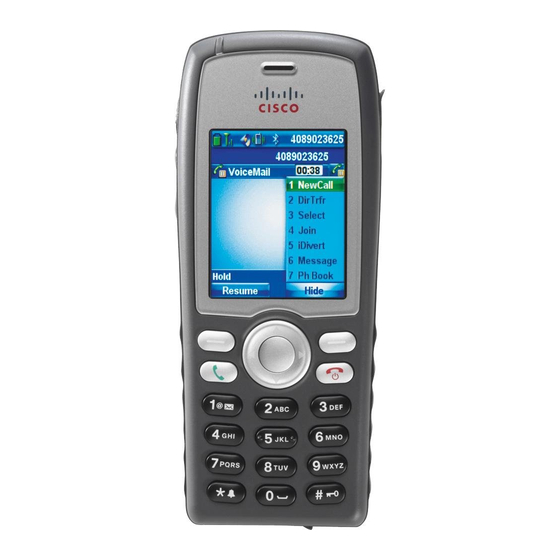
Cisco 7925G Administration Manual
Unified wireless ip phone
Hide thumbs
Also See for 7925G:
- Administration manual (274 pages) ,
- User manual (176 pages) ,
- Deployment manual (150 pages)
Table of Contents
Advertisement
Quick Links
Cisco Unified Wireless IP Phone
•
•
•
•
•
•
Phone Overview
The Cisco Unified Wireless IP Phone 7925G, 7925G-EX, and 7926G provides wireless voice communication
over an IP network. As with traditional analog telephones, you can place and receive phone calls and access
features such as hold, transfer, and speed dial. In addition, because the phone connects to your wireless local
area network (WLAN), you can place and receive phone calls from anywhere in your wireless environment.
For information about the phones and accessories, see the following documents:
• Cisco Unified Wireless IP Phone 7925G, 7925G-EX, and 7926G User Guide
• Cisco Unified Wireless IP Phone 7925G, 7925G-EX, and 7926G Accessory Guide
Cisco Unified Wireless IP Phone 7925G, 7925G-EX, and 7926G
This section describes the phone components.
Cisco Unified Wireless IP Phone 7925G and 7926G
The Cisco Unified Wireless IP Phone 7925G and 7926G are 802.11 dual-band wireless devices that provide
comprehensive voice communications in conjunction with Cisco Unified Communications Manager and with
Cisco Aironet 802.11b/g and Cisco Aironet 802.11a access points (APs) in a private business communications
network.
Phone Overview, page 1
Cisco Unified Wireless IP Phone 7925G, 7925G-EX, and 7926G, page 1
Bluetooth Technology, page 10
Feature Support, page 12
Security Features, page 14
Cisco Unified Wireless IP Phone 7925G, 7925G-EX, and 7926G Deployment, page 19
Cisco Unified Wireless IP Phone 7925G, 7925G-EX, and 7926G Administration Guide
1
Advertisement
Table of Contents

Summary of Contents for Cisco 7925G
-
Page 1: Phone Overview
This section describes the phone components. Cisco Unified Wireless IP Phone 7925G and 7926G The Cisco Unified Wireless IP Phone 7925G and 7926G are 802.11 dual-band wireless devices that provide comprehensive voice communications in conjunction with Cisco Unified Communications Manager and with Cisco Aironet 802.11b/g and Cisco Aironet 802.11a access points (APs) in a private business communications... - Page 2 G729b, and G729ab codecs. The phone also supports uncompressed wideband (16 bits, 16 kHz) audio. The Cisco Unified Wireless IP Phone 7925G and 7926G is hearing aid compatible (HAC) but do not have any TTY features. They have a centered “dot” or “nib” on the 5 key that is a tactile identifier.
-
Page 3: Cisco Unified Wireless Ip Phone 7925G-Ex
The Cisco Unified Wireless IP Phone 7926G contains a bar code scanner. Cisco Unified Wireless IP Phone 7925G-EX Your Cisco Unified Wireless IP Phone 7925G-EX is an Atmospheres Explosibles (ATEX) Zone 2/Class 22 and Canadian Standards Association (CSA) Division 2/Class 1 certified full-feature telephone. The phone is certified for use in potentially explosive environments in the gas, oil, and chemical production fields as well as dust-filled environments. - Page 4 Cisco Unified Wireless IP Phone 7925G-EX The Cisco Unified Wireless IP Phone 7925G-EX is hearing aid compatible (HAC) but does not have any TTY features. It also has a centered “dot” or “nib” on the 5 key that is a tactile identifier.
-
Page 5: Buttons And Hardware
The following figure shows the Cisco Unified Wireless IP Phone 7926G. The Cisco Unified Wireless IP Phone 7925G and 7925G-EX are similar in appearance to the Cisco Unified Wireless IP Phone 7926G. The following table describes the functions of the keys on the phones. - Page 6 Enters “1” when you dial a number. Allows you to access voice mail. Allows you to enter these special characters when you are entering text: ! @ < > $ % ^ & Cisco Unified Wireless IP Phone 7925G, 7925G-EX, and 7926G Administration Guide...
-
Page 7: Cisco Unified Wireless Ip Phone 7925G Desktop Charger Overview
7926G. Cisco Unified Wireless IP Phone 7925G Desktop Charger Overview The Cisco Unified Wireless IP Phone 7925G Desktop Charger provides the following features: • Charges the docked phone battery from line power • Contains a speakerphone, with the volume controlled by the phone volume buttons •... - Page 8 Cisco Unified Wireless IP Phone Cisco Unified Wireless IP Phone 7925G Desktop Charger Overview The following figure shows the Cisco Unified Wireless IP Phone 7925G docked in the Cisco Unified Wireless IP Phone 7925G Desktop Charger. Figure 1: Cisco Unified Wireless IP Phone 7925G docked in the charger The Cisco Unified Wireless IP Phone 7925G Desktop Charger supports the following phones: •...
- Page 9 The spare battery charges only when the Cisco Unified Wireless IP Phone 7925G Desktop Charger is plugged into line power. The Cisco Unified Wireless IP Phone 7925G Desktop Charger supports Bluetooth Version 2.1 + Extended Data Rate (EDR) using Hands-free Version 1.5.
-
Page 10: Bluetooth Technology
(1/1,000,000 of a second) the channel changes or hops to another frequency within the 2402 to 2480 MHz range. This equals 1600 hops every second. The Cisco Unified Wireless IP Phones contain a Bluetooth module and 802.11 WLAN module. This coexistence greatly reduces and avoids radio interference between the Bluetooth and 802.11b/g radio. -
Page 11: Hands-Free Profile
• Reduce the proximity of other 802.11b/g devices, Bluetooth devices, microwave ovens, and large metal objects. • Use the Cisco Unified Wireless IP Phone on the same side of the body as the Bluetooth-enabled headset. Use CSA or ATEX qualified Bluetooth accessories with the Cisco Unified IP Phone 7925G-EX in hazardous Caution environments. -
Page 12: Feature Support
The Cisco Unified Wireless IP Phone functions much like traditional IP phones allowing you to place and receive telephone calls while connected to the wireless LAN. In addition to traditional phone features, the Cisco Unified Wireless IP Phone includes features that enable you to administer and monitor the phone as a network device. -
Page 13: Telephony Features
Information for End Users If you are a system administrator, you are the primary source of information for Cisco Unified Wireless IP Phone users in your network or company. To ensure that you distribute the most current feature and procedural information, familiarize yourself with Cisco Unified Wireless IP Phone documentation. -
Page 14: Security Features
Cisco Unified Wireless IP Phone Security Features In addition to providing documentation, it is important to inform users about available Cisco Unified Wireless IP Phone features (including features specific to your company or network) and about how to access and customize those features, if appropriate. -
Page 15: Supported Security Features
Reset Phone to Factory Defaults Supported Security Features The following table provides an overview of the security features that the Cisco Unified Wireless IP Phone supports. For more information about these features and about Cisco Unified Communications Manager and Cisco Unified IP Phone security, see Cisco Unified Communications Manager Security Guide. - Page 16 Each Cisco Unified IP Phone contains a unique manufacturing installed certificate certificate (MIC), which is used for device authentication. The MIC is a permanent unique proof of identity for the phone, and allows Cisco Unified Communications Manager to authenticate the phone. Secure Cisco Unified SRST...
-
Page 17: Security Profiles
A security profile defines whether the phone is nonsecure, authenticated, encrypted, or protected. Every Cisco Unified IP Phone that is supported by Cisco Unified Communications Manager Administration has a security profile. For information about configuring the security profile and applying the profile to the phone, see Cisco Unified Communications Manager Security Guide. -
Page 18: Authenticated, Encrypted, And Protected Phone Calls
A protected call is established when your phone and the phone on the other end are configured for protected calling. The other phone can be in the same Cisco IP network or on a network outside the IP network. Protected calls can only be made between two phones. -
Page 19: Security Restrictions
Cisco Unified Communications Manager System Guide. After you have set up the IP telephony system and configured system-wide features in Cisco Unified Communications Manager Administration, you can add IP phones to the system. To add Cisco Wireless IP Phones to the IP network, system administrators should conduct a site survey to determine strategic locations for access points (APs) to ensure good wireless voice coverage. -
Page 20: Unified Communications Manager
After you have added the phones to the Cisco Unified Communications Manager Administration, you can complete the phone installation. You can install the phone or the user can install the phone. The Cisco Unified Wireless IP Phone 7925G, 7925G-EX, and 7926G Installation Guide provides directions for assembling the phone and accessories and charging the battery. - Page 21 Cisco Unified Wireless IP Phone 7925G, 7925G-EX, and 7926G Installation Related Topics Cisco Unified Wireless IP Phone 7925G, 7925G-EX, and 7926G, on page 1 Cisco Unified Wireless IP Phone 7925G, 7925G-EX, and 7926G Deployment, on page 19 Cisco Unified Wireless IP Phone 7925G, 7925G-EX, and 7926G Installation Troubleshooting...
- Page 22 Cisco Unified Wireless IP Phone Cisco Unified Wireless IP Phone 7925G, 7925G-EX, and 7926G Installation Cisco Unified Wireless IP Phone 7925G, 7925G-EX, and 7926G Administration Guide...













