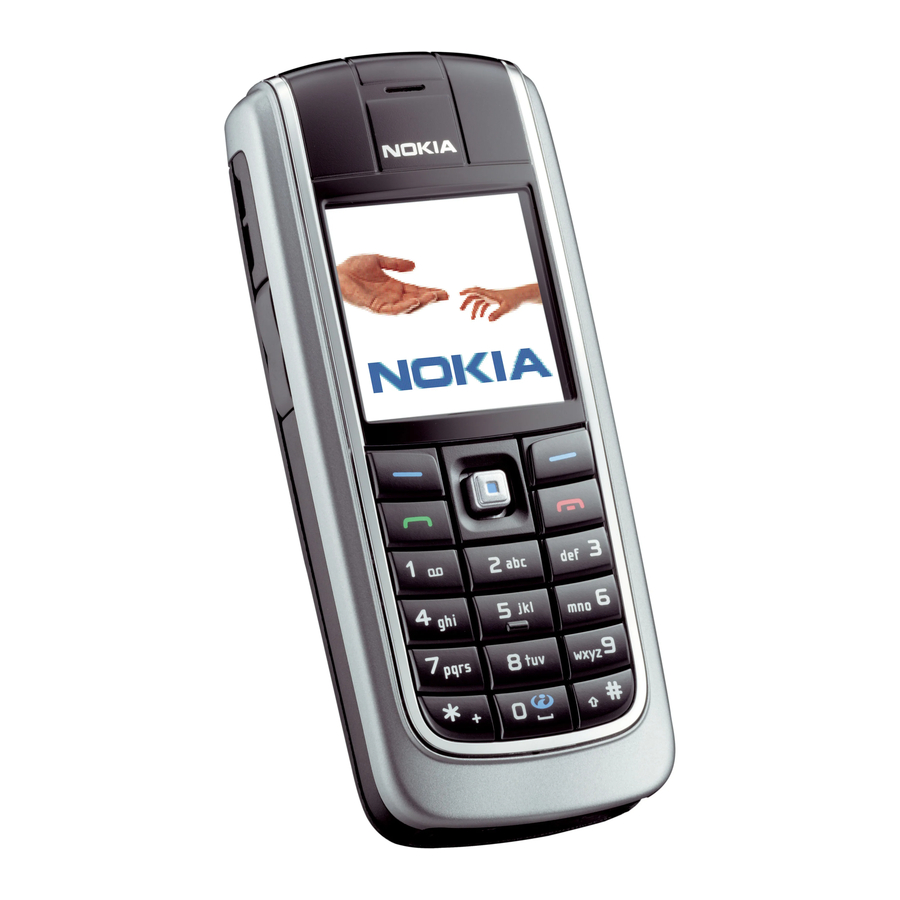
Nokia 6021 User Manual
Mobile phone
Hide thumbs
Also See for 6021:
- User manual (140 pages) ,
- User manual (99 pages) ,
- Service manual (22 pages)
Table of Contents
Advertisement
Quick Links
Advertisement
Table of Contents

Summary of Contents for Nokia 6021
- Page 1 Nokia 6021 User’s Guide...
- Page 2 Copyright © 2005 Nokia. All rights reserved. Reproduction, transfer, distribution or storage of part or all of the contents in this document in any form without the prior written permission of Nokia is prohibited. Nokia, Nokia Connecting People, Xpress-on and Pop-Port are trademarks or registered trademarks of Nokia Corporation.
- Page 3 Under no circumstances shall Nokia be responsible for any loss of data or income or any special, incidental, consequential or indirect damages howsoever caused. The contents of this document are provided "as is". Except as required by applicable law,...
-
Page 4: Table Of Contents
Info messages ........31 Keys and connectors......4 Service commands........ 31 Standby mode........5 Deleting all messages from a folder 31 Wallpaper........... 6 Message settings........31 Screen saver ..........6 Message counter........34 Copyright © 2005 Nokia. All rights reserved. - Page 5 Bookmarks..........77 Enhancement settings......52 Downloading .......... 77 Configuration settings......53 Service inbox.......... 77 Security settings ........54 Cache memory ........78 Restore factory settings...... 55 Browser security........78 Operator menu ......... 55 Copyright © 2005 Nokia. All rights reserved.
- Page 6 Power ..........88 Standard Charger (ACP-7)....88 Travel Charger (ACP-12) ..... 89 Audio ........... 89 HS-5 Headset......... 89 9. Care and Maintenance ..90 10. Additional safety information ........ 91 Index ........... 95 Copyright © 2005 Nokia. All rights reserved.
-
Page 7: For Your Safety
Do not connect incompatible Switch the phone off near products. medical equipment. WATER-RESISTANCE SWITCH OFF IN AIRCRAFT Your phone is not Follow any restrictions. water-resistant. Keep it dry. Wireless devices can cause interference in aircraft. Copyright © 2005 Nokia. All rights reserved. - Page 8 Key in the emergency number, then press . Give your location. Do not end the call until given permission to do so. Copyright © 2005 Nokia. All rights reserved.
-
Page 9: General Information
"Voice commands" on page 46. • Presence-enhanced contacts, see "My presence" on page 38. viii Copyright © 2005 Nokia. All rights reserved. -
Page 10: Shared Memory
"Push to talk" you can, for example, handle ringing page 57. tones and wallpapers. Nokia PC Suite • Java 2 Micro Edition, J2ME , see is available on Nokia’s Web site at "Applications" on page 70. www.nokia-asia.com. • XHTML browser, see "Web"... -
Page 11: Pin And Pin2 Codes (4 To 8 Digits)
PIN2 code. language-dependent characters and services. Barring password (4 digits) The barring password is required when using the Call barring service. "Security settings" on page 54. Copyright © 2005 Nokia. All rights reserved. -
Page 12: Configuration Settings Service
If so, they will not appear on service provider, nearest authorised your device menu. Your device may Nokia dealer or visit the support area also have been specially configured on the Nokia Web site, for your network provider. This www.nokia-asia.com. -
Page 13: Nokia Support On The Web
Collection Gallery menus. To access the Check www.nokia-asia.com/support download function, see the or your local Nokia Web site for the respective menu descriptions. latest version of this guide, A list of bookmarks is shown. additional information, downloads, Select... -
Page 14: Getting Started
3. To remove the SIM card press the SIM card release (1) and slide the 1. To remove the back cover of the phone: SIM card towards the top of the phone (2). Copyright © 2005 Nokia. All rights reserved. -
Page 15: Charging The Battery
2. Connect the charger to an AC wall socket. If the battery is completely empty, it may take a few minutes before the charging indicator appears on the display or before any calls can be made. Copyright © 2005 Nokia. All rights reserved. -
Page 16: Switching The Phone On And Off
SIM card Thread the (displayed as ****), and press OK. strap as shown in the picture and tighten it. See also "Access codes" on page ix. Copyright © 2005 Nokia. All rights reserved. -
Page 17: Your Phone
Exits depends on the guiding text from any function. shown on the display above the enter numbers and keys. See "Standby mode" characters. page 5. are used for various purposes in different functions. Copyright © 2005 Nokia. All rights reserved. -
Page 18: Standby Mode
Contacts menu or another shortcut to a function you can select. See "Personal shortcuts" on page 46. Or the key has an operator-specific name to access an operator-specific web site. Copyright © 2005 Nokia. All rights reserved. -
Page 19: Wallpaper
SMS message or an SMS Off. See "Tone settings" e-mail" on page page 45. "Reading and replying to a multimedia message" The alarm clock is set to On. page 22. "Alarm clock" page 64. Copyright © 2005 Nokia. All rights reserved. -
Page 20: Keypad Lock (Keyguard)
"Options during a call" on page 9. Calls are limited to a closed user group. See "Security settings" on page 54. A headset, handsfree, loopset or music stand is connected. Copyright © 2005 Nokia. All rights reserved. -
Page 21: Call Functions
Scroll to the number or name that Press to reject an incoming call. you want, and press to call the If you press Silence, only the ringing number. tone is muted. Then either answer or reject the call. Copyright © 2005 Nokia. All rights reserved. -
Page 22: Call Waiting
Predictive call), call, and End all calls. text input is only available for the languages on the list. • To revert to traditional text input, select Dictionary off. Copyright © 2005 Nokia. All rights reserved. -
Page 23: Using Predictive Text Input
For more instructions on writing dictionary. To add the word to the text, see "Tips for writing text" dictionary, press Spell, key in the page 11. Copyright © 2005 Nokia. All rights reserved. -
Page 24: Tips For Writing Text
• To insert a special character when using traditional text input, press , or when using predictive text input, press and hold , or press Options select Insert symbol. Select the character and press Use. Copyright © 2005 Nokia. All rights reserved. -
Page 25: Using The Menu
3. Select the next submenu, for example Anykey answer. 5. Select the setting of your choice. 6. Press Back to return to the previous menu level, and Exit exit the menu. Copyright © 2005 Nokia. All rights reserved. -
Page 26: List Of Menu Functions
2. Duration of all sessions 3. Clear timers 10.Service commands 8. Positioning 11.Delete messages 1. In some countries this function may not be available. 2. This menu is shown only if any info messages are received. Copyright © 2005 Nokia. All rights reserved. - Page 27 2. If Info numbers, Service numbers or both are not supported, the number of this menu item changes accordingly. 3. If this menu is not shown the subsequent menu numbers change accordingly. The name depends on the network operator. Copyright © 2005 Nokia. All rights reserved.
- Page 28 1. For availability, contact your network operator or service provider. 2. This menu is shown only if the phone is or has been connected to a compatible enhancement available for the phone. Copyright © 2005 Nokia. All rights reserved.
- Page 29 3. Memory • SIM services 3. Extras 1. Calculator 2. Countdown timer 3. Stopwatch 1. Only shown if supported by your SIM card. The name and contents vary depending on the SIM card. Copyright © 2005 Nokia. All rights reserved.
-
Page 30: Menu Functions
For need to save some message settings. more details about "Settings for text and SMS messaging services, check e-mail messages" on page 31. with your service provider. Only devices that offer Copyright © 2005 Nokia. All rights reserved. - Page 31 To define a message text" on page 9. To insert text profile, see "Settings for text and templates or a picture into the SMS e-mail messages" on page 31. message, see "Templates" page 20. Copyright © 2005 Nokia. All rights reserved.
- Page 32 "Settings for text and folder. Select Copy to calendar SMS e-mail messages" on page 31. copy text at the beginning of the message to your phone’s calendar as a reminder note for the current Copyright © 2005 Nokia. All rights reserved.
-
Page 33: Multimedia Messages (Mms)
The wireless select Preview. network may limit the size of MMS messages. If the inserted picture exceeds this limit, the device may make it smaller so that it can be sent by MMS. Copyright © 2005 Nokia. All rights reserved. - Page 34 Options another Java application running. select Place text first Place text last. Copyright © 2005 Nokia. All rights reserved.
- Page 35 3. To send the message, press Send message received are shown. and select Phone number, E-mail 1. Press Show to view the message, address or Many. or press Exit to view it later. Copyright © 2005 Nokia. All rights reserved.
-
Page 36: Flash Messages
The text behind the marker msgs. submenu if the setting Save blinks until a second marker is sent messages is set to Yes. See inserted. "Settings for multimedia messages" on page 32. Copyright © 2005 Nokia. All rights reserved. -
Page 37: Instant Messages (Chat)
• To join a public group, see Groups whom you also receive your unique "Starting an instant messaging ID and password and the settings for conversation" on page 26. Copyright © 2005 Nokia. All rights reserved. - Page 38 Automatic login • To disconnect from the service, On IM start-up. "Connecting to and disconnect from the instant To disconnect from the service, messaging service" on page 25. select Logout. Copyright © 2005 Nokia. All rights reserved.
- Page 39 "Blocking and unblocking messages" on page 28. Copyright © 2005 Nokia. All rights reserved.
- Page 40 Contact list empty. Copy Options and select Save to contacts contacts from server? to retrieve and enter the name of the person, or available contacts from the server. Add to contact. Otherwise press Options and select Copyright © 2005 Nokia. All rights reserved.
- Page 41 See "Configuration provider. The private groups exist settings service" on page xi. To key in only during an active session. You the settings manually, see can add to a private group only the Copyright © 2005 Nokia. All rights reserved.
-
Page 42: E-Mail Application
Before you can send and retrieve any 1. Press Menu and select Messages, e-mail, you may need to do the E-mail Retrieve to download following: e-mail that have been sent to your e-mail account. Or: Copyright © 2005 Nokia. All rights reserved. -
Page 43: Voice Messages
Send and select Send now. The voice mailbox is a network service and you may need to subscribe to it. For more information and for the voice mailbox number, contact your service provider. Copyright © 2005 Nokia. All rights reserved. -
Page 44: Info Messages
(delivered by your your service provider. service provider), Messages sent via, Message validity, Default recipient number (text messages) or E-mail server (e-mail), Delivery reports, GPRS, Reply via same centre (network service) and Rename sending profile. Copyright © 2005 Nokia. All rights reserved. - Page 45 See • Default slide timing to define the "Configuration settings service" default time for slides in on page xi. To key in the settings multimedia messages. manually see "Configuration settings" on page 53. Copyright © 2005 Nokia. All rights reserved.
- Page 46 • name. Key in your name or Retrieve e-mails, POP3 user nickname. name, POP3 password Display terminal window. Copyright © 2005 Nokia. All rights reserved.
-
Page 47: Message Counter
• Dialled numbers to view the list on and within the network service of up to 20 phone numbers that area. you have most recently called or attempted to call. Copyright © 2005 Nokia. All rights reserved. -
Page 48: Counters And Timers For Calls, Data And Messages
Press Menu, and select Call register • Names and numbers saved in the and then select Call duration, GPRS SIM card’s memory, are indicated data counter GPRS connection timer for approximate information on your recent communications. Copyright © 2005 Nokia. All rights reserved. -
Page 49: Selecting Settings For Contacts
Menu and select Contacts 3. Press Options and select Add new contact. Key in the name number, Add detail image. and the phone number. When the name and number are saved, press Done. Copyright © 2005 Nokia. All rights reserved. -
Page 50: Adding An Image To A Name Or Number In Contacts
5. Key in the number or text item numbers from the phone’s and press to save it. contact directory to the SIM 6. Press Back and then Exit card’s memory, or vice versa. return to standby mode. Copyright © 2005 Nokia. All rights reserved. -
Page 51: Editing Or Deleting Details
Options. control who can see your status. • To edit a name, number or text item or to change image, select Edit name, Edit number, Edit detail Change image. Copyright © 2005 Nokia. All rights reserved. - Page 52 , or to Busy Other users will not see any indicated by , or to information. available indicated by If you select one, no one can see your presence information. Copyright © 2005 Nokia. All rights reserved.
-
Page 53: Subscribed Names
45. Note Subscribed names. If you that you cannot link a have not connected to the personalised status logo to a Presence service, the phone asks Profile. if you want to connect now. Copyright © 2005 Nokia. All rights reserved. - Page 54 • To unsubscribe via the Subscribed presence information is not names menu, see "Viewing the available. subscribed names" on page 41. Copyright © 2005 Nokia. All rights reserved.
-
Page 55: Copying Contacts
You can send and receive a person’s speed-dialling keys, see "Speed contact information from a dialling a phone number" on page 8. compatible device as a business card. When you have received a (MMS) business card, press Show Copyright © 2005 Nokia. All rights reserved. -
Page 56: Voice Dialling
Contacts Voice tags. circumstances. Scroll to the contact with the voice tag that you want, and press Select to see the options to listen to, delete or change the recorded voice tag. Copyright © 2005 Nokia. All rights reserved. -
Page 57: Service Numbers
Contacts into caller groups. For each caller group, you can set the phone to sound a specific ringing tone and show a selected graphic on the display when the phone recognises a Copyright © 2005 Nokia. All rights reserved. -
Page 58: Settings
Press Menu, and select Settings profile that was not timed Tone settings. Select and change becomes active. Incoming call alert, Ringing tone, Ringing volume, Vibrating alert, Message alert tone, Instant message Copyright © 2005 Nokia. All rights reserved. -
Page 59: Personal Shortcuts
Personal shortcuts. Select Select 'Go three beeps → rather strong to' options to choose the functions four beeps → strong that you want to appear in the different tone → no network coverage Copyright © 2005 Nokia. All rights reserved. -
Page 60: Display Settings
• Anykey answer and you certain time. See "Power saving" can answer an incoming call by on page 6. briefly pressing any key, except , selection keys the PTT key and Copyright © 2005 Nokia. All rights reserved. -
Page 61: Phone Settings
Welcome note and key in the only shown if supported by your note you would like to be shown SIM card. briefly when the phone is switched on. To save the note, press Save. Copyright © 2005 Nokia. All rights reserved. -
Page 62: Connectivity
Hands-free, headset profile, object push profile, file transfer profile, dial-up networking profile, SIM access profile, service discovery profile, Generic Access Profile, serial port profile, and Generic Object Copyright © 2005 Nokia. All rights reserved. - Page 63 Active device. or data device (for example, a To view a list of Bluetooth devices computer) via the IR port of your that are currently paired with the phone. phone, select Paired devices. Copyright © 2005 Nokia. All rights reserved.
- Page 64 (E)GPRS settings for each of the trying to connect to the other applications used over (E)GPRS. For device or a connection has been information on pricing, contact your lost. network operator or service provider. Copyright © 2005 Nokia. All rights reserved.
-
Page 65: Enhancement Settings
You can also set the (E)GPRS dial-up (E)GPRS registration and service settings (access point name) connection are established when on your PC using the Nokia Modem an application using (E)GPRS Options software, see "PC Suite" needs it and closed when you end page 82. -
Page 66: Configuration Settings
To delete a service switch off the phone provider from the list, press approximately 20 seconds after Options and select Delete. you have switched off the car’s ignition. Copyright © 2005 Nokia. All rights reserved. -
Page 67: Security Settings
SIM card’s memory is When calls are restricted, calls still selected and you want to change may be possible to the official the memory in use. emergency number programmed into your device. Copyright © 2005 Nokia. All rights reserved. -
Page 68: Restore Factory Settings
In this menu, you in the folder or press Options can manage one of the options may be graphics, images, video clips, available: recordings and tones. These files are arranged in folders. Copyright © 2005 Nokia. All rights reserved. -
Page 69: Media
The recorder cannot be used when a data call or GPRS connection is active. Copyright © 2005 Nokia. All rights reserved. -
Page 70: Push To Talk
If the push to talk service is not of folders in the Gallery is shown. available from your provider, the PTT Open Recordings to see the list with key of your phone will activate the recordings. Voice recorder. Copyright © 2005 Nokia. All rights reserved. -
Page 71: Push To Talk Menu
Contacts standby mode. list. • To disconnect from the push to • To add a new push to talk group talk service, select Switch PTT off. to the phone, select group. Copyright © 2005 Nokia. All rights reserved. -
Page 72: Callback Requests
Options, and to the desired group. Press select Save as Add to contact. Options, select Active members, scroll to the desired contact, press Options, and select Send callback. Copyright © 2005 Nokia. All rights reserved. -
Page 73: Making And Receiving A Push To Talk Call
PTT have received, select Callback key. inbox. Scroll to the desired nickname, and press the PTT key. Copyright © 2005 Nokia. All rights reserved. -
Page 74: Adding One-To-One Contacts
Creating and setting up You can save the names of persons groups to whom you often make When you call a group, all members one-to-one calls. joined to the group hear the call simultaneously. Copyright © 2005 Nokia. All rights reserved. - Page 75 5. To send an invitation to the business functions. group, press when the phone requests for sending an invitation. You can send the invitation using a text message, infrared or Bluetooth wireless technology. Copyright © 2005 Nokia. All rights reserved.
-
Page 76: Settings For Push To Talk
To key in the settings incoming one-to-one calls. If you manually, see "Configuration select Off, you can make but not settings" on page 53. Copyright © 2005 Nokia. All rights reserved. -
Page 77: Organiser
Press Menu, and select Organiser is set, select On. Select Repeat alarm and Calendar. to set the phone to alert you on selected days of the week. Copyright © 2005 Nokia. All rights reserved. -
Page 78: To-Do List
To want, press Options and select Make change the deadline, view the note note. Select one of the following and select the deadline option. note types: Meeting, Call, Birthday, Memo Reminder. Copyright © 2005 Nokia. All rights reserved. -
Page 79: Notes
Options to see confirm it and at Verify wallet code: the options for notes. key in the code again and press OK. See also "Wallet code (4 to 10 digits)" on page x. Copyright © 2005 Nokia. All rights reserved. - Page 80 PIN code, or viewing a note, you can edit or Settings, see "Wallet settings" delete the selected note. The option page 68. Send via text msg. is for copying the Copyright © 2005 Nokia. All rights reserved.
- Page 81 • To pay for the items that you next Wallet profile name:. wish to buy, the phone asks whether you want to use wallet or not. The phone also asks for your wallet PIN code. Copyright © 2005 Nokia. All rights reserved.
-
Page 82: Synchronisation
To empty the cache, see "Cache 1. Activate the connection settings memory" on page 78. you need for the synchronisation. "Settings for the synchronisation from your phone" on page 70. Copyright © 2005 Nokia. All rights reserved. -
Page 83: Applications
If more than one account is displayed • Delete to delete the game or choose the one you want to use. application from the phone. Copyright © 2005 Nokia. All rights reserved. - Page 84 Memory. Press Menu, and select Applications, The games and applications use Games Game downloads shared memory, see "Shared Collection App. downloads. The memory" on page ix. list of available bookmarks is shown. Copyright © 2005 Nokia. All rights reserved.
-
Page 85: Calculator
Options and select In domestic on battery power and reduces the foreign. battery life. Copyright © 2005 Nokia. All rights reserved. -
Page 86: Web
Language (XHTML) on their pages. and you can save or reset the lap Appearance may vary due to screen times. size. Note that you may not be able to view all the details of the Internet pages. Copyright © 2005 Nokia. All rights reserved. -
Page 87: Basic Steps For Accessing And Using Services
Copyright © 2005 Nokia. All rights reserved. -
Page 88: Browsing The Pages Of A Service
Using the phone keys while tones while a voice call is in browsing progress, and save a name and a • Use the joystick to browse phone number from a page. through the page. Copyright © 2005 Nokia. All rights reserved. -
Page 89: Disconnect From A Service
Allow Reject secure connection changes to an allow the phone to or prevent the insecure one during browsing. phone from receiving cookies. Select Alert for unsecure items to set the phone to alert Copyright © 2005 Nokia. All rights reserved. -
Page 90: Bookmarks
(sent as a bookmark) 1 bookmark service. received is displayed. Press Show view the bookmark. To save the bookmark, press Save, or press Options and select View to see the details or Delete to discard it. Copyright © 2005 Nokia. All rights reserved. -
Page 91: Cache Memory
To certificates and possibly a security view the list of the approved content module which may be available on authors, select Trusted channels. your SIM card. For more information, contact your service provider. Copyright © 2005 Nokia. All rights reserved. - Page 92 • Change signing PIN. Select the signing PIN that you want to change. Enter the current PIN code, then enter the new code twice. Copyright © 2005 Nokia. All rights reserved.
-
Page 93: Digital Signature
Check that the header text is Read contain correct, authentic, and that the digital signature icon or trusted certificates for is shown. increased security to be available. Certificates have a restricted lifetime. If Expired certificate or Copyright © 2005 Nokia. All rights reserved. -
Page 94: Sim Services
SIM card. The name and contents of the menu depend on the SIM card. Copyright © 2005 Nokia. All rights reserved. -
Page 95: Pc Connectivity
• Nokia Contacts Editor to edit connection. You can use your phone contacts in your phone. with a variety of PC connectivity and • Nokia Content Copier to back up data communications applications. and restore personal data With PC Suite you can, for example,... -
Page 96: (E)Gprs, Hscsd And Csd
P C C o n n e c t i v i t y • Nokia Phone Browser to view the For availability and subscription to contents of the Gallery folder of data services, contact your network your phone on a compatible PC. -
Page 97: Battery Information
Dispose of batteries according to to charge. local regulations. Please recycle Use the battery only for its intended when possible. Do not dispose as purpose. Never use any charger or household waste. battery that is damaged. Copyright © 2005 Nokia. All rights reserved. -
Page 98: Nokia Battery Authentication Guidelines
Step One: Always use Nokia Original Enhancements for your safety. To check that you are getting a Nokia original battery, purchase it from an authorised Nokia dealer, look for the Nokia Original Enhancement logo on the packaging and inspect the... - Page 99 Nokia website or via a text message. After completing all the steps, you 2 ways to verify the 20-digit will receive a message indicating battery code whether the battery code is valid.
- Page 100 • Contact the retailer who sold you the battery for further action. To find out more about Nokia Original Enhancements, visit www.nokiaoriginals.com. Copyright © 2005 Nokia. All rights reserved.
-
Page 101: Genuine Enhancements
The use of any other types may invalidate any approval or warranty applying to the phone, and may be dangerous. Note: The plug types vary according to different markets. Copyright © 2005 Nokia. All rights reserved. -
Page 102: Travel Charger (Acp-12)
Control. By using the remote control option, you can answer and end calls by pressing the button on the microphone part of the Personal Handsfree. Note: The plug types vary according to different markets. Copyright © 2005 Nokia. All rights reserved. -
Page 103: Care And Maintenance
• Do not attempt to open the device other than as instructed in this guide. Copyright © 2005 Nokia. All rights reserved. -
Page 104: Additional Safety Information
Always secure the device in its holder, because metallic materials Copyright © 2005 Nokia. All rights reserved. -
Page 105: Hearing Aids
(antilock) braking systems, electronic speed control Copyright © 2005 Nokia. All rights reserved. -
Page 106: Emergency Calls
Because of this, connections in all conditions cannot be guaranteed. You should never rely solely on any wireless device for essential communications like medical emergencies. Copyright © 2005 Nokia. All rights reserved. -
Page 107: Certification Information
In general, the closer you are to a base station, the lower the power output of the phone. Copyright © 2005 Nokia. All rights reserved. -
Page 108: Index
Gallery 55 Call register 34 Games and applications 70 Call settings 47 General information viii Call waiting 9 Genuine Enhancements 88 Callback requests 59 Getting started 1 Caller groups 44 Care and Maintenance 90 Copyright © 2005 Nokia. All rights reserved. - Page 109 Setting predictive text input on or off 9 Setting up the phone for a service 74 Operating environment 91 Settings 45 Operator menu 55 Settings for push to talk 63 Options during a call 9 Shared memory ix Organiser 64 Copyright © 2005 Nokia. All rights reserved.
- Page 110 WAP 80 Wallet code (4 to 10 digits) x Wallpaper 6 WAP services security module in SIM 79 signing documents 80 Web 73 Writing text 9 Your phone 4 Copyright © 2005 Nokia. All rights reserved.








