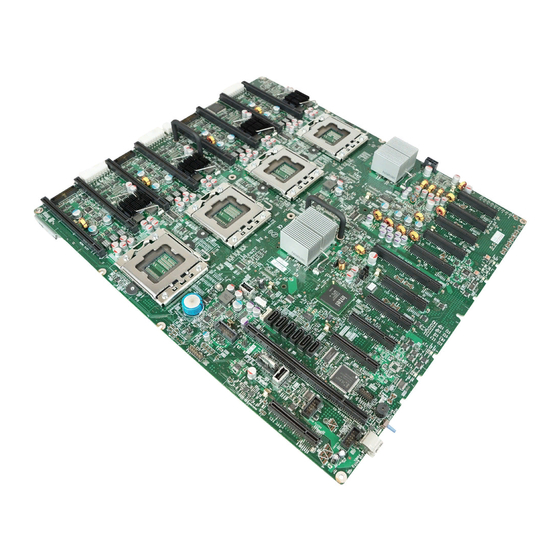
Summary of Contents for Fujitsu D3141
- Page 1 Technical Manual - English System Board D3141 for PRIMERGY RX600 S6 Technical Manual July 2011...
- Page 2 – The contents of this manual may be revised without prior notice. – Fujitsu assumes no liability for damages to third party copyrights or other rights arising from the use of any information in this manual. – No part of this manual may be reproduced in any form without the prior written permission of Fujitsu.
- Page 3 The device has not been designed or manufactured for uses which demand an extremely high level of safety and carry a direct and serious risk of life or body if such safety cannot be assured. Technical Manual D3141 (RX600 S6)
- Page 4 Please consult the sales staff of Fujitsu if intending to use this product for high safety use. Measures against momentary voltage drop This product may be affected by a momentary voltage drop in the power supply caused by lightning.
- Page 5 Only for the Japanese market: Although described in this manual, some sections do not apply to the Japanese market. These options and routines include: – CSS (Customer Self Service) – Replacing the lithium battery Technical Manual D3141 (RX600 S6)
- Page 6 Technical Manual D3141 (RX600 S6)
-
Page 7: Table Of Contents
Connectors and indicators on the I/O riser board ..49 Replacing the lithium battery ....53 Technical Manual D3141 (RX600 S6) - Page 8 Contents Technical Manual D3141 (RX600 S6)
-
Page 9: Introduction
Introduction This technical manual describes the D3141 system board, which can be equipped with up to four Intel processors. For additional driver information (if available), refer to the Readme files located on the server hard disk and on the supplied DVDs (see Installation DVD of ServerView Suite - ServerView Software Products). - Page 10 Introduction Technical Manual D3141 (RX600 S6)
-
Page 11: Important Information
Information on which system expansions are approved for installation can be obtained from our customer service center or your sales outlet. The warranty expires if the device is damaged during the installation ● or replacement of system expansions. Technical Manual D3141 (RX600 S6) - Page 12 (this information doesn’t apply to the Japanese market). It is essential to observe the instructions in the chapter "Replacing the lithium battery". Technical Manual D3141 (RX600 S6)
- Page 13 Place all the components on a pad which is free of electrostatic charge. ● For a detailed description of how to handle ESD components, see the relevant European or international standards (EN 61340-5-1, ANSI/ESD S20.20). Technical Manual D3141 (RX600 S6)
-
Page 14: Ce Certificate Of Conformity
The board complies with the requirements of the EC directives 2004/108/EC regarding “Electromagnetic Compatibility” and 2006/95/EC “Low Voltage Directive”. This is indicated by the CE marking (CE = Communauté Européenne). Compliance was tested in a typical PRIMERGY configuration. Technical Manual D3141 (RX600 S6) -
Page 15: Environmental Protection
Important information Environmental protection Environmentally-friendly product design and development This product has been designed in accordance with the Fujitsu standard for "environmentally friendly product design and development". This means that key factors such as durability, selection and labeling of materials, emissions, packaging, ease of dismantling and recycling have been taken into account. - Page 16 Details regarding the return and recycling of devices and consumables within Europe can also be found in the "Returning used devices" manual, via your local Fujitsu branch or from our recycling center in Paderborn: Fujitsu Technology Solutions Recycling Center D-33106 Paderborn Tel.
-
Page 17: Features
– Intel Southbridge ICH10R – Intel Boxboro I/O Hub – Intel IOP321 I/O processor Internal connectors – 2x USB 2.0 connector – 6x SATA connector – Trusted Platform Module (TPM) (Option) – 2x USB Flash Module (UFM) (Option) Technical Manual D3141 (RX600 S6) - Page 18 – DDR2 16-bit 667MHz memory – Chassis intrusion logic – PWM Control and Fan Tach Monitor – Voltage Level Monitor and Temperature Monitor – Real-Time Clock (RTC) – Two Watchdog Timers – System and Clock Control Technical Manual D3141 (RX600 S6)
- Page 19 – Online update tools for main Windows and Linux versions – Local and remote update via ServerView Update Manager – SMBIOS V2.4 – Remote PXE boot support – Remote iSCSI boot support Environmental protection Battery in holder for recycling Technical Manual D3141 (RX600 S6)
- Page 20 Windows Bitlocker Drive Encryption). The TPM is activated via the BIOS system (for more information, refer to the "System Board D3141 BIOS Setup Utility for PRIMERGY RX600 S6" manual). CAUTION! – When using the TPM, note the program descriptions provided by the third party manufacturers.
-
Page 21: Main Memory
The following figure shows the DIMM slot assignment of the memory riser board. Figure 2: DIMM slot assignment of memory riser board Installing and removing memory boards and DIMMs is described in the "PRIMERGY RX600 S6 Server Operating Manual". Technical Manual D3141 (RX600 S6) - Page 22 Each BOB controls two memory channels (e.g. A, B or C,D). For performance reasons two channels of different BOBs are used in parallel to access the DIMMs. The DIMMs that are locked together this way as pairs are called ’lockstep pairs’. Technical Manual D3141 (RX600 S6)
-
Page 23: Fitting Rules
3. Continue with DIMM slots 2B and 2D. 4. Finally fill DIMM slots 2A and 2C. The fitting rules are also illustrated on the sticker on every memory board: Figure 4: Sticker with graphical fitting instructions on every memory board Technical Manual D3141 (RX600 S6) -
Page 24: Memory Configuration Modes
– Mirroring mode – Hemisphere mode After installing the DIMMs the necessary specific settings have to be done within the BIOS of the server. See the "System Board D3141 BIOS Setup Utility for PRIMERGY RX600 S6" manual for detailed information. Spare mode In spare mode, one pair of DIMMs will be spare for the other pairs. - Page 25 Figure 6: First Upgrade in Spare Mode for 2 CPUs and 2 memory boards For the next upgrade step, again 4 DIMMs have to be added: Figure 7: Second (maximum) upgrade in Spare Mode for 2 CPUs and 2 memory boards Technical Manual D3141 (RX600 S6)
- Page 26 This type is only possible with 4 CPUs and requires 2 memory boards per CPU. The data are distributed over the Mboxes of four CPUs (see figure 10 on page 29). Therefore, this type is called "Inter Socket Interleaving". Technical Manual D3141 (RX600 S6)
- Page 27 Figure 8: Upgrade configuration for 2 CPUs and 2 memory boards The same upgrade rules have to be applied for 2 CPUs and 4 memory boards, for 3 CPUs and 6 memory boards and for 4 CPUs and 8 memory boards. Technical Manual D3141 (RX600 S6)
- Page 28 For one upgrade step, minimum 8 DIMMs (one color) have to be added. Figure 9: Upgrade configuration for 2 CPUs and 4 memory boards The same upgrade rules have to be applied for configurations with 4 CPUs. Technical Manual D3141 (RX600 S6)
- Page 29 8-way interleaving mode (Inter Socket) with 4 CPUs and 8 memory boards For one upgrade step, minimum 16 DIMMs (one color) have to be added. Figure 10: Upgrade configuration for 4 CPUs and 8 memory boards This mode is only possible with 4 CPUs. Technical Manual D3141 (RX600 S6)
- Page 30 13 on page 33). Intersocket mirroring is only possible with 4 CPUs, not with 2 or 3 CPUs. This mode requires 2 memory boards per CPU (8 total). All DIMMs must be identical (same capacity and technology)! Technical Manual D3141 (RX600 S6)
- Page 31 Features Intrasocket Mirroring with 2 CPUs and 2 Memory Boards For one upgrade step, minimum 4 DIMMs (one color) have to be added. Figure 11: Upgrade configuration for 2 CPUs and 2 memory boards Technical Manual D3141 (RX600 S6)
- Page 32 For one upgrade step, minimum 8 DIMMs (one color) have to be added. Figure 12: Upgrade configuration for 2 CPUs and 4 memory boards The same upgrade rules have to be applied for configurations with 3 or 4 CPUs. Technical Manual D3141 (RX600 S6)
- Page 33 Features Intersocket Mirroring with 4 CPUs and 8 Memory Boards For one upgrade step, minimum 16 DIMMs (one color) have to be added. Figure 13: Upgrade configuration for 4 CPUs and 8 memory boards Technical Manual D3141 (RX600 S6)
- Page 34 8, 16, 32, 64 or 128 GB. The configuration of the memory boards per CPU must be the same. Hemisphere Mode with 2 CPUs and 2 Memory Boards Figure 14: Minimum configuration for 2 CPUs and 2 memory boards Technical Manual D3141 (RX600 S6)
- Page 35 1 is equipped with 16 DIMMs after the first upgrade step, channel 2 also has to be equipped with 16 DIMMs. The same upgrade rules have to be applied for configurations with 3 and 4 CPUs. Technical Manual D3141 (RX600 S6)
-
Page 36: Memory Board Configuration Table
(Lock- boards (2-way) socket) step) 3-way configuration Memory Mode CPU 1 CPU 2 CPU 3 CPU 4 No. of None Spare Inter- Mirror Memory Board Slot No. Mem. leaving (Intra (Lock- boards (2-way) socket) step) Technical Manual D3141 (RX600 S6) - Page 37 Features 4-way configuration Memory Mode CPU 1 CPU 2 CPU 3 CPU 4 No. of None Spare Inter- Mirror Memory Board Slot No. Mem. leaving (Intra (Lock- boards (2-way) socket step) Technical Manual D3141 (RX600 S6)
-
Page 38: Pcie Slots
Features PCIe slots A B C D E F G H Figure 16: PCIe slots on system board D3141 Pos. PCIe slot Description Hot-plug Slot 10 PCI Express 1.0 (x4), 1/2 length, x8 connector Slot 9 PCI Express 1.0 (x4), 1/2 length, x8 connector... - Page 39 CPU 3 must be installed to support PCI slots 5 - 9 7 & 8 5 - 9 Legacy I/O devices i.e. video cards are only supported on slots #1, 2, 3, 4 or 10 Technical Manual D3141 (RX600 S6)
-
Page 40: Screen Resolutions
If the critical upper temperature value is reached the system will turn off immediately. Fan monitoring The fans are monitored. Fans that are blocked, sluggish or no longer available are detected. Technical Manual D3141 (RX600 S6) - Page 41 All monitored critical and warning events of the system board are signalized via the Global Error LED or CSS LED and recorded in the System Event Log. They could be retrieved in the BIOS Setup Utility, iRMC S2’s Web interface or via the ServerView Operations Manager. Technical Manual D3141 (RX600 S6)
-
Page 42: Connectors, Jumpers And Indicators
Features Connectors, jumpers and indicators 3.6.1 Onboard connectors Figure 17: Connectors on system board D3141 Pos. Connector Pos. Connector PCIe slots (# see figure) I/O riser slot Technical Manual D3141 (RX600 S6) - Page 43 Processor sockets (# see Signal connectors to Front figure) Panel Fan Board Power connectors to Power Signal connector to Power Distribution Board Distribution Board Power connector to Power Memory board slots (# see Distribution Board figure) Technical Manual D3141 (RX600 S6)
-
Page 44: Onboard Jumpers
Features 3.6.2 Onboard jumpers Figure 18: Position of the jumpers on system board D3141 Pos. Jumper Clear CMOS (J5C2) Password Disable/Clear (J5C3) Reserved (J5C1) BIOS Recovery (J6D1) Technical Manual D3141 (RX600 S6) - Page 45 Settings of Jumper "Clear CMOS" (J5C2) Clear CMOS Normal (Default) Settings of Jumper "Password Disable/Clear" (J5C3) Disable/Clear Protect (Default) Settings of the reserved Jumper (J5C1) Default setting Settings of Jumper "BIOS Recovery" (J6D1) Recover Normal (Default) Technical Manual D3141 (RX600 S6)
-
Page 46: Onboard Indicators
Features 3.6.3 Onboard indicators Figure 19: Indicators and indicate CSS button on system board D3141 The positions in the figure have the following meaning: Pos. Indicator Hot swap status LEDs for PCIe slot 7 Hot swap status LEDs for PCIe slot 6... - Page 47 The LED F is visible from outside on the rear of the server. All the other LEDs are only visible after the cover has been removed. If the server has been powered off (power-plugs must be disconnected) it is possible to indicate the faulty component by pressing the indicate CSS button. Technical Manual D3141 (RX600 S6)
-
Page 48: External Connectors And Indicators
Features 3.6.4 External connectors and indicators Figure 20: External connectors and indicators on system board D3141 Pos. Indicator System ID LED System ID button 2x USB connector Technical Manual D3141 (RX600 S6) -
Page 49: Connectors And Indicators On The I/O Riser Board
(system LAN) and an ARM9 controller (management LAN). These LAN controllers support transmission rates of 10 Mbit/s, 100 Mbit/s and 1 Gbit/s (only system LAN). They also support WoL functionality by means of Magic Packet™. Technical Manual D3141 (RX600 S6) - Page 50 Steady yellow signal in the event of a LAN transfer (system LAN) rate of 1 Gbit/s. Steady green signal in the event of a LAN transfer rate of 100 Mbit/s. Remains dark in the event of a LAN transfer rate of 10 Mbit/s. Technical Manual D3141 (RX600 S6)
- Page 51 Flashes green when LAN transfer takes place. LAN speed Steady green signal in the event of a LAN transfer (management rate of 100 Mbit/s. LAN) Remains dark in the event of a LAN transfer rate of 10 Mbit/s. Technical Manual D3141 (RX600 S6)
- Page 52 Features Technical Manual D3141 (RX600 S6)
-
Page 53: Replacing The Lithium Battery
The lithium battery must be replaced with an identical battery or with a battery type recommended by the manufacturer. In the Japanese market only the Fujitsu service partner can replace the lithium battery. Do not throw lithium batteries into the trash can. They must be disposed of in accordance with local regulations on special waste. - Page 54 Replacing the lithium battery Technical Manual D3141 (RX600 S6)












