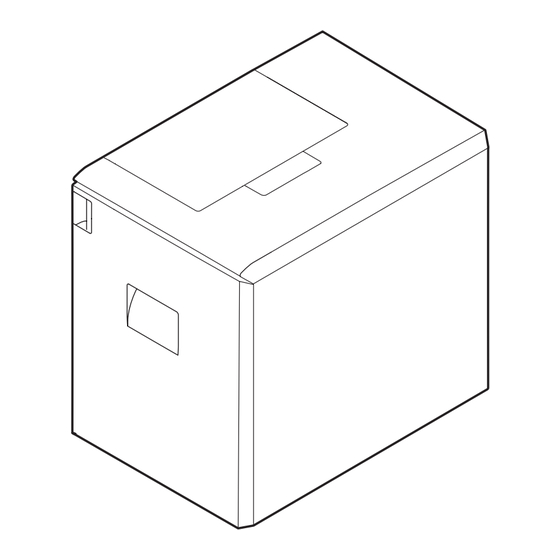Advertisement
Quick Links
[1] PRODUCT OVERVIEW. . . . . . . . . . . . . . . . . . . . . . . . . . . . . . . . . . 1-1
[2] SPECIFICATIONS . . . . . . . . . . . . . . . . . . . . . . . . . . . . . . . . . . . . . . 2-1
[3] UNPACKING AND INSTALLATION
* For how to unpacking and installation, refer to the installation manual (00ZMX2700/I1E).
[4] OUTSIDE VIEW AND INTERNAL STRUCTURE . . . . . . . . . . . . . . 4-1
[5] OPERATIONAL DESCRIPTIONS . . . . . . . . . . . . . . . . . . . . . . . . . . 5-1
[6] DISASSEMBLY AND ASSEMBLY . . . . . . . . . . . . . . . . . . . . . . . . . . 6-1
[7] MAINTENANCE. . . . . . . . . . . . . . . . . . . . . . . . . . . . . . . . . . . . . . . . 7-1
[8] ADJUSTMENT. . . . . . . . . . . . . . . . . . . . . . . . . . . . . . . . . . . . . . . . . 8-1
[9] SELF-DIAGNOSIS AND TROUBLE CODES . . . . . . . . . . . . . . . . . 9-1
[10] ELECTRICAL SECTION . . . . . . . . . . . . . . . . . . . . . . . . . . . . . . . . 10-1
[11] OTHER . . . . . . . . . . . . . . . . . . . . . . . . . . . . . . . . . . . . . . . . . . . . . 11-1
PARTS GUIDE
Parts marked with "
" are important for maintaining the safety of the set. Be sure to replace these parts with
specified ones for maintaining the safety and performance of the set.
SERVICE MANUAL
DIGITAL FULL COLOR
MULTIFUNCTIONAL SYSTEM OPTION
LARGE CAPACITY TRAY
MODEL
CONTENTS
SHARP CORPORATION
CODE: 00ZMXLCX1/S1E
MX-LCX1
This document has been published to be used
for after sales service only.
The contents are subject to change without notice.
Advertisement
Chapters

Summary of Contents for Sharp MX-LCX1
-
Page 1: Table Of Contents
DIGITAL FULL COLOR MULTIFUNCTIONAL SYSTEM OPTION LARGE CAPACITY TRAY MX-LCX1 MODEL CONTENTS [1] PRODUCT OVERVIEW........1-1 [2] SPECIFICATIONS . - Page 2 CONTENTS [1] PRODUCT OVERVIEW ....1-1 [8] ADJUSTMENT Adjustment Item List....8-1 [2] SPECIFICATIONS .
-
Page 3: Product Overview
For document For document Sharpdesk Application Application External control PWB control PWB 100 license kit integration communication account module (MX-FRX1) (MX-FRX1U) module module 256MB expansion memory board (MX-SMX1) (MX-USA0) (MX-AMX2) (MX-AMX3) (For MX-2300G/2700G) (MX-AMX1) MX-LCX1 PRODUCT OVERVIEW 1 – 1... -
Page 4: Specifications
Paper pick-up with the aid of a take-up roller; torque limiter reverse rotation separation system Heater Service parts (kit): When installing, refer to [11]. Installation/maintenance Installed by service personnel Optional detection Auto detection supported Packaged items Parts for mounting, installation cautionary note MX-LCX1 SPECIFICATIONS 2 – 1... -
Page 5: Outside View And Internal Structure
[4] OUTSIDE VIEW AND INTERNAL STRUCTURE Service Manual 1. Part Names and Functions A. Internal Structure Name Pick-up roller Paper feed roller Transport roller Reverse roller MX-LCX1 OUTSIDE VIEW AND INTERNAL STRUCTURE 4 – 1... - Page 6 – tray from overrunning the upper limit and breaking the paper feed unit. LDSW Upper door latch switch Microswitch This switch detects when the upper door is – opened or closed. MX-LCX1 OUTSIDE VIEW AND INTERNAL STRUCTURE 4 – 2...
- Page 7 LCC main board CR – Controls and drives LCC. – DH (Service parts (kit): LCC heater – This heater is used to keep – When installing, refer warm the LCC tray interior. to [11].) MX-LCX1 OUTSIDE VIEW AND INTERNAL STRUCTURE 4 – 3...
-
Page 8: Operational Descriptions
When operation is stopped, the ON/OFF timing for each load is delayed by the stoppage time because each timer is suspended during the stoppage. To ensure efficient job processing, operation is not stopped under normal conditions. MX-LCX1 OPERATIONAL DESCRIPTIONS 5 – 1... -
Page 9: Paper-On-Tray Detection
Paper feed operation is stopped if the sensor detects no paper in the tray during paper feed operation. MX-LCX1 OPERATIONAL DESCRIPTIONS 5 – 2... -
Page 10: Disassembly And Assembly
Remove the pick-up and paper feed rollers after releasing their pawls. Open the upper cover, and remove the upper cabinet. Remove the screw and remove the paper guide block. Remove the reverse roller after releasing its pawl. Disconnect the connectors. MX-LCX1 DISASSEMBLY AND ASSEMBLY 6 – 1... -
Page 11: Removal Of Major Parts
3. Removal of Major Parts A. Transport motor Remove the screws and remove the rear cover. Disconnect the connectors. Detach the tray unit from the rails. Remove the screws and remove the transport motor. MX-LCX1 DISASSEMBLY AND ASSEMBLY 6 – 2... - Page 12 Remove the E ring and remove each part. Remove the screws and remove the lift motor. Disconnect the connector and then remove the screws. Remove the ring and remove the pulley. Remove the frame. MX-LCX1 DISASSEMBLY AND ASSEMBLY 6 – 3...
- Page 13 E. Torque limiter Remove the screws and E ring, and remove each part. Remove the paper feed unit. Remove the transport roller. Remove the cover. Remove the E ring and screws, and remove each part. MX-LCX1 DISASSEMBLY AND ASSEMBLY 6 – 4...
-
Page 14: Maintenance
As a rough guide, the torque limiter should be replaced when the LCC paper feed counter reaches a value of 100K (Sim22-9). Each transport rollers ✕ Each transport paper guides ✕ ✕ Each gears ✕ Each belts ✕ ✕ Each sensors MX-LCX1 MAINTENANCE 7 – 1... -
Page 15: Adjustment
After you have completed the adjustment, exit from simulation After entering the adjustment value, press the [EXECUTE] key mode by pressing the [CA] key. on the touch panel to start printing and save the setting. MX-LCX1 ADJUSTMENT 8 – 1... - Page 16 This adjust value controls how much void will be created at the trailing edge of the print range adjustment paper. Reducing the adjustment value for item B (DEN-B) by 1 causes the sub- scan-directional print range, relative to the paper transport direction, to decrease by 0.1 mm. MX-LCX1 ADJUSTMENT 8 – 2...
-
Page 17: Self-Diagnosis And Trouble Codes
Select one or more loads you want to operate (in this example, [DPFM]). When you select the button that corresponds to a load, the button is highlighted. The button is unhighlighted when you press it again. ARE YOU SURE? EXECUTE MX-LCX1 SELF-DIAGNOSIS AND TROUBLE CODES 9 – 1... -
Page 18: Self-Diagnosis
Standby Trouble This type includes those messages that are directly related with machine trouble and issued at the same time as machine stoppage. Miscellaneous — MX-LCX1 SELF-DIAGNOSIS AND TROUBLE CODES 9 – 2... -
Page 19: Trouble Code List
Check for intrusion of any foreign material in the drive system. Case 3 Cause LCC main PWB failure; Transport motor malfunctioning Check and Replace the LCC main PWB or the transport Remedy motor. MX-LCX1 SELF-DIAGNOSIS AND TROUBLE CODES 9 – 3... -
Page 20: Electrical Section
SMP-03V-NC SMR-03V-N SMR-03V-N SMP-03V-NC 179228-3 /LTOD SMP-02V-NC SMR-02V-N GND2 SMR-03V-N SMP-03V-NC PHR-3 SMP-03V-NC SMR-03V-N +5VR GND2 GND2 /LPFD CZHR-03V-S +24V N.C. /LTRC SMP-03V-NC SMR-03V-N LPFC GND2 LTRC LPFS LTOD LPFM LPFD LDSW LLSW LPED MX-LCX1 ELECTRICAL SECTION 10 – 1... -
Page 21: Block Diagram
2. Block Diagram MX-LCX1 ELECTRICAL SECTION 10 – 2... -
Page 22: Wiring Diagram
3. Wiring Diagram CN-E B14B-PHDSS-B GND2 GND2 N.C. LLM(GND) N.C. CN-B /LPFM-CLK LCC MAIN PWB CR B8B-PH-K-S LPFM-T /LPFM-EN GND1 GND1 +24V(LOSW) GND2 GND2 +24V (/LTLS) MX-LCX1 ELECTRICAL SECTION 10 – 3... - Page 23 AC-L(H) F.G. AC-N(H) Ground ELP-15V ELR-15V N.C. N.C. /TXD-LCC /RXD-LCC /DTR-LCC /DSR-LCC RES-LCC F.G. GND2 +24V GND1 /TRC-LCC N.C. N.C. SMP-03V-NC SMR-03V-N GND2 Lift motor encoder sensor SMP-03V-NC SMR-03V-N GND2 Tray lower limit sensor MX-LCX1 ELECTRICAL SECTION 10 – 4...
-
Page 24: Other
Blind label (TLABZ5166FCZZ) * When the heater is not installed even in a target destination, there is no problem on the safety standards. * For the other destinations, there is no need to perform this work. MX-LCX1 OTHER 11 – 1... -
Page 25: Parts Guide
PARTS GUIDE CODE:00ZMXLCX1/P1/ MX-LCX1 MODEL このパーツガイドに掲載されている表示価格ランクは消費税抜きです。 CONTENTS 外装部 (Exteriors) 給紙部 1(Paper feeding section 1) 給紙部 2(Paper feeding section 2) 給紙部 3(Paper feeding section 3) 駆動部 (Drive section) フレーム部 (Frame section) トレイ部 (Tray section) 後フレーム部 (Rear frame section) 梱包&付属品 (Packing material&Accessories) ■... -
Page 26: 外装部 (Exteriors)
補修部品のランク付 市場における補修部品の在庫管理が、適正に運営出来る手助けとなることを、目的とします。 Aランク : メンテナンスパーツ、メンテナンスパーツには入っていないがメンテナンスパーツに近い消耗パーツ。 Bランク : 性能・機能パーツ(センサー、クラッチ等の電気パーツ) 、消耗パーツ。 Eランク : 基板含むユニットパーツ。 Dランク : 整備パーツ(外装、パッキング、同梱パーツ) 。 Cランク : 上記ランク以外のパーツ(基板の子部品を除いたもの) 。 DEFINITION Rank A : Maintenance parts, and consumable parts which are not included in but closely related to maintenance parts Rank B : Performance/function parts (sensors, clutches, and other electrical parts), consumable parts Rank E : Unit parts including PWB Rank D : Preparation parts (External fitting, packing, parts packed together) -
Page 27: 給紙部 1(Paper Feeding Section 1)
給紙部 1(Paper feeding section 1) PRICE RANK PART PARTS CODE DESCRIPTION MARK RANK 1 RPLU-0339FCPZ ソレノイド Paper fixing solenoid 2 NBRGC0632FCZ1 軸受 Bearing 3 LX-WZ0450FCZZ ポリワッシャ Washer(4.5×12×0.5) 5K クラッチ 4 PCLC-0310FCPZ 5K clutch(W) 5 PMLT-1444FCZZ ソレノイドレバー消音モルト Solenoid lever cushion 6 NGERH1448FCZZ 16T ギヤ... -
Page 28: 給紙部 2(Paper Feeding Section 2)
給紙部 2(Paper feeding section 2) PRICE RANK PART PARTS CODE DESCRIPTION MARK RANK 5K クラッチ 1 PCLC-0310FCP1 5K clutch(TMC-5Z-82) 2 XRESP50-06000 E リング E type ring(E5) 3 CGERH0406FC01 DV アイドラギヤー DV idle gear(24T) 4 LX-BZ0037QSPZ ラミメイトビス Screw ramimeito(4×12) 5 NBRGC0632FCZ1 軸受... - Page 29 給紙部 2(Paper feeding section 2) 10 33 FCP08923 給紙部 3(Paper feeding section 3) FCP08924 – 4 –...
-
Page 30: 駆動部 (Drive Section)
駆動部 (Drive section) PRICE RANK PART PARTS CODE DESCRIPTION MARK RANK 30T ギヤ 1 NGERH1215FCZZ Gear 30T 2 NSFTZ2866FCZZ リフトカップリング軸 Lift coupling shaft 3 LPINS0263FCZZ T 型ピン T type pin 4 NBRGC0504FCZZ ベアリング PF bearing(F8×12×5 16X) 6 RMOTV0904FCPZ リフトモーター Lift motor 7 NPLYZ0429FCZZ プーリー... -
Page 31: フレーム部 (Frame Section)
フレーム部 (Frame section) PRICE RANK PART PARTS CODE DESCRIPTION MARK RANK 駆動フレーム AS 1 CFRM-1147FC04 Drive frame 2 XHBS740P10000 S タイトバインドビス Screw(4×10) 3 LPLTM6547FCZZ 高サ調整板 Height adjust plate 5 LPLTM6549FCZZ キャスター可動板 Caster movable plate 6 0EUANG0414EZ2 支柱連結ステー 3000L Pipe joint stay 3000L 7 LRALM0191FCP1 スライドレール... -
Page 32: トレイ部 (Tray Section)
トレイ部 (Tray section) PRICE RANK PART PARTS CODE DESCRIPTION MARK RANK 1 PGIDM2087FCZZ 用紙規制ガイド Paper regulation guide 4 NSFTZ2860FCZZ 巻取シャフト LC Winder shaft LC 6 PCOVP1779FCZZ 巻取プーリーカバー Winder pulley cover 偏平 S タイトビス 7 LX-BZ0940FCPZ Screw(4×6) 8 NPLYZ0431FCZZ ワイヤーリール Wire real 9 NSFTZ2858FCPZ [JAPAN and AB series] 後端ガイド... - Page 33 トレイ部 (Tray section) 46 66 FCP08927 – 8 –...
-
Page 34: 後フレーム部 (Rear Frame Section)
後フレーム部 (Rear frame section) PRICE RANK PART PARTS CODE DESCRIPTION MARK RANK フォトセンサー 1 0EUHP543321P4 Photo sensor(OJ-543321-604) 2 XHBS740P10000 S タイトバインドビス Screw(4×10) 3 LPLTM5969FCZZ カセットセンサー取付板 Sensor plate 4 LPLTM6354FCZZ 後キャビネット取付板 Rear cabinet fixing plate 5 RHETP0112FCZZ [JAPAN] ヒーター J Heater J 6 MSPRT3301FCZZ ロック解除板スプリング... - Page 35 後フレーム部 (Rear frame section) Japan only FCP08928 梱包&付属品 (Packing material&Accessories) FCP08929 – 10 –...
-
Page 36: 索引 (Index)
索引 (Index) PRICE R. PARTS CODE NEW P/R PRICE R. LX-BZ0340FCPZ 8- 45 PARTS CODE NEW P/R LX-BZ0714FCPZ 7- 54 AC DD LX-BZ0848FCZZ AC DD LX-BZ0930FCPZ 1- 15 AC DD CCAUH1051FC01 7- 55 LX-BZ0940FCPZ 6- 26 AD DD " 9- 21 "... - Page 37 PRICE R. PRICE R. PARTS CODE NEW P/R PARTS CODE NEW P/R NROLR1466FCZ1 3- 39 AN DX VHPGP1A75E/-1 8- 13 NROLR1467FCZ1 2- 21 AN DX VHPGP2A200L-1 2- 48 AR EQ NROLR1481FCPZ 3- 40 AY FQ NSFTZ2631FCP1 6- 11 XBBS730P04000 2- 37 AA DD "...
- Page 38 PRICE R. PRICE R. PARTS CODE PARTS CODE NEW P/R NEW P/R 0EUSAK0614T// 9- 17 0EUSAK0617P// 0EUSFT0410KP/ 9- 36 AN EQ 0EUSFT0415KP/ 6- 12 AN EG " 8- 54 AN EG 0EUSTY0415KZ1 9- 10 AY FQ – 13 –...
- Page 39 Memo...
- Page 40 Memo...
- Page 41 Memo...
- Page 42 LEAD-FREE SOLDER The PWB’s of this model employs lead-free solder. The “LF” marks indicated on the PWB’s and the Service Manual mean “Lead-Free” solder. The alphabet following the LF mark shows the kind of lead-free solder. Example: <Solder composition code of lead-free solder> Solder composition Solder composition code Solder composition...
- Page 43 CAUTION FOR BATTERY REPLACEMENT (Danish) ADVARSEL ! Lithiumbatteri – Eksplosionsfare ved fejlagtig håndtering. Udskiftning må kun ske med batteri af samme fabrikat og type. Levér det brugte batteri tilbage til leverandoren. (English) Caution ! Danger of explosion if battery is incorrectly replaced. Replace only with the same or equivalent type recommended by the manufacturer.
- Page 44 COPYRIGHT © 2005 BY SHARP CORPORATION All rights reserved. Printed in Japan. No part of this publication may be reproduced, stored in a retrieval system, or transmitted, in any form or by any means, electronic; mechanical; photocopying; recording or otherwise without prior written permission of the publisher.