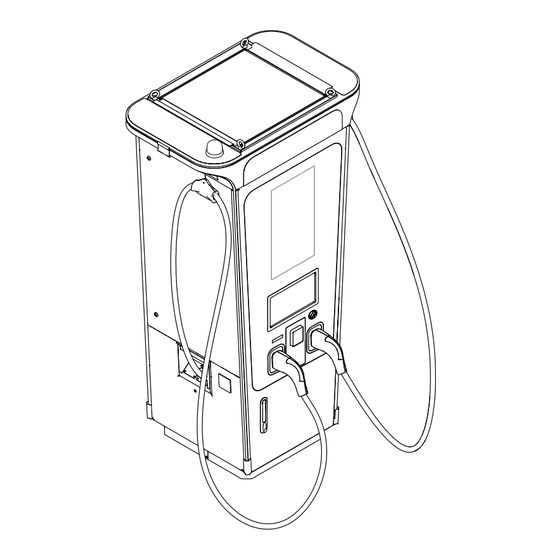Summary of Contents for ABB Terra 360 CE 2 Series
- Page 1 A B B CH A R G I N G S TATI O N Operation and installation manual Terra 360 Series 2 - CE Terra 60 - CE...
- Page 2 The information in this document is subject to change without notice and should not be construed as a commitment by ABB E-mobility B.V. or its affiliates or holding companies (ABB E-mobility). ABB E-mobility assumes no responsibility for any errors that may appear in this document.
-
Page 3: Table Of Contents
Table of contents 3.11 Power allocation strategies 1. Introduction and general information 3.11.1 Sequential mode 3.11.2 Concurrent mode Disclaimer and warranty conditions 3.11.3 Share mode Function and target of this document 3.12 Options Language 3.12.1 Fiscal metering system How to use this document 3.12.2 Tilt sensors 3.12.3 Payment terminal Abbreviations... - Page 4 “Operation and installation manual” - “Terra 360 Series 2 - CE” - “Terra 60 - CE” 7. Electrical connection 10. Technical data Electrical connection - preliminary operations 10.1 Technical data - Terra 60 7.1.1 Supported low voltage network types 10.1.1 Technical data table - Terra 60 7.1.2 External AC input protections 10.1.2 Environmental Conditions - Terra 60 7.1.3 Internet access...
-
Page 5: Introduction And General Information
Introduction and general information 1. Introduction and general information This chapter will give instruction on the correct use of this document. Chapter recipients: • Owner • Qualified installer • Handling and transportation company • User... -
Page 6: Disclaimer And Warranty Conditions
“Operation and installation manual” - “Terra 360 Series 2 - CE” - “Terra 60 - CE” Disclaimer and warranty conditions ABB E-mobility is not liable for any damages, losses, costs or expenses resulting from the improper handling, installation and use of the product described in this document and product related features, in particular resulting from non-compliance with the instructions of this document and other applicable regulations and standards (e.g. -
Page 7: Abbreviations
Terminology Description Network operating center Facility of the manufacturer to do a remote check on the correct operation of of ABB EV Infrastructure the EVSE Cabinet Enclosure of the EVSE, including the components on the inside Intermediate unit that provides DC power to the Charge control set. Gets its Power cabinet power from a power distribution board. - Page 8 “Operation and installation manual” - “Terra 360 Series 2 - CE” - “Terra 60 - CE” Terminology Description The installer is a qualified person to install the EVSE according to the applicable local rules and fully knows the EVSE and its safe installation. Qualified installer The qualified installer obeys all local rules and the instructions in the operation and installation manual.
-
Page 9: Safety
Safety 2. Safety This chapter contains the safety instructions which must be handling during installation, commissioning, operation and maintenance of the EVSE. Always obey and follow the reading order of instruction exactly as described in this manual to prevent injury or damage to the EVSE. The manufacturer is not liable for any damage caused as a result of such failure to comply with the instructions for any upstream or downstream equipment to the EVSE. -
Page 10: Liability
“Operation and installation manual” - “Terra 360 Series 2 - CE” - “Terra 60 - CE” Liability The manufacturer declares that the EVSE complies with the regulations currently in force in the country of installation and has issued the corresponding declaration of conformity. The manufacturer is not liable for damages, losses, costs or expenses incurred by any user of the EVSE (e.g. -
Page 11: Intended Use
DANGER ABB E-mobility is not liable for any risk and damage related to any use other than the use described in this manual. The EVSE shall only be used in accordance with the intended use set out in this manual and no party has the right to make any changes without express permission from ABB E-mobility. -
Page 12: General Signs And Signal Words
“Operation and installation manual” - “Terra 360 Series 2 - CE” - “Terra 60 - CE” Risk analysis and description Suggested action Noise pollution due to installation in unsuitable Reassess the environment or the place of environments or where individuals routinely work installation. - Page 13 Safety Symbol Description With signal word ‘Note’: A note gives more data, to make it easier to do the steps, for example Information about the condition of the EVSE before you start the procedure Requirements for personnel for a procedure General safety instructions for a procedure Information about spare parts that are necessary for a procedure Information about support equipment that is necessary for a procedure...
-
Page 14: Personal Protective Equipment
Safety instructions - Transport of the EVSE • Wear on the correct personal protective equipment. • Only use hoisting equipment to lift the EVSE as permitted by ABB E-mobility. • Take into account the mass and the center of gravity of the EVSE. -
Page 15: Safety Instructions - Installation Of The Evse
Safety 2.5.2 Safety instructions - Installation of the EVSE • Wear on the correct personal protective equipment. • Make sure that there is no voltage on the input cables prior to conducting any installation activities. • Keep unqualified personnel at a safe distance during installation. •... -
Page 16: Discard The Evse Or Parts Of The Evse
Use of embedded software and ABB systems by owner and site operator is at your sole risk and quality, accuracy, and performance efforts are with you. ABB E-mobility is not liable for damages and/ or losses related to such security breaches, any unauthorized access, interference, intrusion, leakage and/or theft of data or information. -
Page 17: Description
Description 3. Description This chapter contains information about the models, details of the EVSE, characteristics and technical data, overall dimensions and EVSE identification. A description of the EVSE characteristics is provided to identify its main components and specify the technical terminology used in the manual. -
Page 18: Orientation Agreements
“Operation and installation manual” - “Terra 360 Series 2 - CE” - “Terra 60 - CE” Orientation agreements A. Front side: face forward to the EVSE during normal use B. Left side C. Right side D. Rear side... -
Page 19: Evse Identification Code
Description 3.1.1 EVSE identification code In the table is described the structure of the identification code of the EVSE. 3.1.1.1 T60 identification code Terra CE 60 CCT 5N1 15MY P 0 Field Description TTTTT • T is the “charger identification”: −... - Page 20 “Operation and installation manual” - “Terra 360 Series 2 - CE” - “Terra 60 - CE” 3.1.1.2 T360 identification code TDC2L360 CE CJT 5N5A - 5N2A B 4 M T 0 Field Description TTT S T PPP • TTT is the “charger identification”: −...
-
Page 21: Type Plate - Identification Of Equipment
Prod. date xx xxxx Ref. Description Manufacturer EVSE Model designation Part number of the EVSE (Internal ABB use) Serial number of the EVSE ABB Global ID EVSE main technical data Address of the manufacturer (legal entity location) Country of production... -
Page 22: Terra 60 Overview
“Operation and installation manual” - “Terra 360 Series 2 - CE” - “Terra 60 - CE” Terra 60 Overview 3.3.1 Overview outside - Terra 60 Ref. Part Function Removable base To cover the lower part of EVSE Type plate Identification and technical data label Air inlet. -
Page 23: Overview Inside - Terra 60
Description 3.3.2 Overview inside - Terra 60 Ref. Part Function To read the AC current values to be sent to the meter reading AC Meter unit Power modules To provide power to the EVSE (PM1 and PM2) Acoustic baffle To reduce the airflow noise Main AC protection barrier To protect the AC terminals from accidental contact Cable entry plate... -
Page 24: Overview Air Openings And Filters - Terra
“Operation and installation manual” - “Terra 360 Series 2 - CE” - “Terra 60 - CE” 3.3.3 Overview air openings and filters - Terra 60 Ref. Part Function To let cooling out. The airflow makes sure that the parts on Air outlet the inside of the EVSE do not become too hot To let cooling air in. -
Page 25: Terra 360 Overview
Description Terra 360 Overview 3.4.1 Overview outside - Terra 360 Ref. Part Function Removable base To cover the lower part of EVSE Type plate Identification and technical data label Bottom left door To get access into the inside of EVSE Air inlet. -
Page 26: Overview Inside - Terra 360
“Operation and installation manual” - “Terra 360 Series 2 - CE” - “Terra 60 - CE” 3.4.2 Overview inside - Terra 360 PM10 PM11 PM12 Ref. Part Function Power modules To provide power to the EVSE Acoustic baffle To reduce the airflow noise Main AC protection barrier To protect the AC terminals from accidental contact Plate with AC cable entry system and cable glands for signal... -
Page 27: Overview Air Openings And Filters - Terra
Description 3.4.3 Overview air openings and filters - Terra 360 Ref. Part Function To let cooling out. The airflow makes sure that the parts on Air outlet the inside of the EVSE do not become too hot To let cooling air in. The airflow makes sure that the parts on Air inlet the inside of the EVSE do not become too hot Air outlet filter... -
Page 28: Overview Of The Cms (Cable Management System)
“Operation and installation manual” - “Terra 360 Series 2 - CE” - “Terra 60 - CE” 3.4.4 Overview of the CMS (cable management system) Ref. Part Function CMS rest position Rest position CMS extended position Front extended position NOTE The illustration shows how the CMS of Output 1 works. The same applies to the CMS of Output 2... -
Page 29: System Overview
RFID Authorization shall be enabled by Charge Point Operator (CPO) OCPP server backend Cloud service portal ABB E-mobility provides a set of cloud-based tools to commission, monitor and troubleshoot the EVSE. NOTE Reach out to the local entity of ABB E-mobility for more information:... -
Page 30: Description Of The Touchscreen Display
“Operation and installation manual” - “Terra 360 Series 2 - CE” - “Terra 60 - CE” Description of the touchscreen display 3.8.1 General description of the layout Welcome First select your output. CHAdeMO Ref. Description Field to select the connector type Instruction field Information button Selected language... -
Page 31: Evse Leds
Description EVSE LEDs The charger is equipped with LED strips that indicates the EVSE status based on the colour. In the table are described the main status: LEDs Description The EVSE is in idle mode and ready for use: The top LEDs of the EVSE are green One charge session starts: The side LEDs of the selected outlet change to blue The top LEDs at the selected side change to white... -
Page 32: Working Principles
“Operation and installation manual” - “Terra 360 Series 2 - CE” - “Terra 60 - CE” 3.10 Working principles 3.10.1 Block diagram - Terra 60 EVSE Main AC Switch Type 2 MV/LV AC out AC out AC out Distribution Meter Contactor SWITCH MATRIX CCS2... -
Page 33: Block Diagram - Terra 360 (Simple Power Distribution)
Description 3.10.2 Block diagram - Terra 360 (simple power distribution) Block diagram of Terra 360 with simple power distribution, allocation power with a resolution of 50% of the rated power. EVSE SWITCH MATRIX CCS2 Main AC PM1 - AC/DC Switch Meter MV/LV PM1 - AC/DC... -
Page 34: Power Allocation Strategies
“Operation and installation manual” - “Terra 360 Series 2 - CE” - “Terra 60 - CE” 3.11 Power allocation strategies Before the manufacturer starts the commissioning procedure, you must select one of the power allocation strategies. The configuration of the EVSE allows for these power allocation strategies: Power allocation strategy Available for EVSE models Sequential... -
Page 35: Share Mode
Description 3.11.3 Share mode One EV connected => 100% of the power Two EV connected => 50% of the power When one of the EVs disconnect, if the other one can take more power, the available power goes back to 100% 0 - 50% 0 - 50% 50 - 100%... -
Page 36: Options
“Operation and installation manual” - “Terra 360 Series 2 - CE” - “Terra 60 - CE” 3.12 Options 3.12.1 Fiscal metering system The EVSE can optionally be equipped with an energy metering system (consisting of DC or AC measurement depending on the configured outlets on the EVSE). The dedicated Meter display (10) on the front panel shows: A. -
Page 37: Tilt Sensors
EVSE display. NOTE Check with ABB E-mobility sales team the complete list of available payment terminals. 3.12.3.1 Alternative cellular modem The EVSE can be optionally equipped, in addition to the pre-installed cellular modem, with an alternative one for customer purpose. -
Page 38: Ac Cables Jig (Terra 360)
“Operation and installation manual” - “Terra 360 Series 2 - CE” - “Terra 60 - CE” 3.12.4 AC cables jig (Terra 360) The AC cables jig (A) is an accessory for the Terra 360 useful for cutting AC cables to the correct length for installation on the main switch. -
Page 39: Transport, Handling And Unpacking
Transport, handling and unpacking 4. Transport, handling and unpacking In this section are explained all the transport specification, including handling and unpacking procedures of the EVSE. Chapter recipients: • Owner • Qualified installer • Handling and transportation company... -
Page 40: Transport The Evse To The Site
“Operation and installation manual” - “Terra 360 Series 2 - CE” - “Terra 60 - CE” Transport the EVSE to the site A transport company delivers the EVSE close to the site. The movement of the EVSE to its final location is their responsibility. - Page 41 If the package is damaged and/or scratched check the external cosmetic of product by removing the protections. If damage is observed, document it and contact ABB E-mobility. • The pallet shall be intact and not damaged for a safe transportation and handling of the product.
-
Page 42: Preliminary Checks On Lifting Equipment
“Operation and installation manual” - “Terra 360 Series 2 - CE” - “Terra 60 - CE” 4.1.2 Preliminary checks on lifting equipment • Handling personnel must wear all appropriate and applicable personal protective equipment (PPE) and follow all the applicable Health and Safety measures applicable to the working area. •... - Page 43 Transport, handling and unpacking DANGER • The forks need to be fully able to move into the pallet to provide full support and operated by trained staff. • Knowing the total weight, ropes and chains needs to be suitable and in safe conditions and operated by trained staff.
- Page 44 “Operation and installation manual” - “Terra 360 Series 2 - CE” - “Terra 60 - CE” • Ensure that the area is not accessible to unauthorized personnel and the personnel involved in handling the EV Charger are fully aware of the safety measures to apply when handling the EV Charger and keep sufficient distance away from the moving EV Charger.
-
Page 45: Lifting Of The Evse
Transport, handling and unpacking Lifting of the EVSE WARNING • Risk of pinching or crushing, the EVSE is heavy • Make sure that the hoisting equipment can lift the EVSE safely • Obey the safety instructions that apply to the hoisting equipment •... -
Page 46: Access To The Inside Of Evse
“Operation and installation manual” - “Terra 360 Series 2 - CE” - “Terra 60 - CE” 5. Access to the inside of EVSE In this section are illustrated all the access procedures. Chapter recipients: • Qualified installer... -
Page 47: Open The Doors - Terra
Access to the inside of EVSE Open the doors - Terra 60 HAZARDOUS VOLTAGE Make sure that only qualified persons have access to the door key. NOTE There is one unique door key for each EVSE. 5.1.1 Open the front door - Terra 60 •... -
Page 48: Open The Rear Door - Terra 60
“Operation and installation manual” - “Terra 360 Series 2 - CE” - “Terra 60 - CE” 5.1.2 Open the rear door - Terra 60 • Use the door key to unlock the lock (B) and open the upper right door (17). •... -
Page 49: Open The Sides Doors - Terra 60
Access to the inside of EVSE 5.1.3 Open the sides doors - Terra 60 5.1.3.1 Open the upper left door - Terra 60 • Turn the 2 latches (E) and open the upper right door (04). 5.1.3.2 Open the upper right door - Terra 60 •... -
Page 50: Internal Protection Barriers On The Ac Section - Terra
“Operation and installation manual” - “Terra 360 Series 2 - CE” - “Terra 60 - CE” Internal protection barriers on the AC section - Terra 60 • To access the AC section, located on the lower front side, it is necessary to remove the lexan protective barriers: −... -
Page 51: Open The Doors - Terra
Access to the inside of EVSE Open the doors - Terra 360 HAZARDOUS VOLTAGE Make sure that only qualified persons have access to the door key. NOTE There is one unique door key for each EVSE. 5.4.1 Open the front door - Terra 360 •... -
Page 52: Open The Rear Door - Terra
“Operation and installation manual” - “Terra 360 Series 2 - CE” - “Terra 60 - CE” 5.4.2 Open the rear door - Terra 360 • Use the door key to unlock the lock (B) and open the front door (16). - Move the protection and insert the key. -
Page 53: Open The Upper Sides Doors - Terra
Access to the inside of EVSE 5.4.3 Open the upper sides doors - Terra 360 5.4.3.1 Open the upper left door - Terra 360 • Open the rear door (16) and unlock the internal latch (C). Turn the 2 latches (E) and open the upper left door (04). 5.4.3.2 Open the upper right door - Terra 360 •... -
Page 54: Open The Lower Sides Doors - Terra
“Operation and installation manual” - “Terra 360 Series 2 - CE” - “Terra 60 - CE” 5.4.4 Open the lower sides doors - Terra 360 5.4.4.1 Open the lower left door - Terra 360 NOTE It is necessary to open the upper left door (04) to unscrew the 2 upper latches of the panel (03). -
Page 55: Internal Protection Barriers On The Ac Section - Terra
Access to the inside of EVSE Internal protection barriers on the AC section - Terra 360 • To access the AC section, located on the lower front side, is necessary to remove the lexan protective barriers: − Remove the main switch handle (K). −... -
Page 56: Installation
“Operation and installation manual” - “Terra 360 Series 2 - CE” - “Terra 60 - CE” 6. Installation In this section are illustrated all the installation procedure. Chapter recipients: • Owner • Qualified installer • Handling company... -
Page 57: Unpacking
The components of the packaging must be disposed in accordance with the regulations in force in the country of installation. NOTE In case of damages on the EVSE without noticeable damage on the packaging or parts not according to the order, please contact ABB E-mobility service team. 6.1.1 Unpacking procedure NOTE Make sure that all parts are delivered according to the order. - Page 58 “Operation and installation manual” - “Terra 360 Series 2 - CE” - “Terra 60 - CE” • Open the cardboard on both sides. • Remove the two main parts of the packaging. • Take out the supplied components. Refer to “6.1.2.
-
Page 59: Components Supplied With The Evse
Installation 6.1.2 Components supplied with the EVSE When the EVSE is unpacked, make sure all components supplied with the EVSE are present: Component Description Quantity Keys to open the EVSE doors AC connection lexan protection cover (placed on the EVSE internal rear side) 1 + 4 + installation nuts Bolts + spring washers + flat washers to... -
Page 60: Installation Of The Evse - Terra
“Operation and installation manual” - “Terra 360 Series 2 - CE” - “Terra 60 - CE” Installation of the EVSE - Terra 60 6.2.1 Install the charging cables on the CMS The EVSE is equipped with CMS (05), the charging cables must be hooked up on the respective CMS using the Cable clamp (A). -
Page 61: Floor Space Requirements - Terra
Installation 6.2.2 Floor space requirements - Terra 60 Parameter Description Specification [mm] EVSE (front side indicated by red arrow) Example of approved bollard location Space to open the left side door Space to open the right side panel Space to open the rear door 1000 Space to open the front door 1000... -
Page 62: Prepare The Foundation - Terra
6.2.3 Prepare the foundation - Terra 60 The EVSE can be installed on: • Prefabricated foundation (to be ordered from ABB E-mobility). In this case follow the instruction below to install the EVSE • Custom foundation. In this case use the drawing of the “11.1. - Page 63 Installation • Pour concrete (F) around the Concrete foundation (A) to lock in place the conduits and the foundation itself. 6.2.3.2 Prepare the custom foundation - Terra 60 The EVSE must be installed on a custom foundation suitable to support the weight of the equipment. Use the drawing of the “11.1.
-
Page 64: Install The Evse On The Foundation - Terra
“Operation and installation manual” - “Terra 360 Series 2 - CE” - “Terra 60 - CE” 6.2.4 Install the EVSE on the foundation - Terra 60 • Take the base and remove the 4 screws (A) • Remove the base covers (B) •... - Page 65 Installation • Cut the cables L1, L2, L3 and N (L) to the correct length (X). (X) = 235 mm is the distance between the cable gland plate (M) and the center of thet connection terminal (N) on the main switch (O). •...
- Page 66 “Operation and installation manual” - “Terra 360 Series 2 - CE” - “Terra 60 - CE” • Open the front (14) of the EVSE when is near to ground. Refer to section “5.1.1. Open the front door - Terra 60” •...
-
Page 67: Installation Of The Evse - Terra 360 Series
Installation Installation of the EVSE - Terra 360 Series 2 6.3.1 Install the charging cables on the CMS The EVSE is equipped with CMS (05), the charging cables must be hooked up on the respective CMS using the Cable clamp (A). •... -
Page 68: Floor Space Requirements - Terra
“Operation and installation manual” - “Terra 360 Series 2 - CE” - “Terra 60 - CE” 6.3.2 Floor space requirements - Terra 360 Parameter Description Specification [mm] EVSE (front side indicated by red arrow) Example of approved bollard location Space to open the left side door Space to open the right side panel Space to open the rear door 1000... -
Page 69: Prepare The Foundation - Terra 360
Prepare the foundation - Terra 360 The EVSE can be installed on: • Prefabricated foundation (to be ordered from ABB E-mobility). In this case follow the instruction below to install the EVSE • Custom foundation. In this case use the drawing of the “11.3. - Page 70 “Operation and installation manual” - “Terra 360 Series 2 - CE” - “Terra 60 - CE” • Pour concrete (F) around the Concrete foundation (A) to lock in place the conduits and the foundation itself. 6.3.3.2 Prepare the custom foundation - Terra 360 The EVSE must be installed on a custom foundation suitable to support the weight of the equipment.
-
Page 71: Install The Evse On The Foundation - Terra
Installation 6.3.4 Install the EVSE on the foundation - Terra 360 • Join the two parts of the base (A) (B) • Screw the 4 supplied bolts (C) • Remove the 4 screws (D) • Remove the base covers (E) •... - Page 72 “Operation and installation manual” - “Terra 360 Series 2 - CE” - “Terra 60 - CE” • Open the necessary cable glands for the cables: − Main Protective Earth (PE) cable (J). Cable diameter accepted 27...35 mm. − Second Protective Earth (PE) cable (K). Cable diameter accepted 27...35 mm.
- Page 73 Installation • Cut the AC cables L1, L2 and L3 to the correct length (X). (X) = 250 mm (tolerance: -0/+5mm) is the distance between the floor of cable gland plate (Q) and the center of the connection terminal (R) on the main switch (S). •...
- Page 74 “Operation and installation manual” - “Terra 360 Series 2 - CE” - “Terra 60 - CE” • Install the base covers (E) • Screw the 4 fastners (D) NOTE The EVSE is screwed to the pallet for transportation. • Connect the ropes/chains of the hoisting equipment to the eyebolts installed on the top side of EVSE.
- Page 75 Installation • Open the front (14) of the EVSE when is near to ground. Refer to section “5.4.1. Open the front door - Terra 360” • Carefully lower the EVSE (W) on the base (M). CAUTION Make sure that cables do not get trapped between the EVSE and the base.
-
Page 76: Electrical Connection
“Operation and installation manual” - “Terra 360 Series 2 - CE” - “Terra 60 - CE” 7. Electrical connection In this section are listed all the electrical connection procedure. Chapter recipients: • Qualified installer... -
Page 77: Electrical Connection - Preliminary Operations
Electrical connection Electrical connection - preliminary operations 7.1.1 Supported low voltage network types The following network configurations are permitted for the connection of the EVSE: • TN-C • TN-C-S • TN-S • TT NOTE Operation in IT networks is not allowed. TN-C TN-C TN-C-S... -
Page 78: External Ac Input Protections
“Operation and installation manual” - “Terra 360 Series 2 - CE” - “Terra 60 - CE” 7.1.2 External AC input protections General schematic to identify the position of AC protection devices. Parameter Description Medium voltage network Medium voltage breaker Medium voltage/Low voltage transformer Low voltage protection devices: - Overcurrent protection - Residual Current Protection (RCD) -
Page 79: Internet Access
NOTE Signal strength must be greater than -85 dBm (RSSI) and measured with a cellular signal meter. NOTE The EVSE supports SIM cards provided by ABB only. Any other types of SIM cards are not supported. 7.1.3.2 Internet via Ethernet connection If the cellular connection is not available, Ethernet connection must be made to the charger. -
Page 80: Protective Earth (Pe) Connection
“Operation and installation manual” - “Terra 360 Series 2 - CE” - “Terra 60 - CE” Protective earth (PE) connection HAZARDOUS VOLTAGE Before carrying out any operation, check that any external switch of voltage sources (upstream to the EVSE) are in OFF position and check for voltage absence on the AC conductors! HAZARDOUS VOLTAGE The EVSE’s protective earth (PE) connection is mandatory. - Page 81 Electrical connection 7.2.2 Connect the PE wire - Terra 360 The earth connection must be made through the Protective Earth (PE) internal connection busbar (24). Terra 360 • Cut the cables at the correct length and install cable Terra 360 lugs.
-
Page 82: Ac Input Connection
“Operation and installation manual” - “Terra 360 Series 2 - CE” - “Terra 60 - CE” AC input connection HAZARDOUS VOLTAGE Before carrying out any operation, check that any external switch of voltage sources (upstream to the EVSE) are in OFF position and check for voltage absence on the AC conductors! The EVSE must be connected to the AC input using cables with an appropriate conductor cross-section for minimize loss of power. -
Page 83: Connect And Seal The Ac Wires - Terra 360
Electrical connection 7.3.2 Connect and seal the AC wires - Terra 360 The AC connection must be made on the Main AC terminals. • Connect the AC cables to the main switch terminals. • Tighten the fasteners respecting following torque: Cross section (mm Torque (Nm) L1 (Brown) up to 2 x 240 mm... -
Page 84: Ethernet Connection
The charger’s Ethernet communication, if the Ethernet port is enabled and an on-site Internet connection is available, allows to the charger to transmit telemetry data to the ABB EVCI Cloud without the need to install any additional devices (the logging functionality is already integrated into the charger by default). -
Page 85: Connect The Ethernet Cable - Terra 360
Electrical connection 7.4.2 Connect the Ethernet cable - Terra 360 To connect the Ethernet cable is necessary to remove the Internal covers on the AC section. Refer to section “5.6. Internal protection barriers on the AC section - Terra 360”. •... -
Page 86: Tilt Sensor (Optional)
NOTE The circuit breaker, 24 V DC power supply delivered from an UPS and all other external components to the EVSE are not within the scope of ABB E-mobility, therefore are not provided. NOTE Refer to “10. -
Page 87: Connect The Tilt Sensor - Terra 60
Electrical connection 7.5.1 Connect the tilt sensor - Terra 60 To connect the tilt sensor device is necessary to remove the Internal cover on the AC section (A) to reach the screw terminal block X142 (B). Refer to section “5.3. Internal protection barriers on the AC section - Terra 60”. - Page 88 “Operation and installation manual” - “Terra 360 Series 2 - CE” - “Terra 60 - CE” • Cut the wires (H) (I) (J) (K) (L) so that it reaches the bottom side of the terminal block X142. • Strip the insulation from the end of the wires. •...
- Page 89 Electrical connection 7.5.2 Connect the tilt sensor - Terra 360 To connect the tilt sensor device is necessary to remove the Internal covers on the AC section (A) and (B) to reach the screw terminal block X142 (C). Refer to section “5.6.
- Page 90 “Operation and installation manual” - “Terra 360 Series 2 - CE” - “Terra 60 - CE” • Route the cable (F) to take the correct length (see side and below images) and cut it. • Remove 200 mm of cable insulation in order to route the single wires (G) inside the cable duct.
- Page 91 Electrical connection • Re-install the cover on the cable duct (E). • Tie the tilt sensor cable together with the PE cables using cable ties (N). • Re-install the Internal covers on the AC section (A) (B). During this phase, pay attention that the cable is not pinched or crushing by the protections.
-
Page 92: Operation And Correct Use
“Operation and installation manual” - “Terra 360 Series 2 - CE” - “Terra 60 - CE” 8. Operation and correct use This chapter will give instruction on the correct use of the EVSE. Chapter recipients: • Owner • Qualified installer •... -
Page 93: Prepare For Commissioning Of The Evse
1. The qualified installer have to inform the owner that the EVSE is ready for commissioning 2. The owner/qualified installer must inform ABB E-mobility that the EVSE is installed correctly in order to schedule the commissioning and ensure that the site complies with these requirements: •... -
Page 94: Charge Session
“Operation and installation manual” - “Terra 360 Series 2 - CE” - “Terra 60 - CE” Charge session 8.3.1 Start a charging session • Park the electric vehicle with the charge inlet within reach of the connector. • Turn off the electric vehicle. •... -
Page 95: Stop A Charging Session
Operation and correct use 8.3.2 Stop a charging session • On the touchscreen, press the Stop button. NOTE When the battery is full, the charge session stops automatically. Danger: Hazardous voltage The connector is unlocked by the vehicle. In some cases, the EV locks the connector to the EV. To unlock the connector, obey the instructions for the EV. -
Page 96: Maintenance And Troubleshooting
“Operation and installation manual” - “Terra 360 Series 2 - CE” - “Terra 60 - CE” 9. Maintenance and troubleshooting In this section the user will be instructed on maintenance and cleaning procedures. Preliminary requirements • Owner • Qualified installer • ABB E-mobility Service or authorized service partners... -
Page 97: Routine Maintenance
In addition to routine maintenance, a scheduled component replacement shall be performed to guarantee the continuity of operation of the EVSE. Contact ABB E-mobility for more information on available Service Level Agreements. HAZARDOUS VOLTAGE Operation on the inside of the EVSE shall be performed only by authorized or trained personnel. -
Page 98: Troubleshooting
If you get a problem on the EVSE, the below troubleshooting can help to resolve the problem. NOTE If you cannot find a solution for the problem, please reach out to the local entity of ABB E-mobility B.V. for support: https://e-mobility.abb.com/contact-centers/. -
Page 99: Total De-Energization Of The Evse
Maintenance and troubleshooting Total de-energization of the EVSE The total de-energization instruction specifies the use of mandatory PPE, tools, equipment and operations to carry out the electrical de-energization of the EVSE. NOTE This instruction does not supersede any legal regulations. The local regulations may impose requirements not reflected in this standard. -
Page 100: Safety Equipment And Tools
“Operation and installation manual” - “Terra 360 Series 2 - CE” - “Terra 60 - CE” 9.3.6 Safety equipment and tools The below table shows the required tools and equipment’s that are necessary to perform the steps of the total de-energization procedure. - Page 101 Maintenance and troubleshooting the main incoming line terminals are inaccessible. The verification must be carried out using the voltage detector by checking between phases (A) to ground (24) and respectively between them. Terra 60 Terra 360 This checks will be consent to remove in safety condition the insulating screens and the metal protective cover of AC main breaker 7.
- Page 102 “Operation and installation manual” - “Terra 360 Series 2 - CE” - “Terra 60 - CE” 8. Main Voltage absence check (first control): Check the absence of voltage below the main breaker of the EVSE. The verification must be carried out on the Main AC terminals, using the voltage detector by checking between phases to ground and respectively between them.
- Page 103 Maintenance and troubleshooting 11. Access to intervention area: Access inside the intervention area is now allowed. 12. End of activity: When the tasks are completed, remove any tools that were used (as well as the earthing short-circuiting if installed). 13. Protection barriers restore: At the end of intervention, it will be necessary to restore the protection barriers previously removed.
-
Page 104: Technical Data
“Operation and installation manual” - “Terra 360 Series 2 - CE” - “Terra 60 - CE” 10. Technical data This chapter contains information about the models, details of the equipment, characteristics and technical data, overall dimensions and equipment identification. A description of the equipment characteristics is provided to identify its main components and specify the technical terminology used in the manual. -
Page 105: Technical Data - Terra
Technical data 10.1 Technical data - Terra 60 10.1.1 Technical data table - Terra 60 EVSE Terra 60 Connector Number of outputs Number of EV served Up to three EV in parallel Output combinations 2x CCS 2 connectors + AC Socket type 2 Cable type Air cooled cable Cable Length... -
Page 106: Environmental Conditions - Terra
1 year Starting from manufacturing date Contact ABB if the EVSE has been stored for longer periods Protected from the influences of meteorological conditions Transportation conditions are those that the product can be exposed to while transported and handled in its original package... -
Page 107: Charging Interface - Terra
Technical data 10.1.3 Charging interface - Terra 60 Charging interface Max. Voltage capability [V] Max. current capability [A] CCS2 combo 2 (air cooled) 200 A / 250 A / 1.000V DC 400 A (500 A Boost) DC AC Type 2 socket 400V - Three phases 32 A AC 10.1.4 Cable specifications - Terra 60... -
Page 108: Torque Specification - Terra
“Operation and installation manual” - “Terra 360 Series 2 - CE” - “Terra 60 - CE” CAT 5e (recommend) CAT 6 (high presence of electromagnetic interference and/or noise) Ethernet cable diameter (cable entry plate) 8...13 mm Material serviceable for outdoor, Insulation UV-protected and suitable for use in underground ducts according to local rules. -
Page 109: Output Power Vs Output Voltage - Terra
Technical data Output power in function of output voltage 10.1.7 Output power Vs output voltage - Terra 60 Single session Dual session (per outlet) Output voltage [V]... -
Page 110: Technical Data - Terra
“Operation and installation manual” - “Terra 360 Series 2 - CE” - “Terra 60 - CE” 10.2 Technical data - Terra 360 10.2.1 Technical data table - Terra 360 EVSE Terra 360 Connector Number of outputs Number of EV served Up to two EV in parallel Output combinations 2x CCS 2 connectors... -
Page 111: Environmental Conditions - Terra
1 year Starting from manufacturing date Contact ABB if the EVSE has been stored for longer periods Protected from the influences of meteorological conditions Transportation conditions are those that the product can be exposed to while transported and handled in its original package... -
Page 112: Charging Interface - Terra
“Operation and installation manual” - “Terra 360 Series 2 - CE” - “Terra 60 - CE” 10.2.3 Charging interface - Terra 360 Charging interface Max. Voltage capability [V] Max. current capability [A] CCS2 combo 2 (air cooled) 200 A / 250 A / 1.000V DC 400 A (500 A Boost) DC CHAdeMO... -
Page 113: Torque Specification - Terra
Technical data Protective Earth (PE) PE cable cross section At least half of the phase cable cross section PE connection type M10 cable lug PE cable diameter (cable entry plate) 27...35 mm PE connection point 2 on the PE busbar Material serviceable for outdoor, Insulation UV-protected and suitable for use in... -
Page 114: Output Power (Peak) Vs Output Voltage - Terra
“Operation and installation manual” - “Terra 360 Series 2 - CE” - “Terra 60 - CE” Output power in function of output voltage 10.2.6 Output power (peak) Vs output voltage - Terra 360 Single session Dual session (per outlet) Output voltage [V] Output current in function of output voltage 10.2.7 Output current (peak) Vs output voltage - Terra 360 Single session... -
Page 115: Attachments
Attachments 11. Attachments In this section additional technical drawing, specification, schematics are given. NOTE If you need further information, reach out to the local entity of ABB E-mobility B.V. for support: https://e-mobility.abb.com/contact-centers/ Chapter recipients: • Owner • Qualified installer... -
Page 116: Footprint - Terra
“Operation and installation manual” - “Terra 360 Series 2 - CE” - “Terra 60 - CE” 11.1 Footprint - Terra 60 The drawing (top view) shows all the necessary measurements to: • drill the holes to fasten the EVSE to the floor/basement (in yellow) •... -
Page 117: Prefabricated Foundation - Terra
Attachments 11.2 Prefabricated foundation - Terra 60 The drawing shows all the necessary measurements of the prefabricated foundation: NOTE On the top side of the prefabricated foundation an arrow indicates the front side. NOTE Each side has a square hole XxY = 237 x 165 mm to fit the conduits 1 x 160 mm and 1 x 75 mm diameters or different combinations. -
Page 118: Footprint - Terra
“Operation and installation manual” - “Terra 360 Series 2 - CE” - “Terra 60 - CE” 11.3 Footprint - Terra 360 The drawing (top view) shows all the necessary measurements to: • drill the holes to fasten the EVSE to the floor/basement (in yellow) •... -
Page 119: Prefabricated Foundation - Terra
Attachments 11.4 Prefabricated foundation - Terra 360 The drawing shows all the necessary measurements of the prefabricated foundation: NOTE On the top side of the prefabricated foundation an arrow indicates the front side. NOTE Each side has a square hole XxY = 237 x 165 mm to fit the conduits 1 x 160 mm and 1 x 75 mm diameters or different combinations. -
Page 120: Height Of User Operable Elements
“Operation and installation manual” - “Terra 360 Series 2 - CE” - “Terra 60 - CE” 11.5 Height of user operable elements Parameter Description Specification [mm] Ground level Display touchscreen - EVSE highest user 1170 operable element Handle lock - Lowest operable elements Advertising display 1875 EVSE lowest user operable element... - Page 121 — https://e-mobility.abb.com/...