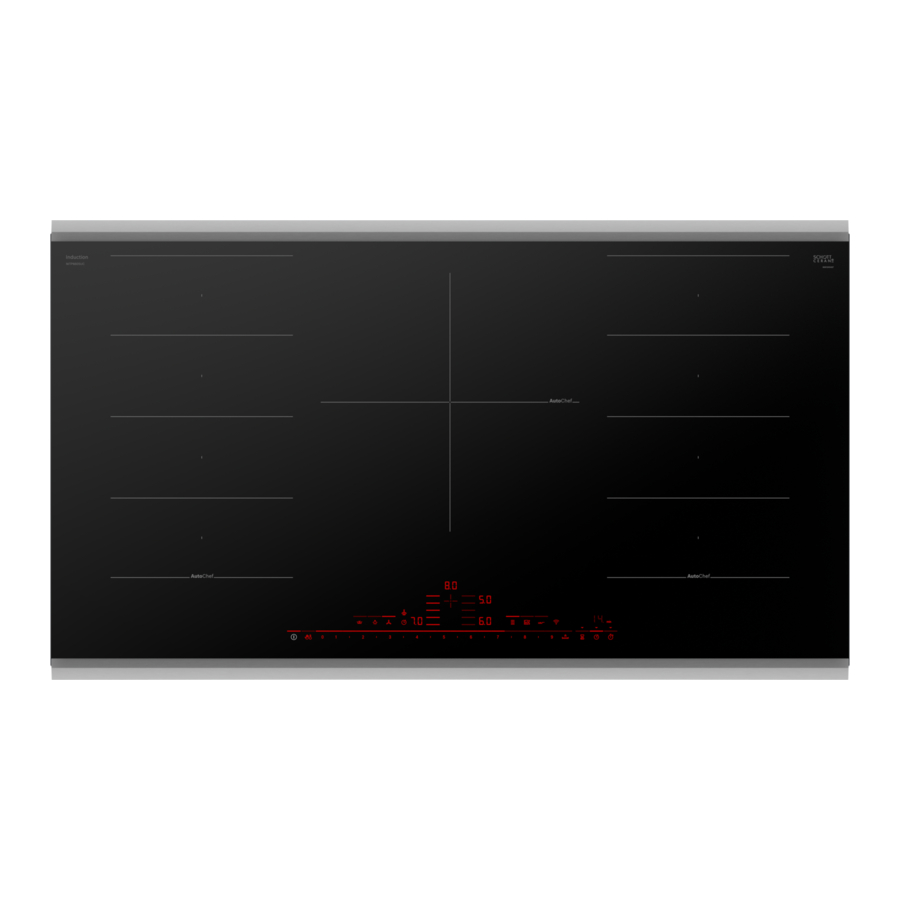
Bosch NITP660SUC - 36 Inch Induction Smart Cooktop Manual
- User manual (72 pages) ,
- Installation instructions manual (24 pages) ,
- Installation instructions manual (24 pages)
Advertisement
- 1 Preventing material damage
- 2 Environmental protection and energy-saving
- 3 Induction cooking
- 4 Familiarizing yourself with your appliance
-
5
Operation
- 5.1 Turning the cooktop on
- 5.2 Turning the cooktop off
- 5.3 Cooking zone settings
- 5.4 Recommended cooking settings
-
5.5
FlexInduction cooking zone
- 5.5.1 Cookware recommendations for the flexible cooking zone
- 5.5.2 Flexible cooking zone as one large cooking zone
- 5.5.3 Flexible cooking zone as two separate cooking zones
- 5.5.4 Restrictions
- 5.5.5 Using the flexible zone as two separate cooking zones
- 5.5.6 Activating the FlexInduction function
- 5.5.7 Changing the power level for the flexible cooking zone
- 5.5.8 Adding cookware to the flexible cooking zone
- 5.5.9 Deactivating the FlexInduction function
- 5.6 PowerMove function
- 5.7 Kitchen timer
- 5.8 Count-up timer
- 5.9 SpeedBoost
- 5.10 ShortBoost
- 5.11 Keep warm
- 5.12 AutoChef
- 5.13 Panel lock
- 5.14 Wipe protection
- 5.15 Basic settings
- 5.16 Energy consumption display
- 5.17 Power limitation
- 6 Home Connect
- 7 Cooktop-based hood control
- 8 Cleaning and maintenance
- 9 Troubleshooting
- 10 FAQs
- 11 Customer Service
- 12 IMPORTANT SAFETY INSTRUCTIONS
- 13 Documents / Resources
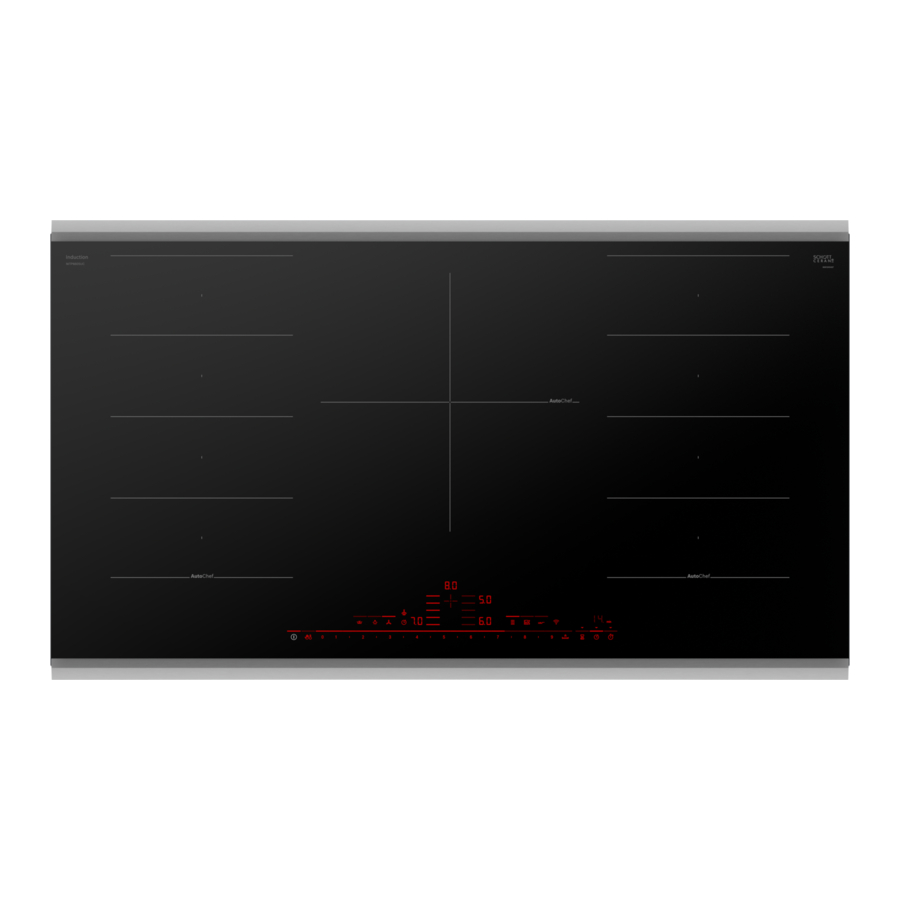
Preventing material damage

Cookware with rough bottoms scratch the glass ceramic surface.
- Check the bottom of the cookware before setting it down.
Salt, sugar or grains of sand scratch the glass ceramic surface. - Never use the cooktop as a working surface or for setting things down.
Overheating can damage the cookware. - Do not heat empty pots or pans.
Hot cookware can cause the electronics to overheat. - Never set down hot pans and pots on the control panel or the cooktop frame.
When hard or sharp objects fall on the cooktop, they can cause damage. - Do not let hard or pointed objects fall on the cooktop. Aluminum foil and plastic melt on hot cooking zones.
- Do not let aluminum foil or plastic come into contact with hot cooking zones.
- Do not use cooktop protective film.
Unsuitable cleaning agents can cause shimmering metallic discolorations on the glass ceramic surface. - Refer to the cleaning recommendations in this manual. → "Cleaning and maintenance".
Overview of the most common types of damage
Here you can find an overview of the most common types of damage and suggestions how to avoid them.
| Stains | |
| Cause | How to avoid |
| Boiled-over food | Remove boiled-over food immediately with a glass scraper. |
| Unsuitable cleaning agents | Use cleaning agents that are suitable for glass ceramic cooktops. |
| Scratches | |
| Cause | How to avoid |
| Salt, sugar and sand | Do not use the cooktop as a work surface or storage space. |
| Cookware with rough bases | Check the cookware. |
| Discolorations | |
| Cause | How to avoid |
| Unsuitable cleaning agents | Use cleaning agents that are suitable for glass ceramic cooktops. |
| Pot abrasion (e.g. aluminum) | Lift pots and pans when moving them. |
| Blisters | |
| Cause | How to avoid |
| Sugar, food with a high sugar content | Remove boiled-over food immediately with a glass scraper. |
Environmental protection and energy-saving
Disposal of packaging
The packaging materials are environmentally compatible and can be recycled.
- Sort the individual components by type and dispose of them separately.
Saving energy
If you follow these tips, your appliance consumes less energy.
Select cookware with a base diameter that matches the cooking zone. Center the cookware on the cooking zone.

- The energy is targeted at the cookware.
If you use cookware that is too small, energy is wasted. If the cookware is too large, much energy is used to heat up the cookware.
Close cookware with a fitting lid.
- Cooking without a lid consumes more energy.
Only lift the lid when necessary.
- If you lift the lid, a lot of energy can escape.
Use a glass lid.
- If you use a glass lid, you can look inside the cookware without lifting the lid.
Use cookware with a solid flat bottom.
- Curved cookware bases increase energy consumption.
Use a cookware size that matches the amount of food you want to cook.
- Large cookware with little content consumes a lot of energy.
Cook with a small amount of water.
- More water requires more energy to heat it up.
Select a lower power level as soon as possible. Select a suitable power level to continue cooking.
- For ongoing cooking a lower power level is sufficient.
Induction cooking
Advantages of induction cooking
Induction cooking is fundamentally different from traditional cooking methods, since the heat builds up directly in the cookware. This offers numerous advantages:
- Saves time when boiling and frying.
- Saves energy.
- Easier to care for and clean. Spilled food does not burn on as quickly.
- Controlling the heat supply and safety; the cooktop increases or decreases the heat supply as soon as the user changes the setting. The induction cooking zone stops the heat supply when you remove the cookware from the cooking zone without you having to switch it off first.
Cookware
Only ferromagnetic cookware is suitable for induction cooking. For example:
- Enameled steel cookware
- Cast iron cookware
- Special stainless steel cookware that is suitable for induction cooking
You can find additional information on which items of cookware are suitable for the induction cooking under In order to achieve a good cooking result, ensure that the ferromagnetic area of the cookware base corresponds to the size of the cooking zone. If the cookware is not detected on a cooking zone, place it on a cooking zone with a smaller diameter.

If you use the FlexZone as a single cooking zone, you can use larger cookware that is particularly suited to this zone. You can find additional information about the positioning of the appliances under.

The base of many items of induction cookware is not fully ferromagnetic:
If you use large cookware with a smaller ferromagnetic base, only the area that is ferromagnetic heats up. As a result, the heat is not distributed evenly. The temperature of the non ferromagnetic area may therefore be too low for cooking.

Cookware bases that contain aluminum reduce the ferromagnetic area. This may reduce the output and the cookware will not be detected sufficiently or at all, and will therefore not be heated sufficiently.

Unsuitable cookware
Never use heat diffuser plates or cookware made of the following:
- Thin-walled normal steel
- Glass
- Clay
- Copper
- Aluminum
Composition of the cookware base
The material(s) from which the base of the cookware is made may affect the cooking result. Cookware made of materials that distribute heat evenly in the pot, such as saucepans with a stainless steel sandwich base, save time and energy.
You should preferably use cookware with a flat base because uneven cookware bases impair the heat supply.

No cookware/cookware of an unsuitable size
If you do not place cookware on the selected cooking zone or the cookware is made of an unsuitable material or is not the right size for the cooking zone, the display for the cooking zone flashes. To make the display go out, place a suitable item of cookware on the cooking zone. If you do not place a suitable item of cookware on the cooking zone within 90 seconds, it automatically switches off.
Empty cookware or cookware with a thin base
Do not heat empty cookware and do not use cookware with a thin base. The cooktop is equipped with an internal safety system. However, empty cookware may heat up so quickly that the "Automatic switch-off" function does not respond quickly enough and an excessive temperature is reached. As a result, the base of the cookware may melt and damage the glass plate. In this case, do not touch the cookware; switch off the cooking zone. If the cooking zone no longer works after cooling down, contact Customer Service.
Cookware detection
Each cooking zone has a minimum limit for the cookware detection and this depends on the ferromagnetic diameter and the material of the base of the cookware. Therefore, use the cooking zone that best corresponds to the diameter of the pan base.
Automatic detection in the case of dual or triple cooking zones
These cooking zones can detect cookware of different sizes. Depending on the material and the properties of the cookware, the cooking zone automatically adapts to the single, double or triple cooking zone in such a way that the corresponding power level is transferred in order to achieve a good cooking result.
Familiarizing yourself with your appliance
This Use and Care Manual covers several models. Your model may have some but not all of the features listed.
Control panel
You can use the control panel to configure all functions of your appliance and to obtain information about the operating status.
The control panel image is representative. Your appliance may vary slightly.

Touch keys
Touch keys are touch sensitive areas. Touch a symbol to activate the corresponding function.
- The indicators above the touch keys that currently can be selected light up.
- The touch keys for functions that currently cannot be selected do not light up.
- The indicators for selected functions or cooking zones light up brighter.
| Touch key | Function |
 | Main switch |
01 2 2 3 3 ... ... 9 9 | Settings area |
 | Select cooking zone |
| panel lock | Wipe protection / Panel lock |
| speed boost | SpeedBoost® and ShortBoost function |
| power move | PowerMove® function |
| AutoChef® function | |
| flex join/split | FlexInduction™ flexible cooking zone |
| kitchen timer | Kitchen timer |
| count up timer | Count-up timer |
| keep warm | Keep warm function |
| confirm | Home Connect™ confirmation key |
| hood control | Hood control function |
| hood light | Hood light control |

- Keep the controls clean and dry. Moisture can impair the function of the controls.
- Do not place cookware close to the displays and sensors. The electronics may overheat.
Displays
The displays show active settings and functions. When you select a cooking zone, the settings for this cooking zone light up brighter.
| Display | Name |
 | Cooktop ready |
 | Power levels |
 | Residual heat indicator |
 | SpeedBoost® function active |
 | Short Boost function active |
 | AutoChef® active |
 | Timer value |
 | Keep warm function active |
 | Wipe protection active |
 | Panel lock active |
 | Wi-Fi |
 | Automatic hood control active |
Residual heat indicator
The cooktop is equipped with a residual heat indicator for each cooking zone. The residual heat indicator lights up when a cooking zone is turned off. Do not touch the cooking zone when the residual heat indicator lights up.
| Display | Meaning |
 | The cooking zone is hot. |
 | The cooking zone is warm. |
If you remove the cookware from the cooking zone during cooking, the residual heat indicator and the selected power level flash alternately.
Cooking zones
Here you can find an overview of the cooking zones available on your cooktop. Place the cookware on the cooking zone that best matches its size. When a cooking zone is active, the corresponding displays light up.
Only use cookware that is suitable for induction cooking. → "Induction cooking".
Refer to the overview of models and dimensions.
| Symbol | Cooking zone | Function |
 | Triple cooking zone | This cooking zone can have three different sizes. When you place cookware on the cooking zone, the part of the cooking zone that is fully covered by the cookware is turned on automatically. The size can be single, dual or triple. |
 | Single cooking zone | Use cookware that matches the size of the cooking zone. |
 | Flexible cooking zone | → "Flex Induction™ cooking zone". |
Operation
Here you will find everything you need to know about operating your appliance.
Turning the cooktop on
- Press
![]() .
. - When you first switch on the cooktop,
![]() lights up for a few seconds. This means that you have not set up Home Connect™, yet. This behavior will occur every time you turn on the cooktop, until you connect the cooktop to your home network, or if the connection has been interrupted.
lights up for a few seconds. This means that you have not set up Home Connect™, yet. This behavior will occur every time you turn on the cooktop, until you connect the cooktop to your home network, or if the connection has been interrupted.
→ "Home Connect™ ". - Press
![]() and follow the instructions for Home Connect™ setup.
and follow the instructions for Home Connect™ setup. - To exit the initial set-up, press any touch key.
- When you first switch on the cooktop,
- The indicator above
![]() turns on.
turns on. - The symbols for the cooking zones and functions available at this time light up.
![]() lights up in the cooking zone displays.
lights up in the cooking zone displays.
Turning the cooktop off
- Press and hold
![]() until all indicators go out.
until all indicators go out. - All cooking zones are turned off.
- The residual heat indicators remain lit until the cooking zones have cooled off sufficiently.

Cooking zone settings
In order to make settings on a cooking zone, the cooking zone has to be selected.
Set the desired power level for each cooking zone in the settings area.
| Setting | Power level |
| 1 | lowest power level |
| 9 | highest power level |
 | Intermediate setting for all power levels |

Setting the power level
Requirement: The cooktop is turned on.

- Place the cookware on the cooking zone.
- Press
![]() or
or ![]() to select a cooking zone
to select a cooking zone ![]()
![]() lights up brighter on the cooking zone display.
lights up brighter on the cooking zone display.
- Set the power level in the settings area
![]() . Press
. Press ![]() to set an intermediate level, for example 1.5 or 3.5.
to set an intermediate level, for example 1.5 or 3.5.

- If there is no cookware on the cooking zone, the cooking zone display blinks. This means that the cooking zone tries to detect the cookware. Place cookware on the cooking zone within 30 seconds, or the cooking zone will switch itself off.
- If the indicators blink while cookware is present on the cooking zone, check whether the cookware is suitable for induction cooking.
→ "Testing cookware suitability". - If there is cookware on the cooking zone before switching the cooktop on, it is detected within 20 seconds after touching the main switch and the cooking zone is selected automatically. Set the power level within 10 seconds. Otherwise, the cooking zone switches off after 20 seconds.
- If there are several pieces of cookware on the cooktop when it is switched on, only one piece of cookware is detected.
- Place cookware on the flexible cooking zone in the correct position according to size.
→ "FlexInduction™ cooking zone".
Changing the power level
- Press
![]() or
or ![]() to select a cooking zone.
to select a cooking zone. - Set the power level in the settings area.
Turning the cooking zone off
- Press
![]() or
or ![]() to select a cooking zone.
to select a cooking zone. - Select 0 in the settings area.
- The residual heat indicator lights up after approximately 10 seconds.

Recommended cooking settings
Here you can find recommendations on cooking and an overview of various dishes with suitable heat levels.
- Select power level 8 or 9 for bringing water to a boil or heating up the pan.
- Stir thick liquids occasionally.
- Food that needs to be seared quickly, or food which loses a lot of liquid during initial frying, is best seared in several small portions.
- When you cook with a lid on, turn the heat setting down as soon as steam escapes between lid and cookware.
- Keep the lid on the cookware after cooking until you serve the food.
- When you cook with a pressure cooker, observe the manufacturer's instructions.
- Do not cook food for too long or in too much water. Otherwise the nutrients will be lost. You can use the kitchen timer to set the optimum cooking time.
→ "Kitchen timer". - Do not heat oil or grease until it smokes. You will achieve healthier cooking results.
- When you brown food, fry small portions one after the other.
- Cookware may become very hot during cooking. We recommend the use of pot holders.
- → "Saving energy".
Cooking charts
The cooking chart shows which power level is suitable for each type of food. The cooking time may vary depending on the type, weight, thickness and quality of the food.
Stews or liquids can heat up very quickly during cooking and may overflow or spatter, e.g. soups, sauces or drinks.
- Stir continuously.
- Heat the food at a suitable power level.
Melting
| Type of food | Power level |
| Chocolate | 1.5 |
| Butter | 1.0 - 2.0 |
| Heating | |
| Frozen vegetables, e. g. spinach | 2.5 - 3.5 |
| Broth | 7.0 - 8.0 |
| Thick soup | 1.5 - 2.5 |
| 1 Cook without lid | |
| Milk1 | 1.0 - 2.0 |
| 1 Cook without lid | |
| Simmering | |
| Delicate sauce, e. g. Béchamel sauce | 4.0 - 5.0 |
| Spaghetti sauce | 2.0 - 3.0 |
| Pot roast | 4.0 - 5.0 |
| Fish1 | 4.0 - 5.0 |
| 1 Ongoing cooking without lid | |
| Cooking | |
| Rice, with double amount of water | 2.0 - 3.0 |
| Potatoes boiled in their skins, with 1-2 cups of water | 4.0 - 5.0 |
| Boiled potatoes, with 1-2 cups of water | 4.0 - 5.0 |
| Fresh vegetables, with 1-2 cups of water | 2.0 - 3.5 |
| Frozen vegetables, with 1-2 cups of water | 3.5 - 4.5 |
| Pasta, with 2-4 qt. water1 | 6.0 - 7.0 |
| Pudding2 | 1.0 - 2.0 |
| Cereals | 2.0 - 3.0 |
| 1 Ongoing cooking without lid 2 Cook without lid | |
| Frying | |
| Pork chop1 | 5.5 - 6.5 |
| Chicken breast1 | 5.0 - 6.0 |
| Bacon | 6.0 - 7.0 |
| Eggs | 5.0 - 6.0 |
| Fish | 5.0 - 6.0 |
| Pancakes | 6.0 - 7.0 |
| 1 Turn the food several times. | |
| Deep-fat frying Fry in 1-2 qt. oil without a lid. | |
| Deep-frozen foods, e. g. chicken nuggets (0.5 lb per serving) | 8.0 - 9.0 |
| Other, e. g. doughnuts (0.5 lb per serving) | 4.5 - 5.5 |
| Keep warm | |
| Tomato sauce | 1.5 |
FlexInduction™ cooking zone
You can use the flexible cooking zone as one large cooking zone, or as two separate cooking zones. The flexible cooking zone has 4 induction elements, which are controlled independently from each other. When you use the FlexInduction™ function, only the area that is covered by cookware is activated.
Cookware recommendations for the flexible cooking zone
Place the cookware in the middle of the cooking zone.
This assures optimal pot detection and heat distribution.
Flexible cooking zone as one large cooking zone
| Possible cookware positions | Explanation |
 | The cookware diameter is smaller than or equal to 5⅛" (13 cm). Place the cookware on one of the four positions shown in the illustration. |
 | The cookware diameter is larger than 5⅛" (13 cm). Place the cookware on one of the three positions shown in the illustration. |
 | The cookware takes up more than one of the positions shown above. Position the cookware starting on the upper or lower edge of the flexible cooking zone. |
Flexible cooking zone as two separate cooking zones
| Possible cookware positions | Explanation |
 | The front and rear cooking zones each have two induction elements. They can be used independently of each other. Use only one item of cookware on each cooking zone. Select the required heat setting for each of the cooking zones. |
Restrictions
| Not possible cookware position | Explanation |
 | Position the cookware so that is covers only one of the flexible cooking zones. Otherwise, the cooking zones will not be activated as intended and the cooking result will not be satisfactory. |
Using the flexible zone as two separate cooking zones
- Make the settings for each cooking zone independently.
→ "Cooking zone settings".

→ "Basic settings".
Activating the FlexInduction™ function
- Place the cookware on the flexible cooking zone.
- Select one of the two cooking zones that belong to the flexible cooking zone.
- Press flex join/split.
![]() lights up.
lights up.
- Set the power level.
- The power level is displayed on both cooking zone displays.

Changing the power level for the flexible cooking zone
- Select one of the two cooking zones of the flexible cooking zone.
- Change the power level in the settings area.
Adding cookware to the flexible cooking zone
You can add a piece of cookware while you are cooking on the flexible cooking zone.
- Place the additional piece of cookware on the flexible cooking zone.
- Select one of the two cooking zones of the flexible cooking zone.
- Press flex join/split twice.
- The additional cookware is detected.
- The power level stays the same.

Deactivating the FlexInduction™ function
- Select one of the two cooking zones of the flexible cooking zone.
- Press flex join/split.
- The flexible cooking zone is split into two separate cooking zones.

PowerMove® function
This function activates the entire flexible cooking zone, and divides it into three cooking areas with different preset power levels.
You can move an item of cookware during the cooking process to another cooking area with a different power level without making any settings.

Preset power levels
- Front area = power level
![]()
- Middle area = power level
![]()
- Back area = power level
![]()
General information for using this function:
- You can preset different power levels for each cooking zone in the basic settings.
→ "Basic settings". - Only use one item of cookware.
- If more than one item of cookware is detected on the flexible cooking zone, the function is deactivated.
- When you move or lift up the cookware, the cooktop automatically starts searching and the power level of the area in which the cookware was detected is set.
Cooking areas for PowerMove® function
The size of the cooking area depends on the cookware used and whether it is positioned correctly.
Cooking areas for small pans

Cooking areas for large pans

Activating PowerMove®
- Select one of the two cooking zones in the flexible cooking zone.
- Press power move.
- The indicator above power move lights up.
- The flexible cooking zone is activated as a joined cooking zone.
- The power level in the area in which the cookware is located lights up in the cooking zone display.
Changing the power level for PowerMove®
You can change the power levels for the individual cooking areas during the cooking process.
- Set the cookware down on the cooking area.
- Change the power level in the settings area.
- Only the power level for the cooking area on which the cookware is located is changed.
Deactivating PowerMove®
- Press power move.
- The indicator above power move goes out.

- If you set one of the cooking areas to
![]() , the function is deactivated after a few seconds.
, the function is deactivated after a few seconds. - When the function is deactivated, the power levels for the three cooking areas are reset to the preset values.
Kitchen timer
You can use the Kitchen timer to set a time of up to 99 minutes.
The Kitchen timer is independent from other settings and does not switch off a cooking zone.
You can also use the Kitchen timer when the cooktop is turned off or the panel lock is activated.
Setting the Kitchen timer
Boilovers can cause smoke and some foods and oils may catch fire if left on high temperature settings.
- When using a timer, always supervise the cooktop.
- Do not allow anything to boil over or burn.
- Press kitchen timer.
![]() lights up in the timer display.
lights up in the timer display.- The indicator above kitchen timer lights up.
- Set the desired time in the settings area.
- Press kitchen timer to confirm.
- The time starts to count down after a few seconds.
- When the time has elapsed, a beep sounds.
![]() blinks in the timer display.
blinks in the timer display. - The indicator above kitchen timer blinks.
- Press any key to turn off the signals. After 10 seconds the signals stop automatically.
Changing or canceling the kitchen timer
- Press kitchen timer.
- Set the desired time in the settings area.
To cancel the kitchen timer, set the time to![]() .
. - Press kitchen timer to confirm.
Count-up timer
The Count-up timer displays the time that has elapsed since activating the function.
The Count-up timer works independently from the cooking zones and from other settings. This function does not automatically switch off a cooking zone.
Starting the Count-up timer
Boilovers can cause smoke and some foods and oils may catch fire if left on high temperature settings.
- When using a timer, always supervise the cooktop.
- Do not allow anything to boil over or burn.
- Press count up timer.
![]() lights up on the timer display.
lights up on the timer display.- The indicator above count up timer lights up.
- The timer starts to count up.
Canceling the Count-up timer
- Press count up timer.
- The timer stops running.
- Press count up timer again.
- The timer is cleared and turns off.
SpeedBoost®
With this function you can heat larger quantities of water faster than with power level 9. This function temporarily increases the top output of the selected cooking zone. You can also use this function on the flexible cooking zone if it is used as a joined cooking zone.
Restrictions for using the SpeedBoost® function
- This function can only be used on one cooking zone of the same cooktop segment at a time. The illustration shows these segments of your cooktop.
- If the function is not available,
![]() and
and ![]() blink on the display of the selected cooking zone. The power level
blink on the display of the selected cooking zone. The power level ![]() is set automatically.
is set automatically.
![]()
Activating SpeedBoost®
- Press
![]() or
or ![]() to select a cooking zone.
to select a cooking zone. - Touch speed boost.
![]() lights up in the cooking zone display.
lights up in the cooking zone display.
Deactivating SpeedBoost®
The function may be deactivated automatically to avoid overheating. This serves to protect the internal electronic components of the cooktop.
- Press
![]() or
or ![]() to select a cooking zone.
to select a cooking zone. - Press speed boost.
![]() goes out.
goes out.- The cooking zone switches to power level
![]() .
.

- In certain circumstances, this function may switch off automatically in order to protect the electronic elements inside the cooktop.
- If you have set a power level before activating the function, this power level is used automatically after the function has been deactivated.
ShortBoost
With this function you can heat cookware faster than with power level ![]() .
.
You can also use this function on the flexible cooking zone if it is used as a joined cooking zone.
Recommendations for using this function:
- Always use cookware that has not been pre-heated.
- Use cookware with a flat base.
- Do not use cookware with a thin base.
- Never leave empty cookware, oil, butter or lard to heat up unattended.
- Do not place a lid on the cookware.
- Place the cookware on the center of the cooking zone.
- Ensure that the diameter of the base of the cookware matches the size of the cooking zone.
- Refer to the information on cooking with induction for information on the type, size and positioning of the cookware.
Restrictions for using the ShortBoost function
- This function can only be used on one cooking zone of the same cooktop segment at a time. The illustration shows these segments of your cooktop.
- If the function is not available,
![]() and
and ![]() blink on the display of the selected cooking zone. The power level
blink on the display of the selected cooking zone. The power level ![]() is set automatically.
is set automatically.
![]()
Activating ShortBoost
Oil and fat heat up quickly with the ShortBoost function.
Overheated oil and fat may ignite.
- Never leave the cooktop unattended during cooking.
- Press
![]() or
or ![]() to select a cooking zone.
to select a cooking zone. - Press speed boost twice.
![]() lights up on the cooking zone display.
lights up on the cooking zone display.
Deactivating ShortBoost
The function is turned off automatically after 30 seconds.
You can turn it off manually before that.
- Press
![]() or
or ![]() to select a cooking zone.
to select a cooking zone. - Press speed boost.
![]() goes out.
goes out.- The cooking zone switches to power level
![]() .
.
Keep warm
This function is suitable for melting chocolate or butter and for keeping food warm.
Activating the keep warm function
- Select the cooking zone.
- Press keep warm.
-
![]() lights up on the cooking zone display.
lights up on the cooking zone display.
-
Deactivating the keep warm function
- Select the cooking zone.
- Press keep warm.
![]() goes out.
goes out.- The cooking zone turns off and the residual heat indicator lights up.
AutoChef®
With the AutoChef® function, a sensor controls the temperature of the pan.
You can fry while the pan maintains the selected temperature.
Advantages when using the AutoChef® function:
- The cooking zone only continues heating for as long as this is necessary to maintain the temperature. This saves energy and prevents the oil or fat from overheating.
- The frying function reports when the empty frying pan has reached the optimum temperature for adding oil and then for adding the food.
General notes for using the AutoChef® function:
- Do not place a lid on the frying pan. This will prevent the function from activating correctly. Use a splatter guard to prevent fat from spitting out.
- Use suitable oil or fat. If you are using butter, margarine, cold-pressed olive oil or lard, use temperature setting 1 or 2.
- Never leave fat or oil unattended while you are heating it.
- If the cooking zone is a higher temperature than the cookware or vice versa, the cooking sensor is not activated correctly.
Suitable pans for AutoChef®
A suitable sensor frying pan for the AutoChef® function is available as an optional accessory.
You can purchase suitable sensor frying pans from Customer Service, in our online shop www.bosch-home.com/ us/shop or in specialized stores. Always indicate the relevant reference number.
| Reference number | Special accessory |
| HEZ390210 | Sensor frying pan Ø 6" (15 cm) |
| HEZ390220 | Sensor frying pan Ø 7" (19 cm) |
| HEZ390230 | Sensor frying pan Ø 8¼" (21 cm) |
| HEZ390512 | Teppan yaki Recommended for FlexInduction™ cooking zone only |
The sensor frying pans have a non-stick coating, which means that very little oil is needed for frying.
Conventional frying pans
When using a conventional frying pan observe the following notes.
- The AutoChef® function has been configured specifically for our system pans.
- Other frying pans may overheat. They may reach a temperature above or below the selected frying level. Try the lowest frying level first and then change it according to your requirements.
- Make sure that the diameter of the base of the frying pan corresponds to the size of the cooking zone. Place the pan in the center of the cooking zone.
Frying levels
The AutoChef® function offers 5 frying levels.
| Frying level | Temperature | Suitable for |
| 1 | Very low | Preparing and reducing sauces, sweating vegetables and frying food in extra virgin olive oil, butter or margarine. |
| 2 | Low | Frying food using extra virgin olive oil, butter or margarine, e.g. omelettes, French toast, hash browns. |
| 3 | Medium-low | Frying fish, pancakes and thick food such as Hamburgers or pork chops. |
| 4 | Medium-high | Frying ground meat, vegetables or thin slices of meat, e.g. veal cutlet. |
| 5 | High | Frying food at high temperatures, e.g. steaks medium rare or fried cooked potatoes. |
Setting AutoChef®
Hot oil or fat may ignite.
- Never leave hot fat or oil unattended.
- Do not place a lid on the frying pan. This will prevent the AutoChef® function from activating correctly. Use a mesh splatter guard to prevent fat from spitting out.
- Only use fat or oil that is suitable for frying.
- When you are using butter, margarine, olive oil or lard, select frying level 1 or 2.
- Do not use AutoChef® for boiling.

- If AutoChef® is fitted on the dual cooking zone of your cooktop, the additional heating ring automatically turns on when you select AutoChef®
The outer ring of the triple cooking zone is not available with AutoChef®. The triple cooking zone will automatically be operated as a dual cooking zone. - If the size of the pan is unsuitable or the pan is poorly positioned on the flexible cooking zones the AutoChef® may not be activated.
→ "FlexInduction™ cooking zone".
Requirements
- The cooktop is turned on.
- You have selected a suitable frying level from the chart.
- Place the frying sensor pan in the center of the cooking zone with the AutoChef® feature.
- Select the cooking zone.
- Press auto chef.
![]() and
and ![]() light up in the cooking zone display.
light up in the cooking zone display.- The frying levels 1 - 5 light up in the settings area.
- Select the desired frying level with the number keys in the settings area.
![]() blinks.
blinks.- When the set frying temperature is reached a beep sounds and
![]() stops blinking.
stops blinking.
- Add the frying oil to the pan.
- Add the ingredients.
Turn the food over as usual to avoid burning.
Turning AutoChef® off
- Select the cooking zone.
- Touch auto chef.
Frying recommendations
Here you can find recommendations which frying level is best used for particular foods. The frying time depends on the type, weight, thickness and quality of the food.

- The frying levels stated here are for cooking with the system pan. The frying levels may vary when you use other frying pans.
- First heat the empty pan. Add the fat and the food to the pan when the signal sounds.
Meat
| Food | Frying sensor level | Total cooking time from sound signal in min. |
| Frying with a little oil | ||
| Escalope, plain | 4 | 6-10 |
| Escalope, breaded | 4 | 6-10 |
| Fillet | 4 | 6-10 |
| Chops | 3 | 10-15 |
| Cordon bleu | 4 | 10-15 |
| Viennese schnitzel | 4 | 10-15 |
| Steak, rare, 1¼" (3 cm) thick | 5 | 6-8 |
| Steak, medium, 1¼" (3 cm) thick | 5 | 8-12 |
| Steak, well done, 1¼" (3 cm) thick | 4 | 8-12 |
| Poultry breast, ¾" (2 cm) thick | 3 | 10-20 |
| Meat cut into strips | 4 | 7-12 |
| Gyros | 4 | 7-12 |
| Bacon | 4 | 5-8 |
| Ground meat | 4 | 6-10 |
| Hamburgers, ½" (1.5 cm) thick | 3 | 6-15 |
| Rissoles, ¾" (2 cm) thick | 3 | 10-20 |
| Filled rissoles | 3 | 10-20 |
| Boiled sausages | 3 | 8-20 |
| Raw sausages | 3 | 8-20 |
Fish
| Food | Frying sensor level | Total cooking time from sound signal in min. |
| Frying with little oil | ||
| Fish fillet, plain | 4 | 10-20 |
| Fish fillet, breaded | 3 | 10-20 |
| Scampi | 4 | 4-8 |
| Shrimp | 4 | 4-8 |
| Fried whole fish | 3 | 10-20 |
Egg dishes
| Food | Frying sensor level | Total cooking time from sound signal in min. |
| Frying with little oil | ||
| Fried eggs in butter | 2 | 2-6 |
| Fried eggs | 4 | 2-6 |
| Scrambled eggs | 2 | 4-9 |
| Omelettes | 2 | 3-6 |
| Crêpes | 5 | 1,5-2,5 |
| Frech toast | 3 | 4-8 |
| Shredded raisin pancake | 3 | 10-15 |
Vegetables and legumes
| Food | Frying sensor level | Total cooking time from sound signal in min. |
| Frying with a little oil | ||
| Garlic | 2 | 2-10 |
| Onions, sautéed | 2 | 2-10 |
| Onion rings | 3 | 5-10 |
| Zucchini | 3 | 4-12 |
| Eggplant | 3 | 4-12 |
| Peppers | 3 | 4-15 |
| Frying green asparagus | 3 | 4-15 |
| Mushrooms | 4 | 10-15 |
| Sautéing vegetables in oil | 1 | 10-20 |
| Glazed vegetables | 3 | 6-10 |
Potatoes
| Food | Frying sensor level | Total cooking time from sound signal in min. |
| Frying with a little oil | ||
| Fried potatoes, made from unpeeled boiled potatoes | 5 | 6-12 |
| French fries, made from raw potatoes | 4 | 15-25 |
| Potato pancakes | 5 | 2,5-3,5 |
| Swiss rösti | 2 | 50-55 |
| Glazed potatoes | 3 | 10-15 |
Sauces
| Food | Frying sensor level | Total cooking time from sound signal in min. |
| Frying with a little oil | ||
| Tomato sauce with vegetables | 1 | 25-35 |
| Béchamel sauce | 1 | 10-20 |
| Cheese sauce | 1 | 10-20 |
| Reducing sauces | 1 | 25-35 |
| Sweet sauces | 1 | 15-25 |
Frozen products
| Food | Frying sensor level | Total cooking time from sound signal in min. |
| Frying with a little oil | ||
| Escalope | 4 | 15-20 |
| Cordon bleu | 4 | 10-30 |
| Poultry breast | 4 | 10-30 |
| Chicken nuggets | 4 | 10-15 |
| Gyros | 4 | 10-15 |
| Kebab | 4 | 10-15 |
| Fish fillet, plain | 3 | 10-20 |
| Fish fillet, breaded | 3 | 10-20 |
| Fish sticks | 4 | 8-12 |
| Frying French fries | 5 | 4-6 |
| Stir-fries | 3 | 6-10 |
| Spring rolls | 4 | 10-30 |
| Camembert | 3 | 10-15 |
Miscellaneous
| Food | Frying sensor level | Total cooking time from sound signal in min. |
| Frying with a little oil | ||
| Camembert | 3 | 6-10 |
| Croutons | 3 | 6-10 |
| Dried ready meals | 1 | 5-10 |
| Toasting almonds | 4 | 3-15 |
| Toasting nuts | 4 | 3-15 |
| Toasting pine nuts | 4 | 3-15 |
Teppan Yaki for the flexible cooking zone
The Teppan Yaki accessories are ideal for the flexible cooking zone and are optimal cookware for using the frying sensor function.
With Teppan Yak i ![]() you can cook meat, fish, seafood, vegetables, desserts and bread with very little oil, easily and healthily. The Teppan Yaki adapts perfectly to the flexible cooking zone. Direct contact with the plate and uniform heat transfer make it possible to retain the consistency, color and succulence of the food when searing and browning.
you can cook meat, fish, seafood, vegetables, desserts and bread with very little oil, easily and healthily. The Teppan Yaki adapts perfectly to the flexible cooking zone. Direct contact with the plate and uniform heat transfer make it possible to retain the consistency, color and succulence of the food when searing and browning.
The following table shows a selection of dishes and is arranged by food type. The temperature and the cooking time depend on the amount, the condition and the quality of the food.

Meat
| Food | Cookware | Frying sensor level | Total frying time after the signal (min) |
| Escalope, plain |  | 4 | 6 - 10 |
| Fillet |  | 4 | 4 |
| Chops |  | 3 | 3 |
| Steak, rare, 1¼" (3 cm) thick |  | 5 | 5 |
| Steak, medium, 1¼" (3 cm) thick |  | 5 | 8 - 12 |
| Steak, well done, 1¼" (3 cm) thick |  | 4 | 4 |
| Poultry breast, ¾ (2 cm) thick |  | 3 | 10 - 20 |
| Bacon |  | 3 | 3 |
| Hamburgers |  | 3 | 6 - 15 |
| Boiled sausages |  | 4 | 8 - 20 |
| Raw sausages |  | 4 | 8 - 20 |
| Gyros |  | 4 | 7 - 12 |
| Ground meat |  | 4 | 6 - 10 |
Fish and seafood
| Food | Cookware | Frying sensor level | Total frying time after the signal (min) |
| Fish fillet, plain |  | 4 | 10 - 20 |
| Scampi |  | 4 | 4 - 8 |
| Prawns |  | 4 | 4 - 8 |
| Fried fish, whole |  | 3 | 15 - 30 |
| Verduras | |||
Vegetables
| Food | Cookware | Frying sensor level | Total frying time after the signal (min) |
| Zucchini |  | 3 | 4 - 12 |
| Eggplant |  | 3 | 4 - 12 |
| Peppers |  | 3 | 4 - 15 |
| Frying green asparagus |  | 3 | 4 - 15 |
| Mushrooms |  | 4 | 10 - 15 |
| Garlic |  | 2 | 2 - 10 |
| Sweating onions |  | 2 | 2 - 10 |
| Glazing vegetables |  | 3 | 6 - 10 |
Potatoes
| Food | Cookware | Frying sensor level | Total frying time after the |
| Fried potatoes, made from unpeeled boiled potatoes |  | 5 | signal (min) 6 - 12 |
| Potato pancakes |  | 5 | 2,5 - 3,5 |
| Glazed potatoes |  | 3 | 10 - 15 |
Egg dishes
| Food | Cookware | Frying sensor level | Total frying time after the signal (min) |
| Fried eggs in butter |  | 2 | 2 - 6 |
| Fried eggs in oil |  | 4 | 2 - 6 |
| Scrambled eggs |  | 2 | 4 - 9 |
| Omelettes |  | 2 | 3 - 6 |
| Pancakes |  | 5 | 1,5 - 2,5 |
| French toast |  | 3 | 4 - 8 |
| Shredded raisin pancake |  | 3 | 10 - 15 |
Miscellaneous
| Food | Cookware | Frying sensor level | Total frying time after the signal (min) |
| Toasting |  | 4 | 4 - 6 |
| Croûtons |  | 3 | 6 - 10 |
| Toasting almonds |  | 4 | 4 |
| Toasting nuts |  | 4 | 3 - 15 |
| Toasting pine nuts |  | 4 | 3 - 15 |
Panel lock
You can use the panel lock to prevent the cooktop from being turned on accidentally.
The panel lock may be turned on and off accidentally due to:
- water spilled during cleaning
- food that has overflowed
- objects being placed on the panel lock touch key.
Activating the panel lock
Requirement: The cooktop is turned off.
- Touch panel lock for 4 seconds.
![]() lights up for 10 seconds.
lights up for 10 seconds.- The control panel is locked.
Deactivating the panel lock
- Touch panel lock for 4 seconds.
- The control panel is unlocked.
Automatic panel lock
This function automatically activates the panel lock when you switch off the cooktop.
The automatic panel lock can be activated in the basic settings
Wipe protection
With this function you can avoid changing the settings while cleaning the control panel during cooking. This function does not lock the main switch. You can turn the cooktop off at any time.
Activating wipe protection
- Touch panel lock.
![]() lights up.
lights up.- The control panel is locked for 35 seconds.
- After 30 seconds a beep indicates that the wipe protection is about to turn off.
Deactivating wipe protection
You can turn off the wipe protection manually.
- Touch panel lock.
-
![]() goes out.
goes out.
-
Basic settings
You can configure the basic settings for your appliance to meet your needs.
Basic settings overview
Here you can find an overview of the basic settings and the preset factory settings.
| Display | Function |
 | Panel lock – Manual 1 – Manual 1 – Automatic – Automatic – Function deactivated – Function deactivated |
 | Signal tones – Confirmation signal and error signal are off. The main switch signal remains on. – Confirmation signal and error signal are off. The main switch signal remains on. – Only error signal is on. – Only error signal is on. – Only confirmation signal is on. – Only confirmation signal is on. – Confirmation signal and error signal are on 1 . – Confirmation signal and error signal are on 1 . |
 | Display energy consumption – Deactivated 1 – Deactivated 1 – Activated – Activated |
 | Duration of timer end signal – 10 seconds 1 – 10 seconds 1 – 30 seconds – 30 seconds – 1 minute – 1 minute |
 | Power management function. Limiting the total power of the cooktop. The available settings depend on the maximum power of the cooktop.
|
 | Changing the preset power levels for Power- Move® - Preset power level for the front cooking zone. - Preset power level for the front cooking zone. - Preset power level for the middle cooking zone. - Preset power level for the middle cooking zone. - Preset power level for the rear cooking zone. - Preset power level for the rear cooking zone. |
 | Results for suitability test for cookware – Not suitable. – Not suitable. – Not ideal. – Not ideal. – Suitable. – Suitable. |
 | Configuring status of FlexInduction™ cooking zone when the cooktop is turned on – As two independent cooking zones 2 – As two independent cooking zones 2 – As a joined cooking zone. – As a joined cooking zone. |
 | Restore factory settings – Off 1 – Off 1 – Restore appliance to factory settings – Restore appliance to factory settings |
1 Factory setting
2 Factory setting (may vary according to model)
3 The cooktop's maximum power output is shown on the rating plate
Changing the basic settings
Requirement: The cooktop is turned off.
- Turn on the cooktop.
- Within the next 10 seconds, press kitchen timer for about 4 seconds.
The first four displays provide the product information. To call up the individual displays, touch the control panel.
| Product information | Display |
| Customer Support index (CI) |  |
| Production number |  |
| Production number 1 |  |
| Production number 2 |  |
- Press kitchen timer to access the basic settings.
- In the left display and flash alternately.
- In the timer display lights up.
- Press kitchen timer repeatedly until the desired setting lights up in the left display.
- Set the desired option in the settings area.
- Press kitchen timer for about 4 seconds.
- The setting is saved.

Energy consumption display
This function indicates the total amount of energy consumed between turning the cooktop on and turning it off again.
Once cooktop is turned off, the energy consumption is displayed in kWh for 10 seconds, e.g. 1.08 kWh. The accuracy of the display depends on various factors such as the voltage quality of the power supply.
You can activate or deactivate this function in the basic settings menu.
Power limitation
You can use the PowerManager function to set the total power of the cooktop.
The cooktop is set at the factory; the cooktop's maximum power is shown on the rating label. You can use this function to adjust the configuration to the requirements of each electrical installation.
In order to not exceed this set value, the cooktop automatically distributes the available power as needed between the cooking zones that are switched on.
While this function is activated, the output of each cooking zone may temporarily fall below the nominal value. In order to not exceed this set value, the cooktop automatically distributes the available power as needed between the cooking zones that are switched on ![]() . The appliance regulates and selects the highest power level automatically.
. The appliance regulates and selects the highest power level automatically.
For more information, go to
→ "Basic settings".
Home Connect™
This appliance is network-capable. Connecting your appliance to a mobile device lets you control its functions via the Home Connect™ app, adjust its basic settings and monitor its operating status.
The Home Connect™ services are not available in every country. The availability of the Home Connect™ function depends on the availability of Home Connect™ services in your country. You can find information on this at: www.home-connect.com.
The Home Connect™ app guides you through the entire registration process. Follow the instructions in the Home Connect™ app to implement the settings.

- Consult the Home Connect™ documents supplied.
- Follow the instructions in the Home Connect™ app as well.

- Also note the safety information in this instruction manual and ensure that it is also observed when operating the appliance using the Home Connect™ app.
- Cooktops are not designed to be left unattended. Always monitor the cooking process.
- Operating the appliance on the appliance itself always takes priority. It is not possible to operate the appliance using the Home Connect™ app during this time.
- In networked standby mode, the appliance requires a maximum of 2 watts.
Setting up Home Connect™
Requirements
- The appliance is connected to the power supply and is switched on.
- You have a mobile device with a current version of the iOS or Android operating system, e.g. a smartphone.
- The mobile device and the appliance are within range of your home network's Wi-Fi signal.
- Download the Home Connect™ app.
- Open the Home Connect™ app and scan the following QR code.
![]()
- Follow the instructions in the Home Connect™ app.
Overview of the Home Connect™ settings
You can adjust the settings and network settings for Home Connect™ in the basic settings for your appliance.
| Setting | Selection or display | Description and additional information |
 |  – Not connected/disconnect network – Not connected/disconnect network – Connect automatically – Connect automatically – Connect manually – Connect manually – Connected – Connected | Log the appliance on in the home network (Wi-Fi) or disconnect from the network. |
 |  – Not connected – Not connected – Connect – Connect | Connecting to the app The setting is only displayed if the appliance is connected to the home network. |
 |  – Wireless module switched off – Wireless module switched off – Wireless module switched on – Wireless module switched on | Connection to the (Wi-Fi) If (Wi-Fi) has been activated, you can use the Home Connect™ functions. In networked standby mode, your appliance requires a maximum of 2 W. The setting is only displayed if the appliance has been previously connected to a network. |
 |  – Switched off – Switched off – Switched on 1 – Switched on 1 | Set using the app If the setting is switched off, only the cooktop's operating statuses will be displayed in the Home Connect™ app. |
 |  – Update available and ready for installation – Update available and ready for installation – Start installation starten – Start installation starten | Software update The setting is only displayed if a software update is available. |
 |  – Not authorized – Not authorized – Authorized – Authorized | Controlling remote access by Customer Support The setting is only displayed if after-sales service is attempting to connect to the appliance. You can end this at any time after granting access. |
 |  – Not connected to the home network (Wi-Fi) – Not connected to the home network (Wi-Fi) – Signal strength 1 (poor) – Signal strength 1 (poor) – Signal strength 2 (moderate) – Signal strength 2 (moderate) – Signal strength 3 (good) – Signal strength 3 (good) | Display Wi-Fi signal strength The setting is only displayed if there is a connection to the home network (Wi-Fi). |
 |  – Not connected – Not connected– Connected | Connection to Home Connect™ server The setting is only displayed if there is a connection to the home network (Wi-Fi). |
1 Factory setting
Changing settings via the Home Connect™ app
You can use the Home Connect™ app to change the settings for the cooking zones and send them to the cooktop.
Requirements
- The appliance is connected to the home network and to the Home Connect™ app.
- In order to set the hob via the app, the basic setting
![]() must be switched on.
must be switched on. - The hob is switched on.
- Select the setting in the Home Connect™ app and send it to the cooktop.
Follow the instructions in the Home Connect™ app. - If the setting was previously
![]() , two steps are required:
, two steps are required: - If confirm flashes, touch confirm.
- If the cooking zone display alternately flashes the old and new value, select the cooking zone.
- If the setting was not previously
![]() , the old and new value alternately flash directly on the cooking zone display.
, the old and new value alternately flash directly on the cooking zone display. - To accept the setting for the cooking zone, select the cooking zone.
- To discard the setting, touch any other button on the cooktop.
Software update
Your appliance's software can be updated using the software update function, e.g. for the purposes of optimization, troubleshooting or security updates. To do this, you must be a registered Home Connect™ user, have installed the app on your mobile device and be connected to the Home Connect™ server.
As soon as a software update is available, you are informed via the Home Connect™ app and can start the software update via the app. Once the update has been successfully downloaded, you can start installing it via the Home Connect™ app if you are in your WLAN home network (Wi-Fi). The Home Connect™ app informs you once the installation is successful.

- You can continue to use your appliance as normal while updates are downloading. Depending on your personal settings in the app, software updates can also be set to download automatically.
- We recommend that you install security updates as soon as possible.
Remote diagnostics
The Customer Service can access your appliance via Remote Diagnostics if you ask them to do so, if your appliance is connected to the Home Connect™ server and if Remote Diagnostics is available in the country where you are using the appliance.

Data Protection
Please see the information on data protection. The first time your appliance is registered on a home network connected to the Internet, your appliance will transmit the following types of data to the Home Connect™ server (initial registration):
- Unique appliance identification (consisting of appliance codes as well as the MAC address of the installed Wi-Fi communication module).
- Security certificate of the Wi-Fi communication module (to ensure a secure data connection).
- The current software and hardware version of your appliance.
- Status of any previous reset to factory settings.
This initial registration prepares the Home Connect™ functions for use and is only required when you want to use the Home Connect™ functions for the first time.

Cooktop-based hood control
You can connect your appliance to a hood and, in this way, control the functions of your hood via the cooktop. If both appliances are Home Connect™ compatible, the easiest way to connect the appliances is in the Home Connect™ app. To do this, connect the two appliances to Home Connect™ and follow the instructions in the app. Alternatively, you have the following options for connecting the appliances together:
- Connecting the appliances directly.
- Connecting the appliances via your home network.

- Make sure you follow the safety instructions in the Use and Care Manual for your hood and that these are complied with even when operating the appliance via the hood controls on the cooktop.
- If the appliance is being operated by means of the controls on the hood, this mode of operation always has priority. It is not possible to use the hood controls on the cooktop during this time.
- In networked standby mode, your appliance requires a maximum of 2 W.
Connecting appliances directly
Connect the appliance directly to your hood to control the hood via the cooktop. If you connect your cooktop directly to the hood, it cannot be connected to your home network as well and you will not be able to use Home Connect™.

Requirement: The hood is switched off.
- Turn on the cooktop.
- Press and hold kitchen timer for 4 seconds.
- The product information is displayed.
- Press kitchen timer repeatedly until and are displayed alternately.
![]() lights up on the cooking zone display.
lights up on the cooking zone display.
- Select the settings value
![]() in the settings area.
in the settings area. ![]() is blinking on the cooking zone display.
is blinking on the cooking zone display.
- Within 2 minutes, initiate the connection process on the hood. Refer to the operating instructions of your hood.
- When the connection is completed
![]() lights up on the cooking zone display.
lights up on the cooking zone display. - The hood control icons light up on the control panel.
- When the connection is completed
- Exit the basic settings.

Connecting appliances via your home network (Wi-Fi)
If the appliances are connected to each other via your home network, you can operate the hood via the cooktop controls or with Home Connect™.

Requirements
- Your router has a WPS button. You will find information about this in the manual for your router.
- The hood is connected to the same home network (Wi-Fi).
- Turn on the cooktop.
- Press and hold kitchen timer for 4 seconds.
- The product information is displayed.
- Press kitchen timer repeatedly until and are displayed alternately.
![]() (not connected) or
(not connected) or ![]() (connected to home network) lights up on the cooking zone display.
(connected to home network) lights up on the cooking zone display.
- Select the settings value
![]() in the settings area.
in the settings area. ![]() is blinking on the cooking zone display.
is blinking on the cooking zone display.
- If the appliance is not yet connected to your home network, press the WPS button on the router within the next 2 minutes.
- The cooktop is connected to your home network.
![]() lights up on the cooking zone display.
lights up on the cooking zone display.
- The cooktop is connected to your home network.
- Initiate the connection process on the hood within the next 2 minutes.
- When the connection is completed
![]() lights up on the cooking zone display.
lights up on the cooking zone display. - The hood control icons light up on the control panel.
- When the connection is completed
Resetting the connection
If you have problems connecting your appliance to your home network (Wi-Fi) or if you want to log your appliance onto a different home network (Wi-Fi), you can reset the Home Connect™ settings.

- Turn on the cooktop.
- Press and hold kitchen timer for 4 seconds.
- The product information is displayed.
- Press kitchen timer repeatedly until
![]() and
and ![]() are displayed alternately.
are displayed alternately. - Set the settings value to
![]() in the settings area.
in the settings area.
Controlling the hood via the cooktop
In the basic settings menu, you can configure what the hood should do when the cooktop or individual cooking zones are switched on or off.
You can select other settings using the control panel.
Setting the fan
- Touch hood control.
- Select the fan level.
You can choose between the levels 1, 2 and 3. To select the levels Boost and PowerBoost, press 4 or 5 in the settings area, or press speed boost repeatedly until the required intensive level is set.
Turning off the fan
- Touch kitchen timer.
- Select fan setting
![]() .
.
Setting automatic mode
- Touch hood control repeatedly until
![]() lights up.
lights up. - Depending on the configuration of the hood sensor, the fan will start automatically when steam is produced. Refer to the operating instructions of your hood.
Deactivating automatic mode
- Touch hood control repeatedly until
![]() goes out or Select a different fan setting.
goes out or Select a different fan setting.
Setting the hood lighting
You can switch the hood light on and off via the control panel of the cooktop.
- Press hood light.

Overview of the hood control settings
You can adjust the cooktop based hood controls to suit your requirements at any time.

| Setting | Values | Description |
 |
| Connection between cooktop and hood |
 |
| Automatic fan switch-on The display shows this setting only when the appliance has been connected to the hood. |
 |
| Delay shut-off Setting for whether/how the fan is to run on after the cooktop is turned off. The display shows this setting only when the appliance has been connected to the hood. |
 |
| Turn light on automatically The display shows this setting only when the appliance has been connected to the hood. |
 |
| Turn off the light automatically |
1 Factory setting (may vary according to model)
Cleaning and maintenance
To keep your appliance working efficiently for a long time, it is important to clean and maintain it carefully.
Cleaning agents
You can purchase suitable cleaners and glass scrapers from Customer Support or in our online shop www.boschhome.com/us/shop.

Recommended cleaning agents
- Glass ceramic cooktop cleaner
- BonAmi®1
- Soft Scrub®1 (without bleach)
- White vinegar
Unsuitable cleaning agents
- Glass cleaners which contain ammonia or chlorine bleach. These cleaners may damage or permanently stain the cooktop.
- Caustic cleaners such as Easy Off®1. These cleaners may stain the cooktop surface.
- Abrasive cleaners.
- Metal scouring pads and scrub sponges such as Scotch Brite®1. These cleaners may scratch the cooktop surface and/or leave metal marks.
- Soap-filled scouring pads such as SOS®1. These cleaners may scratch the cooktop surface.
- Powdery cleaners containing chlorine bleach. These cleaners may permanently stain the cooktop surface.
- Flammable cleaners such as lighter fluid or WD-40.
Cleaning the glass ceramic cooktop
Clean Cooktop With Caution.
- If a wet sponge or cloth is used to wipe spills on a hot cooking area, be careful to avoid steam burn.
- Some cleaners can produce noxious fumes if applied to a hot surface.
- Do not clean the appliance while it is still hot.
Do not use any kind of cleaner on the glass while the surface is hot; use only the glass scraper. The resulting fumes can be hazardous to your health. Heating the cleaner can chemically attack and damage the surface.
Requirements
- The cooktop has cooled off.
- Exception: Remove dry sugar, sugar syrup, milk and tomato products immediately.
→ "Cleaning recommendations".
- Wipe off splatters with a clean, damp sponge or a paper towel.
- Rinse and dry.
- If a smudge remains use white vinegar.
- Rinse and dry again.
- Apply a small amount of cooktop cleaner with a clean paper towel or cloth and let it dry.
- Buff the surface with a clean paper towel or cloth.
Cleaning the cooktop frame

- Wipe the cooktop frame with the grain.
- For moderate to heavy soil, use BonAmi®1 or Soft Scrub®1 (no bleach).
- Wipe using a damp sponge or cloth.
- Rinse and dry.
1 These marks are registered trademarks of their respective owners. All other trademarks are trademarks of BSH Home Appliances Corporation or its affiliated companies.
Cleaning recommendations
Follow these cleaning instructions for removing common soiling.
The blade of the glass scraper is extremely sharp. You can cut yourself.
- Replace the blade immediately, when you see any imperfections.
- Follow the manufacturer's instructions.

Diamond rings may scratch the ceramic cooktop surface.
- Take off any rings before you clean the ceramic cooktop surface.
| Type of soil | Recommendation |
| REMOVE IMMEDIATELY. Failure to remove these substances immediately can permanently damage the ceramic cooktop surface. Remove the soil with the glass scraper while the cooktop surface is still hot. Use a new, sharp razor in the glass scraper.
|
|
|
| Greasy spatters |
|
| Metal marks: iridescent stain | Pans with aluminum, copper or stainless steel bases may leave marks. Treat metal marks immediately after the cooktop surface has cooled off. Failure to do so makes removal very difficult.
|
| Hard water spots | Hot cooking liquids may drip or spill on the cooktop surface. The minerals in some water can be transferred onto the surface and cause stains. Remove boilovers and stains before using the cooktop again.
|
| Surface scratches | Small scratches are common and do not affect cooking. They become smoother and less noticeable with daily use of the glass ceramic cooktop cleaner.
|
1 These marks are registered trademarks of their respective owners. All other trademarks are trademarks of BSH Home Appliances Corporation or its affiliated companies.
Maintenance
This appliance requires no maintenance other than daily cleaning.
For best results, apply cooktop cleaning cream daily.
Troubleshooting
You can eliminate minor issues on your appliance yourself. Please read the information on eliminating issues before contacting Customer Service. This may avoid unnecessary repair costs.
Improper repairs are dangerous.
- Only authorized service providers should repair the appliance.
- If the appliance has an issue, call Customer Service.
Improper repairs are dangerous.
- Repairs to the appliance should only be performed by authorized service providers.
- Only original spare parts may be used to repair the appliance.
| Issue | Cause and troubleshooting |
| None | The power supply has been disconnected.
|
The appliance has not been connected as shown in the circuit diagram.
| |
There is an electronics fault
| |
| All displays flash | The control panel is wet or objects are lying on it.
|
 is flashing in the cooking zone displays. is flashing in the cooking zone displays. | There is an electronics fault
|
 | The electronics have overheated. The corresponding cooking zone has switched off.
|
 | The electronics have overheated. All cooking zones have switched off.
|
 and the power level flash alternately. A signal tone sounds. and the power level flash alternately. A signal tone sounds. | There is hot cookware near the control panel. The electronics are at risk of overheating.
|
 and audible signal and audible signal | There is hot cookware near the control panel. The cooking zone has switched off to protect the electronics.
|
 | The cooking zone has overheated. It has switched off to protect the work surface.
|
 and cooking zones not heating and cooking zones not heating | The cooking zone has been operating continuously for an extended period of time without interaction. The automatic time limitation has been triggered.
|
 | The supply voltage is incorrect. It is outside the normal operating range.
|
 is displayed. is displayed. | The cooktop is unable to connect to your home network or to the hood.
|
 | The supply voltage is incorrect. It is outside the normal operating range.
|
 and cooking zones do not heat up and cooking zones do not heat up | Demo mode is activated.
|
Additional information

- If lights up on the display, press and hold the touch key for the cooking zone in question, in order to read the fault code.
- If the fault code is not listed in the table, disconnect the cooktop from the power supply, wait 30 seconds, and then reconnect it again. If the display appears again, contact Customer Support and tell them the precise fault code.
- If a fault occurs, the appliance will not switch to standby mode.
Testing cookware suitability
With this function you can check the speed and quality of the cooking process for individual pieces of cookware.
Requirements
- The cookware is cold.
- You have read the recommendations for induction cooking.
- Fill the cookware with approximately 8 oz. (200 ml) of water.
- Place the cookware on the cooking zone that best matches the base of the cookware. Center the cookware on the cooking zone.
If the diameter of the cooking zone is much smaller than the diameter of the cookware, only the middle of the cookware will heat up. This may have a negative effect on the cooking results. - Select
![]() in the basic settings.
in the basic settings.
→ "Changing the basic settings". - Touch any control element in the settings range.
-
![]() flashes in the cooking zone display.
flashes in the cooking zone display. - The result of the test appears in the cooking zone display after 10 seconds.
→ "Possible Results for Cookware Suitability Test".
-

Possible Results for Cookware Suitability Test
There are three possible outcomes for the cookware suitability test.
| Display | Meaning |
 | The cookware is not suitable for the cooking zone. It will not heat up. If possible, test the cookware again on a smaller cooking zone. |
 | The cookware takes longer than expected to heat up. The cooking process is not ideal. If possible, test the cookware again on a smaller cooking zone. |
 | The cookware heats up correctly. The cooking process is good. |
FAQs
Using the appliance
| Question | Answer |
| Why can't I switch on the cooktop and why is the panel lock symbol lit? |
|
| Why are the illuminated displays flashing and why is a signal sounding? |
|
| Why can I not activate the frying sensor? |
|
Noises
| Question | Answer |
| Why I can hear noises while I'm cooking? |
|
| Possible noises |
|
Items of cookware
| Question | Answer |
| Which cookware is suitable for the induction cooktop? |
|
| Why is the cooking zone not heating up and why is the power level flashing? |
|
| Why is it taking so long for the cookware to heat up or why is it not heating up sufficiently despite being on a high power setting? | The cookware is too small for the cooking zone that is switched on or it is not suitable for induction cooking. Ensure that the cookware is suitable for induction cooking and that it is placed on the cooking zone which best corresponds to its size. You can find more information about this under → "Induction cooking" → "FlexInduction™ cooking zone" → "PowerMove® function" |
| How do I activate dual or triple cooking zones? | - These cooking zones can detect cookware of different sizes. Depending on the material and the properties of the cookware, the cooking zone automatically adapts to the single, double or triple cooking zone in such a way that the corresponding power level is transferred in order to achieve a good cooking result. You can find more information about this under → "Induction cooking" |
Cleaning
| Question | Answer |
| How can I clean the cooktop? |
|
Customer Service
With any warranty repair, we will make sure your appliance is repaired by an authorized service provider using genuine replacement parts. We use only genuine replacement parts for all repairs.
Detailed information on the warranty period and terms of warranty can be found in the Statement of Limited Product Warranty, from your retailer, or on our website. If you contact the Customer Service, you will need the model number (E-Nr.) and the production number (FD) of your appliance.
USA:
1-800-944-2904
www.bosch-home.com/us/owner-support/get-support
www.bosch-home.com/us/shop
CA:
1-800-944-2904
www.bosch-home.ca/en/service/get-support
www.bosch-home.ca/en/service/cleaners-and-accessories
For assistance with connecting to Home Connect™, you can also view instructions here:
www.home-connect.com/us/en/help-support/set-up
Model number (E-Nr.) and production number (FD)
You can find the model number (E-Nr.) and the production number (FD) on the appliance's rating plate. The model number (E-Nr.) can also be found on the glass ceramic. You can also display the customer service index (KI) and the production number (FD) in the Basic settings
Making a note of your appliance's details and the Customer Service telephone number will enable you to find them again quickly.
Rating plate location

You can find the rating plate of your appliance:
- on the underside of the appliance
- in the appliance pass
- You can also check the Customer Service Index (CSI) and the FD number in the basic settings.
→ "Changing the basic settings".
IMPORTANT SAFETY INSTRUCTIONS

Read all instructions carefully before use. These precautions will reduce the risk of electrical shock, fire and injury to persons. When using kitchen appliances, basic safety precautions must be followed including those in the following pages.
Safety definitions
Here you can find explanations of the safety signal words used in this manual.
This indicates that death or serious injuries may occur as a result of non-observance of this warning.
This indicates that minor or moderate injuries may occur as a result of non-observance of this warning.

This indicates that damage to the appliance or property may occur as a result of non-compliance with this advisory.

General information
- Read this manual carefully.
- Keep the instructions, the appliance pass and the product information safe for future reference or for the next owner.
- Do not connect the appliance if it has been damaged in transit.
Intended use
Only a qualified electrician may connect appliances without plugs. The manufacturer is not responsible for damage caused by incorrect connections. The appliance can only be used safely if it is correctly installed according to the installation instructions. The installer is responsible for ensuring that the appliance works perfectly at its installation location.
Only use this appliance:
- To prepare meals and drinks.
- Under supervision. Never leave the appliance unattended when cooking for short periods.
- In private households and in enclosed spaces in a residential environment.
- up to an altitude of 13,100 ft (4000 m) above sea level.
Do not use the appliance:
- This appliance is not intended for operation with an external clock timer or a remote control.
Restriction on user group
This appliance is not intended for use by persons (including children) with reduced physical, sensory or mental capabilities, or lack of experience and knowledge, unless they have been given supervision or instruction concerning use of the appliance by a person responsible for their safety.
When children become old enough to use the appliance, it is the responsibility of the parents or legal guardians to ensure that they are instructed in safe practices by qualified persons.
Children should be supervised to ensure that they do not play with the appliance.
Do not let children play with the appliance.
Safe use
When properly cared for, your new appliance has been designed to be safe and reliable.
- Read all instructions carefully before use. These precautions will reduce the risk of burns, electric shock, fire, and injury to persons.
- When using kitchen appliances, basic safety precautions must be followed, including those in the following pages.
Overheated materials can cause fire or burns.
- Do not allow aluminum foil, plastic, paper or cloth to come in contact with a hot surface element, burner or grate.
- Do not allow pans to boil dry.
Unattended cooking on a cooktop with fat or oil can be dangerous and may result in a fire.
- Do not leave the cooktop unattended when in use.
Never leave the cooktop unattended when in use.
Boilovers cause smoking and greasy spillovers may ignite.
A fire could occur during cooking.
- Always have a working smoke detector near the kitchen.
- Have an appropriate fire extinguisher available, nearby, highly visible and easily accessible near the appliance.
If the cooktop is near a window, forced air vent or fan, be certain that flammable materials such as window coverings do not blow over or near the burners or heating elements. They could catch on fire.
Cooking fires can spread if extinguished incorrectly.
- Never use water on cooking fires.
TO REDUCE THE RISK OF A GREASE FIRE
- Never Leave Surface Units Unattended at High Settings - Boilovers cause smoking and greasy spillovers that may ignite. Heat oils slowly on low or medium settings.
- Always turn hood ON when cooking at high heat or when flambeing food (i.e. Crepes Suzette, Cherries Jubilee, Peppercorn Beef Flambe').
- Clean ventilating fans frequently. Grease should not be allowed to accumulate on fan or filter.
- Use proper pan size. Always use cookware appropriate for the size of the surface element.
- Do not flambé under the extractor hood or work with a naked flame. When switched on, the extractor hood draws flames into the filter. There is a risk of fire due to deposits on the grease filter!
Flames can be drawn into the ventilation system.
- Whenever possible, do not operate the ventilation system during a cooktop fire. However, do not reach through fire to turn it off.
Cookware Handles Should be Turned Inward and Not Extend Over Adjacent Surface Units.
- To reduce the risk of burns, ignition of flammable materials, and spillage due to unintentional contact with the cookware, the handle of a cookware should be positioned so that it is turned inward, and does not extend over adjacent surface units.
Wear Proper Apparel. Loose-fitting or hanging garments, such as ties, scarves, jewelry, or dangling sleeves, should never be worn while using the appliance.
- Tie long hair so that it does not hang loose.
- Secure all loose garments, etc. before beginning.
Use Proper Pan Size - This appliance is equipped with one or more surface units of different sizes.
- Select cookware having flat bottoms large enough to cover the surface unit cooking zone.
- The use of undersized cookware will expose a portion of the cooking zone to direct contact and may result in ignition of clothing. Proper relationship of cookware to cooking zone will also improve efficiency.
Controls may be operated unintentionally by spills covering the control panel.
- Never use the appliance if liquids or foods have spilled around the control panel.
- Always turn off the cooktop and dry the control panel.
Boilovers can cause smoke and some foods and oils may catch fire if left on high temperature settings.
- When using a timer, always supervise the cooktop.
- Do not allow anything to boil over or burn.
If the frying sensor is not working properly, overheating may result causing smoke and damage to the pan or fire.
WHEN COOKING WITH THE FRYING SENSOR FUNCTION OBSERVE THE FOLLOWING
- Always use a sensor frying pan.
- Always put the pan in the center of the cooking zone.
- Do not place a lid on the pan.
- Never leave hot fat or oil unattended.
If the cooktop turns off automatically and can no longer be operated, it may turn itself on unintentionally at a later point.
- Switch off the circuit breaker or fuse in the electrical panel.
- Contact Customer Service for support.
The cooking process has to be supervised. A short term cooking process has to be supervised continuously.
If the display does not work when a cooking area is heating up disconnect the circuit breaker or fuse in the electrical panel.
- Contact an authorized service provider.
To avoid risk of fire do not store items on the cooking surfaces.
In the event that personal clothing or hair catches fire, drop and roll immediately to extinguish flames.
Do Not Use Water on Grease Fires.
- Smother fire or flame or use dry chemical or foam-type extinguisher.
Use Only Dry Potholders - Moist or damp potholders on hot surfaces may result in burns from steam.
- Do not let potholders touch hot heating elements.
- Do not use a towel or other bulky cloth.
Hot oil is capable of causing extreme burns and injury.
- Use high heat settings on the cooktop only when necessary.
- To avoid bubbling and splattering, heat oil slowly on no more than a low-medium setting.
- Never move a pan of hot oil, especially a deep fat fryer.
Wait until it is cool.
Spills of hot food may cause burns.
- Hold the handle of the pan when stirring or turning food.
This helps prevent spills and movement of the pan.
DO NOT TOUCH SURFACE UNITS OR AREAS NEAR UNITS. Surface units may be hot even though they are dark in color. Areas near surface units may become hot enough to cause burns.
- During and after use, do not touch, or let clothing, potholders, or other flammable materials contact surface units or areas near units until they have had sufficient time to cool. Among these areas are the cooktop and areas facing the cooktop.
Do not place metallic objects such as knives, forks, spoons, and lids on the cooktop surface since they can get hot.
Clean Cooktop With Caution.
- If a wet sponge or cloth is used to wipe spills on a hot cooking area, be careful to avoid steam burn.
- Some cleaners can produce noxious fumes if applied to a hot surface.
- Do not clean the appliance while it is still hot.
The pan detection shut-off feature may not turn off the cooking zone due to spilled food or objects placed on the cooktop.
- Keep the cooktop clean and do not store objects on the cooking zones.
Storage in or on Appliance - The use of corrosive chemicals in heating or cleaning will damage the appliance and could result in injury.
- Flammable materials, corrosive chemicals, vapors or non-food products should not be stored or used in an oven or on or near surface units.
- The appliance is specifically designed for use when heating or cooking food.
This appliance is intended for normal family household use only.
- It is not approved for outdoor use.
- See the Statement of Limited Product Warranty. If you have any questions, contact the manufacturer.
Using this appliance other than for its intended use can cause fire or injury to persons.
- Use this appliance only for its intended use as described in this manual.
- NEVER use your appliances as a space heater for warming or heating the room. Doing so may result in overheating the appliance.
- Never use the appliance for storage.
TO REDUCE THE RISK OF INJURY TO PERSONS IN THE EVENT OF A GREASE FIRE, OBSERVE THE FOLLOWING.
- SMOTHER FLAMES with a close-fitting lid, cookie sheet, or metal tray, then turn off the burner. BE CAREFUL TO PREVENT BURNS. If the flames do not go out immediately, EVACUATE AND CALL THE FIRE DEPARTMENT.
- NEVER PICK UP A FLAMING PAN – You may be burned.
- DO NOT USE WATER, including wet dishcloths or towels – a violent steam explosion will result.
- Use an extinguisher ONLY if:
- You know you have a Class ABC extinguisher, andyou already know how to operate it. - The fire is small and contained in the area where it started.
- The fire department is being called.
- You can fight the fire with your back to an exit.
Do not heat or warm unopened food containers. Build-up of pressure may cause the container to burst and cause injury.
Liquid between the pot base and the cooktop may build up steam pressure. This may cause the pot to jump suddenly causing injury.
- Always keep the cooktop and bases of pots dry. When cooking with a double-boiler, the cooktop and cooking vessel may crack due to overheating.
- The cooking vessel in the double-boiler must not come in direct contact with the bottom of the pot filled with water.
- Use only heat-resistant cookware.
Injury and damage to the appliance may occur if control elements are not used properly.
Moisture intrusion may cause an electric shock.
- Do not use any steam cleaners or high-pressure cleaners to clean the appliance.
If the appliance or the power cord is damaged, this is dangerous.
- Do not turn the power on if the appliance or the power cord is damaged. Doing so may cause injury.
- Never operate a damaged appliance.
- If the surface is cracked, you must switch off the appliance in order to prevent a possible electrical shock. To do this, switch off the appliance via the circuit breaker in the circuit breaker panel rather than at the main switch.
- If the appliance or the power cord is damaged, immediately switch off the breaker in the circuit breaker box.
- Call Customer Service.
- Repairs to the appliance must only be performed by an authorized service provider.
If the surface is cracked, switch off the appliance to avoid the possibility of electric shock.
Do Not Cook on a Broken Cooktop - If the cooktop should break, cleaning solutions and spillovers may penetrate the broken cooktop and create a risk of electric shock.
- Contact an authorized service provider immediately.
Child safety
This appliance is not intended for use by persons (including children) with reduced physical, sensory or mental capabilities, or lack of experience and knowledge, unless they have been given supervision or instruction concerning use of the appliance by a person responsible for their safety.
When children become old enough to use the appliance, it is the responsibility of the parents or legal guardians to ensure that they are instructed in safe practices by qualified persons.
Do not allow children to use this appliance unless closely supervised by an adult.
- Children and pets should not be left alone or unattended in the area where the appliance is in use. They should never be allowed to play in its vicinity, whether or not the appliance is in use.
Do not allow anyone to climb, stand, lean, sit, or hang on any part of an appliance, especially a door, warming drawer, or storage drawer.
- This can damage the appliance, and the unit may tip over, potentially causing severe injury.
Do not let children play with the appliance.
Do not store items of interest to children in cabinets above an appliance or on the backguard of an appliance. Children climbing on the appliance to reach items could be seriously injured.
Do Not Leave Children Alone.
- Children should not be left alone or unattended in the area where the appliance is in use.
- They should never be allowed to sit or stand on any part of the appliance.
To avoid the risk of suffocation:
- Do not allow children to play with packaging material.
Electromagnetic interference
This induction cooktop generates and uses ISM frequency energy that heats cookware by using an electromagnetic field. It has been tested and complies with Part 18 of the FCC Rules for ISM equipment. This induction cooktop meets the FCC requirements to minimize interference with other devices in residential installation. Induction cooktops may cause interference with television or radio reception. If interference occurs, the user should try to correct the interference by
- Relocating the receiving antenna of the radio or television.
- Increasing the distance between the cooktop and the receiver.
- Connecting the receiver into an outlet different than the cooktop.
- It is the user's responsibility to correct any interference.
Persons with a pacemaker or similar medical device should exercise caution when standing near an induction cooktop while it is in use.
- Consult your doctor or the manufacturer of the pacemaker or similar medical device for additional information about its effects with electromagnetic fields from an induction cooktop.
Proper installation and maintenance
In the event of a malfunction, it might become necessary to turn off the power supply.
- Have the installer show you the circuit breaker or fuse. Mark it for easy reference.
To avoid electrical shock hazard, before servicing the appliance, turn power off at the service panel and lock the panel to prevent the power from being switched on accidentally.
Proper Installation - Improper installation or grounding can cause electric shock.
- This appliance must be properly installed and grounded by a qualified technician.
- Connect only to properly grounded outlet.
- Refer to installation instructions for details.
User Servicing - Do not repair or replace any part of the appliance unless specifically recommended in this manual.
- All other servicing should be referred to an authorized service provider.
If the supply cord is damaged, it must be replaced by the manufacturer, its authorized service provider or similar qualified persons in order to avoid hazard.
The cooktop is equipped with a cooling fan on its underside. Materials may be sucked into the fan and compromise the cooling of the appliance or damage the fan.
- If the cooktop is installed above a drawer, the drawer must not contain any objects or paper.
- There must be a minimum distance of ¾" (20 mm) between the content of the drawer and the fan input.
Malfunctions can cause injuries.
- Do not operate this appliance if it is not working properly, or if it has been damaged. Contact an authorized service provider.
State of California Proposition 65 Warnings
This product may contain a chemical known to the State of California, which can cause cancer or reproductive harm. Therefore, the packaging of your product may bear the following label as required by California:
STATE OF CALIFORNIA PROPOSITION 65 WARNING:
Cancer and Reproductive Harm - www.P65Warnings.ca.gov

Documents / Resources
References
![www.bosch-home.com]() Home Appliances Global Website | Bosch
Home Appliances Global Website | Bosch![www.home-connect.com]() Connect your household | Home Connect
Connect your household | Home Connect![play.google.com]() Google Play
Google Play![www.apple.com]() App Store - Apple
App Store - AppleAUDIOVISIONS
![www.boschhome.com]() boschhome.com - This website is for sale! - boschhome Resources and Information.
boschhome.com - This website is for sale! - boschhome Resources and Information.![www.bosch-home.com]() Customer Service I Bosch
Customer Service I Bosch![www.bosch-home.com]() Bosch Home Appliances | Bosch Cleaners, Filters, Accessories & Parts Store
Bosch Home Appliances | Bosch Cleaners, Filters, Accessories & Parts Store![www.bosch-home.ca]() Service - Get Support | Bosch Home Appliances
Service - Get Support | Bosch Home Appliances![www.bosch-home.ca]() Cleaners & Accessories | Bosch Home Appliances
Cleaners & Accessories | Bosch Home Appliances![www.home-connect.com]() Help & Support | Home Connect
Help & Support | Home Connecthttp://www.p65warnings.ca.gov
Download manual
Here you can download full pdf version of manual, it may contain additional safety instructions, warranty information, FCC rules, etc.
Download Bosch NITP660SUC - 36 Inch Induction Smart Cooktop Manual
Advertisement
Thank you! Your question has been received!
 lights up in the cooking zone displays.
lights up in the cooking zone displays. or
or  to select a cooking zone
to select a cooking zone 

 . Press
. Press  to
to 




 and
and  blink on the display of the selected cooking zone. The power level
blink on the display of the selected cooking zone. The power level 
 lights up in the cooking zone display.
lights up in the cooking zone display.
 lights up on the cooking zone display.
lights up on the cooking zone display. and
and  light up in the cooking zone display.
light up in the cooking zone display.







 lights up on the cooking zone display.
lights up on the cooking zone display. in the settings area.
in the settings area.  lights up on the cooking zone display.
lights up on the cooking zone display. in the settings area.
in the settings area.  and
and  are displayed alternately.
are displayed alternately. -
-  -
-  -
-  -
-  in the basic settings.
in the basic settings.













Need Assistance?
Do you have a question about the NITP660SUC that isn't answered in the manual? Leave your question here.