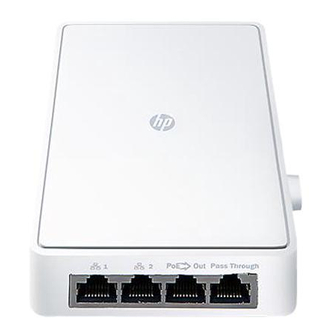Table of Contents
Advertisement
Quick Links
The HP 527 is a Wi-Fi Alliance authorized Wi-Fi CERTIFIED 802.11a/b/g/n/ac
product. The Wi-Fi CERTIFIED Logo is a certification mark of the Wi-Fi
Alliance.
Unified Wired-WLAN Walljack (HP 527 Dual Radio
802.11ac) quick start guide
This quick start guide shows you how to install and get started using the HP 527
Dual Radio 802.11ac Unified Wired-WLAN Walljack (RMN BJNGA-FB0005) JH048A
(AM), JH049A (WW), JH050A (JP), JH051A(IL), JH052A (20 pack AM), JH053A (20
pack WW), hereafter referred to as the HP 527.
Hardware overview
Front view
3
2
4 5
1
1 2
Back view
1: Pass Through port
2: Uplink port
Bottom views
3: GigabitEthernet LAN ports 1 and 2
4: PoE Out GigabitEthernet LAN port 3
5: Pass Through port
1
Advertisement
Table of Contents

Summary of Contents for HP 527
- Page 1 Unified Wired-WLAN Walljack (HP 527 Dual Radio 802.11ac) quick start guide This quick start guide shows you how to install and get started using the HP 527 Dual Radio 802.11ac Unified Wired-WLAN Walljack (RMN BJNGA-FB0005) JH048A (AM), JH049A (WW), JH050A (JP), JH051A(IL), JH052A (20 pack AM), JH053A (20 pack WW), hereafter referred to as the HP 527.
-
Page 2: Package Contents
2x2 MIMO with two spatial streams at a rate of up to 850 Mbps. Reset button The reset button is accessible through a hole on the side panel of the HP 527. To reset the HP 527, insert a paper clip into the reset button hole, and press and quickly release the button. - Page 3 Power Uplink Radio LAN (1 to 3) Description The AP has no power. Power applied. If the power LED remains Steady orange orange after several minutes, the AP failed to load the software. Green, flashing every 2 seconds The AP is starting up. (0.5Hz) The AP is looking for an IP Green, flashing...
- Page 4 Before you connect power to the AP, verify that the power supply is steady. The HP 527 supports an 802.3af PoE PSE connection to one device on LAN port 3. This feature is dependent on the power source of the HP 527, as follows: Supports 802.3af class 1/2/3 PoE Out when the 803.3at (PoE+) power supply...
-
Page 5: Installation
To avoid possible bodily injury or equipment damage, read the following safety recommendations before you install an HP 527. The recommendations do not cover every possible hazardous condition. Install with six inches or more of clearance around the walljack. ... - Page 6 Figure 1 Securing the mounting bracket to an electrical outlet box (EU) M3.5 × 25 Figure 2 Securing the mounting bracket to an electrical outlet box (US) M3.5 × 25...
- Page 7 Connect the network cable from the box to the RJ-45 Uplink port on the back of the HP 527. If required, also connect the cable providing support for pass-through devices to the Pass Through port on the back of the HP 527. Figure 3 Connecting the network cable...
- Page 8 Align the installation hole in the rear of the AP with the standout on the mounting bracket. Figure 4 Aligning the installation hole...
- Page 9 Then secure the AP to the bracket by using the Phillips-head screw or the security-head security Torx-10 screw. Do not let go of the HP 527 until you confirm that it is securely in place. Figure 5 Securing the AP...
-
Page 10: Technical Support
Provided access services After the installation is complete, connect equipment to the HP 527 as follows: Printer Laptop Pass Through IP Phone PoE Switch Pass Through IP TV Phone Wireless AP / PC Technical support For worldwide technical support information, see the HP support website at www.hp.com/networking/support... -
Page 11: Notice For Korea
Notice for Brazil, Aviso aos usuários no Brasil Este equipamento opera em caráter secundário, isto é, não tem direito a proteção contra interferência prejudicial, mesmo de estações do mesmo tipo, e não pode causar interferência a sistemas operando em caráter primário. Notice for Mexico, Notificación México La operación de este equipo está... - Page 12 Евразийская экономическая комиссия Еуразиялық экономикалық комиссия Євразійська економічна комісія HP 527 Dual Radio 802.11ac Unified Wired-WLAN Walljack (JH049A) Точка доступа HP 527 Single Radio 802.11n Устройство Unified Wired WLAN Walljack (JG972A) HP 527 Single Radio 802.11n бірыңғай сымды WLAN қабырға...
-
Page 13: Product Overview
тел./факс: +7 (727) 355 35 50, +7 (727) 355 35 51 Product overview The HP 527 Access Point supports IEEE 802.11a/b/g/n/ac. It has two internal antennas supporting 2x2 MIMO with two spatial streams at a rate of up to 850 Mbps. -
Page 14: Обзор Продукта
Огляд продукту Manufacturing date The manufacturing date is defined by the serial number. CCYMBBBZZZ (HP serial number format for this product) Valid date formats include: Y (Y) = Year of Manufacture (Where Y indicates the year counting from within ... -
Page 15: Environmental Conditions
нақты күнтізбе айын білдіреді) Дата виробництва Дата виробництва зашифрована в серійному номері. Формат серійного номера HP для цього продукту: CCYMBBBZZZ Нижче наведено можливі формати дати виготовлення. Y (Y) — рік виготовлення, де Y указує на останню цифру року (відлік ... -
Page 16: Условия Окружающей Среды
Altitude: Up to 13,123 ft (4 km) Условия окружающей среды Рабочая температура: от 32 до 115°F (от 0 до 45°C) Относительная влажность при от 5% до 95%, без конденсации эксплуатации: Температура при отсутствии от -40 до +158°F (от -40 до +70°C) эксплуатации/при... -
Page 17: Specifications
Висота над рівнем моря: до 4 км (13 123 футів) Specifications Physical characteristics Dimensions: 150 × 86 × 35 mm (5.9× 3.39 × 1.38 in) Weight: 0.24 kg (8.47 oz) Mounting position: Standard US or EU electrical box Electrical characteristic IEEE 802.3af and 802.3at PoE compliant for Gigabit Ethernet Input : 100 VAC to 240 VAC,... -
Page 18: Технические Характеристики
Memory and processor Atheros AR9557 Storage media Nor Flash 4MB, Nand Flash 128MB Memory DDR2 256 Performance Radios 802.11 a/b/g/n/ac Radio operation modes Client access, Local mesh, Packet capture AP operation modes Managed Wi-Fi Alliance Certification a/b/g/n/ac Wi-Fi Certified Технические характеристики Физические... - Page 19 Порты Порт Ethernet восходящей связи 10/100/1000 Мбит/с, поддерживающий PoE In. Три порта Ethernet нисходящей связи 10/100 Мбит/с, один из которых поддерживает PoE Out. Пара портов сквозного переключения RJ-45. Процессор и память ЦП Одноядерный, 560 МГц, AR9344 Nor Flash 4 Мбайт, Nand Flash 128 Носитель...
- Page 20 Электрикалық сипаттамасы Gigabit Ethernet үшін үйлесімді IEEE 802.3af PoE және 802.3at PoE Порттар PoE In мүмкіндігіне қолдау көрсететін 10/100/1000 Мбит/с Ethernet порты; Үш 10/100 Мбит/с Ethernet порты, олардың біреуі PoE Out мүмкіндігіне қолдау көрсетеді; Екі RJ-45 өтпелі порты. Жад және процессор 562 МГц...
-
Page 21: Технічні Характеристики
Технічні характеристики Фізичні характеристики 120 × 86 × 35 мм (4,72 × 3,39 × 1,38 Розміри: дюйма) Вага: 0,19 кг (6,70 унції) у стандартний електричний Монтаж: розподільний щит (для США та ЄС) Електричні характеристики Gigabit Ethernet сумісний із IEEE 802.3af і 802.3at PoE Порти... - Page 22 Продуктивність Радіомодулі: 802.11 b/g/n клієнтський доступ, локальна петля, Режими роботи радіомодулів: перехоплення пакетів Режими роботи точки доступу: керовані Сертифікація Wi-Fi Alliance: сертифікація Wi-Fi для b/g/n Disposal of Waste Equipment by Users in Private Households This symbol means do not dispose of your product with your other household waste. Instead, you should protect human health and the environment by handing over your waste equipment to a designated collection point for the recycling of waste electrical and electronic equipment.
- Page 23 Утилизация пользователями отработанного оборудования в домашних условиях Этот символ указывает на то, что данное изделие нельзя утилизировать вместе с другими бытовыми отходами. Для защиты здоровья человека и окружающей среды отработанное оборудование необходимо сдать в специальный пункт переработки электрического и электронного оборудования. За дополнительной...
- Page 24 қорғауыңыз қажет. Қосымша ақпаратты алу үшін, тұрмыстық қалдықтарды тастау қызметімен байланысыңыз. Утилізація обладнання користувачами Цей символ означає, що виріб не можна утилізувати як побутове сміття. Натомість його потрібно здати до визначеного приймального пункту для вторинної переробки електричного й електронного обладнання. Забезпечивши належну...
- Page 25 Federal Communications Commission (FCC) Interference Statement This equipment has been tested and found to comply with the limits for a Class B digital device, pursuant to Part 15 of the FCC Rules. These limits are designed to provide reasonable protection against harmful interference in a residential installation.
- Page 26 IC Radiation Exposure Statement for Canada This device complies with Industry Canada licence-exempt RSS standard(s). Operation is subject to the following two conditions: (1) this device may not cause interference, and (2) this device must accept any interference, including interference that may cause undesired operation of the device. Le présent appareil est conforme aux CNR d'Industrie Canada applicables aux appareils radio exempts de licence.