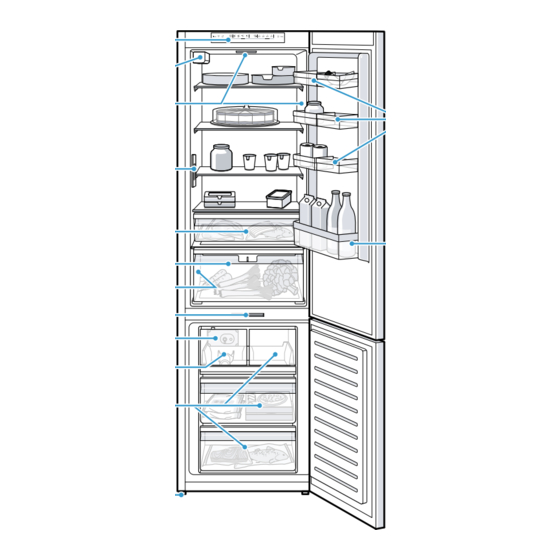Summary of Contents for Bosch B24 80 Series
- Page 1 Freezer refrigerator B24...80 [en-us] Use and Care Manual Freezer refrigerator [fr-ca] Manuel d'utilisation Réfrigérateur / congélateur combiné...
-
Page 2: Table Of Contents
en-us Table of contents 1 Safety ................ 3 11 Refrigerator compartment........ 12 1.1 Safety definitions............ 3 11.1 Tips for storing food in the refrigerator compart- ment ................ 12 1.2 General information............ 3 11.2 Chill zones in the refrigerator compartment.... 13 1.3 Intended use .............. 3 1.4 Restrictive Use............ 3 12 Freezer compartment ........... -
Page 3: Safety
en-us IMPORTANT SAFETY INSTRUCTIONS READ AND SAVE THESE INSTRUCTIONS Observe the following safety instructions. 1.5 Safe transport 1.1 Safety definitions WARNING The high weight of the appliance may result in injury when Here you can find explanations of the safety signal words lifted. -
Page 4: Safe Use
en-us IMPORTANT SAFETY INSTRUCTIONS READ AND SAVE THESE INSTRUCTIONS WARNING If the power cord is too short and a longer one is not ▶ Containers which contain carbonated drinks may burst. available, please contact an electrician to have the do- mestic installation adapted. -
Page 5: Damaged Appliance
en-us IMPORTANT SAFETY INSTRUCTIONS READ AND SAVE THESE INSTRUCTIONS 1.8 Damaged appliance 1.9 State of California Proposition 65 Warnings WARNING This product may contain a chemical known to the State If the appliance or the power cord is damaged, this is dan- of California, which can cause cancer or reproductive gerous. -
Page 6: Preventing Material Damage
en-us Preventing material damage ¡ Always leave some space between the food and to the 2 Preventing material damage Preventing material damage back panel. Preventing material damage NOTICE: 4 Installation and connection Installation and connection If not rolling in a straight line, the appliance's castors may damage the floor when the appliance is moved. -
Page 7: Connecting The Appliance To The Electricity Supply
Installation and connection en-us 4.5 Connecting the appliance to the electric- ity supply Insert the power plug of the appliance's power cord in a socket outlet nearby. The connection data of the appliance can be found on the rating plate. → "Appliance", Fig. , Page 8 Check the power plug is inserted properly. -
Page 8: Appliance
en-us Familiarizing yourself with your appliance 5 Familiarizing yourself with your appliance Familiarizing yourself with your appliance Familiarizing yourself with your appliance 5.1 Appliance Here you can find an overview of the parts of your appliance. Refrigerator compartment → Page 12 Water dispenser → Page 14 Freezer compartment → ... -
Page 9: Control Panel
Features en-us Ice cube maker → Page 14 Variable door rack → Page 10 Door rack for large bottles Ice storage container → Page 10 Frozen food container → Page 16 Note: Your appliance may differ from the diagrams with regard to features and dimensions. Screw foot 5.2 Control panel You can use the control panel to configure all functions of your appliance and to obtain information about the operat- ing status. -
Page 10: Fruit And Vegetable Container With Humidity Con- Troller
en-us Basic Operation Note: If the appliance has been previously switched off 6.3 Fruit and vegetable container with hu- using the control panel, press and hold midity controller 3 seconds. a The appliance begins to cool. Store fresh fruit and vegetables loose in the fruit and veg- a A warning tone sounds and the temperature display etable container. -
Page 11: Super Freezing
Alarm en-us Note: After approximately 6 hours, the appliance switches 9 Alarm Alarm to normal operation. Alarm Switching off Super cooling 9.1 Door alarm Press ▶ If the appliance door is open for a while, the door alarm switches on. 8.2 Super freezing A warning tone sounds, flashes and the set tem- With Super freezing, the freezer compartment cools as perature for the affected compartment flashes. -
Page 12: Home Connect
en-us Refrigerator compartment The Home Connect® app guides you through the entire 10.5 Resetting the Home Connect® settings registration process. Follow the instructions in the Home Connect® app to implement the settings. If your appliance experiences connection problems with the WLAN home network (Wi-Fi) or your appliance wants Tips to log into a different WLAN home network (Wi-Fi), you ¡... -
Page 13: Chill Zones In The Refrigerator Compartment
Freezer compartment en-us 11.2 Chill zones in the refrigerator compart- Packing frozen food ment If you select suitable packaging material and the correct type of packaging, you can determine the product quality The air circulation in the refrigerator compartment creates and prevent freezer burn. different chill zones. -
Page 14: Water Dispenser
en-us Water system Slide the filter cover over the water filter all the way Changing the water filter or replacing it with a back. bypass cap Reach into the recess below the filter cover, pull it for- ward slightly and remove it. Discard the ice cubes produced during the first 24 hours, and dispense water for 5 minutes and dis- card. -
Page 15: Defrosting
Defrosting en-us Tip: If the ice cubes taste stale, dispose of the remaining 14 Defrosting Defrosting ice cubes and the cubes produced over the next 24 hours. If the ice cubes still taste stale, change the water filter. Defrosting 14.1 Defrosting in the freezer compartment Putting the ice maker into operation Notes The fully automatic NoFrost system ensures that the... -
Page 16: Removing The Fittings
en-us Cleaning and maintenance Lift the fruit and vegetable container at the front 15.3 Removing the fittings remove it . If you want to clean the fittings thoroughly, remove these from your appliance. Removing the shelf Lift the shelf at the front , pull it out and remove it . ▶... -
Page 17: Removing The Appliance Components
Cleaning and maintenance en-us Press in the snap-in hooks on the side of the container ▶ and remove the front from the container in a turning motion . Removing the ice cube container Pull out the flat frozen food container as far as it will go. Lift the ice cube container at the front and remove it. - Page 18 en-us Troubleshooting 16 Troubleshooting Troubleshooting You can eliminate minor issues on your appliance your- If the power cord of this appliance becomes damaged, it Troubleshooting ▶ self. Please read the information on eliminating issues be- must be replaced by the manufacturer, the manufac- fore contacting Customer Service.
-
Page 19: Troubleshooting
Troubleshooting en-us Issue Cause and troubleshooting Condensation accumulates on the The water contained in warm and humid air condenses on the colder surfaces of the surface of the appliance and on appliance. the shelves inside. Wipe away the water with a soft, dry cloth. Open the appliance as briefly as possible. -
Page 20: Storage And Disposal
en-us Storage and disposal Issue Cause and troubleshooting The ice maker is not functioning. Ensure that there is a water supply and that the shut-off valve on the water con- ▶ nection is open. Contact an installer if necessary. Kink in the water hose. Turn off the water supply and straighten the kink in water hose. -
Page 21: Disposal Of Your Old Appliance
If you contact the Customer Service, you will need the model number (E-Nr.), the production number (FD) and the consecutive numbering (Z-Nr.) of your appliance. USA: 1-800-944-2904 www.bosch-home.com/us/owner-support/get-support www.bosch-home.com/us/shop 1-800-944-2904 www.bosch-home.ca/en/service/get-support www.bosch-home.ca/en/service/cleaners-and-accessories For assistance with connecting to Home Connect®, you can also view instructions here: www.home-connect.com/us/en/help-support/set-up...