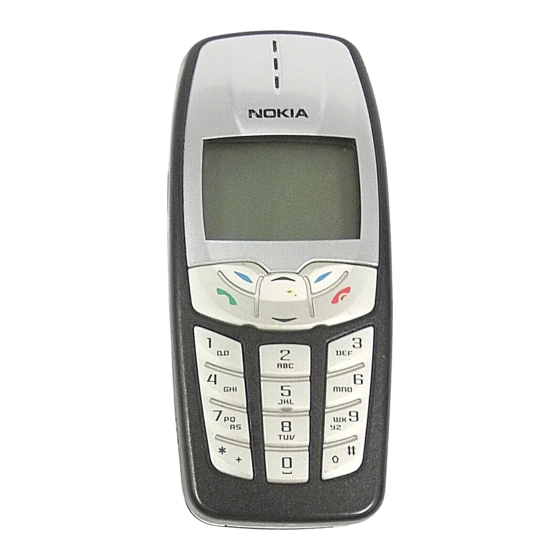
Nokia 2260 User Manual
Nokia 2260: user guide
Hide thumbs
Also See for 2260:
- User manual (128 pages) ,
- Manual del usuario (128 pages) ,
- User manual (105 pages)
Table of Contents
Advertisement
Quick Links
Download this manual
See also:
User Manual
Advertisement
Table of Contents

Summary of Contents for Nokia 2260
- Page 1 User Guide...
- Page 2 Nokia 2260 phone at a glance Power key Display screen Scroll up key Left selection key Talk key Scroll down key Star key Connection port Nokia 2260 User Guide Earpiece selection key End key Number keys Pound key Microphone Copyright © 2004 Nokia...
-
Page 3: Quick Guide
As message or As e-mail. Write a reply, and select Options > Send. Press Press a key briefly and release it. Press and hold Press a key, hold it for two to three seconds, and release it. Copyright © 2004 Nokia... - Page 4 Includes RSA BSAFE cryptographic or security protocol software from RSA Security. The information contained in this user guide was written for the Nokia 2260 product. Nokia operates a policy of ongoing development. Nokia reserves the right to make changes to any of the products described in this document without prior notice.
- Page 5 5241583 5479476 5697074 5857151 5956625 6094587 6164547 6311054 5266782 5487084 5734683 5870683 5987406 6097961 6185295 6314166 5317283 5493255 5760568 5887262 5987639 6097964 6188909 6324412 5335362 5551067 5794142 5892475 5999523 6115617 6219560 Pending: 29158527 29158526 29158528 29158485 29158529 29158524 Copyright © 2004 Nokia...
-
Page 6: Table Of Contents
Punctuation and special characters ........15 Nokia 2260 User Guide... - Page 7 Restore factory settings..........32 Copyright © 2004 Nokia...
- Page 8 Expiration date ........... 50 Nokia 2260 User Guide...
- Page 9 Nokia Xpress-on™ color covers ........
-
Page 10: For Your Safety
Don't touch the antenna unnecessarily. QUALIFIED SERVICE Only qualified personnel may install or repair this product. ENHANCEMENTS AND BATTERIES Use only approved enhancements and batteries. Do not connect incompatible products. Nokia 2260 User Guide For your safety Copyright © 2004 Nokia... -
Page 11: About Your Device
Your service provider may have requested that certain features be disabled or not activated in your device. If so, they will not appear on your device menu. Contact your service provider for more information. Copyright © 2004 Nokia... -
Page 12: About Your Phone
• REGISTER YOUR PHONE Make sure to register your phone at www.warranty.nokiausa.com or 1-888-NOKIA-2U (1-888-665-4228) so that we can better serve you, if you should need to call the Nokia Customer Care Center or have your phone repaired. • UPDATES From time to time, Nokia updates this user guide to reflect changes or corrections. - Page 13 Press and hold # again to return to text entry mode. Special character mode. This appears when you press while entering text. Once the characters appear, you can select a special character by selecting Insert. Alarm clock is set. Copyright © 2004 Nokia...
-
Page 14: Start Screen
You will need to remove the battery when replacing it, or to view the phone label (located under the battery). For important safety information on using batteries and chargers, see “Reference Information” on page 55. Nokia 2260 User Guide Battery power... -
Page 15: Install The Battery
Make sure the phone has been turned off for at least 10 seconds. Important: Dispose of batteries according to applicable local regulations (for example, recycling). Do not dispose as household waste. 1/4 inch Copyright © 2004 Nokia... -
Page 16: Charge The Battery
Charging appears if the phone is on. When the battery bar stops scrolling, the battery charge is complete. Battery full appears if the phone is on. Disconnect the charger from the phone. Nokia 2260 User Guide About your phone Copyright © 2004 Nokia... -
Page 17: Headset
See “Automatic answer” on page 30 for more information. • GET HELP Find phone information We recommend that you have the following available before contacting the Nokia Customer Care Center or the service provider: • Your phone model number (Nokia 2260) •... -
Page 18: Contact Nokia
This will let you easily contact your provider if you have questions or issues with your phone service. Accessibility solutions Nokia is committed to making mobile phones easy to use for all individuals, including those with disabilities. For more information, visit the web site at www.nokiaaccessibility.com. Nokia 2260 User Guide Customer Care Centre, Canada Nokia Products Ltd. -
Page 19: Basic Operations
Adjust the earpiece volume during a call by pressing the scroll keys located just below the screen. • Press the Scroll up key to increase the volume. • Press the Scroll down key to decrease the volume. Power Copyright © 2004 Nokia... -
Page 20: Lock The Keypad
15 seconds. Select More or press the Scroll down key to continue reading the text. Select Back to exit, or wait a few seconds to return to the current menu. Nokia 2260 User Guide Basic operations Copyright © 2004 Nokia... -
Page 21: Menus
To exit a menu and return to the start screen, press the End key. If you leave a menu by pressing the End key, you cancel any changes you made. • Some menus or menu options may not appear or may appear in a different order. Ask your service provider for details. Copyright © 2004 Nokia... -
Page 22: Text Entry
To switch to 123 mode from Abc mode, press and hold # at any message entry screen until the icon in the upper left corner of the display switches from Abc to 123 (or vice versa). Nokia 2260 User Guide Text entry... -
Page 23: Predictive Text Input
• Depending on the language and the length of the words, you may be able to add hundreds of words to the dictionary. • When the dictionary is full, the most recent addition replaces the first. Copyright © 2004 Nokia... -
Page 24: Punctuation And Special Characters
Text entry Predictive text example To write Nokia with predictive text on and with the English dictionary selected, press each of the following keys once: the 6 key the 6 key the 5 key the 4 key the 2 key The illustration above simulates your display each time a key is pressed. -
Page 25: Contact List
Enter the e-mail address, and select OK. • RECALL NAMES AND NUMBERS At the start screen, select Contacts > Find; then enter one or two letters of the name you want to recall. Select Find; then scroll to the appropriate entry. Copyright © 2004 Nokia... -
Page 26: Make A Call
If you are not in the Name and no. view, select Details. Select Options > Delete > OK. Entire contents At the start screen, select Contacts > Delete all > OK. Enter your security code and select OK. Nokia 2260 User Guide Contact list Copyright © 2004 Nokia... -
Page 27: Customize Your Contacts View
Details when working with contact list options. • CHECK MEMORY STATUS To check how much contact list memory is free and how much has been used, at the start screen, select Contacts > Options > Memory status. Copyright © 2004 Nokia... -
Page 28: Call Log
The All option clears every number in every list, whereas the other options clear only the numbers associated with that option. For example, the Dialed option clears only the numbers associated with calls you previously dialed. Nokia 2260 User Guide Call log Copyright © 2004 Nokia... -
Page 29: Call Timers
From this point on, the timer is active during each call you make or receive. The time appears on the phone screen. After a call ends, press any key on the phone keypad to clear the current call time from the screen. Copyright © 2004 Nokia... -
Page 30: Messages
To listen to a voice message immediately, select Listen and follow the instructions given on the phone. To store a voice message for later listening, select Exit. To listen to stored voice messages, press and hold the 1 key; then follow the prompts. Nokia 2260 User Guide icon. Messages Copyright © 2004 Nokia... -
Page 31: Text, E-Mail, And Picture Messages
Save picture—Save a picture to the template folder. Matches—List alternative word choices while using predictive text. Details—When viewing a picture message, view the sender’s name and number. Preview—Preview a picture message before sending. Edit text—Add text to a picture message. Copyright © 2004 Nokia... -
Page 32: Text Messages
From the menus, select Messages > Write message. Enter a message of up to 160 characters. A counter in the upper right corner of the screen shows the number of characters remaining. Nokia 2260 User Guide Messages Copyright © 2004 Nokia... -
Page 33: Read A Text Message
While reading the message, select Options > Reply. Select either As message or As e-mail. When replying as e-mail, see “Send an e-mail message” on page 26. When replying as message, see “Write and send a text message” on page 23. Copyright © 2004 Nokia... -
Page 34: Picture Messages
After you enter the text, you have several options. To view a list of possible options, see “Message options” on page 22. To preview the message before sending it, select Options > Preview. Nokia 2260 User Guide blinks on the start screen. You can Messages... -
Page 35: E-Mail Messages
Enter the text of your message. A running total of remaining characters appears in the top right corner of the screen. After you finish entering the text of your e-mail, select Options > Send. Copyright © 2004 Nokia... - Page 36 When forwarding as e-mail, see “Send an e-mail message” on page 26. When forwarding as a message, see “Write and send a text message” on page 23. Nokia 2260 User Guide indicator in the upper left corner of the screen.
-
Page 37: Personalization
Ring—The phone rings normally. Ascending—Ringing volume gets louder if the phone is not answered. Ring once—The phone rings once to indicate an incoming call. Beep once—The phone beeps once to indicate an incoming call. Silent—The phone makes no sound. Copyright © 2004 Nokia... - Page 38 From the customization options, select Keypad tones; then select the level that you want to use. If you choose Off, no keypad tones are heard. In the Silent profile, the keypad tones are turned off. Nokia 2260 User Guide Personalization Copyright © 2004 Nokia...
-
Page 39: Accessory Settings
From the customization options, select Profile name. Enter the new name and select OK. You cannot rename the Normal profile. • ACCESSORY SETTINGS Use your phone with these Nokia accessories: • Headset (HDC-5, HDE-2, HDB-5, and HDC-10) • Handsfree Car Kit (CARK-125 and CARK-134) •... -
Page 40: Display Language
From the menus, select Settings > Time settings > Clock > Time format. Select either 24-hour or 12-hour. Set the clock From the menus, select Settings > Time settings > Clock > Set the time. Nokia 2260 User Guide Personalization Copyright © 2004 Nokia... -
Page 41: Welcome Note
The memory, timers, language selection, and security code are not reset. However, profile and accessory settings are reset. From the menus, select Settings > Phone settings > Restore factory settings. At the prompt, enter your five-digit security code and select OK. Copyright © 2004 Nokia... -
Page 42: Advanced Calling Features
Enter the number you want to save. Select Options > Contacts > Add new. Add the name and number as you normally would. Mute the microphone Select Options > Mute. Nokia 2260 User Guide Advanced calling features Copyright © 2004 Nokia... -
Page 43: Voice Privacy
If you turn this feature on and voice privacy becomes inactive, your phone beeps and displays Voice privacy not active. Note: Use caution when sending confidential information, if voice privacy is not active. Copyright © 2004 Nokia... -
Page 44: Call Forwarding
If you are activating call forwarding, enter the number to which you want your calls forwarded or select Find to recall a number from the contact list; then select OK. Nokia 2260 User Guide Advanced calling features Copyright © 2004 Nokia... -
Page 45: Call Waiting
From the menus, select Settings > Network services > Network feature setting. Enter the feature code issued by your service provider and select OK. Select Send own caller ID > Yes. Copyright © 2004 Nokia... -
Page 46: Select A Phone Number
If the system is busy, your phone makes three additional call attempts. If you want to stop the automatic redial process before the last attempt, press the End key or select Quit. Nokia 2260 User Guide Advanced calling features Copyright © 2004 Nokia... -
Page 47: 1-Touch Dialing
Sends command strings to the network. Contact your service provider for details. Links a 1-touch dialing number to a number in the contact list. mode to enter these characters. Enter the numbers as usual. repeatedly to switch among , +, p, Copyright © 2004 Nokia... -
Page 48: Set Manual Touch Tones
Enter the touch tone string or recall the string from the contact list, and select OK. If you send touch tones while in the analog mode, be careful not to send confidential information. Nokia 2260 User Guide Advanced calling features Copyright © 2004 Nokia... -
Page 49: Link Contact List Entries
New search—Your phone begins a new search for both private and residential systems. When it finds the best system available, the phone shows the system name. If the phone does not find another system, the question Perform an extended search? appears. Select OK to continue searching. Copyright © 2004 Nokia... -
Page 50: Select A Public System
Note: This feature is available only for certain phones. Contact your service provider for more information. Nokia 2260 User Guide Advanced calling features Copyright © 2004 Nokia... -
Page 51: Security
The security code prevents unauthorized users from changing certain important feature settings on your phone. The phone prompts you to enter the security code when required. The default code is 12345. Nokia recommends that you change the default code immediately. -
Page 52: Restrict Outgoing Calls
If incoming calls are not currently restricted, select Mark to restrict all incoming calls. If incoming calls are currently restricted, select Unmark to deactivate restriction of all incoming calls. Select Back. At the Save changes? prompt, select Yes. Nokia 2260 User Guide Security Copyright © 2004 Nokia... -
Page 53: Special Features
Select No to switch off the device or Yes to make and receive calls. Do not select Yes when wireless phone use may cause interference or danger. Turn off the alarm clock From the menus, select Alarm clock > Off. Copyright © 2004 Nokia... -
Page 54: Calculator
Enter the amount which you wish to convert. Select Options; then select one of the following options: To home—Convert foreign units of currency to home units. To foreign—Convert home units of currency to foreign units. Nokia 2260 User Guide Special features Copyright © 2004 Nokia... -
Page 55: Calendar
Meeting—Enter a subject, date, and time. You are then given the option to set an alarm. Birthday—Enter the person’s name, and date and year of birth. You are then given the option to set an alarm. Enter the information requested by the prompts. Copyright © 2004 Nokia... -
Page 56: Business Cards
Find the name in your contact list. Select Options > Send bus. card. Enter or recall the phone number to which you want to send the business card; then select Send. Nokia 2260 User Guide Special features Copyright © 2004 Nokia... -
Page 57: Download A Ringing Tone
If you are replacing a previously downloaded tone, at the Replace tone? prompt, select OK to replace the tone or Back to return to the previous menu. Discard a received tone After listening to the ringing tone, select Quit > Discard tone > OK. Copyright © 2004 Nokia... -
Page 58: Prepaid Services
If you have not already saved the balance number under Save access phone numbers, enter the balance number and select OK. The phone calls the balance number. Follow the operator prompts. Nokia 2260 User Guide Prepaid services Copyright © 2004 Nokia... -
Page 59: Add Money To Your Account
Enter and change this date manually. Enter a date From the menus, select Prepaid > Expiration date. Enter the expiration date and select OK. View a date From the menus, select Prepaid > Expiration date. Copyright © 2004 Nokia... -
Page 60: Games
Puzzle—Reveal pictures to find pairs with as few tries as possible. Top score—Display the top score. Instructions—Learn how to play the game. Visit Nokia games services on the Internet for more hints and tips at: • SETTINGS You can turn game sounds, lights, and vibration on or off. -
Page 61: Hardware And Accessories
Up to 5 hours Up to 2 hours Up to 16 days Up to 2 days Li-Ion battery ACP-7U Charger Talk time Digital Analog ACP-8U ACP-12U Charger Charger Up to 2 hours Up to 1 hour, 40 minutes Standby Time Digital Analog Copyright © 2004 Nokia... -
Page 62: Accessories
Standard Travel Charger (ACP-7U) Rapid Travel Charger (ACP-8U) • NOKIA XPRESS-ON™ COLOR COVERS The Xpress-on™ cover is available in several fashion colors. Extra covers may be purchased from your authorized Nokia dealer. Note: Before removing the cover, always switch off the power and disconnect the charger and any other device. - Page 63 Gently push the bottom of the phone into the bottom of the front cover until it snaps into place. REPLACE THE BACK COVER Insert the two catches of the back cover in the corresponding slots in the phone. Slide the cover towards the bottom of the phone until it locks into place. Copyright © 2004 Nokia...
-
Page 64: Reference Information
When the talk and standby times are noticeably shorter than normal, buy a new battery. Use only Nokia approved batteries, and recharge your battery only with Nokia approved chargers designated for this device. -
Page 65: Enhancements, Batteries, And Chargers
Check the model number of any charger before use with this device. This device is intended for use when supplied with power from ACP-7U, ACP-8U, ACP-12U, or LCH-12 chargers. Warning: Use only batteries, chargers, and enhancements approved by Nokia for use with this particular model. The use of any other types may invalidate any approval or warranty, and may be dangerous. -
Page 66: Additional Safety Information
To maintain compliance with radio frequency exposure guidelines only use accessories approved by Nokia for use with this device. When the device is on and being worn on the body, always use an approved carrying case. -
Page 67: Potentially Explosive Environments
Important: Wireless phones, including this phone, operate using radio signals, wireless networks, landline networks, and user-programmed functions. Because of this, connections in all conditions cannot be guaranteed. You should never rely solely on any wireless phone for essential communications like medical emergencies. Copyright © 2004 Nokia... - Page 68 FCC for each model. The following values are the highest SAR values for this model phone as reported to the FCC. Nokia 2260 User Guide Reference Information...
- Page 69 SAR values may vary depending on national reporting requirements and the network band. For SAR information in other regions please look under product information at www.nokia.com/us. Copyright © 2004 Nokia...
-
Page 70: Technical Information
Frequency range Transmitter output power Battery voltage Operating temperature Number of channels Phone numbers Contact list locations Nokia 2260 User Guide Specification 5.17 oz with BMC-3 battery 4.23 oz with BLC-2 battery 108 cc Lowband 824.04–848.97 MHz (TX) 869.04–893.97 MHz (RX) Highband 1850.04–1909.92 MHz (TX) - Page 71 No charge will be made to the Consumer for any such parts. Nokia will also pay for the labor charges incurred by Nokia in repairing or replacing the defective parts. The limited warranty does not cover defects in appearance, cosmetic, decorative or structural items, including framing, and any non-operative parts.
- Page 72 Nokia. c) Nokia was not advised in writing by the Consumer of the alleged defect or malfunction of the Product within fourteen (14) days after the expiration of the applicable limited warranty period.
- Page 73 13 This is the entire warranty between Nokia and the Consumer, and supersedes all prior and contemporaneous agreements or understandings, oral or written, relating to the Product, and no representation, promise or condition not contained herein shall modify these terms.
- Page 74 Tampa, FL 33614 Telephone: 1-888-NOKIA-2U (1-888-665-4228) Facsimile: (813) 287-6612 TTY/TDD Users Only: 1-800-24-NOKIA (1-800-246-6542) 17 The limited warranty period for Nokia supplied attachments and accessories is specifically defined within their own warranty cards and packaging. Nokia 2260 User Guide Reference Information...
- Page 75 Copyright © 2004 Nokia...
-
Page 76: Appendix A Message From The Ctia
Appendix A (Cellular Telecommunications and Internet Association) to all users of mobile phones. © 2001 Cellular Telecommunications & Internet Association. All Rights Reserved.1250 Connecticut Avenue, NW Suite 800, Washington, DC 20036. Phone: (202) 785-0081 Message from the CTIA... - Page 77 Safety is the most important call you will ever make. A Guide to Safe and Responsible Wireless Phone Use Tens of millions of people in the U.S. today take advantage of the unique combination of convenience, safety and value delivered by the wireless telephone. Quite simply, the wireless phone gives people the powerful ability to communicate by voice--almost anywhere, anytime--with the boss, with a client, with the kids, with emergency personnel or even with the police.
- Page 78 5 Do not take notes or look up phone numbers while driving. If you are reading an address book or business card, or writing a "to do" list while driving a car, you are not watching where you are going. It’s common sense. Don’t get caught in a dangerous situation because you are reading or writing and not paying attention to the road or nearby vehicles.
-
Page 80: Appendix B Message From The Fda
Appendix B Message from the FDA (U.S. Food and Drug Administration) to all users of mobile phones. July 18, 2001...For updates: http://www.fda.gov/cdrh/phones... - Page 81 Consumer Update on Wireless Phones 1. Do wireless phones pose a health hazard? The available scientific evidence does not show that any health problems are associated with using wireless phones. There is no proof, however, that wireless phones are absolutely safe. Wireless phones emit low levels of radiofrequency energy (RF) in the microwave range while being used.
- Page 82 higher power than do the wireless phones themselves, the RF exposures that people get from these base stations are typically thousands of times lower than those they can get from wireless phones. Base stations are thus not the subject of the safety questions discussed in this document.
- Page 83 of epidemiological studies is hampered by difficulties in measuring actual RF exposure during day-to-day use of wireless phones. Many factors affect this measurement, such as the angle at which the phone is held, or which model of phone is used. 6.What is FDA doing to find out more about the possible health effects of wireless phone FDA is working with the U.S.
- Page 84 RF is deposited in the heads of wireless phone users. The test method uses a tissue- simulating model of the human head. Standardized SAR test methodology is expected to greatly improve the consistency of measurements made at different laboratories on the same phone.
- Page 85 performance requirements for hearing aids and wireless phones so that no interference occurs when a person uses a compatible phone and a accompanied hearing aid at the same time. This standard was approved by the IEEE in 2000. FDA continues to monitor the use of wireless phones for possible interactions with other medical devices.
-
Page 86: Index
45 calendar 46–47 call answer 10 automatic redial 37 conference 34 duration 20 end 10 forwarding 35 Nokia 2260 User Guide log 19 make 10 redial last 10 silence 10 speed dialing 38 timers 20 touch tones 38 waiting 36 car kit 30–31... - Page 87 Nokia accessories 53 customer care center 9 one-touch dialing 38 outbox 23 personalization 28 phone illustrated i menus 12 register 3 switch on/off 10 picture messages 25 power 10 predictive text 14–15 prepaid services 49–50 profiles Copyright © 2004 Nokia...
- Page 88 42 send business cards 47 messages 23 special characters 15 standby time 52 start screen 5 strings, touch tone 39 Nokia 2260 User Guide talk time 52 templates 23 text entry 13–15 messages 23–25 predictive 14–15 standard 13...
- Page 89 Para obtener un manual del usuario en español favor de llamar o enviar un fax al teléfono 1-888-NOKIA-2U, fax 813-249-9619. Nokia 2260 User Guide 9311559 03/04 Copyright © 2004 Nokia...











