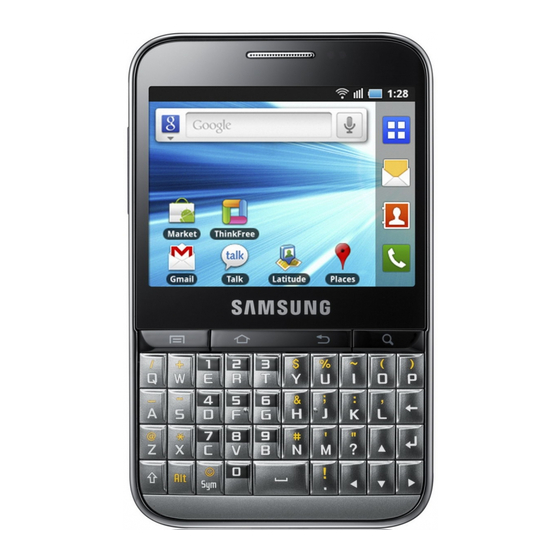
Table of Contents
Advertisement
Quick Links
Advertisement
Table of Contents

Summary of Contents for Samsung GT-B7510L
- Page 1 Draft version User manual GT-B7510L...
- Page 2 using this manual This user manual has been specially designed to guide you through the functions and features of your mobile phone. To get started quickly, refer to “introducing your mobile phone,” “assembling and preparing your mobile phone,” and “using basic functions.” Instructional icons Before you start, familiarise yourself with the icons you will see in this manual: Warning—situations that could cause injury to yourself or others...
-
Page 3: Table Of Contents
contents safety and usage information Safety warnings Safety precautions Important usage information introducing your mobile phone Unpack .. Phone layout Keys Display Icons assembling and preparing your mobile phone Install the SIM card and battery Charge the battery using basic functions Turn your phone on and off Access menus Customise your phone... -
Page 4: Safety Precautions
Improperly installed wireless equipment can cause serious injury when air bags inflate rapidly. Handle and dispose of batteries and chargers with care Use only Samsung-approved batteries and chargers specifically designed for your phone. Incompatible batteries and chargers can cause serious injuries or damage to your phone. - Page 5 Follow all safety warnings and regulations Comply with any regulations that restrict the use of a mobile phone in a certain area. Use only Samsung-approved accessories Using incompatible accessories may damage your phone or cause injury. Turn off the phone near medical equipment Your phone can interfere with medical equipment in hospitals or health care facilities.
-
Page 6: Important Usage Information
Important usage information Use your phone in the normal position Avoid contact with your phone’s internal antenna. Allow only qualified personnel to service your phone Allowing unqualified personnel to service your phone may result in damage to your phone and will void your warranty. Ensure maximum battery and charger life ... - Page 7 FCC. For body worn operation, this model phone has been tested and meets the FCC RF exposure guidelines when used with a Samsung accessory designated for this product or when used with an accessory that contains no metal and that positions the handset a minimum of 1.5 cm from the body.
- Page 8 types of wireless phones can expose the user to measurable radio frequency energy (RF) because of the short distance between the phone and the user's head. These RF exposures are limited by Federal Communications Commission safety guidelines that were developed with the advice of FDA and other federal health and safety agencies.
- Page 9 have responsibility for different aspects of RF safety to ensure coordinated efforts at the federal level. The following agencies belong to this working group: “National Institute for Occupational Safety and Health “Environmental Protection Agency “Federal Communications Commission ...
- Page 10 What research is needed to decide whether RF exposure from wireless phones poses a health risk? A combination of laboratory studies and epidemiological studies of people actually using wireless phones would provide some of the data that are needed. Lifetime animal exposure studies could be completed in a few years.
- Page 11 “If you must conduct extended conversations by wireless phone every day, you could place more distance between your body and the source of the RF, since the exposure level drops off dramatically with distance. For example, you could use a headset and carry the wireless phone away from your body or use a wireless phone connected to a remote antenna.
- Page 12 phone. Studies have shown that these products generally do not work as advertised. Unlike “hand-free” kits, these so-called “shields” may interfere with proper operation of the phone. The phone may be forced to boost its power to compensate, leading to an increase in RF absorption. In February 2002, the Federal trade Commission (FTC) charged two companies that sold devices that claimed to protect wireless phone users from radiation with making false and unsubstantiated claims.
- Page 13 Updated 4/3/2002: US food and Drug Administration http://www.fda.gov/Radiation- EmittingProducts/RadiationEmittingProductsandProcedures/HomeBusinessandEntertainment /CellPhones/default.htm Road Safety Your wireless phone gives you the powerful ability to communicate by voice, almost anywhere, anytime. But an important responsibility accompanies the benefits of wireless phones, one that every user must uphold.
- Page 14 10. Call roadside assistance or a special non-emergency wireless assistance number when necessary. If you see a broken-down vehicle posing no serious hazard, a broken traffic signal, a minor traffic accident where no one appears injured, or a vehicle you know to be stolen, call roadside assistance or other special non- emergency number.
- Page 15 event of such interference, you may wish to consult your hearing aid manufacturer to discuss alternatives. Other Medical Devices If you use any other personal medical devices, consult the manufacturer of your device to determine if it is adequately shielded from external RF energy.
- Page 16 1. If the phone is not on, switch it on. 2. Key in the emergency number for your present location (for example, 911 or other official emergency number). Emergency numbers vary by location. 3. Press If certain features are in use (call barring, for example), you may first need to deactivate those features before you can make an emergency call.
- Page 17 Battery march Park, Quincy, MA 02269, Attn: Publication Sales Division. Cautions Changes or modifications made in the radio phone, not expressly approved by Samsung, will void the user’s authority to operate the equipment. Only use approved batteries, antennas and chargers. The use of any unauthorized accessories may be dangerous and void the phone warranty if said accessories cause damage or a defect to the phone.
- Page 18 Power Save feature is automatically activated. If your phone is active, it periodically rechecks service availability or you can check it yourself by pressing any key. Anytime the Power Save feature is activated, a message displays on the screen. When a signal is found, your phone returns to standby mode. Maintaining Your Phone's Peak Performance For the best care of your phone, only authorized personnel should service your phone and accessories.
- Page 19 If left unused, a fully charged battery will discharge itself over time. Use only Samsung-approved batteries and recharge your battery only with Samsung-approved chargers. When a charger is not in use, disconnect it from the power source. Do not leave the battery connected to a charger for more than a week, since overcharging may shorten its life.
- Page 20 internal circuit boards. Do not use harsh chemicals, cleaning solvents or strong detergents to clean the phone. Wipe it with a soft cloth slightly dampened in a mild soap-and-water solution. Do not paint the phone. Paint can clog the device's moving parts and prevent proper operation.
-
Page 21: Introducing Your Mobile Phone
The items supplied with your phone may vary depending on the software and accessories available in your region or offered by your service provider. You can obtain additional accessories from your local Samsung dealer. Phone layout The front of your phone includes the following keys and features:... -
Page 22: Display
Softkeys Perform actions indicated at the bottom of the display; In Idle mode, press and hold the left softkey to access the simplified menus 4-way navigation In Idle mode, access user-defined menus (left/right/up/down); In Menu mode, scroll through menu options Confirm In Idle mode, launch the web browser;... -
Page 23: Install The Sim Card And Battery
your mobile phone Get started by assembling and setting up your mobile phone for its first use. Install the SIM card and battery When you subscribe to a cellular service, you will receive a Subscriber Identity Module, or SIM card, with subscription details, such as your personal identification number (PIN) and optional services. -
Page 24: Access Menus
1. Slide open the phone. 2. Press and hold [ 3. Enter your PIN and press <OK> (if necessary). 4. When the setup wizard opens, customise your phone as desired by following the screen. To turn your phone off, repeat steps 1 and 2 above. Switch to the offline profile By switching to the offline profile, you can use your phone’s non-network services in areas where wireless devices are prohibited, such as aeroplane and hospitals. - Page 25 Create a phone profile 1. In Menu mode, select Settings Phone profiles . 2. Press <Options> Create. 3. Enter a name for the profile and press <Options> Save. 4. Customise the sound settings as desired. 5. When you are finished, press <Save>. Select a wallpaper (Idle mode) 1.
-
Page 26: Use Basic Call Functions
5. Press <Save>. 6. To access an item from the simplified menus, 7. In Idle mode, press [OK]. 8. Scroll to the menu item you want and press [OK]. Lock your phone 1. In Menu mode, select Settings Security Phone lock 2. -
Page 27: Send And View Messages
Send and view messages Learn to send or view text (SMS), multimedia (MMS), or email messages. Send a text or multimedia message 1. In Menu mode, select Messages Create new message Message. 2. Enter a destination number or an email address and scroll down. 3. -
Page 28: Add And Find Contacts
View text or multimedia messages 1. In Menu mode, select Messages My messages Inbox. 2. Select a text or multimedia message. View an email 1. In Menu mode, select Messages My messages Email inbox. 2. Select Check new email. 3. Select an email or a header. Retrieve to view the body of the 4. - Page 29 correctly. When the phone lock feature is enabled, Phone lock you must enter the password you set for the phone. When using the phone for the first time or Enter PIN when the PIN requirement is enabled, you must enter the PIN supplied with the SIM card.
- Page 30 You select a contact to call, but the call is not dialled. Ensure that the correct number is stored in the contact list. Re-enter and save the number, if necessary. The battery does not charge properly or sometimes the phone turns itself off. ...
- Page 31 Some of the contents in this manual may differ from your phone depending on the software of the phone or your service provider. Printed in Korea Code No.:GH68-XXXXXA World Wide Web English (EU). 01/2011. Draft.03 http://www.samsungmobile.com...







