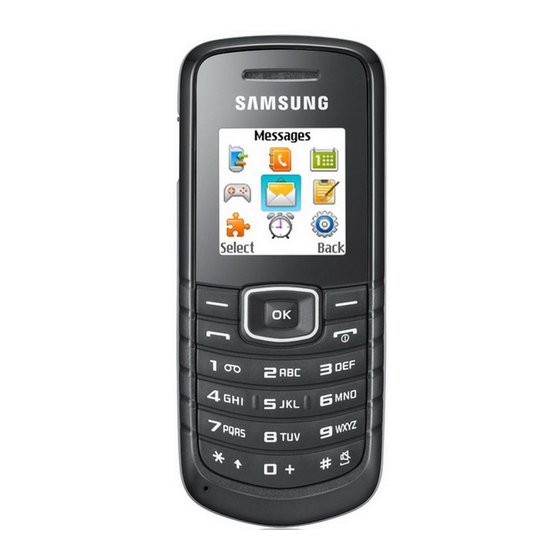Table of Contents
Advertisement
Quick Links
Draft 1
2009-06-16
Only for Marketing
GT-E1085L
using this manual
This user manual has been specially designed to guide you through the functions
and features of your mobile phone. To get started quickly, refer to "introducing your
mobile phone,"
Instructional icons
Before you start, familiarise yourself with the icons you will see in this manual:
Advertisement
Table of Contents

Summary of Contents for Samsung GT-E1085L
- Page 1 Draft 1 2009-06-16 Only for Marketing GT-E1085L using this manual This user manual has been specially designed to guide you through the functions and features of your mobile phone. To get started quickly, refer to “introducing your mobile phone,” Instructional icons...
-
Page 2: Copyright Information
Warning—situations that could cause injury to yourself or others Caution—situations that could cause damage to your phone or other equipment Note—notes, usage tips, or additional information to—pages with related information; for example: p. 12 Refer (represents “see page 12”) ... -
Page 3: Safety And Usage Information
Improperly installed wireless equipment can cause serious injury when air bags inflate rapidly. Handle and dispose of batteries and chargers with care Use only Samsung-approved batteries and chargers specifically designed for your phone. Incompatible batteries and chargers can cause serious injuries or damage to your phone. -
Page 4: Safety Precautions
Follow all safety warnings and regulations Comply with any regulations that restrict the use of a mobile phone in a certain area. Use only Samsung-approved accessories Using incompatible accessories may damage your phone or cause injury. Turn off the phone near medical equipment Your phone can interfere with medical equipment in hospitals or health care facilities. -
Page 5: Important Usage Information
Your phone can cause interference with aircraft equipment. Follow all airline regulations and turn off your phone or switch to a mode that disables the wireless functions when directed by airline personnel. Protect batteries and chargers from damage Avoid exposing batteries to very cold or very hot temperatures (below 0° C/32° F or above 45°... - Page 6 Avoid charging batteries for more than a week, as overcharging may shorten battery life. Over time, unused batteries will discharge and must be recharged before use. Disconnect chargers from power sources when not in use. Use batteries only for their intended purpose. Handle SIM cards and memory cards with care ...
- Page 7 W/Kg. For body worn operation, this model phone has been tested and meets the FCC RF exposure guidelines whenused with a Samsung accessory designated for this product or when used with an accessory that contains no metal and that positions the handset a minimum of 1.5 cm from the body.
- Page 8 typically operate at far lower power levels, and thus produce RF exposures well within the FCC's compliance limits. Do wireless phones pose a health hazard? The available scientific evidence does not show that any health problems are associated with using wireless phones. There is no proof, however, that wireless phones are absolutely safe.
- Page 9 group activities, as well. FDA shares regulatory responsibilities for wireless phones with the Federal Communications Commission (FCC). All phones that are sold in the United States must comply with FCC safety guidelines that limit RF exposure. FCC relies on FDA and other health agencies for safety questions about wireless phones.
- Page 10 provide answers about some health effects, such as cancer. This is because the interval between the time of exposure to a cancer-causing agent and the time tumors develop - if they do - may be many, many years. The interpretation of epidemiological studies is hampered by difficulties in measuring actual RF exposure during day-to-day use of wireless phones.
- Page 11 your RF exposure from wireless phone use. What about children using wireless phones? The scientific evidence does not show a danger to users of wireless phones, including children and teenagers. If you want to take steps to lower exposure to radio frequency energy (RF), the measures described above would apply to children and teenagers using wireless phones.
- Page 12 What about wireless phone interference with medical equipment? Radio frequency energy (RF) from wireless phones can interact with some electronic devices. For this reason, FDA helped develop a detailed test method to measure electromagnetic interference (EMI) of implanted cardiac pacemakers and defibrillators from wireless telephones. This test method is now part of a standard sponsored by the Association for the Advancement of Medical instrumentation (AAMI).
- Page 13 wireless phone behind the wheel of a car, practice good common sense and remember the following tips: 1. Get to know your wireless phone and its features, such as speed dial and redial. If available, these features help you to place your call without taking your attention off the road.
- Page 14 Association Operating Environment Remember to follow any special regulations in force in any area and always switch your phone off whenever it is forbidden to use it, or when it may cause interference or danger. When connecting the phone or any accessory to another device, read its user's guide for detailed safety instructions.
- Page 15 Vehicles RF signals may affect improperly installed or inadequately shielded electronic systems in motor vehicles. Check with the manufacturer or its representative regarding your vehicle. You should also consult the manufacturer of any equipment that has been added to your vehicle. Posted Facilities Switch your phone off in any facility where posted notices require you to do so.
- Page 16 the only means of communication at the scene of an accident; do not cut off the call until given permission to do so. Restricting Children's access to your Phone Your phone is not a toy. Children should not be allowed to play with it because they could hurt themselves and others, damage the phone or make calls that increase your phone bill.
- Page 17 If left unused, a fully charged battery will discharge itself over time. Use only Samsung-approved batteries and recharge your battery only with Samsung-approved chargers. When a charger is not in use, disconnect it from the power source. Do not leave the battery connected to a charger for more than a week, since overcharging may shorten its life.
- Page 18 For safe disposal options for Li-Ion batteries, contact your nearest Samsung authorized service center. Always recycle. Do not dispose of batteries in a fire. Care and Maintenance Your phone is a product of superior design and craftsmanship and should be treated with care.
- Page 19 when overheated. When the phone or battery gets wet, the label indicating water damage inside the phone changes color. In this case, phone repairs are no longer guaranteed by the manufacturer's warranty, even if the warranty for your phone has not expired. ...
-
Page 20: Introducing Your Mobile Phone
The items supplied with your phone may vary depending on the software and accessories available in your region or offered by your service provider. You can obtain additional accessories from your local Samsung dealer. Phone layout The front of your phone includes the following keys and features:... -
Page 21: Assembling And Preparing Your Mobile Phone
Menu mode, cancel input and return to Idle mode Alpha-numeric Enter numbers, letters and special characters; In Idle mode, press and hold [1] to access voice mails and [0] to enter an international call prefix Special function Enter special characters or perform special functions; In Idle mode, press and hold [#] for the silent profile;... -
Page 22: Charge The Battery
1. Remove the battery cover. If the phone is on, press and hold [ ] to turn it off. 2. Insert the SIM card. Place the SIM card in the phone with the gold-coloured contacts facing down. 3. Insert the battery. 4. -
Page 23: Access Menus
By switching to the offline profile, you can use your phone’s non-network services in areas where wireless devices are prohibited, such as aeroplane and hospitals. To switch to the offline profile, in Menu mode, select Settings Phone profiles Offline. - Page 24 Select a wallpaper (Idle mode) 1. In Menu mode, select Settings Display and light Home screen. 2. Scroll left or right to Images. 3. Select Wallpaper. 4. Select an image category an image. 5. Press <Select> or <Select> <Set>. 6.
-
Page 25: Use Basic Call Functions
Use basic call functions Learn to make or answer calls and use basic call functions. Make a call 1. In Idle mode, enter an area code and a phone number. 2. Press [ ] to dial the number 3. To end the call, press [ Answer a call 1. -
Page 26: Add And Find Contacts
4. Press <Options> Add multimedia and add an item. 5. Press [OK] Send to send the message. Send an email 1. In Menu mode, select Messages Create new message Email. 2. Enter an email address and scroll down. 3. -
Page 27: Troubleshooting
Learn the basics of using the phonebook feature. Add a new contact 1. In Idle mode, enter a phone number and press <Options>. 2. Select Save a memory location (phone or SIM) New. 3. Select a number type (if necessary). 4. - Page 28 provider for more details. You enter a number, but the call is not dialled. Ensure that you have pressed the Dial key: [ Ensure that you have accessed the right cellular network. Ensure that you have not set call barring for the phone number. Another caller cannot reach you.
- Page 29 Some of the contents in this manual may differ from your phone depending on the software of the phone or your service provider.