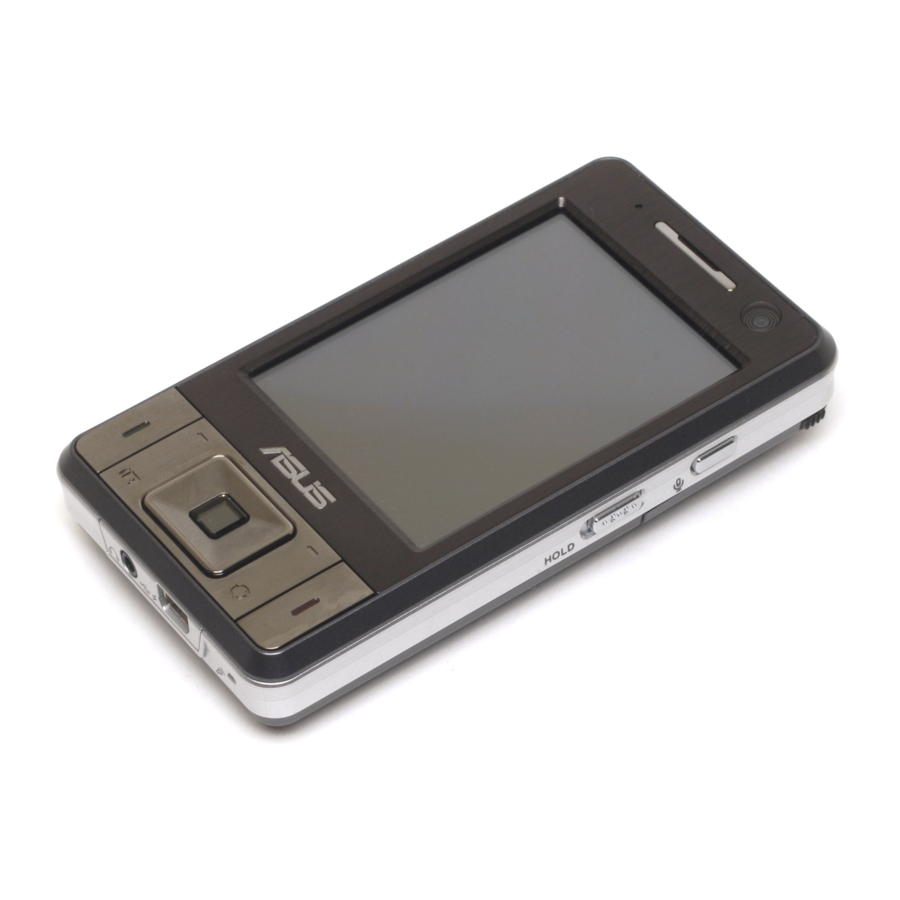Advertisement
Available languages
Available languages
Quick Links
ASUS PDA PHONE
P735 ROM update Procedure
Language: English
Asus PDA Phone P735's firmware V5.4.0 version
Additional features and improvements:
1. Strengthen SIM card signal
2. Streaming player improvement
3. Fixed MSN no connection issue
4. Improve BT connection voice quality
Caution:
1.Do not upgrade to different language or regional version onto your PDA
Phone.
2.After the installation, previous data will not be found.
If your device is in WM5, please use ActiveSync to synchronize and backup
your personal data.
(Please do not use SPB Backup to backup and restore your personal data.
This action might cause system malfunction or data missing)
If you device is in WM6, please use SPB Backup Software to backup data.
3.Due to compatibility issue, please use ActiveSync version 4.5
http://www.microsoft.com/windowsmobile/activesync/activesync45.mspx
4.Please make sure battery level is above 60%
5.Please make sure to use SD card with capacity 2G or less for upgrade.
6.After the installation, please go to "Start"=>"Setting"=>"System" and restore
back to default.
7.Please be notified that it cannot be downgraded to Mobile 5 after upgraded
to Mobile 6.
Please make sure you acknowledge such limitation and then proceed with the
following steps.
Please follow the below procedures to upgrade:
1.Make sure ActiveSync is on and device is connected to PC with USB cable.
2.Double-click
ASUS_P735_VX.X.X_XXX_HM_XXXXXX...exe
and
then
welcome window will pop up.
3.Click next and the program would detect connection.
4.After the screen with current version is shown, please click update and the
device would restart and enter update mode. Activesync connection and
cancel button would be disable.
5.Final page would indicate completion. ActiveSync would also be enabled.
6.Please
Confirm
version
in
"Start"=>"Setting"=>"System"=>"System
Information"=>"Version".
Advertisement

Summary of Contents for Asus P735
- Page 1 ASUS PDA PHONE P735 ROM update Procedure Language: English Asus PDA Phone P735's firmware V5.4.0 version Additional features and improvements: 1. Strengthen SIM card signal 2. Streaming player improvement 3. Fixed MSN no connection issue 4. Improve BT connection voice quality Caution: 1.Do not upgrade to different language or regional version onto your PDA...
- Page 2 Language: Traditional Chinese P735 手機韌體 V5.4.0 版 新增功能與優化項目: 1. 增強 SIM 卡收訊訊號強度 2. 改善流媒體播放性能 3. 解決 MSN 聯絡人顯示不正常的問題 4. 增強 BT 連線通話聲音品質 注意: 1.不可更新其他不同語言/地區版本的手機韌體至您的 PDA 手機上. 2.在安裝完新版韌體之後, 之前的資料會不見. 如您的機器是 WM5 系統, 在更新之前, 請使用 ActiveSync 同步並備份個人資料. (請勿使用隨機附贈的 SPB Backup 來備份還原, 此舉可能會造成系統錯亂或資...
- Page 3 Language: Simple Chinese P735 手机软件 V5.4.0 版 新增功能与优化项目: 1. 增强 SIM 卡收讯讯号强度 2. 改善流媒体播放功能 3. 解决 MSN 联络人显示不正常的问题 4. 增强 BT 连线声音质量 注意: 1.不可更新其它不同语言/地区版本的手机软件至您的 PDA 手机上. 2.在安装完新版软件之后, 之前的数据会不见. 如您的机器是 WM5 系统, 在更新之前, 请使用 ActiveSync 同步并备份个人数据. (请勿使用随机附赠的 SPB Backup 来备份还原, 此举可能会造成系统错乱或数...