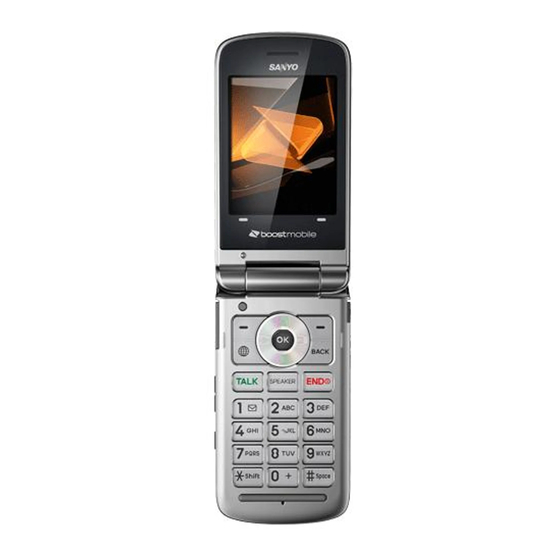
Sanyo SCP-3810 Get Started
Sony cell phone user manual
Hide thumbs
Also See for SCP-3810:
- User manual (160 pages) ,
- User manual (160 pages) ,
- Operating manual (68 pages)
Table of Contents
Advertisement
Quick Links
Advertisement
Table of Contents

Summary of Contents for Sanyo SCP-3810
-
Page 1: Get Started
Get started _ All you need to know to get going. SCP-3810... -
Page 2: Get Your Phone Ready
This booklet introduces you to the basics of getting started with Sprint and your new SANYO SCP-3810. Only on the Now Network. ©2009 Sprint. SPRINT and the logo are trademarks of Sprint. Other marks are property of their respective owners. -
Page 3: Activate Your Phone
Activate Your Phone _ Activate Your Phone • If you purchased your phone at a Sprint Store, it is probably activated and ready to use. • If you received your phone in the mail, and it is a new Sprint account or a new phone number, your phone is designed to activate automatically when you first turn it on. To confirm your activation, make a phone call. • If you received your device in the mail and it is going to be activated on an existing number (you’re swapping phones), go to sprint.com/activate and... - Page 4 Voicemail _ Set Up Your Voicemail All unanswered calls are automatically transferred to your voicemail, even if your phone is in use or turned off. You should set up your voicemail and personal greeting as soon as your phone is activated: 1.
- Page 5 Messaging _ Send a Text Message 1. Press > Messages > Send Message > Text Message. 2. Select Go To Contacts to select a contact. — or — Press MULTIPLE (left softkey) to select multiple recipients, and then press CONTINUE (left softkey). —...
-
Page 6: Manage Your Account
Manage Your Account _ Online: www.sprint.com • make a payment, see your bills, enroll in online billing • check minute usage and account balance • see or modify the details of your Sprint service plan • get detailed instructions and download content From Your Sprint Phone • press to check minute usage and account balance • press to make a payment • press to access a summary of your Sprint service plan or get answers to other questions From Any Other Phone • Sprint Customer Service: Dial 1-888-211-4727... - Page 7 • This Get Started Guide to get you up and running. • User Guide – View the comprehensive User Guide to the SANYO SCP-3810. • Web – Go to sprint.com/support to download the latest version of the User Guide, and to access troubleshooting and other resources.
- Page 8 precios obtener para sprint.com disponibles. están español hablan más. rutas indicaciones obtener horarios de películas, hacer reservaciones en nacional, nivel información obtener Sprint. Services, LLC, Continental Casualty Company (una compañía de CNA) agente con La Protección Total de Equipos es un servicio proveído por Asurion Protection 1-800-584-3666. dentro de los 30 días posteriores a la activación, inscribirte Para detalles. más para visita participante tienda cualquier Equipos Total Protección folleto información: normales. desgaste fallas o por líquido, problemas eléctricos o mecánicos; así Pérdida, robo, mantenimiento de rutina, daño físico incluye: conectarte.
- Page 9 Sprint. Fotomensajes usando foto incluyendo opciones, otras explorar para programable (tecla OPCIONES cámara modo volver para presiona sujeto hacia objetivo enfoca visor, como pantalla teléfono. cámara activar para lado botón presionada mantén izquierda). para presiona enviar para destinatarios, derecha) presiona Presiona cámara Usando...
- Page 10 presiona preestablecido, teléfono número presiona escógela entrada, nombre más letras cuatro ingresar para teclado entradas, desplazarte para navegación programable (tecla CONTACTOS telefóno número izquierda). programable (tecla necesaria. información agrega selecciona entrada, selecciona como agregar Para necesaria. agrega nombre ingresa Otro), Trabajo, Hogar, (Celular,...
- Page 11 tecla presiona terminado, tecla borrar.) presiona marcar, error cometes teclado usando teléfono número telefónica llamada llamada primera acceso equipo. Si recibiste tu teléfono por correo y estás activando hayas Cuando Presiona para tecla numérico. Ingresa primera presiona Español Language > Others > Settings > Español asistencia. para 1-888-211-4727 llamando a Internet, comunícate con Atención al Cliente tienes...
- Page 12 SANYO. marca Communications, Inc. Kyocera fabrica y comercializa la línea de productos Kyocera licencia bajo usada Ltd. Co., Electric SANYO SANYO proprietarios. respectivos propriedad Sprint. comerciales marcas logotipo Network. SCP-3810. Sprint usar empezar para introduce folleto Este antes. nunca más quieras, cuando quieras, para habilidad brindan desarrollar comprometido ¡Bienvenido! nalámbricos...
- Page 13 1AH6P1P0726-- SCP-3810 empezar. para saber tienes Todo Vamos...











