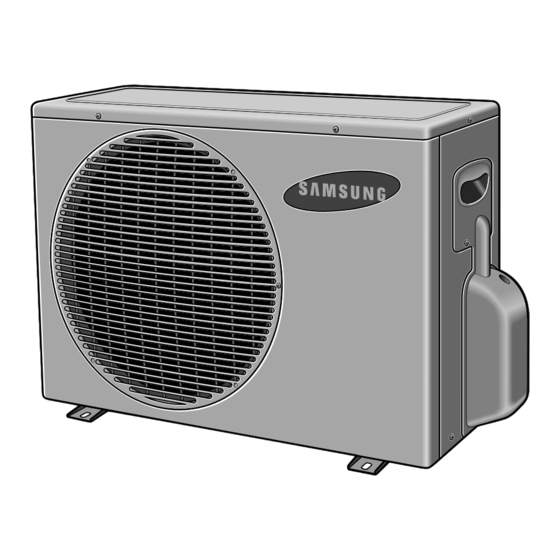
Samsung AS09A5MA Service Manual
Hide thumbs
Also See for AS09A5MA:
- Owner's instructions & installation manual (46 pages) ,
- Owner's instructions manual (46 pages) ,
- Owner's instructions & installation manual (46 pages)
Summary of Contents for Samsung AS09A5MA
-
Page 1: Table Of Contents
ROOM AIR CONDITIONER INDOOR UNIT OUTDOOR UNIT US07A5(6)MA AS07A5(6)MA US09A5(6)MA AS09A5(6)MA US12A5(6)MC AS12A5(6)MC SERVICE Manual AIR CONDITIONER CONTENTS 1. Installation 2. Disassembly and Reassembly 3. Troubleshooting 4. Exploded Views and Parts List 5. Refrigerating Cycle Block Diagrams 6. Wiring Diagrams 7. -
Page 3: Installation
1. Installation 1-1 Refrigerant Refill Procedure Refill an air-conditioner with refrigerant when refrigerant has been leaked at installing or using 1. Purge air(for new installation only). 2. Turn the 3-way valve clockwise to close, connect the pressure gauge(low pressure side) to the service valve, and open the 3-way valve again. - Page 4 1-2 “Pump down” Procedure Pump down' shall be carried out when an evaporator is replaced or when the unit is relocated in another area. 1. Remove the caps from the 2-way valve and the 3-way valve. 2 Turn the 3-way valve clockwise to close and connect a pres- sure gauge(low pressure side) to the service valve, and open the 3-way valve again.
-
Page 5: Disassembly And Reassembly
2. Disassembly and Reassembly Stop operation of the air conditioner and remove the power cable before repairing the unit. 2-1 Indoor Unit Parts Procedure Remark Front Grille 1) Stop the air conditioner operation and block the main power. 2) Separate tape of front panel upper. 3) Contract the second finger to the left, and right handle and pull to open the inlet grille. - Page 6 Parts Procedure Remark Electrical Parts 1) Do “1”above (Main PCB) 2) Take all the connector of PCB upper side out. (Inclusion Power cord) 3) Separate the outdoor unit connection wire from the terminal block. 4) If pulling the Main PCB up. it will be taken out. Ass’y Tray Drain.
- Page 7 2-2 Outdoor Unit US07A5(6)MA/US09A5(6)MA Parts Procedure Remark Common Work 1) Loosen the fixing two screws and separate the cover E-parts. 2) Separate the connection wire from the terminal block. 3) Loosen five fixing screws and separate the cabi Upper. 4) Loosen two fixing screws of Ass'y E-part. 5) Loosen nine fixing screws and separate the cabi side.
- Page 8 Parts Procedure Remark 2) Remove the nut flange (Turn to the right to remove, as it is a left hand screw) 3) Separate the fan. 4) Loosen four fixing screws to separate the motor. Heat Exchanger 1) Do “1”, 2 above. 2) Loosen two fixing screws of left and right side.
- Page 9 US12A5(6)MC Parts Procedure Remark Common Work 1) Loosen the fixing screw and separate the Handle-Cabi RH. 2) Separate the connection wire from the terminal block. 3) Loosen 6 fixing screws and separate the upper cabinet. 4) Loosen the fixing screw of Ass'y E-part. 5) Loosen 5 fixing screws and separate the side cabinet.
- Page 10 Parts Procedure Remark Fan-Motor 1) Loosen 4 fixing screw of the Guard-Fan. 2) Remove the nut flange (Turn to the right to remove, as it is a left hand screw) 3) Separate the fan. 4) Loosen four fixing screws to separate the motor.
-
Page 11: Troubleshooting
3. Troubleshooting 3-1 Items to be checked first 1) The input voltage should be rating voltage ±10% range. The airconditioner may not operate properly if the voltage is out of this range. 2) Is the link cable linking the indoor unit and the outdoor unit linked properly? The indoor unit and the outdoor unit shall be linked by 5 cables. -
Page 12: Fault Diagnosis By Symptom
3-2 Fault Diagnosis by Symptom 3-2-1 No Power(completely dead)-Initial diagnosis Checklist : (1) Is input voltage normal? (2) Is AC power linked correctly? (3) Is output voltage of DC regulator IC KA7805 (IC02) normal? (4.5VDC-5.5VDC) Troubleshooting procedure Remove power cord and plug in again in approx. - Page 13 3-2-2 When the Indoor Unit Fan Does Not Operate. (Initial Diagnosis) Checklist : (1) Is the indoor unit fan motor properly connected with the connector (CN72)? (2) Is the AC voltage correct? (3) Is HALL IC in indoor fan motor properly connected with the connector (CN42)? (4) Is the running capacitor (CR71) properly connected with PCB board? Troubleshooting procedure After unplugging out the power cord should...
- Page 14 3-2-3 When the Outdoor Unit Does Not Operate. (Initial Diagnosis) Checklist : (1) Is input voltage normal? (2) Is the set temperature of the remote control higher than room temperature in COOL mode? (3) Is the POWER IN connector (CN71) linked correctly? (4) Is the outdoor unit properly connected with the TERMINAL BLOCK connector((N1), 1)? Troubleshooting procedure After unplugging out the power cord should be...
- Page 15 3-2-4 When the UP/DOWN Louver Motor Does Not Operate. (Initial Diagnosis) Checklist : (1) Is input voltage normal? (2) Is the UP/DOWN louver motor properly connected with the connector (CN61)? Troubleshooting procedure Remove power cord and plug in again in approx. 5 seconds. Is STD lamp blinking? Check as in the procedure "No Power parts".
- Page 16 3-2-5 If Operation By Remote Control Unit Is Impossible. (Initial Diagnosis) Troubleshooting procedure Remove power cord and plug in again approx. 5 Seconds Is operation lamp blinking? Check as in the procedure “NO Power parts”. Refer to page 5-2. “ “...
- Page 17 MEMO...
-
Page 18: Exploded Views And Parts List
4. Exploded Views and Parts List 4-1 Indoor Unit 18-6 18-6-1 18-1 18-4 18-5 18-3 18-2 13-4 13-2 13-3 13-1... - Page 19 Parts List Q’TY Description REMARK CODE NO AS12A5(6)MC AS09A5(6)MA AS07A5(6)MA DB64-00085A GRILLE AIR INLET DB63-00064A GUARD-AIR FILTER DB74-00011A FILTER CLEANER ASS´Y DB63-00067A COVER TEMINAL DB92-00031L ASS´Y PANEL DB67-00051A SPACER EVAP LOW DB67-00032A SPACER EVAP UP DB63-00083A COVER U BEND DB94-00040E ASS´Y FAN CROSS(SF) DB60-20011A BOLT SPECIAL...
- Page 20 4-2 Outdoor Unit US07A5(6)MA / US09A5(6)MA...
- Page 21 Parts List Q’TY CODE NO Description Specitication US07A5(6)MA US09A5(6)MA DB63-00086B GUARD-FAN HSWR, IP2, 5&3, SC-90073T, 375FAN DB60-30004A NUT-FLALNGE 2C, M6, SM20C, NTR DB67-00036A FAN-PROPELLER AS+G/F20%, PI 375, BLK DB31-10058G MOTOR-FAN OUT AMASS-020ZREA, FAN OUT, 115V/60Hz DB90-00264A ASS´Y FRAME (PAINT) SC-90073T DB94-00078A ASS´Y PARTITION ASS´Y 620mm COND...
- Page 22 US12A5(6)MC...
- Page 23 Parts List (OUTDOOR UNIT) Q’TY CODE NO Description Specitication UQ12A5(6)MC DB63-00071A GUARD FAN HSER DB60-30004A NUT FLANGE 2C SM20C M6 NTR DB67-50063A PROPELLER-FAN AS+G/F, Ø405 DB31-10058C MOTOR FAN OUT ASSO2OWTVA DB90-00272A ASS´Y FRAME(PAINT) ASS’Y DB94-50077A ASS´Y PARTITION ASS’Y DB90-00085B CABINET UPPER SECC-P DB93-00424D ASS´Y CONTROL OUT...
- Page 24 4-3 ASS’Y CONTROL IN Parts List Description Specification Remark HOLDER CONTROL ASS’Y MAIN PCB AS09A3ME ASS’Y TERMINAL BLOCK ASS’Y DISPLAY PCB AS09A3ME CONNECTOR WIRE PCB U/D BRACKET EARTH SGCC-M HOLDER WIRE CLAMP CONNECTOR WIRE EARTH AWG#16 SCREW WP, TH + M4 L8, ZPC(WHT), T.C SCREW PH, M3...
-
Page 25: Refrigerating Cycle Block Diagrams
5. Refrigerating Cycle Block Diagram INDOOR UNIT OUTDOOR UNIT Capillary tube 2-way valve Liquid side Heat Heat exchanger exchanger (Evaporator) (Condenser) Gas side 3-way valve Cooling Compressor Gas leak check point Refrigerating cycle temperature and pressure STD Pressure Piping Temp(°F) Use Temp. -
Page 26: Wiring Diagrams
6. Wiring Diagrams 6-1 Indoor Unit AS07A5(6)MA AS09A5(6)MA AS12A5(6)MC... - Page 27 6-2 Outdoor Unit US07A5(6)MA DIAGRAM-OUTDOOR C1 : 4µF x 450VAC C2 : 25µF x 370VAC US09A5(6)MA US12A5(6)MC DIAGRAM-OUTDOOR DIAGRAM-OUTDOOR C1 : 4µF x 450VAC C2 : 45µF x 370VAC C1 : 1.5µF x 450VAC C2 : 25µF x 370VAC...
-
Page 28: Schematic Diagrams
7. Schematic Diagrams 7-1 Indoor Unit AS07A5(6)MA / AS09A5(6)MA... - Page 29 AS12A5(6)MC...
- Page 30 ELECTRONICS Printed in Korea.



