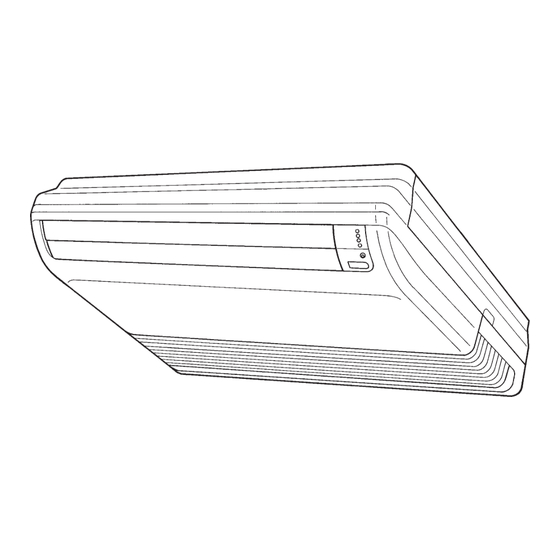
Table of Contents
Advertisement
Quick Links
VRF SYSTEM
INDOOR UNIT
Floor / Ceiling Type
INSTALLATION MANUAL
For authorized service personnel only.
Contents
1. SAFETY PRECAUTIONS ............................................. 2
2.1. Precautions for using R410A refrigerant ............... 2
2.2. Special tool for R410A ........................................... 2
2.3. Accessories ........................................................... 3
2.4. Optional parts ........................................................ 3
3.1. Selecting an installation location ........................... 4
3.2. Installation dimension ............................................ 4
3.3. Installation the unit................................................. 4
4.1. Selecting the pipe material .................................... 6
4.2. Pipe requirement ................................................... 7
4.3. Flare connection (pipe connection) ....................... 7
4.4. Installing heat insulation ........................................ 8
5. INSTALLING DRAIN HOSE ......................................... 9
6.1. Electrical requirement .......................................... 11
6.2. Wiring method ..................................................... 11
6.3. Unit wiring ............................................................ 11
6.4. Connection of wiring ........................................... 13
(Optional parts) .................................................... 13
7.1. Setting the address.............................................. 16
7.2. Custom code setting ............................................ 17
7.3. Function setting ................................................... 18
8.1. Handling for the pipe take-off part ....................... 19
8.2. Mount the cover plate (Right) .............................. 19
8.3. Mount the cover plate (Left)................................. 20
8.4. Mount the intake grille ......................................... 20
9.1. Test operation using PCB (Outdoor unit) ............. 20
9.2. Test operation using remote controller ................ 20
10. CHECK LIST ............................................................... 20
11. ERROR CODES ......................................................... 21
PART NO. 9367701070-05
Advertisement
Table of Contents

Summary of Contents for Fujitsu ABYA12-24LBTH
-
Page 1: Table Of Contents
VRF SYSTEM INDOOR UNIT Floor / Ceiling Type INSTALLATION MANUAL For authorized service personnel only. Contents 1. SAFETY PRECAUTIONS ..........2 6.3. Unit wiring ............11 6.4. Connection of wiring ........... 13 2. ABOUT THE UNIT 6.5. External input and external output 2.1. -
Page 2: Safety Precautions
WARNING 1. SAFETY PRECAUTIONS • Do not touch refrigerant that has leaked from the • Be sure to read this Manual thoroughly before installation. refrigerant pipe connections or other area. Touching the • The warnings and precautions indicated in this Manual refrigerant directly can cause frostbite. -
Page 3: Accessories
Wall bracket For suspending the 2.3. Accessories indoor unit on the wall WARNING • For installation purposes, be sure to use the parts Tapping screw For fi xing the wall supplied by the manufacturer or other prescribed parts. × bracket 20mm) The use of non-prescribed parts can cause serious accidents such as the unit falling, water leakage, electric... -
Page 4: Installation Work
(6) Install the unit where the drain pipe can be easily installed. 3. INSTALLATION WORK (7) Install the unit where noise and vibrations are not amplifi ed. Especially, the installation place is very important for the split (8) Take servicing, etc., into consideration and leave the type air conditioner because it is very diffi... - Page 5 3.3.1. Preparing indoor unit installation When installing set to wall install the accessory wall bracket at the position as shown in the fi gure, and mount the set to it. Open the intake grille and remove the 3 screws. Machine screw Tapping screw Wall bracket Tapping screw Side of set...
-
Page 6: Pipe Installation
B-2. Drilling the holes and attaching the 3.3.3. Barrier and RFM base removal and suspension bolts installation Drill Φ25 mm holes at the suspension bolt locations, then (1) Remove the barriers by removing the 4 fi xing screws install the bolts. (2 screws each). -
Page 7: Pipe Requirement
Dimension A [mm] Thicknesses of Annealed Copper Pipes (R410A) Pipe outside Dimension B diameter Flare tool for R410A, Pipe outside diameter [mm (in.)] Thickness [mm] [mm] [mm (in.)] clutch type 6.35 (1/4) 0.80 6.35 (1/4) 9.52 (3/8) 0.80 9.52 (3/8) 13.2 12.70 (1/2) 0.80... -
Page 8: Installing Heat Insulation
4.3.3. Pipe connection When the fl are nut is tightened properly by your hand, hold the body side coupling with a separate spanner, then Connect the silencer pipe to the small (liquid) pipe. tighten with a torque wrench. Centering the pipe against port on the indoor unit, turn the fl... -
Page 9: Installing Drain Hose
Silencer pipe Top view No gap Small pipe Drain pan Ensure there is no space 10~15mm Hose Band Drain hose (Accessories) (Accessories) Soft PVC side Side view Insulation (pipe) Applying (Accessories) area of Joint pipe Hard PVC side adhesive (Field supply) CAUTION Drain pipe (VP25) (Field supply) -
Page 10: Electrical Wiring
B. Under ceiling type • Install sleeves into any holes made in the walls for wiring. Be sure to arrange the drain hose so that it is leveled lower Otherwise, a short circuit could result. than the drain hose connecting port of the indoor unit. •... -
Page 11: Electrical Requirement
6.1. Electrical requirement 6.3. Unit wiring • Before attaching the cable to terminal block. Voltage rating 230 V 6.3.1. Power supply cable Operating range 198 - 264 V Recom- mended cable Cable type Remark size (mm 1ø 50 Hz Power Type245 IEC57 198 - 264 V supply cable... - Page 12 B. For strand wiring 6.3.2. Transmission and Remote controller cable (1) Use ring terminals with insulating sleeves as shown in the fi gure below to connect to the terminal block. (2) Securely clamp the ring terminals to the cables using an appropriate tool so that the cables do not come loose.
-
Page 13: Connection Of Wiring
(3) Remove the electric component box cover. 6.4. Connection of wiring Remove the 3 tapping screws. (1) Remove the electric component box. Electric component box Base Electric component box cover Electric component box CAUTION • Be careful not to pinch the lead cables between the electric component box and base. - Page 14 (1) External input terminals • No voltage terminal ([CN17]) When a power supply is unnecessary at the input device you • Indoor unit can be Start/Stop or Emergency stop, Forced stop by using indoor unit PCB CN6 or CN17. want to connect, use the no voltage terminal ([CN17]). Wiring methods and specifi...
- Page 15 * The last command has priority. (2) External output terminals * The indoor units within the same remote controller group • When picking up output signals for operating status, operates in the same mode. abnormal conditions or indoor unit status. •...
-
Page 16: Field Setting
(3) Connection methods 7. FIELD SETTING • Wire modifi cation Use a tool to cut off the terminal on the end of the wire, and There are 3 methods for address setting by FIELD SETTING then remove the insulation from the cut end of the wire. as follows. -
Page 17: Custom Code Setting
Example If 4 indoor units are connected. CAUTION Indoor unit Indoor unit Indoor unit Indoor unit • Use an insulated screwdriver to set the dip switches. RC AD SW RC AD SW RC AD SW RC AD SW Setting Setting Type of switch range Setting... -
Page 18: Function Setting
7.3.1. Button name and function 7.3. Function setting • FUNCTION SETTING can be performed with the wired or wireless remote controller. (The remote controller is optional equipment) • Refer to the wired or wireless remote controller manual for detailed setting information. (Set IU AD, REF AD SW to 0) •... -
Page 19: Mount The Cover Plate And The Intake Grille
• Refrigerant address example 8. MOUNT THE COVER PLATE AND THE INTAKE GRILLE (Example) ADDRESS : 30 1 cycle 12 sec 8.1. Handling for the pipe take-off part OPERATION indicator lamp 1.0s 1.0s 1.0s 1.0s 1.0s 1.0s 1.0s (Green) When the pipe is pulled out in the direction shown in the fi gure TIMER below, cover the take-off part with material (putty or the like) indicator lamp... -
Page 20: Mount The Cover Plate (Left)
(2) Join the cover plates (right) and mount with screws. 9. TEST OPERATION 9.1. Test operation using PCB (Outdoor unit) • Refer to the Installation Manual for the outdoor unit if the PCB for the outdoor unit is to be used for the test operation. 9.2. -
Page 21: Error Codes
11. ERROR CODES If you use a wired type remote controller, error codes will appear on the remote controller display. If you use a wireless remote controller, the lamp on the photodetector unit will output error codes by way of blinking patterns. See the lamp blinking patterns and error codes in the table below.









