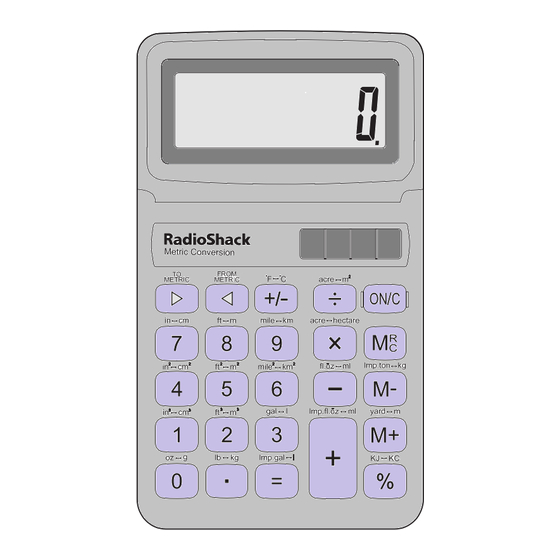
Summary of Contents for Radio Shack EC-252
- Page 1 65-538.fm Page 1 Monday, December 13, 1999 9:15 AM Cat. No. 65-538 OWNER’S MANUAL Please read before using this equipment. EC-252 Metric Conversion Calculator...
-
Page 2: Table Of Contents
20 built-in metric conversion calculations. CONTENTS Keys and Functions ... 3 Operation ... 7 Turning on the EC-252 ... 7 Correcting Entry Errors ... 7 Calculation Errors ... 8 Using the +/– Key ... 10 Calculation Examples ... 10 Memory Calculations ... -
Page 3: Keys And Functions
65-538.fm Page 3 Monday, December 13, 1999 9:15 AM KEYS AND FUNCTIONS — Converts standard to metric mea- surements. — Converts metric to standard mea- surements. ) — Changes a displayed +/– °F °C number from positive to negative and vice versa. - Page 4 65-538.fm Page 4 Monday, December 13, 1999 9:15 AM ) — Performs the division ÷ acre function. Also converts acres to square meters and vice versa. — Turns on power. Also clears the ON/C last entry when pressed once and clears the whole calculation when pressed twice.
- Page 5 65-538.fm Page 5 Monday, December 13, 1999 9:15 AM ) — Enters square inches to square centimeters and vice versa. ) — Enters square feet to square meters and vice ver- ) — Enters mile square miles to square kilometers and vice versa.
- Page 6 65-538.fm Page 6 Monday, December 13, 1999 9:15 AM ) — Enters gallons to liters and vice versa. ) — Adds and stores a cal- yard culation answer in memory. Also converts yards to meters and vice versa. ) — Enters ounces to grams and vice versa.
-
Page 7: Operation
65-538.fm Page 7 Monday, December 13, 1999 9:15 AM OPERATION TURNING ON THE EC-252 Press to turn on the calculator. ON/C Notes: • The calculator turns off automatically if you do not press any key within about 11 minutes. • When you turn the calculator off, previ- ous entries are cleared. -
Page 8: Calculation Errors
65-538.fm Page 8 Monday, December 13, 1999 9:15 AM To clear the display for a new calculation, press twice. ON/C the new calculation. If you press an incorrect operator key ( , ÷), simply press the correct key and con- tinue your calculation. -
Page 9: Estimating Calculation Results
65-538.fm Page 9 Monday, December 13, 1999 9:15 AM Estimating Calculation Results If you perform a calculation that results in an overflow error, you can estimate the cor- rect result (to 8 significant digits) by follow- ing these steps. 1. Count the number of digits displayed to the left of the decimal point. -
Page 10: Using The +/- Key
65-538.fm Page 10 Monday, December 13, 1999 9:15 AM USING THE +/– KEY Press to change the displayed value +/– from positive to negative or from negative to positive. Note: MINUS - value. CALCULATION EXAMPLES Basic You Press 256 + 378 = 471 –... - Page 11 65-538.fm Page 11 Monday, December 13, 1999 9:15 AM You Press 36 – 8 ÷ Constants For multiplication, the first value you enter is the constant. For addition, subtraction, and division, the second value you enter is the constant. You Press 10 = 100 ÷...
- Page 12 65-538.fm Page 12 Monday, December 13, 1999 9:15 AM You Press 200 = 300 = Percentage Example: 20% of 720 is 144. You Press You See 20 % Add-On Example: 30% added to 540 is 702. You Press You See 540 + 30 % 702.
- Page 13 65-538.fm Page 13 Monday, December 13, 1999 9:15 AM Discount Example: 800 discounted by 20% is 640. You Press You See 800 – 20 % 640. Reciprocal Example: = 0.125 You Press You See 8 ÷ = 0.125 Exponent Example: 7 = 117649 You Press You See...
-
Page 14: Memory Calculations
To add a value to memory, enter the num- ber or calculation you want to add, then press . The calculator totals the current calculation (if one is pending) and adds that value to memory. Note: appears in the upper right MEMORY to show that a value is stored in memory. - Page 15 65-538.fm Page 15 Monday, December 13, 1999 9:15 AM To recall the value from memory, press once. The memory value appears. To clear the contents in memory, press twice so MEMORY Example: 2392 + 576 ————— – 73 = –64.61582 786 –...
-
Page 16: Conversion
65-538.fm Page 16 Monday, December 13, 1999 9:15 AM You Press You See 73 = MINUS – MEMORY 64.61582 CONVERSION let you select the conversion di- rection — to metric or from metric. The symbols above each key show you which conversion each key makes. - Page 17 65-538.fm Page 17 Monday, December 13, 1999 9:15 AM Length Example: 5.5 cm = ? in You Press You See cm (7) 2.1653543 Example: 7 in = ? cm You Press You See 5 ÷ 8 + 7 = cm ( 7) 19.3675 Example: 12.8 m = ? ft You Press...
- Page 18 65-538.fm Page 18 Monday, December 13, 1999 9:15 AM Example: 54 yd = ? m You Press You See m ( M+) yard 49.3776 Weight Example: 630 lb = ? kg You Press You See kg (.) 285.768 Example: 1 lb = ? kg You Press You See kg (.)
- Page 19 65-538.fm Page 19 Monday, December 13, 1999 9:15 AM Volume Example: 389 ft = ? m You Press Example: 100 ml = ? (US) fl. oz You Press Example: 245 (US) gal = ? l You Press l ( 3) You See 11.015313 You See...
- Page 20 65-538.fm Page 20 Monday, December 13, 1999 9:15 AM Temperature Example: 125°F = ? °C You Press You See °C ( +/– ) °F 51.666666 Example: –35°C = ? °F You Press You See °C ( +/– ) 35 +/- °F MINUS - 31.
- Page 21 65-538.fm Page 21 Monday, December 13, 1999 9:15 AM Example: 1540 cm = ? ft You Press You See ( 4 ) 1540 238.70047...
-
Page 22: Care
65-538.fm Page 22 Monday, December 13, 1999 9:15 AM CARE To enjoy your EC-252 Metric Conversion Calculator for a long time: • Keep the calculator dry. If it gets wet, wipe it dry immediately. • Use and store the calculator only in normal temperature environments. -
Page 23: Replacing The Battery
65-538.fm Page 23 Monday, December 13, 1999 9:15 AM REPLACING THE BATTERY Although your calculator uses solar power most of the time, the backup battery will eventually become weak and need replac- ing. If the display speed slows down in a... - Page 24 65-538.fm Page 24 Monday, December 13, 1999 9:15 AM 2. Carefully insert a small, flat-blade screwdriver between the lower case halves, then slightly twist the screw- driver to separate the lower front and back case halves. 3. Use a screwdriver to gently pry out the old battery.
- Page 25 65-538.fm Page 25 Monday, December 13, 1999 9:15 AM • Dispose of the old battery promptly and properly. Do not burn or bury it. 4. Position the new battery so the posi- tive (+) side is up, then insert it into the battery compartment.
-
Page 26: Specifications
65-538.fm Page 26 Monday, December 13, 1999 9:15 AM SPECIFICATIONS Display ... 8-Digit LCD Solar Cell Minimum Illumination ... 150 LUX Battery ... One 389A Button-Cell (Cat. No. 23-117) Battery Life ... About 1 Year Operation Temperature ... 32°–104°F (0°C–40°C) Dimensions ... - Page 27 65-538.fm Page 27 Monday, December 13, 1999 9:15 AM Limited One-Year Warranty This product is warranted by RadioShack against manu- facturing defects in material and workmanship under nor- mal use for one (1) year from the date of purchase from RadioShack company-owned stores and authorized Ra- dioShack franchisees and dealers.
- Page 28 65-538.fm Page 28 Monday, December 13, 1999 9:15 AM become the property of RadioShack. New or ( Continued ) reconditioned parts and products may be used in the per- formance of warranty service. Repaired or replaced parts and products are warranted for the remainder of the origi- nal warranty period.












