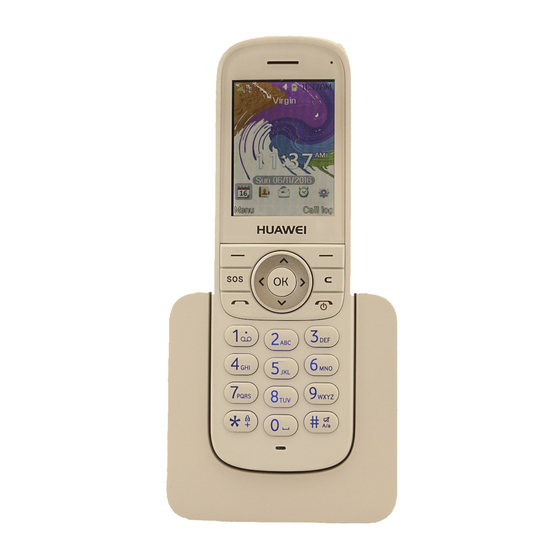
Table of Contents
Advertisement
Advertisement
Table of Contents

Summary of Contents for Huawei F662
- Page 1 F662 Mobile Phone USER GUIDE...
- Page 2 Copyright © Huawei Technologies Co., Ltd. 2013. All rights reserved. No part of this manual may be reproduced or transmitted in any form or by any means without prior written consent of Huawei Technologies Co., Ltd. and its affiliates (“Huawei”).
- Page 3 THE MAXIMUM LIABILITY (THIS LIMITATION SHALL NOT APPLY TO LIABILITY FOR PERSONAL INJURY TO THE EXTENT APPLICABLE LAW PROHIBITS SUCH A LIMITATION) OF HUAWEI ARISING FROM THE USE OF THE PRODUCT DESCRIBED IN THIS MANUAL SHALL BE LIMITED TO THE AMOUNT PAID BY CUSTOMERS FOR THE PURCHASE OF THIS PRODUCT.
-
Page 4: Getting Started
Getting started Getting to know your phone Note: The following figure is provided for your reference only. Earpiece Screen Navigation keys Left function key SOS key Call key Number keys * key # key Microphone End key Clear key Right function key Status indicator Headset jack... - Page 5 Charger jack Battery cover Speaker Keys Press... To... Select the option displayed in the lower right corner of the screen. Right function Enable or disable hands-free mode during a call. Enable or disable mute mode when making a call with a headset.
-
Page 6: Installing The Usim Card And Battery
Press... To... Press the SOS key to display the preset emergency number. You can enter another emergency instead. Press the SOS key again or press the Call key to make an emergency call. SOS key Press and hold the SOS key to directly call ... -
Page 7: Charging The Battery
Charging the battery You can use either of the following methods to charge the battery: Method 1: Method 2: Note: If you do not need to use the battery for a long period of time, remove it from the phone. ... -
Page 8: Screen Icons
Screen icons Icon Indicates… Icon Indicates… Signal strength Battery level Ongoing call or Missed calls setting up a call Call forwarding Roaming enabled Unread multimedia Unread text messages messages Unread voice Alarm activated messages 3G network 2G network Normal profile Headset inserted Powering on the phone To power on the phone, press and hold the end key until the... -
Page 9: Voice Services
Voice services Making a call Making a call directly In standby mode, press the number keys to enter a phone number. Press to dial the number. Press to end the call or cancel dialing. Making a call from contacts In standby mode, select Menu > Contacts. Find the desired contact, and then press to dial the number. -
Page 10: Creating A Message
Messaging Creating a message Select Menu > Messages > Create message. Press the OK key to select recipients or press the number keys to enter the numbers of recipients. When writing a message, you can: Press the OK key to attach pictures or audio clips to the ... -
Page 11: Text Input Methods
Note: On the Contacts screen, select Options > Manage contacts > Default storage location to change the default save location for contacts. On the Contacts screen, select Options > Manage contacts > Display contacts to display contacts on your phone, USIM card, or both. -
Page 12: Network Mode
consecutively to enter a commonly used symbol. Predictive English input (EN/En/en) In predictive input mode: Press each number key only once according to the spelling sequence of the desired word. Your phone displays candidate words as you type. Press the up or down navigation key to select a word. Press the left or right navigation key to confirm the selection and enter the word. -
Page 13: Security Settings
Press to save the settings. Calendar To view the calendar: Select Menu > Calendar, and then scroll to the desired date. Perform either of the following operations: Press the OK key to view the corresponding schedule of the date. Select Options to add a reminder, set the display mode, ... -
Page 14: Keypad Lock
The phone lock helps protect your phone against unauthorized use. By default, this feature is disabled. If you enable phone lock, you will be prompted to enter a phone lock code each time you power on your phone. The default phone lock code is 000000, and can be modified to a number containing 6 to 8 digits. - Page 15 Interference with medical equipment Follow rules and regulations set forth by hospitals and health care facilities. Do not use your device where prohibited. Some wireless devices may affect the performance of hearing aids or pacemakers. Consult your service provider for more information.
-
Page 16: Traffic Security
Traffic Security Observe local laws and regulations while using the device. To reduce the risk of accidents, do not use your wireless device while driving. Concentrate on driving. Your first responsibility is to drive safely. Do not hold the device while driving. Use hands-free ... - Page 17 Keep the device away from sources of heat and fire, such as a heater, microwave oven, stove, water heater, radiator, or candle. Do not place sharp metal objects, such as pins, near the earpiece or speaker. The earpiece may attract these objects and result in injury.
-
Page 18: Charger Safety
contact your retailer for information about the availability of approved accessories in your area. Charger safety For pluggable devices, the socket-outlet shall be installed near the devices and shall be easily accessible. Unplug the charger from electrical outlets and the device ... -
Page 19: Cleaning And Maintenance
Do not attempt to modify or remanufacture the battery, insert foreign objects into it, or immerse or expose it to water or other liquids. Doing so may lead to fire, explosion, or other hazards. If the battery leaks, ensure that the electrolyte does not ... -
Page 20: Disposal And Recycling Information
Avoid collision, which may lead to device malfunctions, overheating, fire, or explosion. Before you clean or maintain the device, stop using it, stop all applications, and disconnect all cables connected to it. Do not use any chemical detergent, powder, or other ... -
Page 21: Reduction Of Hazardous Substances
municipal waste and should be taken to a certified collection point for recycling or proper disposal. For more detailed information about device or battery recycling, contact your local city office, household waste disposal service, or retail store. Disposal of the device and batteries (if included) is subject to WEEE Directive Recast (Directive 2012/19/EU) and Battery Directive (Directive 2006/66/EC). - Page 22 0.499 W/kg, and when properly worn on the body is 0.339 W/kg. Statement Hereby, Huawei Technologies Co., Ltd. declares that this device is in compliance with the essential requirements and other relevant provisions of Directive 1999/5/EC.
- Page 23 Please visit www.huaweidevice.com/worldwide/support/hotline for recently updated hotline and email address in your country or region. 96722170_01...











