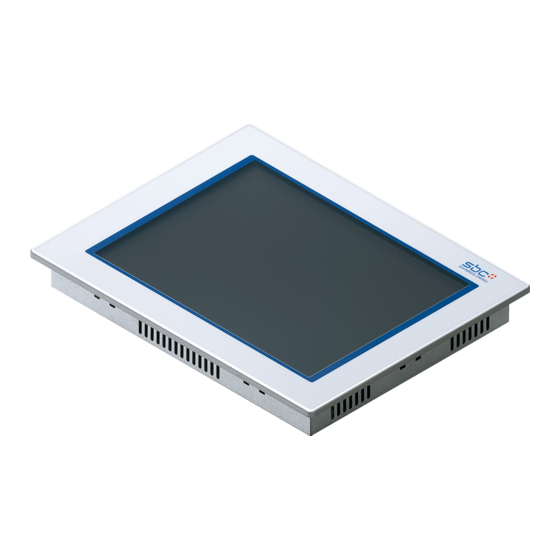Table of Contents
Advertisement
Saia-Burgess Controls Ltd.
Bahnhofstrasse 18 I CH-3280 Murten I Switzerland
T +41 (0)26 672 71 11 I F +41 (0)26 672 74 99
Revision
Description
Rev 0
Release Edition – Manual/User's guide for 5.7 MB panels VGA version 26/858 PE1 – valid from FW 1.00.00
Rev 1
Manual/User's guide for 5.7 and 10.4 MB panels VGA – version 26/858 PE2 – valid from FW 1.01.00. Add
section: 12.3
Rev2
Section 6.4: add comment * / Section 6.4.5 : Default s-bus timeout = 500ms / Section:6.7 adaptation /
Section 8: Full updated !!New section 16 : known bugs
Rev 3 a
Based on FW 1.11.35: new log.txt, Portrait landscape (rotation), QVGA / VGA (resolution), Save changes.
New rules for missing fonts. New numbering of the sections.
Additional sections: 16 = List of message-box messages + example of calculation of size memory
requirement of online Trends.
18 = error message advanced.
Index a Add "Some rules regarding gif image" section 17
Rev 3 b
- Same as Rev 3a with FW 1.12.01 + Add "power request" on section 4.
Rev 3 c
Revision of the section 17: "recommendation". Please read this section in first
Rev 4
Add section 11.2: multi languages: examples
Section 16: List of message box message: Out of memory in heap 2 can appears in case of "offline" trends
too.
Section 18: Error messages advanced: additional information
Rev 5
- New FW version 1.12.11 supporting new features of the Web Editor 5.14.27 as: Web-editor scalable func-
tion (up scaling), Moving painter object, Polygon rotation, tacho Macro, New macro dialogs (new teq format)
- Alarming/trending works with a different port other than 80.
- Alarming/trending works through S-Bus
Section 7.5: Adaptation: Add build.in keyboard layout (MB comfort line)
Add new section 9.1: uBT_Backlight container diagram
Section 9: uB_Terminal containers updated descriptions (+ new uBT_BackLightOn, uBT_DisplayRotation
Rev 6
and uBT_ScaleMode) + info regarding the "Not active containers".
Section 12.1:using equally Standard or "crossed" Ethernet cable when using X2 port in http direct or
EtherSbus
Additional info regarding Font size see the SECTION 10
Rev 7
Rev 8
In progress :16 list of message-box
Rev 9
Main: Add the user's guide part regarding the haptic MB Panel
Rev 10
Not released
Rev 11
Not released
Rev 12
For next release: Multi connection / Support macro save logs to files / DHCP DNS / info video cache
calculation / Gif files decompression into video cache at starting. This revision is corresponding to the
firmware version 1.18.xx
This document is regularly updated.
Saia MicroBrowser panels PCD7.D4xxVxxx
®
Saia
PCD Web panel with MicroBrowser
5.7" VGA / TFT:
10.4" VGA / TFT:
Manual /user's guide
Manual&user guide VGA MB panel 26-858 E1– Rev12.docpage
PCD7. D457VTCF / VMCF & VTCFH
PCD7.D410VTCF
date
05.12.08
19.01.09
09.04.09
07.08.09
&
18.08.09
30.9.09
12.10.09
20.11.09
12.02.10
01.04.10
10.05.10
12.01.11
1/59
Advertisement
Table of Contents

Summary of Contents for Saia PCD7.D410VTCF
- Page 1 For next release: Multi connection / Support macro save logs to files / DHCP DNS / info video cache calculation / Gif files decompression into video cache at starting. This revision is corresponding to the firmware version 1.18.xx This document is regularly updated. Saia MicroBrowser panels PCD7.D4xxVxxx Manual&user guide VGA MB panel 26-858 E1– Rev12.docpage 1/59...
-
Page 2: Table Of Contents
Saia-Burgess Controls Ltd. Bahnhofstrasse 18 I CH-3280 Murten I Switzerland T +41 (0)26 672 71 11 I F +41 (0)26 672 74 99 Saia®PCD VGA Web panel with MicroBrowser Types: 5.7” TFT VGA PCD7. D457VTCF / VMCF and VTCFH 10.4” TFT VGA PCD7.D410VTCF... - Page 3 IRMWARE OWNLOAD PANEL SIDE 7.7.1. FW Download by USB ............................ 27 7.7.2. FW Download by Ethernet..........................28 7.7.3. Firmware Download (Saia’s firmware download utility)................28 7.8..............................29 EBOOT PANEL LOCAL FILES / LOCAL SERVER ........................... 30 8.1. M1_FLASH/WEBPAGES............................31 8.2.
- Page 4 Gif file decompression into video cache at start using dummy first page ............. 56 21.6.3. Gif file decompression: evaluation/calculation....................56 ERROR MESSAGES ADVANCED ........................57 APPENDIX A – HAPTIC EFFECTS ........................58 Saia MicroBrowser panels PCD7.D4xxVxxx Manual&user guide VGA MB panel 26-858 E1– Rev12.docpage 4/59...
-
Page 5: Dimensions And Cut-Out (All In Mm)
- Ensure that the ventilation slits are positioned above and below in mounting position. - Operation temperature: 0…50 °C (portrait or landscape positions) - Extended operation temperature contact the PCD support. Saia MicroBrowser panels PCD7.D4xxVxxx Manual&user guide VGA MB panel 26-858 E1– Rev12.docpage 5/59... -
Page 6: Operation And Handling
Functions F7 to F12 with key combination: shift + F key (programming with the web-editor: see section 14) Up/down navigation. Combine with shift key for right/left navigation. Enter key: “Enter” function Escape key Saia MicroBrowser panels PCD7.D4xxVxxx Manual&user guide VGA MB panel 26-858 E1– Rev12.docpage 6/59... -
Page 7: Connections And Power Request
/barcode reader ) RS232 D-type 9 (port 0) Ethernet RJ 45 with LED control Standard USB slave RS485 Spring connector, 6-pole, in combination (port 1) with power supply Saia MicroBrowser panels PCD7.D4xxVxxx Manual&user guide VGA MB panel 26-858 E1– Rev12.docpage 7/59... -
Page 8: Title
6.2. Save and quit By changing one or several parameters, you must confirm that you want to save, save & reboot or not save the new parameters. Saia MicroBrowser panels PCD7.D4xxVxxx Manual&user guide VGA MB panel 26-858 E1– Rev12.docpage 8/59... -
Page 9: Setup Screen
Primary DNS server Read/write IP address of the primary DNS server Secondary DNS server Read/write IP address of the secondary DNS server Setup Return the main setup menu Saia MicroBrowser panels PCD7.D4xxVxxx Manual&user guide VGA MB panel 26-858 E1– Rev12.docpage 9/59... -
Page 10: Dhcp Server Is Used
IP address of the primary DNS server Secondary DNS server Read/write IP address of the secondary DNS server Ignored DHCP servers See the section 7.1.4 Network Return to Network menu Saia MicroBrowser panels PCD7.D4xxVxxx Manual&user guide VGA MB panel 26-858 E1– Rev12.docpage 10/59... -
Page 11: Ignored Dhcp Server
7.1.4. Ignored DHCP server DHCP Server1 Read/Write IP addresses of Ignored DHCP servers 1,2,3 4 DHCP Server2 Default is DHCP Server3 0.0.0.0 DHCP Server4 Parameters Return to Parameters menu Saia MicroBrowser panels PCD7.D4xxVxxx Manual&user guide VGA MB panel 26-858 E1– Rev12.docpage 11/59... -
Page 12: Web Connection
See 7.2.7 7.2.8 Baudrate 57600 Baudrate of the serial com. Kbytes/sec Timeout Timeout of S-bus protocol msec Retries Number of retries Connection list Return to the connection list Saia MicroBrowser panels PCD7.D4xxVxxx Manual&user guide VGA MB panel 26-858 E1– Rev12.docpage 12/59... -
Page 13: Edit An Http Direct Connection
In Fine, choose the Startup connection 7.2.5. URL Jump on web-Editor The string contains: the name of the connection list / the name of the html start page Saia MicroBrowser panels PCD7.D4xxVxxx Manual&user guide VGA MB panel 26-858 E1– Rev12.docpage 13/59... -
Page 14: Further Info Regarding Types & Parameters Of Connections
Default 500 (100 to 2000) S-bus timeout : 500 ms is recommended in most case. Retries Default 3 (1 to 20) Number of attempts: try + retries Saia MicroBrowser panels PCD7.D4xxVxxx Manual&user guide VGA MB panel 26-858 E1– Rev12.docpage 14/59... -
Page 15: System
Flushable video cache used / read only. Memory used in Byte cache of the pictures. It is depending of the size and nber of gif files in caching. (see section 21) System Return to system page Saia MicroBrowser panels PCD7.D4xxVxxx Manual&user guide VGA MB panel 26-858 E1– Rev12.docpage 15/59... -
Page 16: Production Data
Special code and FW for special configuration 1 Extension 1 version Extension 2 ASN Special code and FW for special configuration 2 Extension 2 version Info Return to info page Saia MicroBrowser panels PCD7.D4xxVxxx Manual&user guide VGA MB panel 26-858 E1– Rev12.docpage 16/59... -
Page 17: Settings
7.3.2.1. Buzzer Buzzer on/off Default is on Change by pressing once Buzzer Frequency Default is 1000 Select between 125 and 8000 Hz System Return to system page Saia MicroBrowser panels PCD7.D4xxVxxx Manual&user guide VGA MB panel 26-858 E1– Rev12.docpage 17/59... -
Page 18: Order Of File Search
"Local file search after remote" means that files (.teq or .gif) will be searched in the remote server before searching in the local server (MB panel) System Return to system page 7.3.2.3. Intro screen Saia MicroBrowser panels PCD7.D4xxVxxx Manual&user guide VGA MB panel 26-858 E1– Rev12.docpage 18/59... -
Page 19: System Special
See section Only in case of problems: out of range of memories Memory See section Heap 1, 2, 3 and LR. System Return to the system menu Saia MicroBrowser panels PCD7.D4xxVxxx Manual&user guide VGA MB panel 26-858 E1– Rev12.docpage 19/59... -
Page 20: Time
Min 512 max: 1024 kbytes available Default: 512 kbytes Heap LR used Read only See list of Message-Box messages - section 20 Special Return to the Special menu Saia MicroBrowser panels PCD7.D4xxVxxx Manual&user guide VGA MB panel 26-858 E1– Rev12.docpage 20/59... -
Page 21: Haptic Version (Pcd7.D457Vtcfh)
- Effect numbers 6 to 9, 20, 22, 24 and 27 are the stronger effect numbers. Please see the appendix A Section 21 for detailed wave form and duration of each effect Saia MicroBrowser panels PCD7.D4xxVxxx Manual&user guide VGA MB panel 26-858 E1– Rev12.docpage... -
Page 22: Log
At the back page: Info regarding the errors. Access to log.txt via FTP: uBT_FS/LOG.TXT System Return to the system menu Saia MicroBrowser panels PCD7.D4xxVxxx Manual&user guide VGA MB panel 26-858 E1– Rev12.docpage 22/59... -
Page 23: Display
Def. Auto Auto,VGA or QVGA resolution See section 7.4.2 Touch screen calibration Re-calibration Use carefully a stylus or a fine pen Setup Return the main setup menu Saia MicroBrowser panels PCD7.D4xxVxxx Manual&user guide VGA MB panel 26-858 E1– Rev12.docpage 23/59... -
Page 24: Rotation
The panel tries to determine the resolution of each teq. All teq’s are displayed with VGA resolution QVGA All teq’s are displayed with QVGA resolution Display Return to display menu Saia MicroBrowser panels PCD7.D4xxVxxx Manual&user guide VGA MB panel 26-858 E1– Rev12.docpage 24/59... -
Page 25: Keyboard
If a width of 0 is selected no border is drawn. This is useful if only touch screen operation is used. Setup Return the main setup menu Saia MicroBrowser panels PCD7.D4xxVxxx Manual&user guide VGA MB panel 26-858 E1– Rev12.docpage 25/59... -
Page 26: Build-In Keyboard Layout
If you want to remove password protection, just enter and confirm no characters Forgot your password delete the passwd.dat file (FTP connexion) it’s all Saia MicroBrowser panels PCD7.D4xxVxxx Manual&user guide VGA MB panel 26-858 E1– Rev12.docpage 26/59... -
Page 27: Firmware Download (Mb Panel Side)
After a successful update of the FW, the MB panel will restart automatically after ~ 15 sec. Select mode Return to the Firmware select mode page Saia MicroBrowser panels PCD7.D4xxVxxx Manual&user guide VGA MB panel 26-858 E1– Rev12.docpage 27/59... -
Page 28: Fw Download By Ethernet
Select mode Return to the Firmware select mode page 7.7.3. Firmware Download (Saia’s firmware download utility) Firmware can be updated in using the firmware download utility. The microBrowser panels must be connected to the PC via its USB or via Ethernet Then select "Firmware Download"... -
Page 29: Reboot Mb Panel
T +41 (0)26 672 71 11 I F +41 (0)26 672 74 99 7.8. Reboot MB panel Like a power OFF and ON, but without any HW switching Saia MicroBrowser panels PCD7.D4xxVxxx Manual&user guide VGA MB panel 26-858 E1– Rev12.docpage 29/59... -
Page 30: Local Files / Local Server
T +41 (0)26 672 71 11 I F +41 (0)26 672 74 99 8. Local files / local server FTP is the only way of accessing its internal structure: Saia files system (ftp access: user name and password). ftp:// IP address contains the cache memory 1 MB RAM... -
Page 31: M1_Flash/Webpages
(web builder) .tcr at the minimum, because it contains all the PPO data. Remember to change the setup option from "No local file search" to "Local file search before remote". Saia MicroBrowser panels PCD7.D4xxVxxx Manual&user guide VGA MB panel 26-858 E1– Rev12.docpage... -
Page 32: Ubterminal Containers (Vga)
The backlight may switch off afterwards again after a time out. For remote control over PPO <-> container coupling only. The use in the Button and Edit painters is not supported. Saia MicroBrowser panels PCD7.D4xxVxxx Manual&user guide VGA MB panel 26-858 E1– Rev12.docpage 32/59... - Page 33 Modifications force a restart. FTP connections are lost with that. uBT_DispResolution ANSI text <Screen Resolution information string width> Read only string <Screen height> <Color depth> Saia MicroBrowser panels PCD7.D4xxVxxx Manual&user guide VGA MB panel 26-858 E1– Rev12.docpage 33/59...
- Page 34 ANSI text Touch / Keyboard inactivaty supervisory selection string (1), at 0 off. Used for a switch to a less frequent touch / keyboard entry polling mode. Saia MicroBrowser panels PCD7.D4xxVxxx Manual&user guide VGA MB panel 26-858 E1– Rev12.docpage 34/59...
- Page 35 The container is not available for the users yet. string External SIP Keyboard multi key indication (1). At 0 no actual multi key active uBT_SbusAddr Decimal Own Sbus address value string Saia MicroBrowser panels PCD7.D4xxVxxx Manual&user guide VGA MB panel 26-858 E1– Rev12.docpage 35/59...
-
Page 36: Using Ubt_Backlight Container
- 16 x B class, with subnet addresses 172.16.x.x up to 172.31.x.x and mask 255,255,0,0 – parts or combinations may be used also - or 256 x C class, with subnet addresses 192.168.0.x up to 192.168.255.x and mask 255,255,255,0 -combinations may be used also Using uBT_BackLight container Saia MicroBrowser panels PCD7.D4xxVxxx Manual&user guide VGA MB panel 26-858 E1– Rev12.docpage 36/59... -
Page 37: Additional Ubterminal Containers For "Save Logs To File" Function
Deleted all files older than the selected file. wonly Example with the online minimal S2F macro for MB panel “MB_OnlineTrendMinimal_5_13_01_S2F.esm” See the section 18. Saia MicroBrowser panels PCD7.D4xxVxxx Manual&user guide VGA MB panel 26-858 E1– Rev12.docpage 37/59... -
Page 38: Additional Ubterminal Containers For "Haptic" Panels
These two points means that the Web Project programmer has to take care of the state of the variables. In order to simplify the programming, we suggest the following programming method. Saia MicroBrowser panels PCD7.D4xxVxxx Manual&user guide VGA MB panel 26-858 E1– Rev12.docpage... -
Page 39: Default Fonts
Arial Bold Arial Bold Arial Bold Arial Bold CourierNew CourierNew CourierNew CourierNew CourierNew Bold CourierNew Bold Tahoma Tahoma Tahoma Tahoma Tahoma Tahoma Bold Tahoma Bold Tahoma Bold Saia MicroBrowser panels PCD7.D4xxVxxx Manual&user guide VGA MB panel 26-858 E1– Rev12.docpage 39/59... -
Page 40: Special Fonts And Unicode Fonts
Arial font could be recommended to be sure to cover all the characters. This is especially for languages using a lot of characters as the Chinese. This is done through the use of Unicode font files (.bft) , which are being generated and provided by Saia- Burgess. The firmware searches at the following locations for the font files:... -
Page 41: Multi Languages: Example
If you saved your CSV file in Unicode format and you have chosen a font in your HMI which is able to display Unicode characters, the Unicode strings should be displayed correctly. You needn't make additional settings in the S-Web Editor, if you want to use Unicode. Saia MicroBrowser panels PCD7.D4xxVxxx Manual&user guide VGA MB panel 26-858 E1– Rev12.docpage 41/59... - Page 42 We advise you to copy the .csv files in the local server of the MicroBrowser Panel under INTFLASH/ Webpages/… Read also the topc: “Multilingual HMIs” in the online help of the Web-editor. Saia MicroBrowser panels PCD7.D4xxVxxx Manual&user guide VGA MB panel 26-858 E1– Rev12.docpage 42/59...
-
Page 43: Interpretation Of Wrong Fonts (Types, Sizes Or Styles)
In this case doesn’t import Web-Editor project which was compiled with a Microsoft Windows using Unicode characters set A to another Microsoft Windows using Unicode characters set B. Saia MicroBrowser panels PCD7.D4xxVxxx Manual&user guide VGA MB panel 26-858 E1– Rev12.docpage... -
Page 44: Interface Connection
Interface connection 15.1. Ethernet port RJ45, X2 Connection between terminal PCD7.D4xx and Saia® PLCs PCD1.M135, PCD2.M150/M170 and PCD2.M480 can be made. You can use Standard or CAT5 “crossed” Ethernet cable equally when using the X2 Port in http direct or Ether-S-Bus. To multiple the network connections, please use Fast Ethernet Switch 10/100 Mbps resp. -
Page 45: S-Bus On Rs 232
The next image shows you where it is located.--> When the switch is placed on the top position, the network is closed.--> When the switch is placed on the bottom position, the network is open. 15.3. S-Bus on RS 232 : Saia MicroBrowser panels PCD7.D4xxVxxx Manual&user guide VGA MB panel 26-858 E1– Rev12.docpage 45/59... -
Page 46: Ps/2 Interface
You can also exchange them by standard macro-functions which are already designed for VGA resolution n Saia MicroBrowser panels PCD7.D4xxVxxx Manual&user guide VGA MB panel 26-858 E1– Rev12.docpage 46/59... -
Page 47: Adapting Virtual Keyboard (Sip)
- Don’t modify deeply these TEQ views (keep the inside macros…) - Customized the standard virtual keyboard is not “harmless” - We recommend changing only the “décor” (background colours, …) Saia MicroBrowser panels PCD7.D4xxVxxx Manual&user guide VGA MB panel 26-858 E1– Rev12.docpage 47/59... -
Page 48: Advanced
C. Then at the same time Power ON the MB-Panel. Wait about 3-4 sec. until the LED is flashing. Then Download the FW with the Saia firmware download utility. ATTENTION: the named *blk file corresponds to a full FW file. Use only files provided by SAIA-Burgess Controls SA and for a Panel PCD7.D4xx. -
Page 49: T +41 (0)26 672 71 11 I F +41 (0)26 672 74
This concerns the “online trends”, “offline trends” (DBs) and “offline saved trends”, which allow all saved files to be replayed. MacroLib/SaiaHDLogTrendMacro / MB_ HDlog macros with S2F This concerns the “remote offline saved trends” (HDlog macros) Saia MicroBrowser panels PCD7.D4xxVxxx Manual&user guide VGA MB panel 26-858 E1– Rev12.docpage 49/59... - Page 50 Free characters using as prefix (5 characters max) Loaded trend Read only Not in the online trend but only with the MB_OfflineSavedTrend macros. Name of the loaded file which is selected Saia MicroBrowser panels PCD7.D4xxVxxx Manual&user guide VGA MB panel 26-858 E1– Rev12.docpage 50/59...
- Page 51 Choose to save the files in the M1_fFash or in the SD card. !!!! Saving files alternatively in the M1_Flash then in the SD-card can cause problems. Saia MicroBrowser panels PCD7.D4xxVxxx Manual&user guide VGA MB panel 26-858 E1– Rev12.docpage 51/59...
-
Page 52: Programming Function Keys For Web Panels With Fkeypads
In this way, they will be invisible on the screen panel. (Example with MB VGA panels: size is 640 x 480, enlarged size is 640 x 520). Saia MicroBrowser panels PCD7.D4xxVxxx Manual&user guide VGA MB panel 26-858 E1– Rev12.docpage... -
Page 53: List Of Message-Box Messages
The value of a TCR is not valid, foe example “aa” for hour. Reading UTF string failed; Probably the end of the file was reached during reading of a string. Painter Saia MicroBrowser panels PCD7.D4xxVxxx Manual&user guide VGA MB panel 26-858 E1– Rev12.docpage 53/59... -
Page 54: Recommendations
Advanced: use the right tool to process to a hardware reset (section 14.2). Don’t use a paper clip or a needle. Use a drill 3 and press softly on the microswitch. Saia MicroBrowser panels PCD7.D4xxVxxx Manual&user guide VGA MB panel 26-858 E1– Rev12.docpage... -
Page 55: Some Rules Regarding Gif Image
- Then enter the name of all the gif files (the same as under the local directory M1_FLASH/WebPages). - Save the file under “GifList.txt” name. Example of GifList.txt [PATH] M1_FLASH:/WebPages [FILE] Saia MicroBrowser panels PCD7.D4xxVxxx Manual&user guide VGA MB panel 26-858 E1– Rev12.docpage 55/59... -
Page 56: Gif File Decompression Into Video Cache At Start Using Dummy
12 000 000 Byte / (120 x 120)x2 = that means max 400 gif files can be in cache Remark: The ratio between the size of the gif file and the number of pixels is not a “constant” Saia MicroBrowser panels PCD7.D4xxVxxx Manual&user guide VGA MB panel 26-858 E1– Rev12.docpage... -
Page 57: Error Messages Advanced
- out of memory in heap 3 1024 kbytes 2048 kbytes 4096 kbytes - out of memory for language 512 kbytes 768 kbytes 1024 kbytes resource (or LR: out of memory) Saia MicroBrowser panels PCD7.D4xxVxxx Manual&user guide VGA MB panel 26-858 E1– Rev12.docpage 57/59... -
Page 58: Appendix A - Haptic Effects
T +41 (0)26 672 71 11 I F +41 (0)26 672 74 99 Appendix A – Haptic Effects D = duration in milliseconds M = magnitude S = start time in milliseconds Saia MicroBrowser panels PCD7.D4xxVxxx Manual&user guide VGA MB panel 26-858 E1– Rev12.docpage 58/59... - Page 59 Saia-Burgess Controls Ltd. Bahnhofstrasse 18 I CH-3280 Murten I Switzerland T +41 (0)26 672 71 11 I F +41 (0)26 672 74 99 Saia MicroBrowser panels PCD7.D4xxVxxx Manual&user guide VGA MB panel 26-858 E1– Rev12.docpage 59/59...