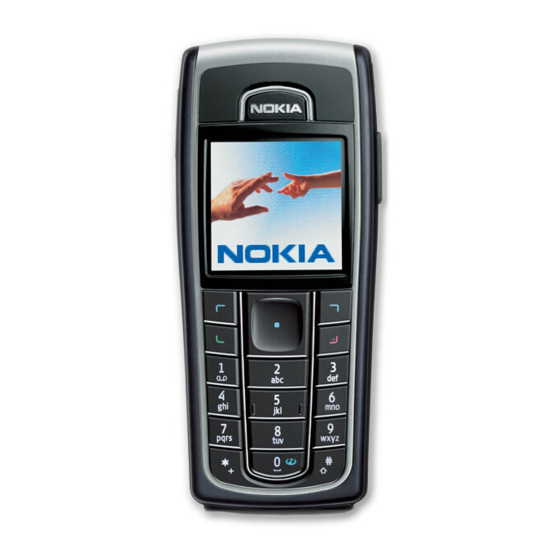
Nokia 6230 Extended User Manual
Nokia cellular phone user's guide
Hide thumbs
Also See for 6230:
- User manual (200 pages) ,
- Extended user manual (164 pages) ,
- Service manual (23 pages)
Table of Contents
Advertisement
Quick Links
Advertisement
Table of Contents

Summary of Contents for Nokia 6230
- Page 1 Extended User’s Guide 9310205 Issue 4...
- Page 2 DECLARATION OF CONFORMITY We, NOKIA CORPORATION declare under our sole responsibility that the product RH-12 is in conformity with the provisions of the following Council Directive: 1999/5/EC. A copy of the Declaration of Conformity can be found from http://www.nokia.com/phones/declaration_of_conformity/. Copyright © 2004 Nokia. All rights reserved.
- Page 3 Nokia reserves the right to revise this document or withdraw it at any time without prior notice.
-
Page 4: Table Of Contents
Wallet code (4 to 10 digits)... 16 Downloading content and applications... 16 Overview of the functions of the phone ... 17 Nokia PC Suite and Nokia Audio Manager... 19 Shared memory ... 19 1. Getting started... 20 Installing the SIM card and the battery ... 20 Charging the battery... - Page 5 Options for sending a message ... 51 Writing and sending a SMS e-mail... 52 Reading and replying to an SMS message or an SMS e-mail... 53 Inbox and sent items folders ... 54 Copyright © 2004 Nokia. All rights reserved.
- Page 6 Accepting or rejecting an instant messages invitation... 75 Reading an instant message ... 76 Participating in an instant messages conversation... 76 Editing your own information ... 77 Contacts for instant messaging ... 77 Copyright © 2004 Nokia. All rights reserved.
- Page 7 Sending and receiving a business card... 92 Speed dials... 93 Voice dialling ... 93 Adding and managing voice tags ... 94 Making a call by using a voice tag ... 94 Info numbers and service numbers ... 95 Copyright © 2004 Nokia. All rights reserved.
- Page 8 Phone settings ... 108 IM and presence settings ... 109 Enhancement settings... 110 Security settings ... 111 Restore factory settings... 112 Operator menu... 112 Gallery ... 112 Media... 115 Camera... 115 Taking a photo ... 116 Copyright © 2004 Nokia. All rights reserved.
- Page 9 When the phone sounds an alarm for a note ... 128 To-do list... 128 Notes ... 129 Wallet... 130 Accessing the wallet menu ... 130 Saving card details... 131 Personal notes... 132 Creating a wallet profile ... 132 Wallet settings... 133 Copyright © 2004 Nokia. All rights reserved.
- Page 10 Keying in the service settings manually... 145 Making a connection to a service... 146 Browsing the pages of a service... 146 Using the phone keys while browsing... 147 Options while browsing... 147 Direct calling ... 148 Copyright © 2004 Nokia. All rights reserved.
- Page 11 7. PC Connectivity... 156 PC Suite... 156 (E)GPRS, HSCSD and CSD ... 158 Using data communication applications... 158 8. Battery information... 159 Charging and Discharging ... 159 CARE AND MAINTENANCE ... 160 IMPORTANT SAFETY INFORMATION... 161 Copyright © 2004 Nokia. All rights reserved.
-
Page 12: For Your Safety
Don't use the phone at a refuelling point. Don't use near fuel or chemicals. SWITCH OFF NEAR BLASTING Don't use the phone where blasting is in progress. Observe restrictions, and follow any regulations or rules. Copyright © 2004 Nokia. All rights reserved. - Page 13 (e.g. to exit a call, to exit a menu, etc.) to clear the display. Enter the emergency number, then press . Give your location. Do not end the call until told to do so. Copyright © 2004 Nokia. All rights reserved.
-
Page 14: Network Services
• When you disconnect the power cord of any accessory, grasp and pull the plug, not the cord. • Check regularly that any vehicle-installed accessories are mounted and are operating properly. • Installation of any complex car accessories must be made by qualified personnel only. Copyright © 2004 Nokia. All rights reserved. -
Page 15: General Information
• The signing PIN is required for the digital signature. See Digital signature on page 154. The signing PIN is supplied with the SIM card if the SIM card has a security module in it. Copyright © 2004 Nokia. All rights reserved. -
Page 16: Puk And Puk2 Codes (8 Digits)
A list of bookmarks is shown. Select menu. Call barring service, see Security settings on page 111. Collection Gallery More bookmarks if you want to view the bookmarks available in Copyright © 2004 Nokia. All rights reserved. PIN blocked menu. To access the... -
Page 17: Overview Of The Functions Of The Phone
Overview of the functions of the phone The Nokia 6230 phone provides many functions that are practical for daily use, such as a calendar, a clock, an alarm clock, a radio, a music player, and a built-in camera. The camera can be used for recording video clips and taking pictures that you can, for example, attach as wallpapers in standby mode or as thumbnail pictures in Contacts. - Page 18 See also Bluetooth wireless technology on page 101. • Multimedia card to extent the memory capacity of your phone to store pictures, video clips, for example. , and includes some Java applications and games that have been Copyright © 2004 Nokia. All rights reserved.
-
Page 19: Nokia Pc Suite And Nokia Audio Manager
With the Nokia Audio Manager application you can transfer AAC or MP3 music files from a compatible PC to your phone via the USB cable (DKU-2). You can also create play lists of your music files and save your CD audio files in AAC format and transfer them to your phone. -
Page 20: Getting Started
2. Slide the back cover to remove it from the phone (2). 3. Remove the battery by lifting it as shown(3). 4. To release the SIM card holder, gently pull the locking clip of the card holder and open it (4). Copyright © 2004 Nokia. All rights reserved. -
Page 21: Charging The Battery
The charging time depends on the charger and the battery used. For example, charging a BL5-C battery with the ACP-12 charger takes approximately one hour and 30 minutes while the phone is in standby mode. Copyright © 2004 Nokia. All rights reserved. -
Page 22: Switching The Phone On And Off
Not touching the antenna area during a phone call optimises the antenna performance and the talktime of your phone. Insert SIM card even though the SIM card is properly Copyright © 2004 Nokia. All rights reserved. -
Page 23: Changing The Covers
3. Remove the key mat from the front cover by pressing it gently out (3). 4. Place the key mat in the new front cover (4). 5. Press the key mat gently in (5). Copyright © 2004 Nokia. All rights reserved. -
Page 24: Installing A Multimedia Card
8 in Installing the SIM card and the battery on page 20. The multimedia card can be used in menu folder. Refer also to the options in Gallery, see Gallery on page 112. Gallery as a separate Copyright © 2004 Nokia. All rights reserved. -
Page 25: Your Phone
See Standby mode on page 28. Pressing the middle selection key briefly in the middle selects the menu item or confirms a selection. , middle selection key Copyright © 2004 Nokia. All rights reserved. - Page 26 10.Charger connector 11.Pop-Port connector used, for example, for headsets and the data cable. Connect an enhancement to the Pop-Port connector as shown in the picture. 12.Infrared (IR) port Copyright © 2004 Nokia. All rights reserved.
- Page 27 13.Camera lens on the back cover of the phone. Copyright © 2004 Nokia. All rights reserved.
-
Page 28: Standby Mode
See also Essential indicators on page 29. Mark to add it to the shortcut list. To remove a function Go to menu, press Names to access the Contacts Copyright © 2004 Nokia. All rights reserved. to add a function. menu or another shortcut... -
Page 29: Wallpaper
SMS e-mail on page 53. You have received one or several multimedia messages. See Reading and replying to a multimedia message on page 61. The phone has registered a missed call. See Call register on page 81. Copyright © 2004 Nokia. All rights reserved. - Page 30 The (E)GPRS connection is suspended (on hold), for example if there is an incoming or outgoing call during a (E)GPRS dial-up connection. The indicator is shown on the top right of the display. Copyright © 2004 Nokia. All rights reserved.
- Page 31 A headset, handsfree, loopset or music stand is connected to the phone. Bluetooth connection indicator. See Bluetooth wireless technology on page 101. To set the phone to show the time and date in standby mode, see Time and date settings on page 99. Copyright © 2004 Nokia. All rights reserved.
-
Page 32: Keypad Lock (Keyguard)
1.5 seconds. within 1.5 seconds, or if the Security keyguard . During a call, the phone can be operated normally. keyguard, see Phone settings on page 108. Copyright © 2004 Nokia. All rights reserved. is set On, press Unlock . The... -
Page 33: Configuration Settings Service
You may receive the settings directly as an configuration message and you need to save the settings on your phone. For more information on the availability of the settings, contact your network operator, service provider or nearest authorised Nokia dealer. You may be able to receive the connection settings for (E)GPRS, multimedia messages, synchronisation, E-mail, instant messages and presence and for browser. -
Page 34: Call Functions
If the phone asks for the voice mailbox number, key it in and press OK. See also Voice messages on page 80. twice for the international prefix (the + character replaces the to call the number. , or press Copyright © 2004 Nokia. All rights reserved. Clear... -
Page 35: Speed Dialling A Phone Number
Contacts Copyright © 2004 Nokia. All rights reserved. with the same seven last digits of Contacts but there is... -
Page 36: Call Waiting
End all calls, Contacts, Menu, (New Conference to include the first participant in the conference Copyright © 2004 Nokia. All rights reserved. to end the Hold or Unhold, call, Private call). The first call is put on hold. When the... - Page 37 Headset and the selection key Normal with Handsf. Heads., respectively. Using the loudspeaker with the radio or the music player, see Using the radio on page 122 or Music player on page 119. Copyright © 2004 Nokia. All rights reserved.
-
Page 38: Writing Text
Dictionary. Dictionary off. . Press each key only once for one letter. The Copyright © 2004 Nokia. All rights reserved. and the traditional text input , or next to the . The number mode is... -
Page 39: Writing Compound Words
Example: To write Nokia when the English dictionary is selected, press For more instructions for writing text, see Tips for writing text on page 40. 2. When you have finished writing the word and it is correct, confirm it by adding a space with by pressing any of the scroll keys. -
Page 40: Tips For Writing Text
Press any of the scroll keys to scroll to a character and press You can also scroll to a character by pressing by pressing , or press Options Copyright © 2004 Nokia. All rights reserved. Clear to delete the Options and select... - Page 41 Options and select Insert contact. To insert a phone number Options and select View Copyright © 2004 Nokia. All rights reserved. twice, or when using the Options and select Insert , and select the smiley by Insert number. Key in the phone...
-
Page 42: Using The Menu
Press Menu, and within 1.5 seconds start keying in the number of the menu function you want to access. Settings by pressing Select. To change the menu view, see Exit to exit the menu. Copyright © 2004 Nokia. All rights reserved. Menu Call settings. - Page 43 If the shortcut you want to use has menu numbers that are lower than 10, make sure to use a zero in front of the numbers. For example, to personalise the Silent profile: 1. To access the menu, press Menu. 2. Within 1.5 seconds start keying in the numbers 04 01 02 02. Copyright © 2004 Nokia. All rights reserved.
-
Page 44: List Of Menu Functions
1. Info service 2. Topics 3. Language 4. Info topics saved on SIM card 5. Read 7. Message settings 1. Text messages 2. Multimedia msgs. 3. E-mail messages 4. Other settings 8. Service commands Copyright © 2004 Nokia. All rights reserved. - Page 45 1. Search 2. Add new contact 3. Delete 4. My presence 5. Subscribed names 6. Copy 7. Settings 1. Memory in use 2. Contacts view 3. Memory status 8. Speed dials 9. Voice tags Copyright © 2004 Nokia. All rights reserved.
- Page 46 3. GPRS 7. Call settings 1. Call divert 2. Anykey answer 3. Automatic redial 4. Speed dialling 5. Call waiting 6. Summary after call 7. Send my caller ID 8. Line for outgoing calls Copyright © 2004 Nokia. All rights reserved.
- Page 47 4. Closed user group 5. Security level 6. Access codes 12.Restore factory settings • Operator menu • Gallery 1. Memory card 2. Images 3. Video clips 4. Music files 5. Graphics 6. Tones 7. Recordings Copyright © 2004 Nokia. All rights reserved.
- Page 48 1. Select application 2. App. downloads 3. Memory 3. Extras 1. Calculator 2. Countdown timer 3. Stopwatch • Web 1. Home 2. Bookmarks 3. Download links 1. Tone downloads 2. Graphic downloads 3. Game downloads Copyright © 2004 Nokia. All rights reserved.
- Page 49 4. Service inbox settings 1. Only shown if supported by your SIM card. The name and contents vary depending on the SIM card. 7. Go to address 8. Clear the cache • SIM services Copyright © 2004 Nokia. All rights reserved.
-
Page 50: Menu Functions
Note: The picture message function can be used only if it is supported by your network operator or service provider. Only phones that offer picture message features can receive and display picture messages. The text messages function uses shared memory, see Shared memory on page 19. size. Copyright © 2004 Nokia. All rights reserved. Message... -
Page 51: Writing And Sending Messages
To create a distribution list, see Distribution lists on page 54. Text messages Create message. in standby mode. Options and select Sending Send to many. When you have sent the message to Send to list. Copyright © 2004 Nokia. All rights reserved. to send Message options. -
Page 52: Writing And Sending A Sms E-Mail
For more details about e-mail services, check with your service provider. Sending profile Text messages Create SMS Contacts and press OK. Copyright © 2004 Nokia. All rights reserved. and then the desired message e-mail. Message... -
Page 53: Reading And Replying To An Sms Message Or An Sms E-Mail
Inbox. in front of it. Save picture to save the picture in the Original text to include the original message in the reply, Copyright © 2004 Nokia. All rights reserved. and the number of new Templates folder. Empty screen. -
Page 54: Inbox And Sent Items Folders
Distribution to create one. View and then again to add more contacts to the created list. Copyright © 2004 Nokia. All rights reserved. Sent items msgs., My folders lists. The names of the available and select a contact from the... -
Page 55: Templates
Text messages and select the template that you want to insert. Insert to insert the picture into your message. The Copyright © 2004 Nokia. All rights reserved. Options to add more contacts to the list. Options and you can select Undelivered is shown. -
Page 56: Saved Items Folder And My Folders
If the folder contains unread messages, the phone will ask whether you want to delete them also. Text messages Text messages is displayed, press OK. Copyright © 2004 Nokia. All rights reserved. Options and select Saved text msgs. folder, or add new folders. -
Page 57: Settings For Text And Sms E-Mail Messages
GPRS as the preferred SMS bearer. Also, set the to allow the recipient of your message to send you a reply via your to change the name of the selected message profile. The message Copyright © 2004 Nokia. All rights reserved. Sending profile. -
Page 58: Multimedia Messages (Mms)
In home Copyright © 2004 Nokia. All rights reserved. Inbox Sent items Overwriting in sent items network, your operator or service provider may... -
Page 59: Writing And Sending A Multimedia Message
The new sound clip is added automatically, when you end the recording. Multimedia msgs. Create Insert and select the desired option. You Options and select Insert. An attached file is directly out of your voice recorder. Press Options, select Copyright © 2004 Nokia. All rights reserved. message. Gallery is shown. Open... - Page 60 Options and select Insert Options and select Insert Saved items folder, press Options Options and select Copyright © 2004 Nokia. All rights reserved. Insert and Slide. Each slide can Options Slide timing. Options and select More options, Insert contact and select...
-
Page 61: Reading And Replying To A Multimedia Message
Exit to view it later. Options and, for example, some of the following options may be Copyright © 2004 Nokia. All rights reserved. E-mail address or Many. Depending on is displayed and you can use other Outbox... -
Page 62: Inbox, Outbox, Saved And Sent Items Folders
Gallery. Forward to many to forward the message. Sent items is set to Yes. See Settings for multimedia messages Copyright © 2004 Nokia. All rights reserved. Options and select Send. Inbox folder of the... -
Page 63: Multimedia Messages Memory Full
Yes. If you press No, you can view the message. Multimedia msgs. Message settings Multimedia to set the phone to save sent multimedia messages in the Copyright © 2004 Nokia. All rights reserved. is shown. To view the waiting Save message and delete old Delete messages. - Page 64 Primary proxy Secure or Normal. Copyright © 2004 Nokia. All rights reserved. to use the multimedia service. If Allow multimedia reception is set to No. Secondary...
-
Page 65: E-Mail Messages
Configuration settings service on page • To set the e-mail settings on your phone, press mail messages. See Settings for e-mail on page 68. Allow multimedia reception is set to No. Menu and select Messages, Copyright © 2004 Nokia. All rights reserved. Message settings... -
Page 66: Writing And Sending An E-Mail
The waiting note is displayed. or press Edit and key in the e-mail address, and Drafts Menu and select Messages, E-mail, Message Copyright © 2004 Nokia. All rights reserved. Outbox folder. If you want to by selecting Save draft msg.. Other options, and Send sent. -
Page 67: Downloading E-Mail Messages From Your E-Mail Account
Back E-mail and Inbox. Original text to include the original message in the reply or Send and select Send now. Copyright © 2004 Nokia. All rights reserved. Retrieve and send to download new e- Outbox folder. to view it later. -
Page 68: Inbox And Other Folders (Drafts, Archive, Outbox And Sent Items)
Message settings, and E-mail and activate the set in which you want to save the settings. Select and edit the active settings. Copyright © 2004 Nokia. All rights reserved. Archive for organising and Sent items for saving e-mails that have... - Page 69 IMAP4 password are shown. Key in the e-mail server address for SMTP password the e-mail server uses POP3/IMAP4 user Copyright © 2004 Nokia. All rights reserved. server, POP3 user name, and Incoming IMAP4 SMTP user name...
- Page 70 Key in the e-mail address to which you want the replies to be sent. • Retrieve e-mails. Key in the number of e-mails that you want to retrieve at a time. if your connection requires an encrypted login, otherwise Copyright © 2004 Nokia. All rights reserved.
-
Page 71: Instant Messages (Im)
The icons and texts on the display may vary depending on the instant messages service. Latest if you want to retrieve all new received e-mails or select to define the connection settings required for outgoing e-mail. to define the connection settings required for incoming mail. See Copyright © 2004 Nokia. All rights reserved. - Page 72 • To write and send messages during an active instant messages session, see Participating in an instant messages conversation on page 76. IM contacts Groups in Starting an instant messages session on Search in Starting an instant messages session on page 74. Copyright © 2004 Nokia. All rights reserved. in Starting an instant...
-
Page 73: Entering The Instant Messages Menu
IM and presence settings on page 109. You can also select connected to the instant messages service. Saved convers. menu while still offline, press Menu, and select Saved convers. Copyright © 2004 Nokia. All rights reserved. when you have entered the Messages also when you have connected Connect. settings... -
Page 74: Connecting To The Instant Messages Service And Disconnecting
Open if a new contact is shown in the list. To add contacts see the offline contacts in the phone’s contacts memory. Copyright © 2004 Nokia. All rights reserved. menu, activate a instant User ID: and the is displayed. -
Page 75: Accepting Or Rejecting An Instant Messages Invitation
Options and select Chat is displayed. Press Read to read it. Options and select Copyright © 2004 Nokia. All rights reserved. Joined group: and the group name. To Join group. new invitations received Joined group: Reject or Delete. -
Page 76: Reading An Instant Message
Send to send it. If you press Options, some of the following Save and enter the name for the conversation. Copyright © 2004 Nokia. All rights reserved. is displayed. Press new instant messages Conversations is shown on the top of the display. -
Page 77: Editing Your Own Information
Contact list empty. Copy contacts from server? contact, or if you have no contacts added, press Add. Select Copyright © 2004 Nokia. All rights reserved. My settings Availability... -
Page 78: Blocking And Unblocking Messages
You can also unblock the messages from the contact list, see Contacts for instant messaging on page Added to IM contacts: to start to chat, or press Options menu (menu 3) on page 87. Conversations Copyright © 2004 Nokia. All rights reserved. and the contact name. and select contacts. Highlight the Blocked list. Scroll to the... -
Page 79: Groups
You can use another screen name in another group. Mark from the contacts list your private group members and key in an invitation to newly added members. Copyright © 2004 Nokia. All rights reserved. -
Page 80: Voice Messages
Select will show new voice messages. Press calls your voice mailbox if you have the number set. Service commands. Key in and send service requests (also known Copyright © 2004 Nokia. All rights reserved. to save Listen to call your... -
Page 81: Call Register
Received calls and then select once to access the list of dialled numbers. Scroll to the to call the number. Copyright © 2004 Nokia. All rights reserved. Dialled numbers menu, you can, for List to access the list of phone... -
Page 82: Counters And Timers For Calls, Data And Messages
Some networks allow to request the position of the phone (network service). This menu allows you to view the received position requests from the network operator. Contact your network operator or service provider to subscribe and to agree upon the delivery of location information. and then select Copyright © 2004 Nokia. All rights reserved. -
Page 83: Contacts
• Memory status to view how much memory is available in the selected memory for contacts. and Settings. Select Copyright © 2004 Nokia. All rights reserved. Subscribed names menu Phone and SIM. In... -
Page 84: Saving Names And Phone Numbers (Add New Contact)
5. To add a number or detail, select one of the number types or text types, respectively. contact. . When you select a name from contacts, for Phone Phone and in standby mode. detail. Copyright © 2004 Nokia. All rights reserved. SIM. See Selecting settings for... -
Page 85: Adding An Image To A Name Or Number In Contacts
Save to contacts. A copy of the image is added to the contact. and Search, or to quickly find a contact name, press Copyright © 2004 Nokia. All rights reserved. to save it. Subscribed names list. default. -
Page 86: Deleting Contacts
Delete all and then scroll to either of the memories and confirm with the security code. Copyright © 2004 Nokia. All rights reserved. to move the cursor in the Details and all of the dynamic... -
Page 87: Editing Or Deleting Details
IM and presence settings on page 109. While you have connected to the IM contacts Delete number Delete Delete image. Deleting an image from contacts Subscribed names in the viewers Copyright © 2004 Nokia. All rights reserved. Edit name, Edit number, Edit detail or in the Subscribed names detail, respectively. - Page 88 Private pres. Public presence Available indicated by and contacts in your private list are able to see all your presence Copyright © 2004 Nokia. All rights reserved. to view your current private or indicated by , or to Busy indicated...
-
Page 89: Subscribed Names
Phone Phone and Menu and select Contacts, Copyright © 2004 Nokia. All rights reserved. My presence message SIM. See Selecting settings for My presence Connect to 'My... -
Page 90: Adding Contacts To The Subscribed Names
If you have not connected to the Presence is shown. Contacts list, press Details and press Options. To subscribe, select subscription. only. Subscribed names. Copyright © 2004 Nokia. All rights reserved. Options and select Subscribe in standby mode and scroll to the Request new. -
Page 91: Unsubscribing A Contact
ID and press Options. To unsubscribe, select menu, see Viewing the subscribed names on page 90. and Copy. From phone to SIM card From SIM card to numbers. Copyright © 2004 Nokia. All rights reserved. Options and select phone. -
Page 92: Sending And Receiving A Business Card
Copy contacts? Show Save Exit and then OK. Send bus. card. infrared. Refer to Infrared on page 103. Copyright © 2004 Nokia. All rights reserved. Keep original Move contacts? to save the business card in the phone’s Via text Bluetooth. -
Page 93: Speed Dials
Menu and select Contacts Options Speed dialling Copyright © 2004 Nokia. All rights reserved. Speed dials and scroll and select Change. Speed dialling in Call settings... -
Page 94: Adding And Managing Voice Tags
2. Say the voice tag clearly. The phone plays the recognised voice tag and then dials the phone number of the voice tag after 1.5 seconds. Voice tag saved Menu and select Contacts Copyright © 2004 Nokia. All rights reserved. is displayed, a beep sounds and a Voice tags. Scroll to the contact with the Speak now... -
Page 95: Info Numbers And Service Numbers
Scroll to the desired name or Contacts Caller groups and select the desired caller group. Select Copyright © 2004 Nokia. All rights reserved. numbers. Scroll through a category to an if this is allowed by the card. To into caller groups. For each caller... -
Page 96: Settings
Scroll to the name you want to add to the group and Profiles. Scroll to a profile and press Select. Tone settings name. The General profile cannot be renamed. Copyright © 2004 Nokia. All rights reserved. not to display it, or View Options Timed and set the time the... -
Page 97: Tone Settings
Beep once and Off. for incoming voice calls and messages. The vibrating alert Keypad All calls and press Mark. Copyright © 2004 Nokia. All rights reserved. My availability to change , scroll to the profile Profiles Open gallery Instant message alert tone... -
Page 98: Display Settings
Scroll to the image you Options and select Set as wallpaper. menu is dimmed. The operator logo is not displayed when the to switch it off. Copyright © 2004 Nokia. All rights reserved. Gallery menu. You can also receive List for the menu list... -
Page 99: Time And Date Settings
Set the date to adjust the date. You can also select the date format (network service) and Confirm first. Copyright © 2004 Nokia. All rights reserved. Other you can set the Time zone to set the clock, timed Profiles, Calendar,... -
Page 100: Personal Shortcuts
During a call or when an application using the (E)GPRS connection is sending or receiving data, you cannot activate or add a voice command. Personal shortcuts Right selection Personal shortcuts Voice commands. Select the function folder is shown. Copyright © 2004 Nokia. All rights reserved. key. Select a function from the... -
Page 101: Connectivity
The phone supports also the Bluetooth SIM access profile. This Bluetooth profile allows you to connect to compatible devices, like the Nokia 610 car kit phone via the Bluetooth connection. When the SIM access profile is active, Remote SIM mode disconnected from the GSM network, and thus, all phone functions are deactivated. -
Page 102: Bluetooth Connection
Bluetooth settings Copyright © 2004 Nokia. All rights reserved. to list any to access some of the following to define how your... -
Page 103: Infrared
If data transfer is not started within two minutes after the activation of the IR port, the connection is cancelled and has to be started again. to show the phone to all other Bluetooth devices or Copyright © 2004 Nokia. All rights reserved. Hidden... -
Page 104: (E)Gprs
Note that when you have selected GPRS as a data bearer, the phone uses EGPRS instead of GPRS if this is available in the network. You cannot select between EGPRS and GPRS but for some applications you may be able to select either GPRS or GSM data (CSD, Circuit Switched Data). Copyright © 2004 Nokia. All rights reserved. -
Page 105: (E)Gprs Connection
To define the settings for (E)GPRS connections from your PC, press Menu, and select Settings, Connectivity, GPRS GPRS modem GPRS GPRS is shown and data transfer is possible. When you end the application, settings. Copyright © 2004 Nokia. All rights reserved. connection. is shown on the top... -
Page 106: Call Settings
(E)GPRS network and press OK. Contact your network operator or service provider for the APN. You can also set the (E)GPRS dial-up service settings (Access Point Name) on your PC using the Nokia Modem Options software, see PC Suite on page 156. If you have set the settings both on your PC and on your phone, note that the PC’s settings will be used. - Page 107 Tip: In standby mode, you can switch from one line to the other by pressing and holding and the phone will briefly display the duration and cost (network and the setting agreed upon with your service provider is Copyright © 2004 Nokia. All rights reserved.
-
Page 108: Phone Settings
Copyright © 2004 Nokia. All rights reserved. Automatic the phone to set the phone to ask for the... -
Page 109: Im And Presence Settings
See SIM services on page 155. to set the phone to show or not to show the help texts. See also Using IM and my presence settings Copyright © 2004 Nokia. All rights reserved. Current IM and presence settings. -
Page 110: Enhancement Settings
Off, automatic answer will not be in use. Automatic to set the lights on for 15 seconds after a Ignition detector and select to use the text phone settings instead of Copyright © 2004 Nokia. All rights reserved. to automatically... -
Page 111: Security Settings
PIN code, PIN2 code or barring password. Codes can only include numbers from 0 to 9. Security settings. Select and the phone will ask for the security code whenever a new SIM card is Copyright © 2004 Nokia. All rights reserved. -
Page 112: Restore Factory Settings
You may be able to update these activation keys. Always check the delivery terms of any content and activation key before acquiring them, as they may be subject to a fee. Copyright © 2004 Nokia. All rights reserved. Settings... - Page 113 Warning: Formatting your multimedia card will delete all files and folders stored on it. Open to view a list of files in the folder or press Rename folder, Details, Sort, Format mem. card. Copyright © 2004 Nokia. All rights reserved. Gallery before continuing. Video clips, Music files, Graphics,...
- Page 114 (unmute) the sound file. menu and activate another set of service settings, see Making a Set as wallpaper, sequence, Play, Zoom, Mute audio (Unmute Copyright © 2004 Nokia. All rights reserved. Graphic downloads, Tone menu, see Bookmarks on page 150. Set as ring...
-
Page 115: Media
JPEG format and the video clips in 3GP format. If there is not enough memory to take a new photo, you need to free some by deleting old photos or other files in the gallery. Media menu. Do Copyright © 2004 Nokia. All rights reserved. -
Page 116: Taking A Photo
Standard photo, Portrait photo Camera and Video. Pause and to resume the recording, press Continue. Copyright © 2004 Nokia. All rights reserved. Portrait photo or if the lighting is dim in standby is selected. With Other folder Night mode. Press... -
Page 117: Camera Settings
Settings. Select provides the best image quality but takes more memory. Other folder to define the folder by yourself. Copyright © 2004 Nokia. All rights reserved. Video clips folder of the you can select another folder. See or Off. -
Page 118: Media Player
To receive the service settings as configuration message, see Configuration settings service on page 33. You can also key in the settings manually or add and edit the settings with PC Suite. Media player. Select Copyright © 2004 Nokia. All rights reserved. -
Page 119: Music Player
Media andMusic To transfer music tracks from a compatible PC and manage the music tracks and track lists, see the instructions for the Nokia Audio Manager application that is included with the Nokia PC Suite software. You can make or answer a call while using the music player. During a call, the playback is paused. -
Page 120: Playing The Music Tracks Transferred To The Phone
To skip to the beginning of the previous . To fast forward the current track, press and hold Options allows access to the following settings. to play the tracks on the track list in random order. Select Copyright © 2004 Nokia. All rights reserved. or press Repeat... -
Page 121: Radio
Tip: To quickly turn off the radio, press and hold Play or press Menu and select Media and Radio. On the display are Options and select Switch off Copyright © 2004 Nokia. All rights reserved. Music player menu, if several track lists to turn off the radio. -
Page 122: Tuning A Radio Channel
0.05 MHz upwards or downwards above. Manual tuning, press when in the frequency, press when in the Copyright © 2004 Nokia. All rights reserved. Save channel. Key in the name of the Save channel Radio menu. Save channel above. -
Page 123: Voice Recorder
Record. While recording a call, all parties to the call will hear a faint beeping sound approximately every five seconds. When recording a call, hold the phone in the normal position near to your ear. Voice recorder. Copyright © 2004 Nokia. All rights reserved. -
Page 124: List Of Recordings
Select a folder from the list of folders in Gallery. Media equaliser. Options and select View, Copyright © 2004 Nokia. All rights reserved. Recordings folder of the list. The list of folders in the Gallery Options and you can select some of the... -
Page 125: Organiser
If you let the phone continue to sound the alarm for a minute or press Snooze, the alarm stops for about ten minutes and then resumes. Alarm clock. Alarm! and the current time on the display. Copyright © 2004 Nokia. All rights reserved. Organiser menu. -
Page 126: Calendar
There are options for deleting, editing, moving and repeating a note and for copying a note to another day. to make and receive calls. and Calendar. Calendar menu, press in standby mode. Copyright © 2004 Nokia. All rights reserved. Switch the phone... -
Page 127: Making A Calendar Note
Silent (no alarm tone) and then set the alarm time. Options and select Save. Key in the name, press Options and search for it in contacts), press Copyright © 2004 Nokia. All rights reserved. Options and select Delete Auto-delete Options... -
Page 128: When The Phone Sounds An Alarm For A Note
Snooze To-do list. or press Options. Copyright © 2004 Nokia. All rights reserved. (no alarm tone) and then set the alarm and select Save. To set the alarm and the phone sounds an alarm... -
Page 129: Notes
Organiser and Notes. The phone will ask you to set the date or press Options and select Make a Copyright © 2004 Nokia. All rights reserved. note. -
Page 130: Wallet
See Saving card details on page 131. key in the code and press to confirm it and at Organiser and Wallet. Key in your wallet code and press Copyright © 2004 Nokia. All rights reserved. Verify wallet code... -
Page 131: Saving Card Details
You can view and rename the saved card but not edit it. For availability of receiving card information as configuration settings, contact the card issuer or service provider. new, otherwise, press Options Copyright © 2004 Nokia. All rights reserved. and select new. -
Page 132: Personal Notes
- select an address from the address card list. - select an address from the address card list. - select an address from the address card list. Copyright © 2004 Nokia. All rights reserved. Use detail new. Otherwise, press Options... -
Page 133: Wallet Settings
• Approve the purchase, and the information is forwarded. - select the way to deliver the receipt, RFID code RFID type. (RFID = Radio Frequency Identification, Copyright © 2004 Nokia. All rights reserved. To phone number... -
Page 134: Synchronisation
• Retrieve the synchronisation settings from your network operator or service provider, see Settings for the synchronisation on page 135. wallet. If you do not use the wallet for 5 minutes, it will be Copyright © 2004 Nokia. All rights reserved. -
Page 135: Settings For The Synchronisation
You need to activate the set where you want to save the synchronisation settings. A set is a collection of settings required to make a connection to a service. Settings Synchronisation and Synchronise. Synchronisation and Settings. settings. Copyright © 2004 Nokia. All rights reserved. Active Internet sync settings. Scroll to Data to be... -
Page 136: Synchronising From Your Pc
PC. Start the synchronisation from your PC using PC suite. settings. Select each setting one by one and key in all the required Contacts database, Calendar database Copyright © 2004 Nokia. All rights reserved. Calendar and/or and/or Notes database... -
Page 137: Applications
Games Your phone software includes some games specially designed for this Nokia phone. Launching a game 1. Press Menu, and select Applications, 2. -
Page 138: Memory Status For Games
Memory. See also Memory status for applications on page 141. The games use shared memory, see Shared memory on page 19. Game settings Press Menu, and select Applications, Games App. settings to set sounds, lights and shakes for the game. Copyright © 2004 Nokia. All rights reserved. -
Page 139: Applications
Note that if you delete a pre-installed application or an application set from your phone, you may download it again to your phone from the support area on the Nokia’s web site www.nokia.com. •... -
Page 140: Downloading An Application
For the availability of different services, pricing and tariffs, contact your network operator and/or the service provider. Collection App. downloads More bookmarks to access the list of bookmarks in the Copyright © 2004 Nokia. All rights reserved. and the list of available menu, see... -
Page 141: Memory Status For Applications
• Use the Nokia Application installer from PC Suite to download the applications in your phone. Note that Nokia does not warrant for applications from non-Nokia sites. If you choose to download Java applications from them, you should take the same precautions, for security or content, as you would with any site. -
Page 142: Countdown Timer
Countdown Change time, or to stop the timer, select Countdown time up. Stop the alarm by pressing any key. If no key is Copyright © 2004 Nokia. All rights reserved. rate. Select either of the displayed Options and select foreign. -
Page 143: Stopwatch
Stopwatch Stop to stop the lap timing. To save the times, press and you can save or reset the lap times. Refer to Time observation Copyright © 2004 Nokia. All rights reserved. Split timing. You can select Continue timing. Press... -
Page 144: Web
2. Make a connection to the given service. See page 146. Extras and Stopwatch. Show last to view the most recent measured time. Select Delete times. Select Delete all Delete and press OK. Copyright © 2004 Nokia. All rights reserved. and press OK, or select One by one,... -
Page 145: Setting Up The Phone For A Service
Select each of the settings one by one and key in all the required settings according to the information you have received from your network operator or service provider. Note that all the bearer-related settings are in the Settings Connection settings. Bearer settings menu. Copyright © 2004 Nokia. All rights reserved. -
Page 146: Making A Connection To A Service
Select and Home, or in standby mode press and hold Last web addr.. and then Go to address. Key in the address of the service and press OK. Copyright © 2004 Nokia. All rights reserved. Active web settings and scroll... -
Page 147: Using The Phone Keys While Browsing
, or press Options to select the option for opening the link. and to enter special characters, press Copyright © 2004 Nokia. All rights reserved. -
Page 148: Direct Calling
Appear. Appearance settings. and the text continues on the next line. If you select Off, the text Copyright © 2004 Nokia. All rights reserved. Other options . To get back to your Internet Quit browsing? settings, or in standby mode, press... -
Page 149: Cookies
Other options, Security Copyright © 2004 Nokia. All rights reserved. to set the phone to alert when a Alert for unsecure items Cookie settings, Security settings... -
Page 150: Bookmarks
Note that your phone may have some pre-installed bookmarks for sites not affiliated to Nokia. Nokia does not warrant or endorse these sites. If you choose to access them, you should take the same precautions, for security or content, as you would with any Internet site. -
Page 151: Downloading
(or Off) to set the phone to receive (or not to receive) service (or Off) to set the phone to receive (or not to receive) service Copyright © 2004 Nokia. All rights reserved. Video downloads App. downloads Service inbox... -
Page 152: The Cache Memory
The certificates are saved in the security module by the service provider. Trusted channels. and select Other options Clear the Clear the cache. Copyright © 2004 Nokia. All rights reserved. Retrieve when the cache, or... -
Page 153: Certificates
Security settings Security module is displayed during a connection, if the data transmission between the Copyright © 2004 Nokia. All rights reserved. settings. Select... -
Page 154: Digital Signature
Note: If the digital signature icon does not appear, there is a security breach, and you should not enter any personal data such as your signing PIN. and that the digital signature icon Copyright © 2004 Nokia. All rights reserved. is shown. -
Page 155: Sim Services
SIM services by selecting the option SIM service actions, in Phone settings. Note that accessing these services may involve sending messages or making a phone call for which you may be charged. Copyright © 2004 Nokia. All rights reserved. within the menu Confirm... -
Page 156: Pc Connectivity
• Nokia Sound Converter to optimise polyphonic ringing tones in supported formats to be compatible with your phone and to transfer them to your phone. • Nokia Content Copier to back up and restore personal data between your phone and a compatible PC. Supports also content transfer to another compatible Nokia phone. - Page 157 • Nokia Phone Browser to view the contents of the Gallery folder of your phone on a compatible PC. You can browse picture and audio files and also modify files in the phone’s memory and transfer files between phone and the PC.
-
Page 158: (E)Gprs, Hscsd And Csd
For better performance during data calls, place the phone on a stationary surface with the keypad facing downward. Do not move the phone by holding it in your hand during a data call. Copyright © 2004 Nokia. All rights reserved. -
Page 159: Battery Information
Batteries' performance is particularly limited in temperatures well below freezing. Do not dispose of batteries in a fire! Dispose of batteries according to local regulations (e.g. recycling). Do not dispose as household waste. Copyright © 2004 Nokia. All rights reserved. -
Page 160: Care And Maintenance
All of the above suggestions apply equally to your phone, battery, charger or any accessory. If any of them is not working properly, take it to your nearest qualified service facility. The personnel there will assist you and, if necessary, arrange for service. Copyright © 2004 Nokia. All rights reserved. -
Page 161: Important Safety Information
Pacemaker manufacturers recommend that a minimum separation of 20 cm (6 inches) be maintained between a handheld wireless phone and a pacemaker to avoid potential interference with the pacemaker. These recommendations are consistent with the independent research by and recommendations of Wireless Technology Research. Persons with pacemakers: Copyright © 2004 Nokia. All rights reserved. - Page 162 Check with the manufacturer or its representative regarding your vehicle. You should also consult the manufacturer of any equipment that has been added to your vehicle. Posted facilities Switch your phone off in any facility where posted notices so require. Copyright © 2004 Nokia. All rights reserved.
-
Page 163: Potentially Explosive Atmospheres
Failure to observe these instructions may lead to suspension or denial of telephone services to the offender, or legal action or both. Copyright © 2004 Nokia. All rights reserved. - Page 164 When making an emergency call, remember to give all the necessary information as accurately as possible. Remember that your wireless phone may be the only means of communication at the scene of an accident - do not cut off the call until given permission to do so. Copyright © 2003 Nokia. All rights reserved.
- Page 165 The limit incorporates a substantial margin of safety to give additional protection for the public and to account for any variations in measurements. SAR values may vary depending on national reporting requirements and the network band. For SAR information in other regions please look under product information at www.nokia.com. Copyright © 2004 Nokia. All rights reserved.













